|
increpare
Guest
|
 |
« on: May 03, 2010, 12:03:14 PM » |
|
I don't know how much this counts as spam, but I made a small paint program over the weekend, and I'd be interested to know what people make of it. 
try out hereOne thing that seems to confuse people is that there're two separate columns of buttons, the first sets brush type, the second sets size. edit: updated version |
|
|
|
« Last Edit: May 04, 2010, 04:05:01 PM by increpare »
|
 Logged
Logged
|
|
|
|
|
Xion
|
 |
« Reply #1 on: May 03, 2010, 01:42:04 PM » |
|
|
|
|
|
« Last Edit: May 03, 2010, 03:51:21 PM by Xion »
|
 Logged
Logged
|
|
|
|
|
JMickle
|
 |
« Reply #2 on: May 04, 2010, 01:42:44 AM » |
|
I had no idea what was going on but it seemed cool. xion and ravey you guys are geniuses.
|
|
|
|
|
 Logged
Logged
|
|
|
|
|
ChevyRay
Guest
|
 |
« Reply #3 on: May 04, 2010, 02:44:49 AM » |
|
Can someone please explain to me how it works? I'd really like to play with this but I don't understand what's happening, and why my brush only seems to make things happen sometimes and doesn't seem to reflect what the image representing it does.
|
|
|
|
|
 Logged
Logged
|
|
|
|
|
increpare
Guest
|
 |
« Reply #4 on: May 04, 2010, 03:32:50 AM » |
|
Can someone please explain to me how it works? I'd really like to play with this but I don't understand what's happening, and why my brush only seems to make things happen sometimes and doesn't seem to reflect what the image representing it does.
Sure. There're two columns of buttons - left one represents brush type, right one represents brush size. Brush size one is obvious (once named), the brush type column is a little less so. Here's a qualitative description of what they do Q - White brush W - Average dither brush - replaces an area with a solid dithered pattern E - Automata brush - usually produces noise which can be grown from any area of mixed colour, produces more intricate patterns when used by clicking singly on existing patterned/geometrically simple areas. R - 'Square' brush. Makes things darker, tends to create square edges T - 'Grow' brush - grows black areas. Y - Black brush (I think the T one is maybe the most useless of the lot? I might replace it with something else...) I think the main way to actually draw with this is to block out areas in black/white, then to use the other brushes to smudge/squidge things around. |
|
|
|
|
 Logged
Logged
|
|
|
|
|
moi
|
 |
« Reply #5 on: May 04, 2010, 04:47:01 AM » |
|
|
|
|
|
|
 Logged
Logged
|
subsystems subsystems subsystems
|
|
|
|
|
|
increpare
Guest
|
 |
« Reply #7 on: May 04, 2010, 04:04:50 PM » |
|
Updated it just there. I added a couple of things, and tweaked some interface stuff (has a larger canvas version, undo, and some interface tweaks). I'm pretty impressed, guys! I know it's a little idiosyncratic, but I figure a bit of funkiness can be fun from time to time... I only have my tablet with me now, so I can finally try it out myself properly. (I really like your cloud, Turbo...)
|
|
|
|
|
 Logged
Logged
|
|
|
|
|
Türbo Bröther
|
 |
« Reply #8 on: May 04, 2010, 05:47:55 PM » |
|
(I really like your cloud, Turbo...)
Happy accident, honest. |
|
|
|
|
 Logged
Logged
|
|
|
|
soundofsatellites
Level 2
 
no way baby, let's go!

|
 |
« Reply #9 on: May 04, 2010, 06:58:36 PM » |
|
I like it. In the hands with someone with a knack for art (as in, not me) it's gonna work wonders. This is me doing random things until I got a dude with something that resembles a skull for a head. Then it's mostly me failing at creating a war scene.   The brushes are ace |
|
|
|
|
 Logged
Logged
|
and the glitter is gone
|
|
|
|
Simon Andersson
|
 |
« Reply #10 on: May 04, 2010, 07:12:30 PM » |
|
This looked kinda cool. Neat tool.  |
|
|
|
|
 Logged
Logged
|
|
|
|
|
|
|
increpare
Guest
|
 |
« Reply #12 on: May 05, 2010, 04:32:07 AM » |
|
I couldn't really get the hang of most of the brushes. In the end I just used black, white and dither.   Yes, I think I'll reduce rather drastically the number of brushes for the next version. |
|
|
|
|
 Logged
Logged
|
|
|
|
|
Gainsworthy
|
 |
« Reply #13 on: May 05, 2010, 04:43:25 AM » |
|
Whoa. You made a Paint program. As in, one that paints with paint, rather than MS Paint. Crazy stuff! Reminds me of when I'm done with hot chocolate or gritty coffee, swirling around the dregs and making shapes. Also, a face appears?  |
|
|
|
|
 Logged
Logged
|
|
|
|
|
Hempuli‽
|
 |
« Reply #14 on: May 05, 2010, 05:47:37 AM » |
|
 Excellent stuff. Very interesting idea, and this sure makes dithering easier! :D |
|
|
|
|
 Logged
Logged
|
|
|
|
|
ink.inc
Guest
|
 |
« Reply #15 on: May 07, 2010, 09:41:31 AM » |
|
Hell yeah! An automatic dithering brush!
|
|
|
|
|
 Logged
Logged
|
|
|
|
|
sergiocornaga
|
 |
« Reply #16 on: August 31, 2010, 06:08:20 AM » |
|
Man, I am not finding this an easy tool to use. 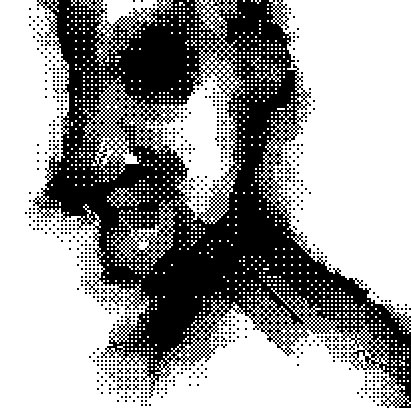 |
|
|
|
|
 Logged
Logged
|
|
|
|
|
increpare
Guest
|
 |
« Reply #17 on: August 31, 2010, 07:32:52 AM » |
|
Any things in particular that you think I could work on improving?
|
|
|
|
|
 Logged
Logged
|
|
|
|
|
Scut Fabulous
|
 |
« Reply #18 on: September 04, 2010, 05:19:23 AM » |
|
I'd like a fine brush and a way to decrease the spacing on strokes. Cool tool, thanks for sharing!
|
|
|
|
|
 Logged
Logged
|
|
|
|
|
increpare
Guest
|
 |
« Reply #19 on: September 04, 2010, 05:36:32 AM » |
|
I'd like a fine brush and a way to decrease the spacing on strokes. Cool tool, thanks for sharing!
press 'c' to toggle curve mode, which will decrease spacing on strokes (but at a cost, as you'll see). The exclusion of a fine brush was intentional - it can lead to some annoying situations, for sure, though. Cool tool, thanks for sharing! You're welcome : ) Also, randomly, some stuff I did for my abortive attempt at a cheetahmen remake:       |
|
|
|
« Last Edit: September 04, 2010, 05:46:31 AM by increpare »
|
 Logged
Logged
|
|
|
|
|
 Developer
Developer Art
Art (Moderator: JWK5)Monopoint
(Moderator: JWK5)Monopoint Developer
Developer Art
Art (Moderator: JWK5)Monopoint
(Moderator: JWK5)Monopoint
