Pip
Level 1


|
 |
« on: May 08, 2008, 10:46:24 AM » |
|
Fonts won't display correctly the first time you run the game. Ask Clickteam, cos I have no idea  What is this all about?You are looking for a password. It is hidden somewhere within a procedurally generated mess of pixels. While you look, a swarm of nano-fiends hunts your own botcloud relentlessly - and all the time the clock is ticking. But enter the password, and the tables turn! Now the hunter becomes the hunted. Kill the enemy swarm to progress to the next level! NEW: As the game progresses, you might encounter decoy passwords. Just remember, the actual password will always be spelled correctly. How manifold were your reasons for naming this game "Sesame Seeds"?Three. They were threefold. What were those reasons?1. It's a game about passwords! Sesame! Open sesame! Do you see? 2. It has procedurally generated content! That has been extrapolated from a seed! Genius! 3. The little white things kinda look like sesame seeds. A bit. Use your imagination. Controls:Move your swarm - mouse Begin entering password - space Confirm password - enter 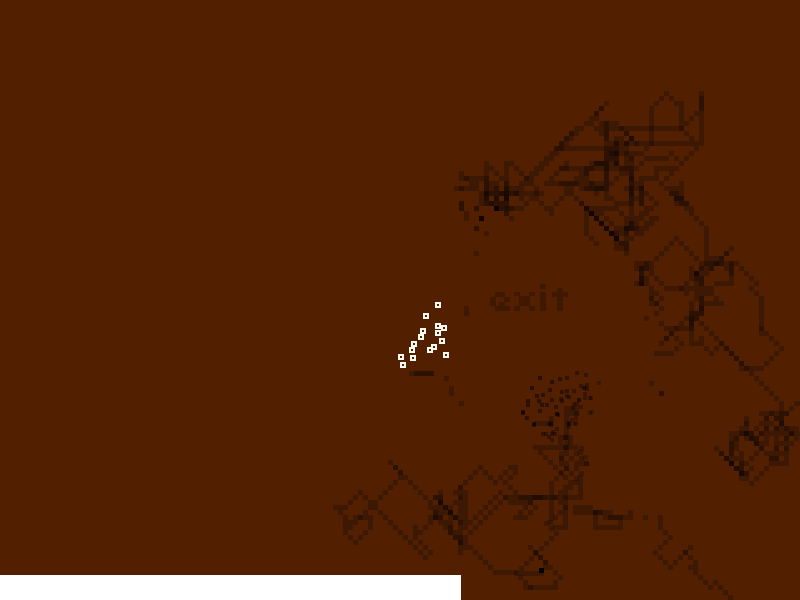   |
|
|
|
« Last Edit: June 13, 2008, 03:28:48 PM by Pip »
|
 Logged
Logged
|
|
|
|
|
joshg
|
 |
« Reply #1 on: May 08, 2008, 10:51:27 AM » |
|
This looks very win.
|
|
|
|
|
 Logged
Logged
|
these are from an actual radio shack in the ghetto
|
|
|
|
C418
|
 |
« Reply #2 on: May 08, 2008, 11:33:35 AM » |
|
It does! But it sounds not so win.
|
|
|
|
|
 Logged
Logged
|
|
|
|
Pip
Level 1


|
 |
« Reply #3 on: May 08, 2008, 12:15:42 PM » |
|
Are you disrespecting my awkwardly cheery last-minute addition chiptune musics? Cos I think you're right  |
|
|
|
|
 Logged
Logged
|
|
|
|
|
Hideous
|
 |
« Reply #4 on: May 08, 2008, 12:18:23 PM » |
|
I suggest Visitor as a good pixel font.
|
|
|
|
|
 Logged
Logged
|
|
|
|
|
William Broom
|
 |
« Reply #5 on: May 09, 2008, 12:00:18 AM » |
|
I like it. The only problems I found was some weird graphical glitches when you moved near the password (mostly after you solved it), and once the background was so dark that I couldn't see the enemies or much of the word.
|
|
|
|
|
 Logged
Logged
|
|
|
|
Pip
Level 1


|
 |
« Reply #6 on: May 09, 2008, 01:17:47 AM » |
|
Cheers chutup. I've had that graphical problem since the beginning, really ticks me off cos I can't work out to stop it. Still beats a flat colour bg though, marginally. I am worried about the second bug though, cos I had it before but thought I'd fixed it. Maybe I need to set the darkness threshold a bit higher. Thanks for playing  |
|
|
|
|
 Logged
Logged
|
|
|
|
|
Noyb
|
 |
« Reply #7 on: May 13, 2008, 10:10:34 PM » |
|
Pretty fun. Got 18 in a row once I figured out the idea.  I'm also getting graphical glitches, like the user-entered password is a small rectangle containing the background and the password drawn over the player and enemies instead of behind. You might want to add a bit of a steeper difficulty curve, where the words get longer or more obscured over time, or the player moves progressively slower or starts with less bots. |
|
|
|
|
 Logged
Logged
|
|
|
|
Pip
Level 1


|
 |
« Reply #8 on: May 14, 2008, 08:23:42 AM » |
|
Still haven't sorted that sodding graphical glitch  I like the idea of decreasing bot numbers as the game progresses (and increasing for the enemy). Hmm, you've got me thinking now. Perhaps increasing number of password-hidey pixels as well (and that's the technical term, folks). I also thought of decoy passwords at one point, but that might be getting too hard. Thanks for the inspiration! Decided not to upload again until I'm finished. Dynamic music is coming along slowly  |
|
|
|
|
 Logged
Logged
|
|
|
|
Pip
Level 1


|
 |
« Reply #9 on: June 02, 2008, 02:27:37 PM » |
|
Okay, um, quick question for any Multimedia Fusion 2 users: How do I embed fonts into my .exe? Is that possible? Do I need to create an install program, or just include the fonts in the download? Because I just sent my finished game to my brother to check it works on different computers, and the fonts have been replaced with microsoft defaults! What do I do  ps: I have checked the "include external files" box in the app settings, doesn't work... |
|
|
|
|
 Logged
Logged
|
|
|
|
|
guille
|
 |
« Reply #10 on: June 02, 2008, 04:18:21 PM » |
|
I don't have MMF2 but I've had the same problem with MMF1/1.5.
I may be wrong but I don't think fonts will work if not installed in your WINDOWS/FONTS folder. You can make an installer (avoid if possible) or just have your game check if the fonts are present in your WINDOWS/FONTS folder and if not copy 'em there.
Save my advice as a last resort, you may find an easier way to do it...
|
|
|
|
|
 Logged
Logged
|
|
|
|
Pip
Level 1


|
 |
« Reply #11 on: June 03, 2008, 04:44:16 AM » |
|
Thanks guillermo. I really have no idea how to check the contents of external folders with MMF... So I had a look at the "build installer program" dialog and it wouldn't let me copy my fonts on to the list of files to install. Unless it includes them by default... but then how is that any different from a standalone exe with "all external files" embedded? Anyone else think there's a lack of good documentation for MMF2 sometimes? There's been lots of stuff I've had to work out on own despite my best googling. I suppose this is what you get when you leave it till the last day of the compo to check your game is machine independent  |
|
|
|
« Last Edit: June 03, 2008, 04:46:39 AM by Pip »
|
 Logged
Logged
|
|
|
|
|
guille
|
 |
« Reply #12 on: June 03, 2008, 05:46:50 AM » |
|
Unfortunately, after researching for a while, seems I was right. Fonts won't work unless installed in the WINDOWS\FONTS folder. There's some system object (plug-in) -I think YASO- that should get the default WINDOWS installation folder for you, to that path just add the \fonts part then you can use the File Object to check if the file exists there or not. Other option is to install the font (whether the user already has it or not) the very first time the game's run. I agree the documentation isn't very good on any version of MMF. Next time you google for info on MMF stuff just add site:create-games.com to your search. And you might find what you are looking for. The Clickteam forums are also a good place to search and ask for help. You can also use bitmap fonts with the Text Blitter Extension. Or create your own bitmap font engine with Active Picture Objects.  MMF2 Extension List http://ext.neatwares.ath.cx/ |
|
|
|
|
 Logged
Logged
|
|
|
|
Pip
Level 1


|
 |
« Reply #13 on: June 03, 2008, 06:22:29 AM » |
|
Argh! Well, at the moment I've got this 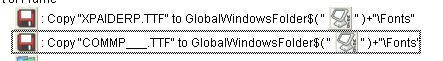 But that's not working. I'm pretty sure the syntax is wrong, but I've tried myriad variations and nothing works. At this point, I'm not even checking if the file is in the fonts folder, I'm just copying it anyway, or rather I thought I was. |
|
|
|
|
 Logged
Logged
|
|
|
|
|
Noyb
|
 |
« Reply #14 on: June 03, 2008, 06:45:17 AM » |
|
You can use the List object's Fonts -> List Fonts action to fill a List object with the fonts in a user's computer, then do a simple list search to see if the user has that font: Compare two general values -> FindString("List", "FontName", 1) <> -1. I'm not sure how to install fonts from within an MMF game, but Clickteam has a free Install Creator program that apparently can do that. If the stigma against installers is high and the font is not too uncommon, why not just tell the user to install the font if he doesn't have it, possibly even in-game, possibly checking beforehand before letting the user play? |
|
|
|
|
 Logged
Logged
|
|
|
|
Pip
Level 1


|
 |
« Reply #15 on: June 03, 2008, 06:52:22 AM » |
|
I'm not so bothered about finding out whether the user has the font first, just installing the damn thing is hard enough it seems.
I haven't actually tried the install creator yet, although I'd be surprised if it works because when I had a look at it, it wouldn't let me add the font files to the list of stuff to install. Bizarre.
It's really annoying, cos I feel I'm doing Guillermo's idea right, but it's STILL not working.
You're right though Noyb, if the worst comes to the worst, then manual install isn't so bad.
Thanks again guys
edit: I've just realised that the YASO object says "MMF2 Developer only" :|
edit2: Finally got the fonts to install upon running the game. Only problem now is, they don't come into effect until the main game, making the title screen look shite. No idea where this delay is coming from. This is not such a big issue, but still annoying me... Getting closer at least.
|
|
|
|
« Last Edit: June 03, 2008, 07:39:10 AM by Pip »
|
 Logged
Logged
|
|
|
|
|
Melly
|
 |
« Reply #16 on: June 03, 2008, 08:08:48 AM » |
|
Mmm... where's the download link?
|
|
|
|
|
 Logged
Logged
|
|
|
|
|
guille
|
 |
« Reply #17 on: June 03, 2008, 09:11:55 AM » |
|
Use a bitmap for the title screen, or maybe fonts need to be loaded before the title screen appears.
Try starting the game with a frame that loads the fonts and then have it skip to the title screen frame quickly. It should be just a small delay, black text over a black screen or something. Maybe that works...
Good luck, sorry if I can't be more specific, I'm not at home where I have MMF installed, so I cannot test it out.
|
|
|
|
|
 Logged
Logged
|
|
|
|
Pip
Level 1


|
 |
« Reply #18 on: June 03, 2008, 11:01:28 AM » |
|
I've actually tried a separate frame for installing the fonts, with no luck. Really strange. I suppose, as it is, the title screen will only display the wrong fonts one time, because next time you load the game the fonts will already be installed. Still frustrating though.
Melly: if I'm giving up on this, and it looks like I am, then any minute now...
edit405: OH CHRIST. Now, it works fine the first time, but if you exit and then play the game again, there are NO FONTS AT ALL, rendering the game UNPLAYABLE.
I'm just about ready to cry here.
|
|
|
|
« Last Edit: June 03, 2008, 11:24:40 AM by Pip »
|
 Logged
Logged
|
|
|
|
Pip
Level 1


|
 |
« Reply #19 on: June 03, 2008, 11:44:05 AM » |
|
OKAY THEN:The fonts on the title screen won't show properly the first time. After that, all should be well. I think I can settle for that. So... Believe it or not, the big issues are still there - I don't actually think that graphical glitch is fixable in MMF2 (the editbox object's idea of transparency is a joke). Also didn't get any sort of procedural music done beyond a few painful prototypes, which is a shame. All in all, looking at some of the other entries, I didn't use the procedurally generated side of things nearly as fully as I could have. As it stands, the PG element is hardly the main feature of the game, which is regrettable. But for one of only a handful of games I've actually finished, and my first compo entry, I'm pleased enough  One thing to take away from this: working on a competition entry for 6 days solid at the beginning of the month, forgetting about it for 3 weeks and the frantically trying to tie up the loose ends the day after the deadline is NOT the best way to approach these things. Download link here or on the first page
|
|
|
|
|
 Logged
Logged
|
|
|
|
|
 Community
Community Jams & Events
Jams & Events Competitions
Competitions Old Competitions
Old Competitions Procedural Generation
Procedural Generation Sesame Seeds [FINISHED]
Sesame Seeds [FINISHED] Community
Community Jams & Events
Jams & Events Competitions
Competitions Old Competitions
Old Competitions Procedural Generation
Procedural Generation Sesame Seeds [FINISHED]
Sesame Seeds [FINISHED]
