|
HiVE
|
 |
« on: March 01, 2011, 01:39:02 AM » |
|
Pragmatica (Demo)Welcome to Progress Pragmatica is a puzzle game based on logic, prediction and programming. You feed robots with cause->effect instructions to get them to complete tasks such as reaching goals or moving and destroying stuff. Usually destroying stuff. The game is set against the backdrop of a controversial drive for total mechanisation of physical industry, spearheaded by the world leader in distributed autologistics and remote programming, Pragmatica, Inc. Controls: Confirm - Mouse LEFT or Z,X,Enter Cancel - Mouse RIGHT or C Select - Mouse or Arrows,WASD Quit - Escape Insta-quit - Shift + Escape |
|
|
|
« Last Edit: November 30, 2015, 08:13:55 AM by HiVE »
|
 Logged
Logged
|
|
|
|
|
Widget
|
 |
« Reply #1 on: March 01, 2011, 03:58:45 AM » |
|
The graphics are gorgeous and I'm a sucker for these sorts of puzzle games. Downoading now and I'll swing by again when I get a chance to play  |
|
|
|
|
 Logged
Logged
|
|
|
|
|
Zaratustra
|
 |
« Reply #2 on: March 01, 2011, 09:10:54 AM » |
|
Very nice. A couple of things though:
- Why do I have to click on the programming screen to program, then right click out of it? That seems extraneous.
- It would be really nice to have the options for a condition/action where they can be all seen at once, instead of having to click the left or right button a dozen times until I find the proper one.
- Having programs 1, 2, 3 and 4 for robot batches 1, 2, 3 and 4 is a bit confusing. Maybe change one of those to A, B, C and D?
|
|
|
|
|
 Logged
Logged
|
|
|
|
|
HiVE
|
 |
« Reply #3 on: March 01, 2011, 03:23:45 PM » |
|
The graphics are gorgeous and I'm a sucker for these sorts of puzzle games. Thanks, they're all hand-drawn, although it's not so obvious this time round... forgot to mention that. - Why do I have to click on the programming screen to program, then right click out of it? That seems extraneous.
Originally because the function of the central button needs to change depending on whether you're inside the program or not, to display the selected symbol instead of the program index... it would indeed be better without this step but it may be prohibitively difficult to change now. Will have a look though... >> On reflection, this is worth the effort. We'll try.  - It would be really nice to have the options for a condition/action where they can be all seen at once, instead of having to click the left or right button a dozen times until I find the proper one.
It's intended to ease the transition for new players, but for clever people like yourself who grasp the thing immediately... yes, we need something better. We'll look at putting in an overlay/toolbar which pops up where the tutorial texts were (docked to middle-bottom) when you edit the program. Thanks for the suggestion. - Having programs 1, 2, 3 and 4 for robot batches 1, 2, 3 and 4 is a bit confusing. Maybe change one of those to A, B, C and D?
Yes! Good idea. Next version. Thanks everyone! |
|
|
|
« Last Edit: March 02, 2011, 04:38:35 AM by HiVE »
|
 Logged
Logged
|
|
|
|
Fyren
Level 1


|
 |
« Reply #4 on: March 02, 2011, 10:52:29 PM » |
|
In the "coverup" level, you first get bombs but don't need to use them. Giving every robot a see wall -> turn left command completes the level with instructions left over. What's the intended solution?
|
|
|
|
|
 Logged
Logged
|
|
|
|
|
HiVE
|
 |
« Reply #5 on: March 05, 2011, 07:29:56 AM » |
|
Hmm... that's true. That map was designed before the robot<->crate crash behaviour was updated to destroy the crate too, but we don't have the solution noted since we didn't design it. Will find out for you - can you find a solution by lifting the crates and crashing the robots somehow? That would be what was intended. Thanks for the spot! Coming up: Bugfixes (lots; in-house tester = fired), UI improvements, some extra content with harder maps. Soon.  |
|
|
|
|
 Logged
Logged
|
|
|
|
|
Sean A.
|
 |
« Reply #6 on: March 05, 2011, 09:00:17 AM » |
|
Amazing game. I love these kind of games, the audio and graphic are phenomenal. Really great game. Edit: I just realized I said game a lot.  |
|
|
|
|
 Logged
Logged
|
|
|
|
|
HiVE
|
 |
« Reply #7 on: March 07, 2011, 03:32:04 AM » |
|
Glad you like it.  |
|
|
|
« Last Edit: March 17, 2011, 01:34:11 AM by HiVE »
|
 Logged
Logged
|
|
|
|
|
Gekko
|
 |
« Reply #8 on: May 04, 2011, 04:30:48 AM » |
|
Interesting and fun game.
I found a bug: Devil and the Details, level 2
Objective: Guide the Group 1 robot to the exit
Instructions: (Spoiler, solution below)
Condition: See lit. Action: Continue, turn right
Condition: See wall. Action: Turn right
Condition: See crate. Action: Turn right, wait
You get to the exit, but the level keeps on running
|
|
|
|
|
 Logged
Logged
|
|
|
|
|
BravadoWaffle
|
 |
« Reply #9 on: May 04, 2011, 11:49:02 AM » |
|
Just wanted to say this game looks amazing. It's like Carnage Heart all over again! Love it! Our own game is very similar to this and uses programming Robos to do your tasks. We focus more on the multiplayer competition opportunities that this kind of mechanic opens up, but we also have a story puzzle mode.
I think it's awesome, and I wish I had a windows box to play it!
|
|
|
|
|
 Logged
Logged
|
|
|
|
|
Spooner
|
 |
« Reply #10 on: May 06, 2011, 03:59:46 AM » |
|
Download link is 404 for me  |
|
|
|
« Last Edit: May 06, 2011, 05:01:09 PM by Spooner »
|
 Logged
Logged
|
|
|
|
|
ஒழுக்கின்மை (Paul Eres)
|
 |
« Reply #11 on: May 06, 2011, 05:14:48 AM » |
|
me too, although i already downloaded it much earlier -- it seems to be hosted on chevyray's site rather than his site, so maybe chevy's site is down
|
|
|
|
|
 Logged
Logged
|
|
|
|
|
HiVE
|
 |
« Reply #12 on: May 07, 2011, 06:16:41 PM » |
|
Chevy's site and ours are both fine - the problem is our own foolish inability to remember where we've put direct links to files we then update... sorry! Fixed. Interesting and fun game.
I found a bug: Devil and the Details, level 2...
That's odd - sounds like a victory condition is missing. We'll check it out. Thanks for your feedback! News for anyone who tried v1.1/1.0 and found the interface difficult: try v1.2. Nearly everything is different - and better.  |
|
|
|
« Last Edit: May 07, 2011, 06:31:32 PM by HiVE »
|
 Logged
Logged
|
|
|
|
|
Spooner
|
 |
« Reply #13 on: May 09, 2011, 06:25:03 AM » |
|
Thanks for fixing the link! I enjoyed playing the game a great deal.
I haven't played earlier versions, but I played through the two tutorials and half the first campaign. I sort of went overboard on comments; take or leave them as you like :D
* When I am programming, I'd rather have a menu (horizontal or vertical) open just by the program element I've clicked on, rather than having to move the mouse to the arrow buttons or the large menu at the bottom of the screen. If not that, moving the command menu to the top of the screen or a 3x5 box just to the right of the program window (where the code scrolly is) would be a boon.
* Scrolling the mouse should move through programming commands, just as left-right arrow does.
* Please put the description of the command in the tool-tip, since my eye is where the mouse is, not at the status description (which is currently just above the 'Exit' button).
* Having a 'cancel' command (to leave command as it was previously) would be nice or just cancelling a command change if I click somewhere else. Using right mouse to cancel is not really intuitive for me. This would also be a boon in all screens; I'd like to have the option to hit a back button somewhere, rather than only having the option for right-mouse/C to go back.
* Push the command tool-tip up if it would go off the bottom of the screen (occurs when mousing over the bottom half of the lower row of command icons).
* I found the continual flickering of the interface quite distracting, although I accept that it fits in with the art style. I'd like to be able to turn that effect off, or at least vastly reduce its frequency, in the options.
* The scrolling code window draws my attention while I'm playing. I'd like to be able to prevent that from scrolling (or make it scroll more smoothly or something) as an option.
* When playing a level, if I restart it, I can't work out how to re-read the instructions email. If there isn't already a way that I missed, being able to reshow that would be useful, in case I missed a hint in the text. Perhaps if I click on the objective text at the top right? This should also allow me to see the name of the level and campaign, without having to quit back to the menu and try to remember which level I was doing.
* Quitting a level should at least give me the option to go back to the main menu or go back to the contracts screen in the campaign I am in.
* The button-group lights might be improved if they had a progress bar (or multiple lights) underneath them that light up as each button is pressed. Not too important though.
* Clicking on one of a robot group entries on the map, should switch to that program on the left.
* 1-4 as short-cuts to the programming groups, please.
* I got a bit confused by hold buttons being upside-down toggle buttons. 'T' works for Toggle, but upside-down-T for Hold doesn't work for me. 'H' instead?
* Not really sure why on some levels all robot groups activate at the start, whereas on other levels, they only activate after the other group has exited. Perfectly good mechanics, but I just can't tell which type of level it is until I start the program. Later: Ah, I realised that groups enter at the start if they have a glowing border, after the previous if they do not have a border. Perhaps point this out more clearly in the tutorials; there are two tutorial levels call "Revelation" that show the difference, but it immediately wasn't obvious why the entrances were acting like that.
|
|
|
|
« Last Edit: May 09, 2011, 06:30:43 AM by Spooner »
|
 Logged
Logged
|
|
|
|
|
HiVE
|
 |
« Reply #14 on: May 12, 2011, 03:00:49 AM » |
|
Thank you, Spooner! You've given us lots to think about - some of those suggestions are excellent. We'll start procesing them at once! But: * I found the continual flickering of the interface quite distracting, although I accept that it fits in with the art style. I'd like to be able to turn that effect off, or at least vastly reduce its frequency, in the options.
Do you mean the code scroller specifically, or the general buzzing of all the lit-up areas? Is there anywhere specific which you'd most like to soften, or just everything? * The button-group lights might be improved if they had a progress bar (or multiple lights) underneath them that light up as each button is pressed. Not too important though.
We don't understand what you mean here - what progress would it signify? You mean the four lights under the program window and central ring on the interface? They don't do anything when you press them... you must mean somewhere else but we can't tell where. Sorry!  Thanks again. We'll have an update for you soon... |
|
|
|
|
 Logged
Logged
|
|
|
|
|
Spooner
|
 |
« Reply #15 on: May 12, 2011, 09:47:07 AM » |
|
Glad you found my suggestions and other reports useful  Do you mean the code scroller specifically, or the general buzzing of all the lit-up areas? Is there anywhere specific which you'd most like to soften, or just everything?
The code-scroller does flicker and move quite a lot, so draws my attention away from the actual meat and bones of the game. The real annoyance, however, is that all text and a lot of interface elements flickers all the time. If it flickered a bit, once every few seconds, or if the flickering was a lot more subtle (smoother sine wave glow rather than on-off flickering perhaps?), it might be fine. We don't understand what you mean here - what progress would it signify? You mean the four lights under the program window and central ring on the interface? They don't do anything when you press them... you must mean somewhere else but we can't tell where. Sorry!  I mean that you'd have a solid bar or a series of lights which lit as the buttons were pressed. When they were all activated, then all the lights would be lit and the effect (opening/closing exits) would occur. The position would be just under the list of switch effect indicators, down in the bottom right (you happen to have a graphic down there that initially I thought would be doing just this, but it is cosmetic). I'm not completely convinced this would actually be really very useful, when I think about it, and certainly if there is a row of lights, that would limit the number of switches that you could have in the game. Just throwing a random idea into the hat...as I say, not convinced how much it would help the UI. |
|
|
|
|
 Logged
Logged
|
|
|
|
|
HiVE
|
 |
« Reply #16 on: May 14, 2011, 06:08:29 AM » |
|
Update! v1.3 - 140611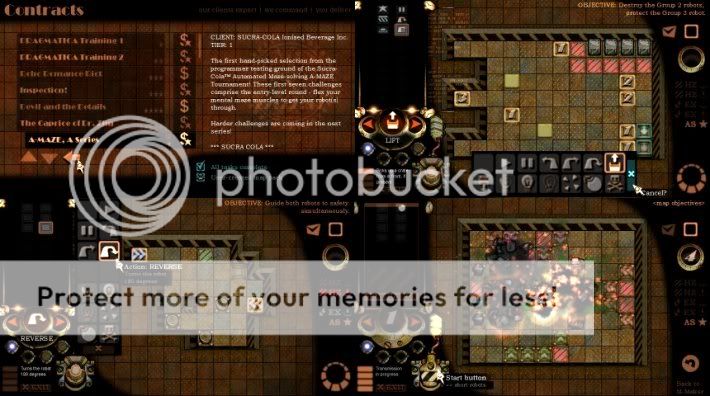 As usual - get it here (29.5Mb .ZIP) Changes { - 'Streamline selection box' settings option (screenshot, bottom-left)
- Cancel button on selection box
- Back button on menu screens
- Keyboard 1-4- shortcuts for programs
- Tooltip within-screen-boundary display limit
- 'Read message again' button - top-right, near the objectives tick
- Reduced UI flicker intensity, especially when alt. selection box option checked
- Unintended solution on Metronomics now supported
- All-start and multiple-symbol tutorial texts improved
} Interesting and fun game.
I found a bug: Devil and the Details, level 2...
This is very clever - we originally thought the only way was a (more complex) solution in which you use R1 to destroy R2 to stop the metronome, but this works too. The level will now end as soon as R1 reaches the exit safely. Good find, thank you! * When I am programming, I'd rather have a menu (horizontal or vertical) open just by the program element I've clicked on...
* Scrolling the mouse should move through programming commands...
* Please put the description of the command in the tool-tip...
* Having a 'cancel' command (to leave command as it was previously) would be nice...
* Push the command tool-tip up if it would go off the bottom of the screen...
* When playing a level, if I restart it, I can't work out how to re-read the instructions
* Perhaps point this out more clearly in the tutorials...
* 1-4 as short-cuts to the programming groups, please...
Done.  * I found the continual flickering of the interface quite distracting...
* The scrolling code window draws my attention while I'm playing.
The interface flickers slightly less now, and much less when the streamline option is checked. The symbol box also appears over the code scroller, hiding it from view. * Quitting a level should at least give me the option to go back to the main menu or go back to the contracts screen in the campaign I am in.
Sadly very difficult! We might take a (another) shot at this but everything broke horribly last time we tried. The menu builds itself dynamically as you open folders, so going backwards from another place is... just, horrible. * The button-group lights might be improved if they had a progress bar (or multiple lights) underneath them that light up as each button is pressed. Not too important though.
* Clicking on one of a robot group entries on the map, should switch to that program on the left.
* I got a bit confused by hold buttons being upside-down toggle buttons. 'T' works for Toggle, but upside-down-T for Hold doesn't work for me. 'H' instead?
Not implemented, because: * Counting total switches as progress suggests the switches-on state is more important than switches-off or mixed states - also difficult to make this consistent across levels with different numbers of switches * We prefer the total separation between the interface and the grid; this is otherwise a good idea, but it muddles the idea of remote control a little * A little far-fetched, but T and ⊥ are the logical symbols for tautology and contradiction, so we pretty much have to keep them in a robot game.  Thanks again for your help - if you have any more ideas, let us know. The same goes for anyone else who might like to give the game a spin. You guys have already made this game a whole lot better than it first was. Thank you, TIGSource!
|
|
|
|
|
 Logged
Logged
|
|
|
|
|
Spooner
|
 |
« Reply #17 on: May 14, 2011, 06:59:05 AM » |
|
Glad my suggestions were useful to you (and good that you dumped some of them; proves you can think for yourselves  ). The "streamlined" button entry is great and really reduces my mouse-miles  The flickering is still pretty irritating, but I'll shut up about it  A note on usability of the command menus (streamlined or not): Please don't push all the available buttons to one end, but always place them in consistent positions. As well as recognising the icon, it is important that I can quickly go where I expect the icon to be and not have it in unexpected locations, based on the individual map. This is the reason that Word's "remove rarely used menu items" is an abysmal usability option, even if, on the face of it, it seems to be simplifying things for people! Also important that left/right commands are always horizontally adjacent in both vertical and horizontal versions of the menu. |
|
|
|
|
 Logged
Logged
|
|
|
|
|
HiVE
|
 |
« Reply #18 on: May 15, 2011, 09:41:49 PM » |
|
The available symbols already do have static positions (both within the box and on-screen, since the box position doesn't change), but the box itself scales to not display rows with nothing in them. We left in the option to have the box always display full-size even when many of the symbols weren't present, with the instruction to apply it if anyone suggested they preferred it (we were 50/50 on it ourselves) - so does this mean you'd prefer the symbol box to be a constant size regardless of how many symbols it actually contains?
The left/right suggestion is valid too, we'll update the order to put them adjacent in both boxes. Good point.
|
|
|
|
|
 Logged
Logged
|
|
|
|
|
Spooner
|
 |
« Reply #19 on: May 16, 2011, 01:58:29 AM » |
|
Ah, OK, I didn't realise that the levels I checked just happened to have only the icons at one end available. I was mistakenly thinking that it was packing all the available icons down - sorry! I can't see any real problem with the box shrinking if it doesn't need to be full size.
This, however, sort of opens another can of worms, though. That is, in bringing out the new version, all the levels I unlocked (2 tutorials and part of one main campaign) were locked again, so I could only look at a very few levels without investing time re-running trivial levels. Perhaps a way to unlock levels, or an option allow me to run locked levels, while in beta (er, can be manually editing a config file; just as long as it is easier than spending several hours running through the low levels in order to test the later ones). Not sure what the standard practice for this is, though.
|
|
|
|
|
 Logged
Logged
|
|
|
|
|
 Developer
Developer Playtesting
Playtesting Pragmatica (puzzles, robots & map-maker)
Pragmatica (puzzles, robots & map-maker) Developer
Developer Playtesting
Playtesting Pragmatica (puzzles, robots & map-maker)
Pragmatica (puzzles, robots & map-maker)
