|
Jasper Flick
|
 |
« Reply #60 on: May 21, 2014, 02:12:46 AM » |
|
I have made the jump and am now on Patreon! I wrote a bit on why I did this on my blog. At the moment of writing this, the first goal has already been reached. So new tutorials will be made! Become a patron too and help the tutorials grow bigger! |
|
|
|
|
 Logged
Logged
|
|
|
|
|
Jasper Flick
|
 |
« Reply #61 on: May 29, 2014, 03:56:39 AM » |
|
I have released my first tutorial supported via Patreon!  Constructing a Fractal, using recursive logic, coroutines, and randomness Constructing a Fractal, using recursive logic, coroutines, and randomnessUse recursion, a coroutine, and randomization to grow your own 3D fractal. |
|
|
|
|
 Logged
Logged
|
|
|
|
|
Triturus
|
 |
« Reply #62 on: May 29, 2014, 04:40:20 AM » |
|
Nice. And congrats on getting some patrons! If my bank account wasn't in the red I'd sure patron you since your tutorials are what got me into Unity, can't say how grateful I am.
|
|
|
|
|
 Logged
Logged
|
|
|
|
|
|
EdTheEidolon
Level 0

Hello! My name is Ryan and I make games!


|
 |
« Reply #64 on: June 06, 2014, 02:26:02 PM » |
|
Just thought I would chime in here and add to the praise for these tutorials. I just finished up the Graphs one, and I am super impressed at the quality so far. I am definitely not the sharpest programmer out there, but I found all the C# tuts to be really accessible and informative. It also helps that you are actually producing cool content while learning the syntax/programming logic.
I am also super rusty in the math department, but the awesomeness of those graph examples has got me diving into the formulas you supplied and figuring out which variables change what. No joke, I have already put in a solid 3 hours just tweaking each graph function to see what cool stuff happens.
As an aside, I recommend that anyone doing that tutorial blast some epic dream pop while they fiddle with the sine and ripple graphs. Just my personal preference.
So thanks again, and I will be definitely chipping in so you can make more of these.
|
|
|
|
|
 Logged
Logged
|
|
|
|
|
MAVW
|
 |
« Reply #65 on: June 07, 2014, 11:25:13 PM » |
|
Dude you're awesome! just what I was looking  please keep doing this awesome job. |
|
|
|
|
 Logged
Logged
|
|
|
|
|
Angry_Ed
|
 |
« Reply #66 on: June 09, 2014, 08:52:51 AM » |
|
Just dropping in to say thank you for making these tutorials. When I was getting back into Unity development and making the change from JS/UnityScript to C#, these were very helpful. As a person who struggles with programming I found them very easy to use and learn from.
|
|
|
|
|
 Logged
Logged
|
|
|
|
|
Jasper Flick
|
 |
« Reply #67 on: June 09, 2014, 10:34:37 AM » |
|
Thanks a lot guys! I'll certainly make more!  |
|
|
|
|
 Logged
Logged
|
|
|
|
|
netravelr
|
 |
« Reply #68 on: June 12, 2014, 05:44:49 PM » |
|
Great tutorials, I just wish the footnotes had a "back" button so I wouldn't have to scroll back to where I was at the time. Keep up the great work!
|
|
|
|
|
 Logged
Logged
|
|
|
|
|
Triturus
|
 |
« Reply #69 on: June 13, 2014, 12:48:37 AM » |
|
Great tutorials, I just wish the footnotes had a "back" button so I wouldn't have to scroll back to where I was at the time. Keep up the great work!
Normally you should be able to use the Back function of your browser to go back to where you were. Sent with my Mozilla Firefox browser. |
|
|
|
|
 Logged
Logged
|
|
|
|
|
netravelr
|
 |
« Reply #70 on: June 15, 2014, 06:20:47 PM » |
|
Great tutorials, I just wish the footnotes had a "back" button so I wouldn't have to scroll back to where I was at the time. Keep up the great work!
Normally you should be able to use the Back function of your browser to go back to where you were. Sent with my Mozilla Firefox browser.So we can...  my bad, it's perfect  |
|
|
|
|
 Logged
Logged
|
|
|
|
|
Jasper Flick
|
 |
« Reply #71 on: June 16, 2014, 03:12:40 AM » |
|
The footnotes do link back to where the questions were asked, but it's not an explicit "back" button. Just click the question again. Or use the back button, like Triturus said.
|
|
|
|
|
 Logged
Logged
|
|
|
|
|
Jasper Flick
|
 |
« Reply #72 on: June 23, 2014, 03:39:40 AM » |
|
I'm working on my next tutorial. It's not written yet, but you can already try the concept web player. 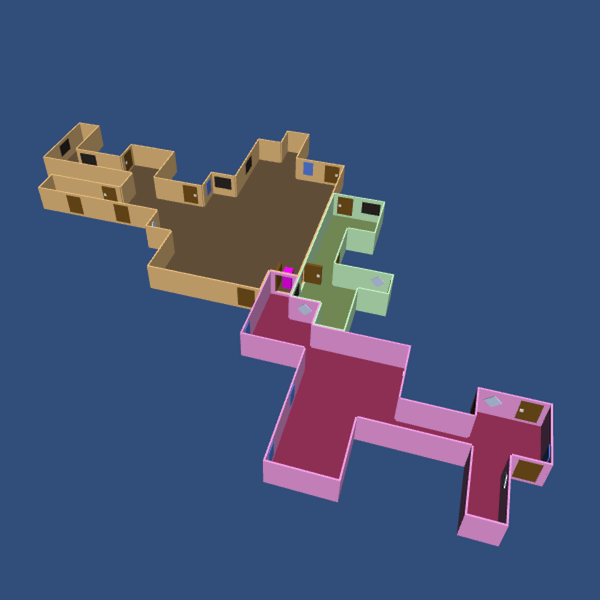 Maze, creating confusing office space Maze, creating confusing office spaceI'll include a first-person mode as well, if my 4th Patreon goal is reached before the end of the month. So if you like to help, become a patron today! |
|
|
|
« Last Edit: July 02, 2014, 11:08:51 AM by Jasper Flick »
|
 Logged
Logged
|
|
|
|
|
jay43k
|
 |
« Reply #73 on: June 24, 2014, 03:52:39 PM » |
|
Text tutorials are awesome. Definitely going to check these out.
|
|
|
|
|
 Logged
Logged
|
|
|
|
|
Jasper Flick
|
 |
« Reply #74 on: July 02, 2014, 11:17:02 AM » |
|
The Maze tutorial is finished and online! 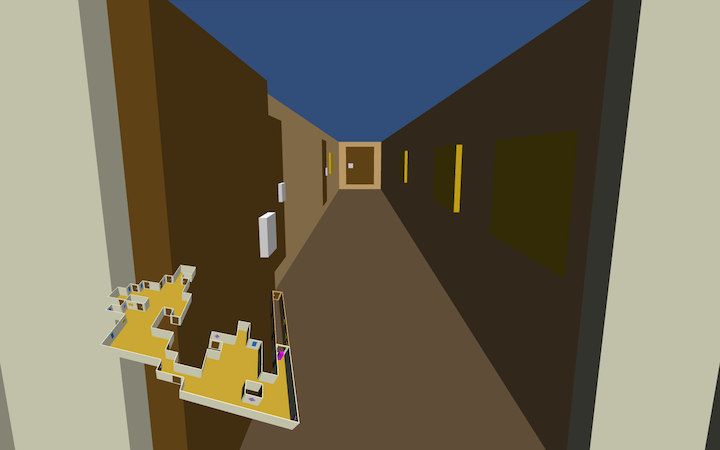 Maze, building your own randomized place Maze, building your own randomized placeGenerate a maze with different room types, then walk around in it. |
|
|
|
|
 Logged
Logged
|
|
|
|
|
Jasper Flick
|
 |
« Reply #75 on: August 04, 2014, 01:11:37 AM » |
|
I have released my third Patreon-supported tutorial! 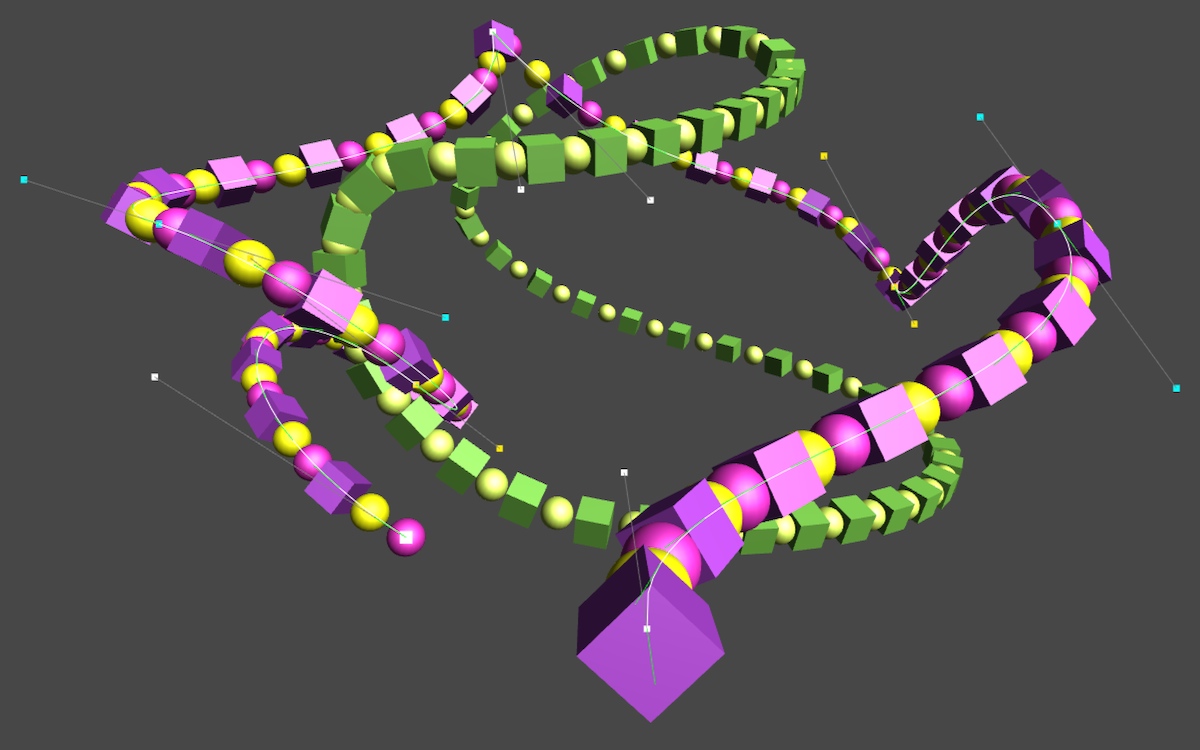 Curves and Splines, making your own path Curves and Splines, making your own pathThis tutorial will take you from creating a simple line all the way to editing your own Beziér splines. |
|
|
|
|
 Logged
Logged
|
|
|
|
|
|
|
Jasper Flick
|
 |
« Reply #77 on: August 19, 2014, 07:22:41 AM » |
|
Great to hear, Bob! Another month, another tutorial is in the works! This time I'm writing one that lets you create textures and meshes, then make things more interesting by using pseudorandom noise. And we go all the way, from Value noise to Perlin noise, from 1D to 3D, fractal, and with analytical derivatives. The big question is whether Simplex noise and Curl noise will be covered as well. If I reach my next goal on Patreon before the end of August, they will be included! |
|
|
|
« Last Edit: August 30, 2014, 03:00:17 AM by Jasper Flick »
|
 Logged
Logged
|
|
|
|
|
atsiitech
|
 |
« Reply #78 on: August 19, 2014, 09:23:56 AM » |
|
Loving these tuts, although I'm more of a 2D man. But they help also for that mode.  |
|
|
|
|
 Logged
Logged
|
|
|
|
|
Jasper Flick
|
 |
« Reply #79 on: August 21, 2014, 02:00:13 AM » |
|
@atsiitech: They do! The upcoming tutorial will have both 2D and 3D visualizations.
|
|
|
|
|
 Logged
Logged
|
|
|
|
|
 Community
Community Townhall
Townhall Forum Issues
Forum Issues Archived subforums (read only)
Archived subforums (read only) Tutorials
Tutorials Unity C# and Shader Text Tutorials
Unity C# and Shader Text Tutorials Community
Community Townhall
Townhall Forum Issues
Forum Issues Archived subforums (read only)
Archived subforums (read only) Tutorials
Tutorials Unity C# and Shader Text Tutorials
Unity C# and Shader Text Tutorials
