|
Polyflare
|
 |
« Reply #3380 on: March 27, 2015, 12:34:34 AM » |
|
Re: Bloom
I'm not sure how you're implementing the bloom right now but are you aware of the 2-pass gaussian blur trick? By splitting the blur into one horizontal pass and then one vertical pass you can cut down the number of samples from n^2 to 2n. There are other overheads involved though so it may not be faster overall. It also does increase the complexity of rendering the final image due to having multiple shaders, passes and intermediate buffers.
Edit:
It's also possible to take advantage of GPU texture interpolation by carefully sampling between multiple texels and adjusting the blur sample weight to compensate.
Edit:
After doing a quick Google search it seems that if you're using a 2-pass blur then it's also possible to do 2 identical box blurs to cheaply approximate a gaussian blur with even less samples. It's not perfect but it might be Good Enough for your purposes.
|
|
|
|
« Last Edit: March 27, 2015, 12:53:57 AM by Polyflare »
|
 Logged
Logged
|
|
|
|
Lee
Level 1


|
 |
« Reply #3381 on: March 27, 2015, 04:47:22 AM » |
|
Personally I think the bloom looks terrible because it's just too powerful. I think when using bloom subtlety is key. Wind Waker HD had it too high also...
|
|
|
|
|
 Logged
Logged
|
|
|
|
|
JLJac
|
 |
« Reply #3382 on: March 27, 2015, 05:24:24 AM » |
|
-snip- While this doesn't seem like a terrible idea, I do think there is a significant problem with it. Namely, that it sounds like you will be showing the illustration with the bat symbols once at the very start. The player will then need to remember how many bats they needs to eat, as well as how many they have already eaten, through the rest of the cycle with no feedback to indicate when they have had enough. Add in the number of bats each pup needs to eat, and try to keep track of how much each has already eaten and it become very easy to lose track and have someone starve. Will you have loading screens or something similar where you can reinforce and update the information about how many bats each character still needs? I don't think that telling the player once at the start of each cycle is going to cut it. I don't believe that's what he means. He wasn't addressing the U.I. problem with the bats; rather, he was addressing our comments about the slugcats looking hungry, or fat, etcetera. Previously, it seems like he wanted to do this, but didn't want to compromise the visuals during gameplay, and this seems like a good solution. With this in mind, I would guess that he plans on implementing "soft hunger", or rather, the ability to not quite catch the total of bats, but still scrape through with the requirement of catching more in the next hunt. I'm sure testing will show whether this will be enough to do away with the bat u.i. entirely, but I have a feeling it's going to stick around in some form or another. Yep yep! "Soft hunger" - yeah maybe? Don't want it to be too floaty though. Maybe you could have it so that you can get away with exactly one fewer bats than required. The problem of having a penalty such as having to catch one more the next hunt is that the hibernation is also where the game saves, so then you could potentially have your game saved into an if not unwinnable at least dire situation. Contrary if you have no penalty, it's effectually just a matter of the UI showing one more bat than you actually need. Also a penalty would punish players who're performing badly, which is something I'm hesitant about. Obviously not in the short time scale, like if you miss a jump you fall down, that sort of "penalty" should be in there definitely. But bogging down a player who's not performing well with some lasting punishment that bleeds over into the next cycle seems unfair to me. Bloom - yeah, I know about the two-pass technique, but it's not applicable here. Because I don't blur the entire image, I just want to blur out from whatever pixels are the palette defined sky color. If I did first a vertical blur, then when it was time for the horizontal all the pixels would be muddied up and there'd be no clean sky color pixels left. What's box blur? Sounds interesting! My friend recently sent me a link to an article about how you can do cheap gaussian, and I'll look into that to see if there's anything I can extract. The tricky part is that I'm actually not just doing a straight up blur, I need to have only some specific pixels emit the blur... |
|
|
|
|
 Logged
Logged
|
|
|
|
|
fall_ark
|
 |
« Reply #3383 on: March 27, 2015, 05:40:07 AM » |
|
For "soft hunger" - maybe just treat it as an endgame "score"? I don't know what you guys have planned for the ending, but I've always imagined it to be a few slides showing how the slugcat is doing after a lenghty rain period. So maybe there's a slide showing the slugcat sleeping just before waking up, and depending on how many bats it has caught over different cycles, it might either be very healthy and slightly chubby, or a bit malnourished with some patches of rough fur, thinner limbs, etc..
|
|
|
|
|
 Logged
Logged
|
Chinese localizer and influencer. Translated Dead Cells, Slay the Spire, The Count Lucanor, Katana Zero, Dicey Dungeons, and involved in the localization of Reigns, The Curious Expedition, Desktop Dungeons, etc.
If you have questions about Chinese loc and publishing etc., find me at Twitter @SoM_lo
|
|
|
|
tortoiseandcrow
|
 |
« Reply #3384 on: March 27, 2015, 05:52:45 AM » |
|
"Soft hunger" - yeah maybe? Don't want it to be too floaty though. Maybe you could have it so that you can get away with exactly one fewer bats than required. The problem of having a penalty such as having to catch one more the next hunt is that the hibernation is also where the game saves, so then you could potentially have your game saved into an if not unwinnable at least dire situation. Contrary if you have no penalty, it's effectually just a matter of the UI showing one more bat than you actually need. Also a penalty would punish players who're performing badly, which is something I'm hesitant about. Obviously not in the short time scale, like if you miss a jump you fall down, that sort of "penalty" should be in there definitely. But bogging down a player who's not performing well with some lasting punishment that bleeds over into the next cycle seems unfair to me. I think the easy way would be to not carry the bat deficit forwards. If you need 8 bats, and you only catch 6, then next round you still only need to catch 8 again, but if you catch less than that you'll starve. The system would have to react to chronic under-eating, but not incur hunger "debt". That way under-eating is dire, but still something you can recover from. |
|
|
|
|
 Logged
Logged
|
|
|
|
|
Polyflare
|
 |
« Reply #3385 on: March 27, 2015, 06:06:38 AM » |
|
Bloom - yeah, I know about the two-pass technique, but it's not applicable here. Because I don't blur the entire image, I just want to blur out from whatever pixels are the palette defined sky color. If I did first a vertical blur, then when it was time for the horizontal all the pixels would be muddied up and there'd be no clean sky color pixels left.
What's box blur? Sounds interesting!
My friend recently sent me a link to an article about how you can do cheap gaussian, and I'll look into that to see if there's anything I can extract. The tricky part is that I'm actually not just doing a straight up blur, I need to have only some specific pixels emit the blur...
Ah, looking for a specific colour makes all of the techniques I mentioned completely worthless. They only really apply for a full screen post-processing blur/bloom.  A box blur is just a simple unweighted average of neighbouring pixels. Extremely ugly but extremely cheap. On the GPU a box blur can be done by downscaling an image using bilinear filtering (With mipmaps if it's >2x) and then rendering it back at full size using bilinear interpolation. As for the diagonal artefacts in the current implementation: I actually quite like it as it looks like a lens flare.  |
|
|
|
|
 Logged
Logged
|
|
|
|
|
AxezDNyde
|
 |
« Reply #3386 on: March 27, 2015, 07:21:30 AM » |
|
I think you need to take care not to over-do the bloom effect. Since you have some kind of atmospheric scattering baked into your level. ( I mean this is the 'physical' reason why the layers get brighter the farther they are from the eye, right? ) The bloom effect ever only brightens everything and is more noticable against darker ( foreground ) regions. Think about saving bloom for light sources and bright specular highlights! |
|
|
|
|
 Logged
Logged
|
Axez, Grant Ed.
|
|
|
|
gimymblert
|
 |
« Reply #3387 on: March 27, 2015, 07:49:47 AM » |
|
I'll look at this blur stuff, there is plenty things about it in shader literature, it's quite old as an effect, their should be optimization done since.
|
|
|
|
|
 Logged
Logged
|
|
|
|
|
JLJac
|
 |
« Reply #3388 on: March 27, 2015, 02:00:07 PM » |
|
The idea that you can under-eat once, but not twice in a row, seems to make sense! But how to communicate it? It seems a little harsh that first you survive eating too little, but the next time BAM total binary death haha! So box blur is essentially just about scaling a texture? Do you do that in the shader language, or somewhere else? Yep, know that the bloom is a bit too much in that gif  Thanks jimbert! Update 409In other news, huge milestone reached! The overhauled editor is now on par with the old editor! Basically meaning that nothing (that wasn't already, hehe) is broken, and the editor can do everything the old one could and then some - it can for example spit out huuuuuge rooms, and James now has control over the screen skewing effect going on rather than it being random, and some minor UI stuff and misc little errors are fixed. I still estimate that it will be a couple of days more before we're actually through to the other side of the overhaul, but from here on the overhaul will be about adding new stuff rather than adapting the rendering pipeline to accommodate for larger rooms. What new stuff? I have two things I want to do, though their actual level editor implementation might be somewhat merged. The first one is the Prop Editor. Currently everything you see in RW is a "tile", which is basically a graphical asset that can be placed on top of terrain and will then be rendered. Tiles have specific terrain requirements, one might be 2*3 tiles large for example, and require each of these tiles to be solid except the top left corner, which should be a slope. This way James can first create a "geometry" (lots of RW editor lingo here, sorry - it's a very limited little set of technical terms used pretty much only by James and me), which is a map of the room where it's visible where there is solid terrain, where there is not, where there are slopes, etc. Then he "tiles" the geometry in another editor, by adding these graphical assets in places where their terrain requirements makes them fit. Basically this process guarantees that what looks like solid terrain will also be solid terrain. The problem with this is that all the graphics are strictly on the grid, and can never be rotated. The Prop Editor will allow for adding "props", which will basically work just like the current graphical assets except that they will be more free - you will be able to rotate them and place them anywhere, not only on the grid. Yes, this has the potential of messing things up by allowing for placement of stuff that looks like solid terrain in areas where there isn't any solid terrain. I trust James to be responsible with it though - if the props go mainly in the background layers or in out-of-reach areas this won't pose a problem. What it will do is allow us to explore new and more interesting visual possibilities. Think of it, it's actually infinitely impressive that he has been able to create the impression of decay and destruction without ever being able to place any object at an angle  This tool will allow for fallen down structures resting against other structures, bent shapes, and also non-destruction based stuff such as just cogs and gears sitting along different angles. The other editor I want to add is the Decal Editor. This one will allow to place assets in the world in a similar manner, but instead of rendering as actual objects, they will render as custom color on top of the surfaces behind them. This one will probably be used pretty sparsely, because Rain World's art style relies on the backgrounds being sort of monochrome with the colored creatures standing out against it. But we have a couple of ideas for which some custom color is needed, and I think it will add some spice to the world with a little color here and there. Not all of these colors will necessarily be "colorful", either. The decal editor will also be able to do stuff such as a brown-grey line along the edge of a basin, indicating where the water level might once have been, and similar little touches. So, now to doing it  Wish me luck! |
|
|
|
|
 Logged
Logged
|
|
|
|
|
jamesprimate
|
 |
« Reply #3389 on: March 27, 2015, 03:03:15 PM » |
|
YYYYAAAAAAAAAAAY!  seriously this is something that has been looming over our heads for almost a year, and so big big big deal in our little world. great job homie! timing wound up bring pretty much perfect too. the large multi-screen rooms start to become a significant game mechanic development as you go deeper into the world, so up until now we've been working on the regions that they dont appear in or at least dont feature prominently. Heavy Industry features one, but only as a transition set piece into the Shadow Urban region, so adding that in later on a second pass is no problem. Sky Islands starts to introduce them as actual functional pieces in the region layout, but i would have still wanted time to develop the look and style of the region before digging into that. and thats how it happened! so basically.... ~~~ >>>----------> ((o)) bullseye! only problem is that now i have to actually DO them and am anticipating that these large multiscreens will each take some serious time. perhaps 2ish days each, and the rendering will be pretty painful. but nothing to do other than just get into it. ill start out tonight with a 2x2 and see how it goes!
|
|
|
|
|
 Logged
Logged
|
|
|
|
|
tortoiseandcrow
|
 |
« Reply #3390 on: March 27, 2015, 03:17:13 PM » |
|
The idea that you can under-eat once, but not twice in a row, seems to make sense! But how to communicate it? It seems a little harsh that first you survive eating too little, but the next time BAM total binary death haha! I think that's where your establishing pictures might take over. Say you return from a hunt under-fed, when you settle down to go to sleep you either get a picture/animation showing the slugcat returning happily and healthily, or you get one showing the slugcat exhausted and hungry. This lets players know that something is up. Maybe the bat symbols fill up to show how many you ended up with, like a score screen? Then before you start the next round, you either see the slugcat getting up looking healthy and ready to go, or the slugcat is looking pretty rough and possibly slightly emaciated (ribs showing or something, but nothing that would have to show up on the character avatar itself). Maybe the bat symbols are outlined in red this time, to let you know it’s serious? If you return under-fed this time, the end-picture would of course be the slugcat returning looking incredibly exhausted and starved, and then some sort of death-screen to demonstrate that the slugcat had starved during hibernation. If there's still room for confusion about how the slugcat could be all emaciated after just going to sleep, perhaps the timeframe could be illustrated by an animation/illustration montage showing the rains coming and a week or (or however long a rain cycle is) so passing? That might be a nice break between hunting cycles, providing a little downbeat to punctuate gameplay. I dunno, that might be way more illustration than you'd want to actually have (I think it has the potential to be really beautiful), but it's an example of one way you might go about it. Also, congrats! I'm super excited to see what James does with this new toolkit you have heroically pulled together Joar! |
|
|
|
|
 Logged
Logged
|
|
|
|
|
jamesprimate
|
 |
« Reply #3391 on: March 27, 2015, 04:58:00 PM » |
|
Yes, this has the potential of messing things up by allowing for placement of stuff that looks like solid terrain in areas where there isn't any solid terrain. I trust James to be responsible with it though - if the props go mainly in the background layers or in out-of-reach areas this won't pose a problem. What it will do is allow us to explore new and more interesting visual possibilities. Think of it, it's actually infinitely impressive that he has been able to create the impression of decay and destruction without ever being able to place any object at an angle Who, Me? This tool will allow for fallen down structures resting against other structures, bent shapes, and also non-destruction based stuff such as just cogs and gears sitting along different angles. YEAH. def. considering how established the visual style is at this point, adding this whole new universe of angles has to be done pretty subtly. Ill admit im a little apprehensive about it tbh. The region its "intended" for (in my mind) is the Garbage Wastes, in which having angular junk sticking out in the background is just a good look, and if that winds up having a more unique look to it as a result then so much the better. so anyway i'll have a bit of a prop editor sandbox to play in and develop technique with it before applying it elsewhere. if we can get some cool stuff out of it there, i'll go back and add them in to the regions already done in a 2nd/3rd pass. |
|
|
|
|
 Logged
Logged
|
|
|
|
|
JLJac
|
 |
« Reply #3392 on: March 28, 2015, 08:03:50 AM » |
|
The idea that you can under-eat once, but not twice in a row, seems to make sense! But how to communicate it? It seems a little harsh that first you survive eating too little, but the next time BAM total binary death haha! I think that's where your establishing pictures might take over. Say you return from a hunt under-fed, when you settle down to go to sleep you either get a picture/animation showing the slugcat returning happily and healthily, or you get one showing the slugcat exhausted and hungry. This lets players know that something is up. Maybe the bat symbols fill up to show how many you ended up with, like a score screen? Then before you start the next round, you either see the slugcat getting up looking healthy and ready to go, or the slugcat is looking pretty rough and possibly slightly emaciated (ribs showing or something, but nothing that would have to show up on the character avatar itself). Maybe the bat symbols are outlined in red this time, to let you know it’s serious? If you return under-fed this time, the end-picture would of course be the slugcat returning looking incredibly exhausted and starved, and then some sort of death-screen to demonstrate that the slugcat had starved during hibernation. If there's still room for confusion about how the slugcat could be all emaciated after just going to sleep, perhaps the timeframe could be illustrated by an animation/illustration montage showing the rains coming and a week or (or however long a rain cycle is) so passing? That might be a nice break between hunting cycles, providing a little downbeat to punctuate gameplay. I dunno, that might be way more illustration than you'd want to actually have (I think it has the potential to be really beautiful), but it's an example of one way you might go about it. This sounds about right!      We have been discussing maybe taking in an illustrator, and I think that if we end up going down this route it might actually be necessary, because my own visual art skills are super rusty by now haha! Also after a year of programming and almost no drawing, my procedural animation skills have developed simultaneously as my drawing has rusted away, so I don't really know if I could make illustrations that could live up to the level of the in-game graphics. And then comes the issue of time o_0 The problem is of course that I'm super particular with the style... We'll see how it goes! Lots of programming to do before this is on the table! Also, congrats! I'm super excited to see what James does with this new toolkit you will heroically pull together Joar!
Thanks! Just a small edit there  YEAH. def. considering how established the visual style is at this point, adding this whole new universe of angles has to be done pretty subtly. Ill admit im a little apprehensive about it tbh. The region its "intended" for (in my mind) is the Garbage Wastes, in which having angular junk sticking out in the background is just a good look, and if that winds up having a more unique look to it as a result then so much the better. so anyway i'll have a bit of a prop editor sandbox to play in and develop technique with it before applying it elsewhere. if we can get some cool stuff out of it there, i'll go back and add them in to the regions already done in a 2nd/3rd pass.
I'm actually happy to hear that you're a bit apprehensive, because I feel that cautiously is the right way to go into this. We do have an art style that's well defined and appreciated by a lot of people, and this is definitely going to change things up, so let's be careful about it. That said, I think just little touches (such as having 4 columns in the background, of which one is broken and resting against its neighbor) can really spice things up. Everything being aligned to the grid gives the world a sort of consistency and rigor that's probably needed in order to make the environments feel like something you can understand and navigate. Stuff that's not on the grid will definitely need to be the exception rather than the rule, or it will get too visually noisy. Let's experiment with it and see where it goes! |
|
|
|
|
 Logged
Logged
|
|
|
|
|
tortoiseandcrow
|
 |
« Reply #3393 on: March 30, 2015, 10:06:24 AM » |
|
Was thinking about the illustrations a bit over the weekend, and ended up producing some fan art!  |
|
|
|
|
 Logged
Logged
|
|
|
|
|
Jeddychan
|
 |
« Reply #3394 on: March 30, 2015, 10:24:27 AM » |
|
Was thinking about the illustrations a bit over the weekend, and ended up producing some fan art!
dude. That's awesome! |
|
|
|
|
 Logged
Logged
|
|
|
|
|
oldblood
|
 |
« Reply #3395 on: March 30, 2015, 10:27:47 AM » |
|
That's impressive fan-art.
In that 2nd one, I can almost hear Mrs. Slugcat yelling: "Well, look who came home with NOTHING again! I just knew I should have never left Randy Jenkins for you. Father told me you were a good for nothin'..." Mrs. Slugcat is a total bitch if you were curious.
|
|
|
|
|
 Logged
Logged
|
|
|
|
|
iambored
|
 |
« Reply #3396 on: March 30, 2015, 10:39:46 AM » |
|
That's impressive fan-art.
In that 2nd one, I can almost hear Mrs. Slugcat yelling: "Well, look who came home with NOTHING again! I just knew I should have never left Randy Jenkins for you. Father told me you were a good for nothin'..." Mrs. Slugcat is a total bitch if you were curious.
Hah! Yes she is! But I think it's meant to depict the slugcat going out of the shelter for a new hunt, not returning to it. The artwork, btw, is AMAZING! I'll be disappointed if Joar and James don't build a time machine to go and hire you 2 years ago! |
|
|
|
|
 Logged
Logged
|
|
|
|
|
gimymblert
|
 |
« Reply #3397 on: March 30, 2015, 10:55:28 AM » |
|
nobody said that the slugcat was male  |
|
|
|
|
 Logged
Logged
|
|
|
|
|
alwex
|
 |
« Reply #3398 on: March 30, 2015, 12:07:14 PM » |
|
Just started to read the dev log, your game is very promising.
|
|
|
|
|
 Logged
Logged
|
|
|
|
|
jamesprimate
|
 |
« Reply #3399 on: March 30, 2015, 02:14:20 PM » |
|
Was thinking about the illustrations a bit over the weekend, and ended up producing some fan art!  this looks AMAZING. you have twitter? can i tweet it from the RW account? want to properly credit! |
|
|
|
« Last Edit: March 30, 2015, 02:22:09 PM by jamesprimate »
|
 Logged
Logged
|
|
|
|
|
 Community
Community DevLogs
DevLogs Project Rain World
Project Rain World Community
Community DevLogs
DevLogs Project Rain World
Project Rain World
