|
phi6
|
 |
« on: July 19, 2012, 02:23:52 AM » |
|
Hi everyone, As a programmer I've not done any pixel art before, but for my most recent project as a learning exercise I've been trying to make my own graphics. I've been working on a 3x3 oversized pixel shoot em up for the iPhone. Would appreciate "as honest as you like" feedback and criticism, I'm here to improve. The one thing I'd like to say that I'm fully aware of, the parallax clouds are not properly pixelled, I used a mosaic effect which has resulted in colours that are outside of the 6 colour palette I have given myself. So that will need redoing at some point. Otherwise, please comment away, the rest I have done from scratch! Palette:  Actual screenshots:      |
|
|
|
« Last Edit: August 03, 2012, 03:12:35 AM by phi6 »
|
 Logged
Logged
|
 TinyKeep is now on Steam! @phi6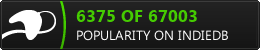 |
|
|
|
Conker534
Guest
|
 |
« Reply #1 on: July 19, 2012, 02:36:16 AM » |
|
First time? Its really pretty imo! I can't offer much. Just complementing how it looks.
|
|
|
|
|
 Logged
Logged
|
|
|
|
ASnogarD
Level 1


|
 |
« Reply #2 on: July 19, 2012, 02:47:26 AM » |
|
Bare in mind I aint a artist either ( or rather I am also learning  ) so this is more an impression of what I feel about your art. First up , it looks great overall but... There is a suggestion of confusion as to the global lighting on the scene is... the player ship seems to focus the lighting in the middle, whereas some of the enemy ships lighting is on the top half. The entities are a bit flat overall, need to add more dark lines and shading to bring out the entities, try using a darker shade to outline the parts of the ships/entities that would be closer to the front( the screen ). As I said its just an impression, overall I like the look and effect. Good job. |
|
|
|
|
 Logged
Logged
|
Somethings are painfully obvious, others must be made obvious... painfully.
|
|
|
|
phi6
|
 |
« Reply #3 on: July 19, 2012, 02:51:34 AM » |
|
Thank you!
The player ship was the very first sprite I created (for obvious reasons) so I do admit it's looking a bit rough compared to the others in terms of lighting. I think I will have to redo that one to make it more consistent with the other entities.
I guess it is an ongoing learning experience!
|
|
|
|
|
 Logged
Logged
|
 TinyKeep is now on Steam! @phi6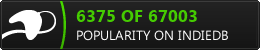 |
|
|
|
irishcream
Guest
|
 |
« Reply #4 on: July 19, 2012, 09:26:35 AM » |
|
Hey - First of all, I really like what you've done here. I love the green palette. Is this a real game or a mockup? if I saw this game I'd definitely give it a try. I will say that your shading does need some improvement - I was going to do a quick edit but the images you posted were scales up so it made it hard to cleanly edit and to be honest the problems were too numerous to fix on my humble little lunch break. It would have been quicker for me to do a whole new sprite but I only have 20 minutes or so. I'll do my best to describe how to improve the art. - Your shading is a little bashful and a little heavy on the lighter values. As a result it looks really washed out - there's no clear contrast to define shape
- The shading on a lot of the sprites was off - as in it didn't seem to communicate what the shape was very well. My only suggestion here is observation (I'd recommend looking more at real life subjects in various lighting to understand how light falls and lots of practice. You'll get better.
For more immediately explicable advice - I would recommend a tweak to your palette. I'd remove the near white you have. It's the forth one from the left (including black). It's saturation level is 15. I'd replace that with a darker tone - darker than the one next to it. You need more shadows to really give it definition and "pop" That current color is nearly indistinguishable from white and is not doing much for you. I will say that you did well to saturate your colors a bit more as they got darker. Remember that for the highlights not only does the value increase but the saturation decreases. For the shadows you might also try shifting the hue ever so slightly to the blue - remember that light also "cools down" P.S. if you have a build - post it up somewhere - maybe under the feedback section. I'd like to try it out. |
|
|
|
|
 Logged
Logged
|
|
|
|
|
phi6
|
 |
« Reply #5 on: July 19, 2012, 12:04:51 PM » |
|
Thank you irishcream - great advice! Firstly yes this is a real game, those are actual screenshots of the current build. As everyone has complimented here, overall I am happy with the style and mood of the graphics, so what I am looking for is help with getting the shading right among other technical things that I may not be aware of. So your advice is bang on and exactly what I wanted  1. Your palette tweaking sounds straightforward enough, though I guess it is easier said than done. I'll experiment a little bit and post up results soon, I'll try to improve contrast between the colours first. 2. I agree with you on the shading, in that it doesn't convey the shape very well. I think part of the problem is that I didn't really have any particular shapes in mind when designing these ships, I kind of did them as ad-hoc outlines which then required shading. I suppose that's not really the best way to go about things! Also I'm not very experienced with shading in general (in any artistic medium), so I think it's going to be a bit of learning curve! Any tips on getting the lighting correct? Thanks for all your help guys! By the way here's a preview video of an early build... It's not quite representative of what I have now but it will give you a feeling of what I'm trying to do! |
|
|
|
« Last Edit: July 19, 2012, 12:10:01 PM by phi6 »
|
 Logged
Logged
|
 TinyKeep is now on Steam! @phi6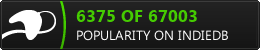 |
|
|
|
irishcream
Guest
|
 |
« Reply #6 on: July 20, 2012, 02:45:20 AM » |
|
Glad it helps - if you give me a little time I'm hoping to post up something more thorough - I'm taking one of your sprite and planning on showing you a process and way to think about it. Just give me a little time; I've already started - it won't take long.
|
|
|
|
|
 Logged
Logged
|
|
|
|
|
phi6
|
 |
« Reply #7 on: July 20, 2012, 03:21:48 AM » |
|
Thanks for your time on this, much appreciated.
I'm doing the same, taking one of the sprites and trying to improve it based on your advice.
|
|
|
|
|
 Logged
Logged
|
 TinyKeep is now on Steam! @phi6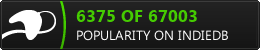 |
|
|
|
irishcream
Guest
|
 |
« Reply #8 on: July 20, 2012, 03:43:06 AM » |
|
ok - I got something. First of all - this isn't perfect by any means. This was done in a few moments I have before work - art takes time and often making something look really good is just putting the time in. Here's my final palette -it's a little more colors than you have; sorry when I was reworking my own style crept in a little.  Here's the progression of work - this is more of a general guideline as opposed to a step by step - each sprite progression is going to be a bit different.  Step 1 - very important foundational step. You'll likely spend the most time on this one (again it all depends on the sprite) I usually start with 1 highlight, one midtown and one shadow and I define basic regions. A common rookie mistake is seeing that it doesn't look right at this point and start to add more shades. This won't make it look better as you are not building on a solid foundation. Although it may look a little lo-fi, maybe even a bit abstracted but it should look "right". If it doesn't look then don't start adding more shading in or drawing in details or anything - get this right first. Step 2 - In this step I added a darker shadow - it gave a little more definition to the shape. I also added a bright highlight - in this case it's pure white - keep in mind that the brightness of these types of highlight communicates how "shiny" the subject is - For this I was thinking metallic spaceship so I wanted it to shine. In some cases you may not even add a bright highlight like this. Step 3 - this step I simply smoothed out the transitions - I also added a darker shadow to give it that nice contrast. Again - this example is NOT perfect. I'm just hoping to give you a glimmer into the process of producing a sprite. P.S. you may notice a subtle nuance with the palette the colors "warm up" for the highlights and "cool down" for the shadows - meaning I shifted ever so slightly the color towards yellow for the highlights and towards blue for the shadows. |
|
|
|
|
 Logged
Logged
|
|
|
|
|
phi6
|
 |
« Reply #9 on: July 20, 2012, 04:36:07 AM » |
|
Thanks for that! And don't apologise for it not being perfect, it's not like I'll be using your sprite directly, it is definitely the lessons that I want to learn, and then eventually apply to my own work. From that standpoint, your advice is going to be very useful indeed!
One question, I have also been reading Derek Yu's tutorial and he suggests outlining the sprite as the first step, what are your thoughts on this? I'm guessing with your tutorial you have already assumed a shape and you are more focused on the shading at this stage.
|
|
|
|
|
 Logged
Logged
|
 TinyKeep is now on Steam! @phi6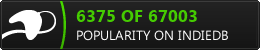 |
|
|
|
phi6
|
 |
« Reply #10 on: July 20, 2012, 04:40:01 AM » |
|
Also - to add I am using oversized pixels (3x3), will this affect your advice at all as technically I'll have less pixels and space to play with, I already find it a little tricky to define the shapes I want in such a low resolution.
Cheers
|
|
|
|
|
 Logged
Logged
|
 TinyKeep is now on Steam! @phi6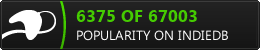 |
|
|
|
irishcream
Guest
|
 |
« Reply #11 on: July 27, 2012, 04:31:49 PM » |
|
One question, I have also been reading Derek Yu's tutorial and he suggests outlining the sprite as the first step, what are your thoughts on this? I'm guessing with your tutorial you have already assumed a shape and you are more focused on the shading at this stage.
Sorry - I've been busy this past week - didn't have much time to post. Yes I was just talking about shading. When designing sprites my first step is always on pencil and paper. I feel that the creative process can better flourish without computers in the way (even if it's small, part of your energy is in the left brain focused on "using a computer") |
|
|
|
|
 Logged
Logged
|
|
|
|
|
PiotrMi
|
 |
« Reply #12 on: August 02, 2012, 12:28:07 AM » |
|
Looks really good. Very much retro. I think you don´t need to add something.  |
|
|
|
|
 Logged
Logged
|
|
|
|
|
phi6
|
 |
« Reply #13 on: August 03, 2012, 03:12:19 AM » |
|
Thank you. I'm very aware that my sprites are a bit rough though, and I'm still having trouble with getting the lighting correct even with the suggestions above. I've had an idea - I'm thinking of quickly mocking up the basic shapes in a 3d modelling program so I can see how the lighting is applied to the object, hopefully I can use this as a reference for my spriting. Will let you guys know how I get on  |
|
|
|
|
 Logged
Logged
|
 TinyKeep is now on Steam! @phi6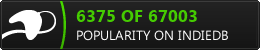 |
|
|
|
 Developer
Developer Art
Art Workshop
Workshop First time pixelling, shoot em up sprites
First time pixelling, shoot em up sprites Developer
Developer Art
Art Workshop
Workshop First time pixelling, shoot em up sprites
First time pixelling, shoot em up sprites
