|
mychii
|
 |
« Reply #40 on: May 04, 2013, 12:28:37 AM » |
|
Notepad is truly my best friend. Its fast to open, easy to save, and I can simply right-click a new text document on Desktop when I need another one. My work is all on the 'table'. I can have lots of them easily. If I want to share it with others, I use 'cloud' services.
I use a single notepad for micro tasks, as small as "Put X on Y when Z is bla." and daily, it's something more like this:
MUST REMBEMBER <-- A quick note for something must not miss when I left. Usually it contains screaming caps so I can draw my attention right into it.
---
- DON'T FORGET TO PUT VARIABLE X TO Y!!!
- MOVE THE ATTACHMENT TO Z, SERIOUSLY.
DAILY <-- Things that I must do by day.
---
20/5/2013
- Test attachment Y to Z
MAIN <-- the main job. All tasks in general.
---
- Setup environment [2 DAYS] - DONE
- Customize IDE X - DONE
- Setup SVN - DONE
- Whatever - DONE
- Develop X system [5 DAYS] - IN PROGRESS
- Test attachment Y to Z - DONE
- create pattern to attach more attachments to Z - DONE
- Do automatic spawn on Z - IN PROGRESS, currently only spawning but not on Z.
- TBA
OPTIONAL <-- when I get bored or when I have more dev time before getting into beta.
---
- Change plane color to pink - DONE
- Make plane to fall to the roof and display the crash as detail as you could
- Create animation for plane crash
- Use crash detail of A, B, and C
EXTRA/EXPERIMENTAL <-- Completely not a must, just a curiosity that might make things better
---
- Try the automatic spawn to N
- Replay the plane crash animation in reverse
And that's it. I also have another text document for personal programming log and more. I tried Microsoft Project, well it's great, but for me its just not good enough for smaller ones/individuals/smaller team. Well of course, because it only covers the big tasks (where even the big tasks are usually numerous) and micro tasks are only for the individual members.
I finally get into this to-do list routine because I've done numerous of works where some of them are done simultaneously that I can't remember all of them. I write down the tasks so when I left my work, I don't even need to think a single work I have to do next and enjoy my life with others.
Some also mention Trello, it's a great tool. for me, its really nice if used for public. A transparency tool. Great for CRM.
|
|
|
|
|
 Logged
Logged
|
|
|
|
|
|
|
Muz
|
 |
« Reply #42 on: August 29, 2013, 01:57:36 PM » |
|
no tool beats an organized system and mind.
Not sure if sarcasm, but a lot of people believe it and it's not true. The brain stores only 5-9 items at a time. Some studies say even less. The brain is a pattern recognition and habit development machine. Here's a simple example... memorize the number 13142. Add 11111 to it. Add another 11111 to it. Keep adding 11111. On paper, this is absurdly easy because you're not keeping a digit in your head. But do it in your head and you can feel your brain running out of RAM. If you do programming, you'll need all the mental brain RAM you can get for debugging. Try to never store anything in your head. |
|
|
|
|
 Logged
Logged
|
|
|
|
|
Graham-
|
 |
« Reply #43 on: August 30, 2013, 03:30:38 AM » |
|
No it's not sarcasm. Tools are very, very important. "Carpenters only as good as his tools?" "Tell a craftsman's quality by the quality of his tools?" I like these "phrases of wisdom." They say things to me. I love emacs precisely because it is a tool that never stops developing. You pay the learning curve price, for years for the idea that you can always upgrade your tool when you need to, and eventually it will be invincible. (How many ppl believe that?  ) But no matter how you spin it clear goal setting is more important than any tool. Your brain remembers very little at once, but remembers millions of things in perpetuity. The long-term memories just pop up according to some voodoo science we call psychology, or "who knows?" Tell me the top 10 priorities in development for your game? Give the next 3 actionable items for each. Tell me the 5 that are the biggest risks. And tell me when you should alternate between them, when you hit a hiccup on one. These things are about discipline, not tools. That's what I meant. The programming reference: this is why we write better code. Code is your mental storage space. And the same goes for design. Right? So deciding what feature goes next is the hard part. Remembering lots of things, organizing lots of things is secondary to that. Because no storage space is better than the game itself. Because that you can play. But tools rule too. I'm just speaking against a horse-before-the-cart tendency that is a trap with these things. I've fallen into it many times. I still do. "If I modify emacs first then I won't have to do this manually!" ................................... |
|
|
|
|
 Logged
Logged
|
|
|
|
|
_Tommo_
|
 |
« Reply #44 on: August 31, 2013, 05:25:04 AM » |
|
Just posting here again: I stopped using TODO-lists tools.
Now I think that reasoning in a task-oriented manner is something that has to be learned, it is not about tools but about how you decompose and plan to solve a problem assigning priorities to the sub-tasks.
I still complete tasks and structure what I need to do before something else etc... but unless the task is complicated and I need to write it down I don't need workflowy anymore to do that.
Also, using a tool HAS some overhead, and keeping it all in your head is definitely faster.
So yeah, as someone said: learn to abstract, to decompose a problem in its parts recursively and to prioritise depending on what you need most. A tool will help, but won't do the work for you; if you are unable to keep a todo-list probably it's your mind that's unorganized, not a tool's fault.
|
|
|
|
|
 Logged
Logged
|
|
|
|
|
Graham-
|
 |
« Reply #45 on: August 31, 2013, 06:02:04 AM » |
|
emacs + org-mode for me, for the lifer programmers.
|
|
|
|
|
 Logged
Logged
|
|
|
|
|
DantronLesotho
|
 |
« Reply #46 on: September 02, 2013, 07:16:31 AM » |
|
I've always used notepad because it's fast, default, and everywhere. It works OKAY but my organization tends to get really flaky and forgetful and I lose scope rather easily. Workflowy looks great; I'll start working with it to see how it goes. Thanks for posting this!
|
|
|
|
|
 Logged
Logged
|
|
|
|
|
Code_Assassin
|
 |
« Reply #47 on: September 02, 2013, 09:36:24 AM » |
|
Trello pawns all.
|
|
|
|
|
 Logged
Logged
|
|
|
|
|
ஒழுக்கின்மை (Paul Eres)
|
 |
« Reply #48 on: September 02, 2013, 09:42:20 AM » |
|
Just posting here again: I stopped using TODO-lists tools.
Now I think that reasoning in a task-oriented manner is something that has to be learned, it is not about tools but about how you decompose and plan to solve a problem assigning priorities to the sub-tasks.
I still complete tasks and structure what I need to do before something else etc... but unless the task is complicated and I need to write it down I don't need workflowy anymore to do that.
Also, using a tool HAS some overhead, and keeping it all in your head is definitely faster.
So yeah, as someone said: learn to abstract, to decompose a problem in its parts recursively and to prioritise depending on what you need most. A tool will help, but won't do the work for you; if you are unable to keep a todo-list probably it's your mind that's unorganized, not a tool's fault.
have you tried using a physical pencil and paper? less overhead time without the drawbacks of having to keep it in your head. i usually make a to-do list of what i'm going to do next when i'm in the bathroom or something, it takes 3 minutes and uses 'dead time' that i wouldn't otherwise be using for anything |
|
|
|
|
 Logged
Logged
|
|
|
|
|
_Tommo_
|
 |
« Reply #49 on: September 02, 2013, 11:56:23 AM » |
|
Yeh, but workflowy is much better than pen and paper, I'm still somewhat using that one.
|
|
|
|
|
 Logged
Logged
|
|
|
|
|
desdinova
|
 |
« Reply #50 on: September 16, 2013, 08:53:17 PM » |
|
Another great thing about pen and paper is the added satisfaction of physically crossing off an item. On top of that; having a look at your list at the end of the day and seeing all the things crossed off feels great and when I get burned out, flicking through my notepad and seeing all the things I've accomplished really helps
|
|
|
|
|
 Logged
Logged
|
|
|
|
|
Conker534
Guest
|
 |
« Reply #51 on: September 16, 2013, 09:21:26 PM » |
|
I need to start using to-do lists, but I never commit to them.
|
|
|
|
|
 Logged
Logged
|
|
|
|
|
Graham-
|
 |
« Reply #52 on: September 17, 2013, 09:13:33 AM » |
|
practice. use 'em, expand 'em. use 'em again. I have lots.
todo lists are like code. you write a function because you think you might need it. you might never need it. and you're ready to abandon it at any time. in fact, you use it only when the intuition strikes you. just have the discipline to make the decision that gets the most done, whatever that is.
|
|
|
|
|
 Logged
Logged
|
|
|
|
|
InfiniteStateMachine
|
 |
« Reply #53 on: September 17, 2013, 10:35:09 AM » |
|
long term planning I use evernote
for daily stuff I look at my evernote in the morning then make a list on the whiteboard.
|
|
|
|
|
 Logged
Logged
|
|
|
|
|
Gregg Williams
|
 |
« Reply #54 on: September 17, 2013, 10:42:03 AM » |
|
I switched to asana recently, but it was pretty much to allow better planning and staggering of asset creation so art is being produced in the current sprint for integration and use in the next.
|
|
|
|
|
 Logged
Logged
|
|
|
|
|
Graham-
|
 |
« Reply #55 on: September 17, 2013, 10:46:13 AM » |
|
I'm trying to use evernote, but it's slow?
|
|
|
|
|
 Logged
Logged
|
|
|
|
|
InfiniteStateMachine
|
 |
« Reply #56 on: September 17, 2013, 12:21:33 PM » |
|
I'm trying to use evernote, but it's slow?
are you using the website? When I'm entering data I only use the native client. |
|
|
|
|
 Logged
Logged
|
|
|
|
|
Graham-
|
 |
« Reply #57 on: September 17, 2013, 12:22:47 PM » |
|
oh shit. good idea.
|
|
|
|
|
 Logged
Logged
|
|
|
|
|
Muz
|
 |
« Reply #58 on: April 17, 2014, 12:23:22 AM » |
|
This is for all you guys who use notepad for your lists: 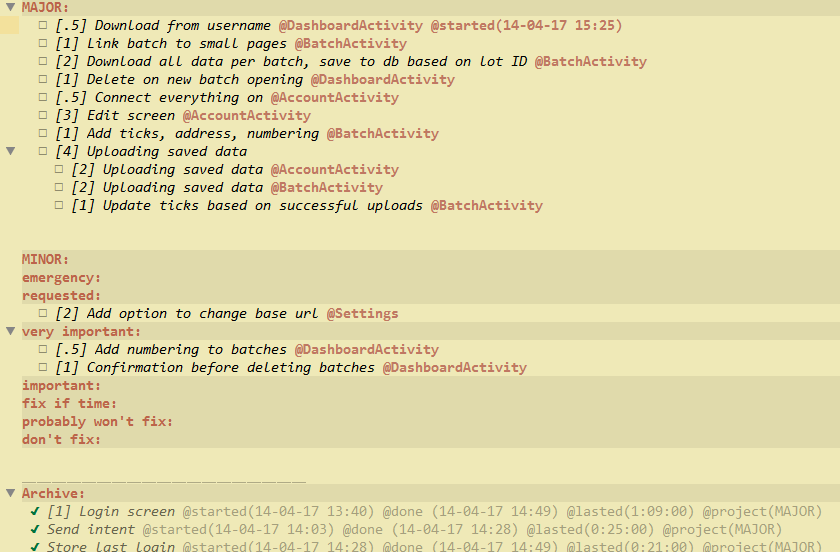 Sublime Text 3 Sublime Text 3 with the PlainTasks plugin. The same speed and flexibility as plaintext. I plop one of these lists in every project folder, and now I can even do these notes real time when talking with a client. It has tags, ticks, nesting, much like all the major to do apps. You can have a list that ten thousand lines long, and Ctrl+R will let you jump to different segments. Faster than things like Asana where you still have the loading times despite the shortcuts. The started/done thing is really nice IMO. Just press "s tab tab" to get a timestamp of when you start and then when you're done, it adds the timestamp of when you're done. I log all my task times for previous jobs for project management purposes. So this really improves workflow and lets you accurately estimate times for certain tasks. With this list, you can see that I got an estimate of 13 hours for the whole project to launch and 16.5 hours for the minor optional things as well. Only drawback is that it doesn't work with a team. Use Trello or Asana for those. |
|
|
|
|
 Logged
Logged
|
|
|
|
|
nikki
|
 |
« Reply #59 on: April 17, 2014, 08:19:14 AM » |
|
org + emacs, and recently stared using org-trello in that mix to sync my trello from org mode too.
in practice it looks a little like Muz' screenshot too, with same features too.
|
|
|
|
|
 Logged
Logged
|
|
|
|
|
 Community
Community Townhall
Townhall Forum Issues
Forum Issues Archived subforums (read only)
Archived subforums (read only) Tutorials
Tutorials Managing to do lists
Managing to do lists Community
Community Townhall
Townhall Forum Issues
Forum Issues Archived subforums (read only)
Archived subforums (read only) Tutorials
Tutorials Managing to do lists
Managing to do lists
