|
Problem Machine
|
 |
« on: February 06, 2013, 12:19:05 AM » |
|
Technically a lie, since I actually did a very low res one for a LD48 game a couple of years ago. Anyway, I'm trying to develop a run cycle for a 2d platformer (SO ARTY, SO INDIE), and could use some opinions since I'm pretty new to this. First, a bit of background. This is the character:  This animation is for the first section of the game, where she doesn't have the wings and can't really use her left arm. The idea behind the process here is to do it in silhouette so that I only have to do half the cycle, then probably print out each frame and use it as reference to hand draw a final frame in the style of the above image. I also didn't include the hair or the clothing because it would just confuse the issue, and it shouldn't be too difficult to add them later. However, I did include the sickle, since I think the weight of it is important. Anyway, here's what I've got so far:  I'm concerned with how jerky it is right now. It has 11 frames, which is basically like having 22 since it's both halves of the run cycle, but it doesn't look very smooth at all. I'm also concerned about how well it will work in-game, since she spends a lot of time off the ground which might make transitioning to idle and back look wonky...? Constructive feedback is very much appreciated. I'm honestly kind of overwhelmed by anxiety working with animation for basically the first time, since good animation is something I care a lot about but have no real experience with. Thanks! |
|
|
|
|
 Logged
Logged
|
|
|
|
|
Eigen
|
 |
« Reply #1 on: February 06, 2013, 12:29:34 AM » |
|
I don't know anything about animation so I can't help you, but to me it looks more like skipping along the ground. I think the pause when the back leg is out and the front leg is up is too long. That's what creates the skipping I think. Legs are in constant movement when running at a constant speed.
|
|
|
|
|
 Logged
Logged
|
|
|
|
|
Problem Machine
|
 |
« Reply #2 on: February 06, 2013, 01:29:13 AM » |
|
Right. The thing is, and this is what makes this exceptionally tricky to me as a beginning animator, I don't want it to look natural, I want it to look kind of off-beat and other-worldly. As someone correctly pointed out on IRC, when people run they touch down heel-first and roll onto the foot, whereas in this cycle I have her touching down on the ball of the foot and never really landing on her heel at all.
Ideally, I want to evoke graceful but damaged here.
|
|
|
|
|
 Logged
Logged
|
|
|
|
rosholger
Level 1


|
 |
« Reply #3 on: February 06, 2013, 06:31:30 AM » |
|
Right. The thing is, and this is what makes this exceptionally tricky to me as a beginning animator, I don't want it to look natural, I want it to look kind of off-beat and other-worldly. As someone correctly pointed out on IRC, when people run they touch down heel-first and roll onto the foot, whereas in this cycle I have her touching down on the ball of the foot and never really landing on her heel at all.
Ideally, I want to evoke graceful but damaged here.
try running like that and try to analyze it. that's what i would do. |
|
|
|
|
 Logged
Logged
|
|
|
|
|
clockwrk_routine
Guest
|
 |
« Reply #4 on: February 06, 2013, 04:51:51 PM » |
|
since you are using silhouettes you could try using vectors/bones in an animation software like anime studio or blender it would get rid of that jerkiness I used blender to get the silhouette of this image  I think your image would be easy to reproduce using vectors. on the plus side you can reuse the rigged model for other animations. |
|
|
|
|
 Logged
Logged
|
|
|
|
|
Schoq
|
 |
« Reply #5 on: February 06, 2013, 05:15:19 PM » |
|
I think you're going to have a hard time getting an asymmetric run to look good as a looping half cycle, no matter how experienced you are (in your case since the upper body movement won't perceptually loop in half a cycle as the legs do, at least not in any way that looks natural)
|
|
|
|
|
 Logged
Logged
|
♡ ♥ make games, not money ♥ ♡
|
|
|
|
Problem Machine
|
 |
« Reply #6 on: February 06, 2013, 05:34:07 PM » |
|
That may be, but I mostly just want to get it to look good enough that I can move onto the next phase here. I kind of wish I had started with a vector animation tool, though I do do some redrawing here to imply a change in the position of the hand and arm with the sickle: certainly the legs are conducive to vector animation, but the legs are also the part I'm having the easiest time look smooth. I spent a bit of time on it today, and I think it's looking a little better but there's still some jerkiness issues in the torso and right arm (sickle arm). Ver. 1:   Ver 2:   Ver 3:   I may play with doubling up the frames so I can have the left arm rock forward instead of back on the second step, but right now it looks like she's trying to hold it still at her side which also kind of works. |
|
|
|
|
 Logged
Logged
|
|
|
|
|
ANtY
|
 |
« Reply #7 on: February 06, 2013, 07:49:54 PM » |
|
ver 2 sucks, but ver 3 is pretty good to me, would like to see it moving
|
|
|
|
|
 Logged
Logged
|
|
|
|
|
Quarry
|
 |
« Reply #8 on: February 07, 2013, 03:14:40 AM » |
|
The arm however looks as if it was punching air
|
|
|
|
|
 Logged
Logged
|
|
|
|
|
Belimoth
|
 |
« Reply #9 on: February 07, 2013, 05:52:42 AM » |
|
Right now you've only got half enough frames; you're using the same frame for having the left leg forward as you are for having the right leg forward, however the opposite arm should not be in the same position at both of these points.
|
|
|
|
|
 Logged
Logged
|
|
|
|
|
Fallsburg
|
 |
« Reply #10 on: February 07, 2013, 08:12:05 AM » |
|
The sickle arm sort of looks like it is made out of rubber. It stretches more than I would expect.
|
|
|
|
|
 Logged
Logged
|
|
|
|
|
Problem Machine
|
 |
« Reply #11 on: February 07, 2013, 10:34:30 AM » |
|
On the most recent version? I've been trying to address that. I mean, part of that is that the limbs are supposed to be sort of weirdly-proportioned in the first place, so when combining that with the position of the shoulder and elbow now showing up in silhouette looks a bit strange it's hard to tell whether that's good-strange or bad-strange.
Regarding the left arm, have you ever met someone who due to nervous or neurological damage has trouble controlling their arm? It tends to kind of curl up as the contracting muscles and tendons take over. I was imagining something kind of like that for the left arm.
Looking forward, I'm wondering about a couple more potential problems. First, how well would something like this animate running up or down a slope? Should I be trying to animate the top half and bottom half of her body separately? Second, as implied by the concept piece in the first post, the left arm doesn't stay useless for the entire game. Should I be animating THAT separately?
I'll probably try to export these frames and test the animation in-game tomorrow, which hopefully will give me insight into at least the former of the two questions.
|
|
|
|
|
 Logged
Logged
|
|
|
|
|
ANtY
|
 |
« Reply #12 on: February 07, 2013, 10:47:58 AM » |
|
if everything is supposed to look unnatural and improperly proportioned/animated then why u even ask us
duh
|
|
|
|
|
 Logged
Logged
|
|
|
|
|
JigsawDisease
|
 |
« Reply #13 on: February 07, 2013, 01:26:30 PM » |
|
wont you have an Oro situation with the damaged arm? dont let that stop you though, never stopped capcom!
|
|
|
|
|
 Logged
Logged
|
|
|
|
|
Problem Machine
|
 |
« Reply #14 on: February 07, 2013, 03:45:28 PM » |
|
if everything is supposed to look unnatural and improperly proportioned/animated then why u even ask us
duh
Primarily for practical reasons and thoughts about how to make it look smoother. It's supposed to look naturally unnatural: I'm not going for Silent Hill shakeyhead, I'm going for a distinctly inhuman figure that still moves with a certain kind of damaged grace. More importantly, though, I'm worried about how well it will work in practice. Starting the animation, stopping it at an arbitrary point during the cycle, using it on slopes, and making variations on it based on game state are particular points of concern, as I've mentioned in earlier posts in this thread. wont you have an Oro situation with the damaged arm? dont let that stop you though, never stopped capcom!
Um, you'll have to be more specific, I don't get the reference. Edit: Oh I should also say that even though I keep saying that some of the things you guys are addressing are semi-intentional, that doesn't mean I'm not listening. For instance, I changed the timing up to make the animation seem a little bit more grounded in versions 3 and 4 after thinking about Eigen's feedback. So I am listening, I just wanted you guys to have context for giving such feedback. Sorry if I seemed dismissive. |
|
|
|
« Last Edit: February 07, 2013, 04:15:13 PM by Selben Coirlo »
|
 Logged
Logged
|
|
|
|
|
letsap
|
 |
« Reply #15 on: February 07, 2013, 10:48:10 PM » |
|
If you want to learn how to corrupt something or make it whimsical you have to learn how to do it traditionally first. Well, you don't have to, but you should. For starters on your every frame put a little red dot riiight on the middle of the chest. Line them all up. Move the body so the dot moves away from that center point established by the first and middle+1 frames in an even amount. From what I gather beyond the jerkiness you're looking for a gesture that's somewhere between skipping and ice skating like each footfall is farther apart than normal footfalls - or maybe something prace-y like Sakon from Majora's mask. Either way, start by drawing your extremes- that is to say right foot completely forward and left foot completely forward. Twist the body and move the arms accordingly. Do the tween frames after that and pay attention to how much each limb moves. Right now, even if it's intended the effect isn't gracefully carried out. You can say you're going for something specific and still do it poorly. Right now the jittery frame transitions are the biggest problems. You might fix most of the animation just by doing the dot exercise and bringing stuff closer to the center. Drawing a single pixel line for a "floor" would help a lot too, I'm sure. Just my two cents.  |
|
|
|
|
 Logged
Logged
|
|
|
|
|
Problem Machine
|
 |
« Reply #16 on: February 07, 2013, 11:47:38 PM » |
|
Yes, I entirely agree with you regarding doing things traditionally first being the best way, and given an endless supply of time drawing a bunch of traditional run cycles would probably be an excellent way to prepare for this.  That all sounds good, though I'm worried I may end up having to redo a lot of it. Still, better to get it done right, since this and variants on it are gonna be basically what the player looks at for the entire game. I'll see what I can do next time I work on it, probably tomorrow afternoon. What do you mean by bringing stuff closer to the center, btw? |
|
|
|
|
 Logged
Logged
|
|
|
|
|
JigsawDisease
|
 |
« Reply #17 on: February 08, 2013, 08:21:17 AM » |
|
i just meant that the arm that is damaged will change when you flip the sprite, that might not be important to you though, as most people wont notice. theres been plenty of it in street fighter, Oro for example had an arm that was tied up behind his back that magically changed from left to right and back when you changed direction.
|
|
|
|
|
 Logged
Logged
|
|
|
|
|
Problem Machine
|
 |
« Reply #18 on: February 08, 2013, 11:07:18 AM » |
|
Oh, right. Yeah, I'm planning on drawing different run cycles for the left and right run: another reason I started in silhouette, since that looks the same regardless.
|
|
|
|
|
 Logged
Logged
|
|
|
|
|
Problem Machine
|
 |
« Reply #19 on: February 08, 2013, 05:44:45 PM » |
|
The dot idea was really useful letsap, though the most useful thing was actually a slight variant on your advice where I put spots of color over where I thought each shoulder was and then tweaked the arm animation based on that. I also moved the head to remove its jerky motion, and based off of that and the ground line I relocated some of the frames. I think it looks quite a bit better now, though maybe still not quite ready to go. Closer, though! 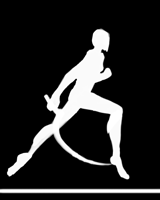  edit: noticing the left arm looks pretty garbage though. That's the next thing to fix then. edit: Another small update   Left arm's still a bit jerky. Once again, big thanks for the tip letsap, I've been applying it to each piece that looks jerky and it's letting me make a tremendous amount of progress in smoothing this stuff out.   |
|
|
|
« Last Edit: February 09, 2013, 01:57:15 AM by Selben Coirlo »
|
 Logged
Logged
|
|
|
|
|
 Developer
Developer Art
Art (Moderator: JWK5)Working on my first run cycle
(Moderator: JWK5)Working on my first run cycle Developer
Developer Art
Art (Moderator: JWK5)Working on my first run cycle
(Moderator: JWK5)Working on my first run cycle
