|
letsap
|
 |
« Reply #20 on: February 10, 2013, 03:16:47 AM » |
|
Looking much smoother!
There is still a lot of jerking in primarily the head area upon footfall. The shoulders and arms have it a lot, too. It goes kind of back and forth and looks incongruous. The best way to think of run cycles I think is to imagine a machine's gear turning. It should be that kind of continuous motion unless it's intentionally shaking, like a robot falling apart or something.
|
|
|
|
|
 Logged
Logged
|
|
|
|
|
Problem Machine
|
 |
« Reply #21 on: February 10, 2013, 04:06:14 AM » |
|
Yeah, I'm sort of going back and forth between trying to make it smoother and trying to make it more accurate, since they one I work on one it often damages the other  Anyway. A friend of mine pointed out a HUGE mistake, and I just spent several hours rectifying it as best as I could. I think some people were trying to point this out but I didn't understand what they meant, but the shoulders weren't syncing up properly with the left/right steps. This problem became apparent once I colored in each limb to make its position distinct. So here's where it's at right now. A bunch of the stuff that I had kind of smooth has gotten jerky again and will need to be resmoothed, and a lot of components of this need to be tweened, but the shoulders are at least approximately where they need to be. I'll just have to chalk the several hours of unusable work up to experience and soldier on.   Also, I just noticed there was a sub-forum specifically for posts like this... whoops? I'm usually pretty good about things like that. Oh well, if a mod comes across this they can feel free to move it as is appropriate. |
|
|
|
|
 Logged
Logged
|
|
|
|
rosholger
Level 1


|
 |
« Reply #22 on: February 10, 2013, 01:07:24 PM » |
|
you know that the legs switch color right?
|
|
|
|
|
 Logged
Logged
|
|
|
|
Plasticware
Level 1


|
 |
« Reply #23 on: February 10, 2013, 02:06:59 PM » |
|
Uh, rosholger, I don't see how that's relevant. This is just a guide to keep limbs distinct from each other, not necessarily a final coloring guide.
I did spot another problem, though. The left animation (running right) shows each arm-leg pair moving opposite each other, as they should. However, the right animation (running left) has the left arm going forward with the left leg, and vice versa. Should be easy enough to fix by switching the layers on the legs, but just thought I'd point that out before you continue.
|
|
|
|
|
 Logged
Logged
|
|
|
|
rosholger
Level 1


|
 |
« Reply #24 on: February 10, 2013, 03:22:05 PM » |
|
Uh, rosholger, I don't see how that's relevant. This is just a guide to keep limbs distinct from each other, not necessarily a final coloring guide.
I did spot another problem, though. The left animation (running right) shows each arm-leg pair moving opposite each other, as they should. However, the right animation (running left) has the left arm going forward with the left leg, and vice versa. Should be easy enough to fix by switching the layers on the legs, but just thought I'd point that out before you continue.
i know its not really relevant, just annoyed me a little |
|
|
|
|
 Logged
Logged
|
|
|
|
|
Problem Machine
|
 |
« Reply #25 on: February 10, 2013, 04:55:10 PM » |
|
Ah, good point. I still think this silhouette approach was overall a good idea, but my does it invite oversights like that!
|
|
|
|
|
 Logged
Logged
|
|
|
|
|
|
|
|
|
Pedrosanchau
|
 |
« Reply #28 on: February 13, 2013, 02:29:58 AM » |
|
Much improvement. However, i don't understand why her hips are moving like they had parkinson disease. It seems to me that her hips are going back and forth for no reason.
Without a point on her body fixated, the animation seems awkward to me. I always find a spot in the body that has the same coordinate through the animation. Looks much smoother to me.
|
|
|
|
|
 Logged
Logged
|
|
|
|
|
Problem Machine
|
 |
« Reply #29 on: February 13, 2013, 02:58:41 AM » |
|
Okay but shouldn't they go up and down regardless? Do you just mean x-coordinate-wise? Edit: And here's what it looks like after that and a number of other tweaks:   |
|
|
|
« Last Edit: February 13, 2013, 04:26:53 AM by Selben Coirlo »
|
 Logged
Logged
|
|
|
|
|
Pedrosanchau
|
 |
« Reply #30 on: February 14, 2013, 02:23:45 AM » |
|
Indeed, the last one seems much more realistic to me.
|
|
|
|
|
 Logged
Logged
|
|
|
|
|
Problem Machine
|
 |
« Reply #31 on: February 14, 2013, 05:25:36 AM » |
|
The almost certainly final version. Now I just have to actually, uh, draw the frames... and color them.  |
|
|
|
|
 Logged
Logged
|
|
|
|
|
b2thec
|
 |
« Reply #32 on: February 14, 2013, 03:25:37 PM » |
|
She seems like she is putting no effort into moving. Make her feet have more impact on the ground. Which in turn should make her dip down a little on impact then spring up into her next stride.
|
|
|
|
|
 Logged
Logged
|
|
|
|
|
Pedrosanchau
|
 |
« Reply #33 on: February 15, 2013, 12:38:22 AM » |
|
He wants a graceful run, so i think it is good for the "no effort" thing.
|
|
|
|
|
 Logged
Logged
|
|
|
|
Muzz
Level 1


|
 |
« Reply #34 on: February 15, 2013, 07:04:49 PM » |
|
Nice work! Your large arcs are fairly nice, but you really need to watch your small arcs. The head is vibrating around a ton. With animation you have to be really careful that everything is in the right spot. You need to be very disciplined with it as it is super hard. Probably not worth it now but i would recommend getting the motion nice with just 4 frames, and when you get that then proceed onto the full amount. for example this is how i would start a run cycle.(obviously super rough, and shitty drawings but you get the idea.) 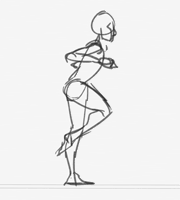 |
|
|
|
|
 Logged
Logged
|
|
|
|
|
Problem Machine
|
 |
« Reply #35 on: February 15, 2013, 08:50:24 PM » |
|
Yeah, I'm staying at my brother's place and forgot until a few days ago that I'd actually lent him a copy of The Animator's Survival Guide years ago and forgotten about it (as well as most of the content in it). Having reread most of the way through it now, I would certainly have approached this differently if I had it all to do again... which I actually do, basically, since I'll need an entirely different run cycle for the second chapter of the game. Well, not entirely different since I can probably reuse some of the motions, but yeah.
|
|
|
|
|
 Logged
Logged
|
|
|
|
Muzz
Level 1


|
 |
« Reply #36 on: February 15, 2013, 09:07:01 PM » |
|
You'll probably find that the second run cycle will be far faster to make!
what are you animating in?
|
|
|
|
|
 Logged
Logged
|
|
|
|
|
Problem Machine
|
 |
« Reply #37 on: February 15, 2013, 10:39:13 PM » |
|
Hahaaaaa, photoshop cs2, which probably isn't helping. Any suggestions for something good to use, preferably freeware? I had imagined this part of the process as being a faster thumbnail-sketchier kind of thing and wasn't prepared for the amount of time it seems to be taking, so anything that could make it a little more painless would be very useful indeed.
|
|
|
|
|
 Logged
Logged
|
|
|
|
Muzz
Level 1


|
 |
« Reply #38 on: February 15, 2013, 10:47:39 PM » |
|
I personally use toon boom, But freeware, yeah its pretty damn sparse for freeware :/. It's a challenge that i haven't seen any devs take on yet.  |
|
|
|
|
 Logged
Logged
|
|
|
|
koiwai
Level 1


|
 |
« Reply #39 on: February 16, 2013, 12:20:52 AM » |
|
Hahaaaaa, photoshop cs2, which probably isn't helping. Any suggestions for something good to use, preferably freeware? I had imagined this part of the process as being a faster thumbnail-sketchier kind of thing and wasn't prepared for the amount of time it seems to be taking, so anything that could make it a little more painless would be very useful indeed.
You can try http://www.synfig.org/, this is open source and looks nice. It is for 2D vector animation, though. |
|
|
|
|
 Logged
Logged
|
|
|
|
|
 Developer
Developer Art
Art (Moderator: JWK5)Working on my first run cycle
(Moderator: JWK5)Working on my first run cycle Developer
Developer Art
Art (Moderator: JWK5)Working on my first run cycle
(Moderator: JWK5)Working on my first run cycle
