|
Pishtaco
|
 |
« on: May 05, 2013, 12:47:09 PM » |
|
I've been working on a freehand fractal drawing program. It's in flash, and should run directly in a browser. Version 1.2: dood.alAnd a The beta version is here: Doodal v1.0It's for making trees  and weird blobs   and for messing with polynomials in the complex plane.  Any feedback much appreciated. (I wasn't sure whether to post here or in the feedback forum.) |
|
|
|
« Last Edit: November 04, 2014, 01:01:16 PM by Pishtaco »
|
 Logged
Logged
|
|
|
|
rosholger
Level 1


|
 |
« Reply #1 on: May 05, 2013, 01:43:46 PM » |
|
it is really interesting and fun to use! might be useful for things like clouds to
|
|
|
|
|
 Logged
Logged
|
|
|
|
|
Zaphos
|
 |
« Reply #2 on: May 06, 2013, 04:05:31 PM » |
|
I really love this program  Minor suggestions: - It might be nice if the hold-z-to-erase message were permanent, and close to the color selection palette. I didn't see it for a while, and I was looking by the colors for an eraser tool ... - It'd be nice if the undo queue were longer. |
|
|
|
|
 Logged
Logged
|
|
|
|
chobopeon
Level 0


|
 |
« Reply #3 on: May 14, 2013, 08:16:57 AM » |
|
man, this is a lot of fun to mess around with!
|
|
|
|
|
 Logged
Logged
|
|
|
|
|
Pishtaco
|
 |
« Reply #4 on: May 15, 2013, 12:50:12 PM » |
|
Thanks very much for trying it and reporting back! I'm glad people are finding it fun. Although no one's posted what they've made yet... Version 1.0 is done: Doodal Mostly I've worked on optimizing the complex roots stuff, plus fixing a couple of bugs. I increased the number of undos to 8. (I added a small extra tooltip about holding z, but couldn't bring myself to have it permanently on the palette. Probably I should put some proper instructions somewhere.) |
|
|
|
|
 Logged
Logged
|
|
|
|
|
Schoq
|
 |
« Reply #5 on: May 15, 2013, 03:21:23 PM » |
|
|
|
|
|
« Last Edit: May 16, 2013, 08:20:03 AM by Schoq »
|
 Logged
Logged
|
♡ ♥ make games, not money ♥ ♡
|
|
|
|
Pishtaco
|
 |
« Reply #6 on: May 16, 2013, 12:51:09 PM » |
|
You're getting the hang of it.  Another trick is to make a blob, and then shade parts of it with a large, low-opacity brush:  |
|
|
|
|
 Logged
Logged
|
|
|
|
|
Labbed
|
 |
« Reply #7 on: May 16, 2013, 01:52:43 PM » |
|
Really nice! A suggestion for improvement would be to be able to move the fractal boxes a bit easier, and a redo function. 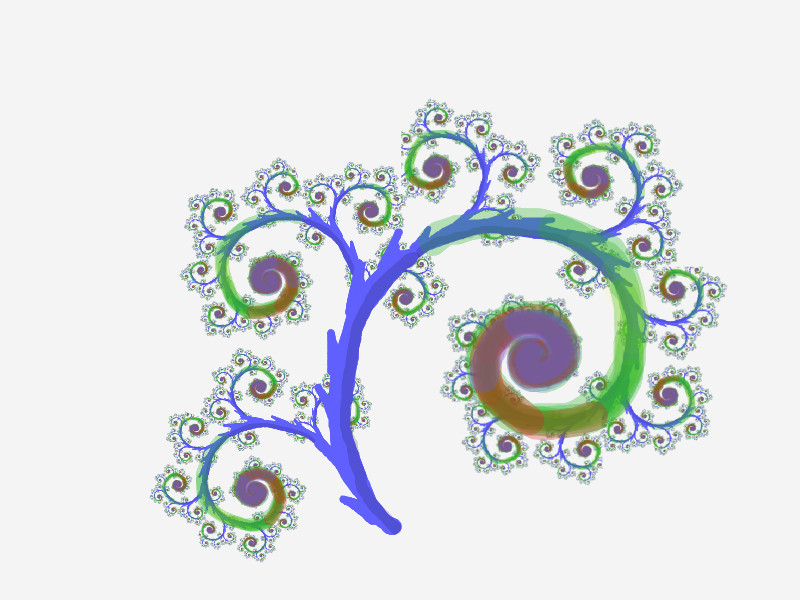 |
|
|
|
|
 Logged
Logged
|
|
|
|
|
Pishtaco
|
 |
« Reply #8 on: May 16, 2013, 09:43:34 PM » |
|
Really nice!
A suggestion for improvement would be to be able to move the fractal boxes a bit easier, and a redo function. Thanks! I'm not sure what you mean by moving the boxes easier; do you mean making them easier to click and drag on (for example, by making the edges thicker)? |
|
|
|
|
 Logged
Logged
|
|
|
|
|
Labbed
|
 |
« Reply #9 on: May 17, 2013, 10:04:13 AM » |
|
Oh! You can move them by clicking and dragging on the edges! Before, I moved them by resizing them (by clicking and dragging the square in the middle of an edge). I didn't know you could click anywhere else on an edge. Oh well!
I thought that the square in the corner of a box was supposed to move the box, but that just moved the view of the canvas.
Why does the corner square move the canvas view? Wouldn't it be better if you did that by holding Ctrl and dragging around with the mouse?
|
|
|
|
|
 Logged
Logged
|
|
|
|
|
Pishtaco
|
 |
« Reply #10 on: May 17, 2013, 10:18:27 AM » |
|
Oh! You can move them by clicking and dragging on the edges! Before, I moved them by resizing them (by clicking and dragging the square in the middle of an edge). I didn't know you could click anywhere else on an edge. Oh well! I was considering changing the mouse pointer do a dragging hand icon when you're over draggable things, but the dragging hand icon I've got is frankly a bit crap. I thought that the square in the corner of a box was supposed to move the box, but that just moved the view of the canvas.
Why does the corner square move the canvas view? Wouldn't it be better if you did that by holding Ctrl and dragging around with the mouse?
Aha, the corner square moving things is a bug (the square is just meant to be a marker of which corner of the frame is which). Ctrl or shift + drag is a good idea. At the moment you can move the canvas by dragging on the beige background, or with the cursor keys. Mouse wheel or -/= zooms. |
|
|
|
|
 Logged
Logged
|
|
|
|
|
Norgg
|
 |
« Reply #11 on: May 23, 2013, 02:22:06 PM » |
|
So cool. Just watching the changes propagate is totally hypnotising, would love to see some videos of people working with this. A thing: 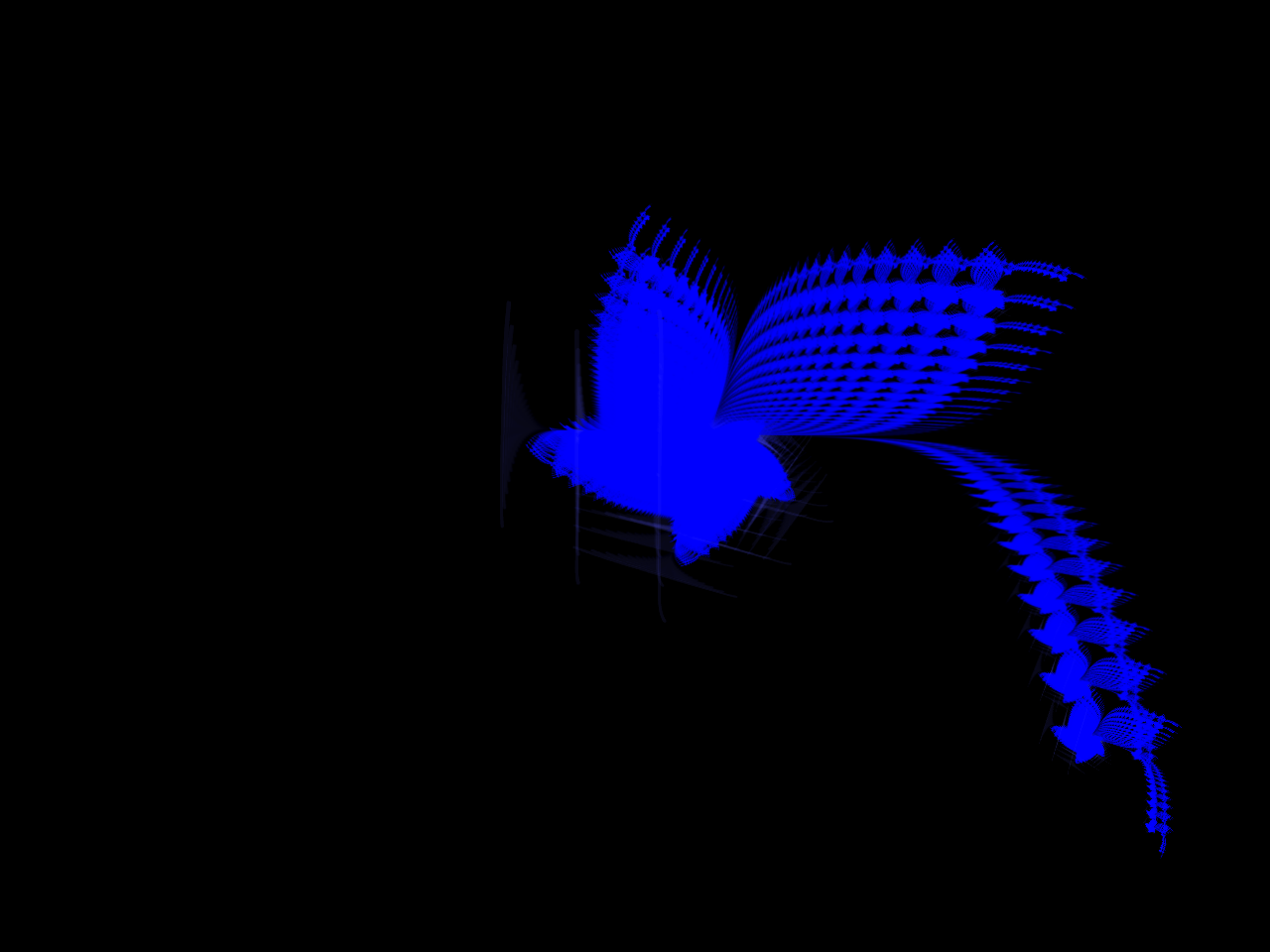 |
|
|
|
|
 Logged
Logged
|
|
|
|
|
Norgg
|
 |
« Reply #12 on: May 23, 2013, 04:04:10 PM » |
|
Made a few more things, have put them up here: http://imgur.com/gallery/qtzSgOne thing that's bugged me a couple times is that the undo queue doesn't include moving frames, so if you nudge one out of that perfect position it can be a real pain getting it back there. +1 on having more undo levels available too. |
|
|
|
|
 Logged
Logged
|
|
|
|
|
Pishtaco
|
 |
« Reply #13 on: May 28, 2014, 09:44:00 AM » |
|
I've just released version 1.2 of this, find it at  dood.al dood.al  I've tidied up the interface to emphasize the important stuff, and put in clearer instructions. Hopefully it should be clearer from the start what you can do with it. Here's a video of it in action: Bonus pics:    |
|
|
|
|
 Logged
Logged
|
|
|
|
|
Zaphos
|
 |
« Reply #14 on: May 28, 2014, 06:10:18 PM » |
|
This remains one of my favorite things. The video does a great job of showcasing what it can do, too  |
|
|
|
|
 Logged
Logged
|
|
|
|
|
herror
|
 |
« Reply #15 on: May 29, 2014, 06:06:29 AM » |
|
|
|
|
|
|
 Logged
Logged
|
|
|
|
|
Udderdude
|
 |
« Reply #16 on: May 29, 2014, 06:52:31 AM » |
|
Really fun to play around with.
|
|
|
|
|
 Logged
Logged
|
|
|
|
|
Pishtaco
|
 |
« Reply #17 on: May 29, 2014, 12:36:07 PM » |
|
@Zaphos & @Udderdude - thanks! @herror  |
|
|
|
|
 Logged
Logged
|
|
|
|
|
herror
|
 |
« Reply #18 on: May 30, 2014, 06:24:03 AM » |
|
It would be REALLY cool if you could add some kind of layer that won't affect the fractal magic. I found myself fighting to find a way to impose a bit of drawing on top of the repetition (see pic 2 of my other post). Otherwise, I love it. Super inspiring (like most of your stuff).  |
|
|
|
|
 Logged
Logged
|
|
|
|
|
Labbed
|
 |
« Reply #19 on: May 30, 2014, 08:17:11 AM » |
|
|
|
|
|
|
 Logged
Logged
|
|
|
|
|
 Developer
Developer Art
Art (Moderator: JWK5)Doodal - doodling with portals
(Moderator: JWK5)Doodal - doodling with portals Developer
Developer Art
Art (Moderator: JWK5)Doodal - doodling with portals
(Moderator: JWK5)Doodal - doodling with portals
