Can't express how saddened I am to see the dev logs die after your kickstarter. It is like you most loyal fanbase is now an abandoned black hole....
Edit: Before you say anything, or mention "kickstarter backer bonus!" ...dude, look at the last post date in this forum. It is simply depressing. Give us *something*
Oh...I guess I somewhat mentioned it but didn't communicate it too well, so let me explain!
I think it was sometime before the KS when we were told by many people that they're interested in the devlog but they didn't really want to have to search for it in a forum/sign up for a forum to be able to follow it, so we moved the devlog over to Tumblr to make it easier for them:
http://themeparkitect.tumblr.com/I've regularly been posting a new devlog entry over there each weekend since then.
The Kickstarter page we're updating with longer posts at the end of each month - these updates are mostly summaries of the devlog entries and sometimes smaller previews of WIP stuff that are usually posted to the devlog a couple weeks later once they are a bit more finished.
So, we didn't just disappear after the KS or anything like that

Development continued at the same pace as before and the progress is still being posted publicly.
Why didn't I continue posting here then? Well, I thought posting the same stuff in two different places is redundant and assumed everyone from here transitioned over to the new devlog. Apparently that was a mistake!

As a rough summary of what's been going on (for details please see the Tumblr devlog), the biggest things have been:
- Remade the guests; their design changed slightly, and they can have different clothing styles and skin colors now:

- All their animations have been remade as well:


- Especially over the last 1-2 months UI implementation has been a huge topic

And a bunch of smaller stuff, both polish (mostly how you interact with the game - controls, camera, building) and features (coaster corkscrews, block brakes, additional slope angles, slope transition scaling).
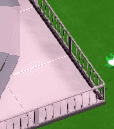


As for the overall state of the game, I'd say that the content that's been implemented so far is now fairly stable and useable. On the other hand there's obviously still many major features and content missing and it's still an unbalanced sandbox. We won't run out of work anytime soon.
I want to apologize for the silence in this thread over the last few months. I'd very much enjoy actively posting over here again but I also don't have enough content available each week to feed both Tumblr and this place with different updates.
So for the future, should I paste the devlog entries over here? Or just the URL to the newest entry as a reminder that there's a new one?
 Community
Community DevLogs
DevLogs Parkitect - business simulation
Parkitect - business simulation Community
Community DevLogs
DevLogs Parkitect - business simulation
Parkitect - business simulation
