|
hcs
|
 |
« on: October 16, 2014, 03:30:05 AM » |
|
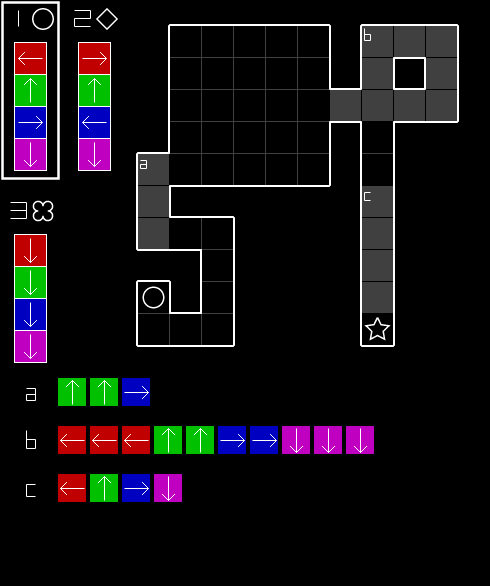 Keyboard versionMouse/touch version Keyboard versionMouse/touch versionHi all, I've recently worked out the known bugs in my in-browser puzzle game dwim. Currently there are 13 levels, but I need help in refining the level progression. Please let me know if there is any point at which you are too confused (or bored) to continue, even just mentioning the level (just copy the URL) in a post will be helpful. More detailed criticism is welcome as well.
10/24 - Update with interface changes: programs are always shown below the level, the useless/distracting "history" interface is gone, mode sprites are more distinctive and less confusing. Two new levels: level 1a and level 9 |
|
|
|
« Last Edit: October 24, 2014, 08:31:39 PM by hcs »
|
 Logged
Logged
|
|
|
|
debugchicken
Level 1

Out of the sky, into the dirt.

|
 |
« Reply #1 on: October 16, 2014, 05:21:34 PM » |
|
Well, here are some impressions: Is the history of the movements useful for anything? If not, they only made me confused. The problem between selecting 1,2,3 is that 2 is a full circle. I thoight it was full because it was selected. Maybe use another wireframe form.. like a triangle.. would be better. I went until: http://hcs64.github.io/dwim-game/?4I didnt find it very engaging...but I cant describe why. I took a relatively long time to understand because of the reasons above and then there were not much challenge if I could predict the movements. The only time there was some challenge was in the level I had to choose between paths, because I had to foresee more than one movement. Your game made me remember of a similar, very interesting one: http://gamejolt.com/games/puzzle/repeat/24834/I guess it simulates a simple turing machine. Good luck. |
|
|
|
|
 Logged
Logged
|
|
|
|
|
hcs
|
 |
« Reply #2 on: October 16, 2014, 05:52:46 PM » |
|
Thanks for your comments mirrorlink, and especially thank you for trying the game.
Just some notes, not arguing, in case you're curious:
The history was supposed to be to clarify what happens when programs are run, and to make clear the idea that the programs insert things into the "future". It seems to do a poor job, most people seem to ignore it. It may be that the mouseover "hints" are enough.
The problem I had with triangle is that it makes it look like the character is facing in some direction, and I thought that was confusing.
Thanks for the link to Repeat, I'll check it out.
|
|
|
|
|
 Logged
Logged
|
|
|
|
debugchicken
Level 1

Out of the sky, into the dirt.

|
 |
« Reply #3 on: October 16, 2014, 06:01:15 PM » |
|
Thanks for your comments mirrorlink, and especially thank you for trying the game.
The problem I had with triangle is that it makes it look like the character is facing in some direction, and I thought that was confusing.
You're welcome! Well I see, haven't thought of this. But there are more geometries! What about a square, a pentagon, even an X! |
|
|
|
|
 Logged
Logged
|
|
|
|
|
porousnapkin
|
 |
« Reply #4 on: October 17, 2014, 07:40:51 AM » |
|
I find this to be quite fun. I didn't notice you could mouse over grey squares to see what their output was for a long time, so I was just experimenting a taking notes, then referring to the programs available to see a solution (rather than thinking it out before going). Once I figured out the mouse-overs it became much easier, but still interesting to think through.
For me, level 4 was when I started to really enjoy it. I am a nerd who loves programming puzzles, though, so this is very much up my alley.
Level 8 was the first level that puzzled me and made me slow down. It was also very satisfying to complete.
Level 9 was less fun. I prefer levels focused on a small number of programs that have to be reused a bunch. Having four made the level seem too open-ended and easy.
You said in your original post that there were 11 levels, but after the 9th level the game said "That's it!" so you may have a bug there.
I really dislike mouse-over to get info on a grey block of moves. It feels discordant with the normal input of the rest of the game and definitely isn't obvious. I don't have a great solution for how to do it better, though. I guess you could use a key (like put a number on the grey blocks and tie that number to the output on the left of the game), but that doesn't sound great either. If you could figure out how to make this just keyboard driven, I think it would make a lot more sense.
I also share mirrorlink's confusion about which of my programs was selected. It took me at least 3 levels before I understood how my pressing numbers was affecting the game. Part of it is, as he said, that 2 looks like the selected one since it's filled in. I think this could be solved by doing more to sell what program is selected. Maybe put a yellow outline around the currently active program? Maybe make program 2 a square and leave all the symbols empty?
EDIT: Forgot to say that if there had been more levels I would have played them. The difficulty was just right for me on the last few levels and I'd enjoy playing more that require that amount of thought.
|
|
|
|
|
 Logged
Logged
|
|
|
|
|
hcs
|
 |
« Reply #5 on: October 17, 2014, 08:23:47 AM » |
|
Thanks very much for playing! I really dislike mouse-over to get info on a grey block of moves. It feels discordant with the normal input of the rest of the game and definitely isn't obvious. I don't have a great solution for how to do it better, though. I guess you could use a key (like put a number on the grey blocks and tie that number to the output on the left of the game), but that doesn't sound great either. If you could figure out how to make this just keyboard driven, I think it would make a lot more sense.
I feel exactly the same way. I added the mouseover due to a lot of requests, but I know there has to be a better way. Using the key was my favorite alternative (I thought of it like crossword puzzle clues), I haven't tried it yet but I feel like the numbers (or letters to avoid confusion with the modes) would be confusing. I think that was just an excuse to avoid coding it, though, so I need to give it a chance. I also share mirrorlink's confusion about which of my programs was selected. It took me at least 3 levels before I understood how my pressing numbers was affecting the game. Part of it is, as he said, that 2 looks like the selected one since it's filled in. I think this could be solved by doing more to sell what program is selected. Maybe put a yellow outline around the currently active program? Maybe make program 2 a square and leave all the symbols empty?
I had hoped that the character changing would make it obvious, thanks to you and mirrorlink for correcting me. I guess that there's just so much on the screen that the actual character isn't really noticeable. I'll consider something like a box around the selected mode. EDIT: Forgot to say that if there had been more levels I would have played them. The difficulty was just right for me on the last few levels and I'd enjoy playing more that require that amount of thought.
Cool, thanks so much for the comments. If I get more hard levels in there I'll let you know. |
|
|
|
|
 Logged
Logged
|
|
|
|
|
hcs
|
 |
« Reply #6 on: October 24, 2014, 01:06:50 PM » |
|
As noted in the first post, there are two new levels, and I've rearranged the interface. If anyone's played the old one could you comment on whether this is an improvement? I think it ends up being less confusing.
|
|
|
|
|
 Logged
Logged
|
|
|
|
|
Quicksand-S
|
 |
« Reply #7 on: October 24, 2014, 01:43:21 PM » |
|
My biggest issue was just the movement controls. It feels really strange to click so far away from my character to move in a direction, like my action is completely disconnected from the character and yet somehow has an impact. It might work with touch controls, but I feel like clicking a space beside the character or swiping in a direction might be better. Keyboard controls would have helped too. Once I got used to where the sides were, it was pretty good (although later levels threw me off completely by having me click on the blackness). It's a bit strange that the instructions don't mention the grey areas. I had no idea what the programming was for at first, since changing modes did nothing, and then suddenly I was dead. The interface is pretty informative once you realize what it means. I really liked the level design. Level 2, in particular, surprised me by working in an interesting way. In Level 3, I decided to test something and ended up getting stuck in an infinite loop. I think the game could use a Reset button (although I realize refreshing the page actually works, it doesn't feel as polished). In Level 5, I was confused that the first step onto each area did nothing. Level 6 introduced the concept a bit better, I think. Sometimes, the known arrows don't show up in a command string. The more I play, the more I hate the controls, but I really like the concept of the game. It feels good to solve the puzzles. My favorite, however, was Level 2 because it forced me to use the grey areas twice, in different ways. I stopped playing at http://hcs64.github.io/dwim-game/index-mouse.html?8 because I had other things to do. I didn't attempt it yet. |
|
|
|
|
 Logged
Logged
|
|
|
|
|
hcs
|
 |
« Reply #8 on: October 24, 2014, 08:34:02 PM » |
|
Sorry about that, Quicksand-S, the first link is to the keyboard input version, I have clarified the first post. The level you left off at is in http://hcs64.github.io/dwim-game/index.html?8 |
|
|
|
|
 Logged
Logged
|
|
|
|
|
Quicksand-S
|
 |
« Reply #9 on: October 24, 2014, 09:07:43 PM » |
|
Ah, yeah, I suppose I should've tried both versions. When one mentioned the mouse, I figured that was the one that was best to try on PC. I find it strange that the keyboard-controlled one still requires me to click to retry or continue, but overall it feels much, much better. I played a couple more levels. The second is still my favorite, though. The others are all much more straight-forward. Still good, though. I don't think I've come across any puzzles I really disliked.
|
|
|
|
|
 Logged
Logged
|
|
|
|
|
Trane
|
 |
« Reply #10 on: October 24, 2014, 10:13:10 PM » |
|
I got stuck at level 6. Whatever the solution there is - whatever concept I should be grasping - might need a previous level that introduces it in a way the player is certain to understand. I can't be much more specific than that, because I'm not sure what I'm missing!
I found myself sort of brute-forcing some of the early levels, which propelled me through the game before I really understood why I was succeeding or failing with any given solution. If you can make it so that players can't easily progress without understanding what they're doing, the first few levels would act as a better tutorial.
|
|
|
|
|
 Logged
Logged
|
|
|
|
|
hcs
|
 |
« Reply #11 on: October 24, 2014, 10:51:50 PM » |
|
Thanks for the compliments Quicksand-S! Thanks for trying it out, Trane. You've identified a major issue: it is pretty easy to brute force your way, especially in the early puzzles as there are not a huge number of options. I've seen people finish the game and tell me they have no idea why what they did worked on the last level. I'm pretty sure that this is a problem but I have no solid ideas for how to fix it. Probably the levels have to be larger and include more variations of the current theme. I think level 1a probably does the best job of this. Larger levels can get boring when you do get the point, though. Maybe I could stack several versions of the level that do just about the same thing, and allow you to skip some of them if you feel like it? Problem with that is a player is unlikely, at least early on, to think (or at least to admit) that they need more practice. Gating with a particularly hard puzzle is the traditional solution, I need to be a better puzzle designer to be able to accomplish that, though. There's also the issue that the current interface design is simply not going to stand up to more complicated levels. Finally it's possible that things are ok enough as they are, and maybe I just can't expect everyone to understand completely... reluctant to pat myself on the back with that, though, and I've evidence that some really smart people get stumped so the fault is likely in my design. dwim probably isn't going to change much at this point, but I'll take these thoughts into my next project. |
|
|
|
|
 Logged
Logged
|
|
|
|
|
 Developer
Developer Playtesting
Playtesting dwim - a different robot puzzle
dwim - a different robot puzzle Developer
Developer Playtesting
Playtesting dwim - a different robot puzzle
dwim - a different robot puzzle
