|
HopelessComposer
Guest
|
 |
« on: November 11, 2014, 10:29:29 PM » |
|
Hey everyone. I've got a question for you that I can't seem to get answered anywhere else. I've been working on and off on a small RPG for about a year now, and have the basic engine pretty much finished, with tilesheets for the first few areas. Everything is going pretty smoothly, except for one thing: I can't make sound effects at all. At first I tried downloading free sounds and editing them in audacity, but I couldn't get anything that matched the tone of my game using real samples. Everything felt too realistic. So then I tried synthesizing my own sounds using labchirp...these sounds fit my game better, but they all sound so hollow and terrible compared to the great games I'm trying to emulate. I realize there's no easy answer to "how do I create sound effects?"; I know it's just a lot of hard work and trial and error. Still, I can't even seem to make simple sounds, so I'm here for a point in the right direction. I've fiddled around for hours in audacity and labchirp, and everything I've made has sounded like crap. Instead of "teach me how to make sounds, please," which is incredibly vague, I thought it'd be easier if I listed a few sound effects I wish I knew how to make, so here are a few. If anyone has any tips on how to start making sounds that sound like any of these, I'd be really thankful. Link to the Past death noise and rupee noises are both interesting: http://youtu.be/pmveV2xjfnA?t=2m43sSecret of Mana healing magic noise, and heal poison noise seconds later: http://youtu.be/BAnsJUByaWk?t=38sAnd the one I'm probably hurting for most right now, something like the noise when he hits the rabbite here: Right now, my "enemy hit!" noise sounds more like Secret of Mana's sword swing noise - there's no bite to it. Which is how most of my sounds are. They work, but they sound mediocre and lack any real umph. It's really hurting the game overall. If anyone could help me out, even with a push in the right direction, that would be great. I'm pretty lost right now! Hopefully I can post a demo for you guys in a few weeks. It's getting there, slowly but surely.  Sorry for the wall of text. Thanks for the help, guys! =) |
|
|
|
« Last Edit: November 12, 2014, 02:03:18 AM by HopelessComposer »
|
 Logged
Logged
|
|
|
|
|
Daniel Pellicer
|
 |
« Reply #1 on: November 12, 2014, 01:18:56 AM » |
|
I know this is not the usual way to do sound effects but for my game I'm doing like this and its quite useful. In this case you could take something that emulates snes but anyways normally only one channel would be used for sfx so... I use famitracker for it. (nes music but also sounds effects) For the sound of the rabbit (done in 2 minutes) I got something simmilar doing this =>    PD Edit: Sorry for the size of the images. Anyways you can scroll right to see the whole thing |
|
|
|
|
 Logged
Logged
|
|
|
|
|
HopelessComposer
Guest
|
 |
« Reply #2 on: November 12, 2014, 01:24:08 AM » |
|
Dan, thank you so much! I've never tried famitracker before, and I desperately need to sleep, but I'm curious as to what kind of sound you got, so I'm going to try to follow along with your pictures real quick, hahah! X'D
Thanks again, Dan!
|
|
|
|
« Last Edit: November 12, 2014, 01:29:27 AM by HopelessComposer »
|
 Logged
Logged
|
|
|
|
|
Daniel Pellicer
|
 |
« Reply #3 on: November 12, 2014, 01:47:14 AM » |
|
by the way, the two first videos are the same and they dont correspond with your description. Can you put the right ones? maybe then I can try to reproduce something similar
|
|
|
|
|
 Logged
Logged
|
|
|
|
|
HopelessComposer
Guest
|
 |
« Reply #4 on: November 12, 2014, 01:52:29 AM » |
|
Ah, they're supposed to link to certain parts of the video. I'll fix them real quick. Also, I figured out how to follow along with your famitracker example. That is freaking fantastic! I never knew famitracker would be useful for this, and your instructions replicated the sound surprisingly well! After messing around with the pulse sounds, I got some pretty cool NES Zelda-ish kind of sounds going too, which was neat! =D I'll fix those videos now. Thanks again, Dan. Even if the sound effects are too much trouble to emulate, if you have any advice on where to start, that'd be appreciated. I really have no idea what I'm doing here, hahah! Edit: Yeah, don't know how I got that link so wrong, hahah! Here's the Secret of Mana one...I'm most interested in the sound it makes when she first starts casting, and the sound of the first spell, but anything easy to copy would be helpful for me. If I can get my foot in the door with easier stuff, it'll be easier for me to work up to more advanced sounds down the road: http://youtu.be/BAnsJUByaWk?t=38sFor Link to the Past, the enemy death noise and rupee noise are a few sound effects that make me think "how the hell did they make those?!": http://youtu.be/pmveV2xjfnA?t=2m43sThey both play within a few seconds of one another. =) I realize that most of the Secret of Mana sound effects are actually a few sound effects layered on top of each other, and that it's probably too much trouble to build a layered sound effect just to teach an audio scrub like me, but if you have any advice on even the basic parts of the sound effects, that would be awesome. Thanks again! =) |
|
|
|
« Last Edit: November 12, 2014, 02:06:49 AM by HopelessComposer »
|
 Logged
Logged
|
|
|
|
|
Daniel Pellicer
|
 |
« Reply #5 on: November 12, 2014, 02:14:26 AM » |
|
For secret of mana first sound: Copy this values in a new instrument=> Volume: | 7 0 Arpeggio: 0 0 0 0 0 0 0 1 1 1 1 1 1 1 1 1 1 1 1 1 1 1 1 1 1 1 1 1 1 1 1 1 1 1 6 Pitch 18 -27 Then put in the tracker a B-5 and stop it before eight entry (using the keyboard taste 1)  |
|
|
|
|
 Logged
Logged
|
|
|
|
|
HopelessComposer
Guest
|
 |
« Reply #6 on: November 12, 2014, 02:22:31 AM » |
|
Wow, that's pretty close, too. Thanks, Dan!  Can famitracker make smooth sounds like the water drop, too? Or would I need a different synthesizer program? I saw a SNES tracker a few pages back... I'm going to look at some youtube tutorials... Thanks for showing me a few tricks, Dan. I was trying to just bend wave envelopes and stuff in Labchirp before, but it's more intuitive thinking about sound with duration and pitches. I never thought of using a music tracker to make sound effects before, but it makes sense! |
|
|
|
|
 Logged
Logged
|
|
|
|
|
Daniel Pellicer
|
 |
« Reply #7 on: November 12, 2014, 02:28:04 AM » |
|
this for the ruppee (Im not super satisfied but it should do the trick) =>  |
|
|
|
|
 Logged
Logged
|
|
|
|
|
HopelessComposer
Guest
|
 |
« Reply #8 on: November 12, 2014, 02:36:46 AM » |
|
I'm trying to figure out how to input those higher C's and G's right now, but it sounds pretty good, even in the lower octave.
Edit: Got it. Yeah, that's pretty close actually, hahah! This is pretty fun. I'll have to start trying to copy my favorite sound effects tomorrow! =)
|
|
|
|
|
 Logged
Logged
|
|
|
|
|
Daniel Pellicer
|
 |
« Reply #9 on: November 12, 2014, 02:40:33 AM » |
|
I'm trying to figure out how to input those higher C's and G's right now, but it sounds pretty good, even in the lower octave.
Change the value of the octave here:  Alternatively you can press * or / in the numpad |
|
|
|
|
 Logged
Logged
|
|
|
|
|
Daniel Pellicer
|
 |
« Reply #10 on: November 12, 2014, 04:10:04 AM » |
|
Yeah, I got it to raise to the right octave. Sounds much better now. =D Edit: Alright, time for me to sleep. Tomorrow I'll try making sound effects for my new magic attack:  Thanks again for the help, Dan. Much appreciated. I learned a lot! =) Edit: Also, Dan, I notice you're using imageshack as your hosting, which is a fine host, but if you want something super fast and easy for simple things like screen grabs and stuff, I've been finding Gyazo to be pretty good. It's a screen snipping tool you download, but then you just open it up whenever you want, snip part of your screen, and it uploads it to the gyazo site instantly. It's pretty convenient! Hey the magic attack looks cool! Also, how did you do it? How do you read my mind? :p. I just was wondering if there was something easier to use than imageshack (also I only have a free account that lasts 30 days) and then you came and gave me the answer without me doing the question at all. Thanks! 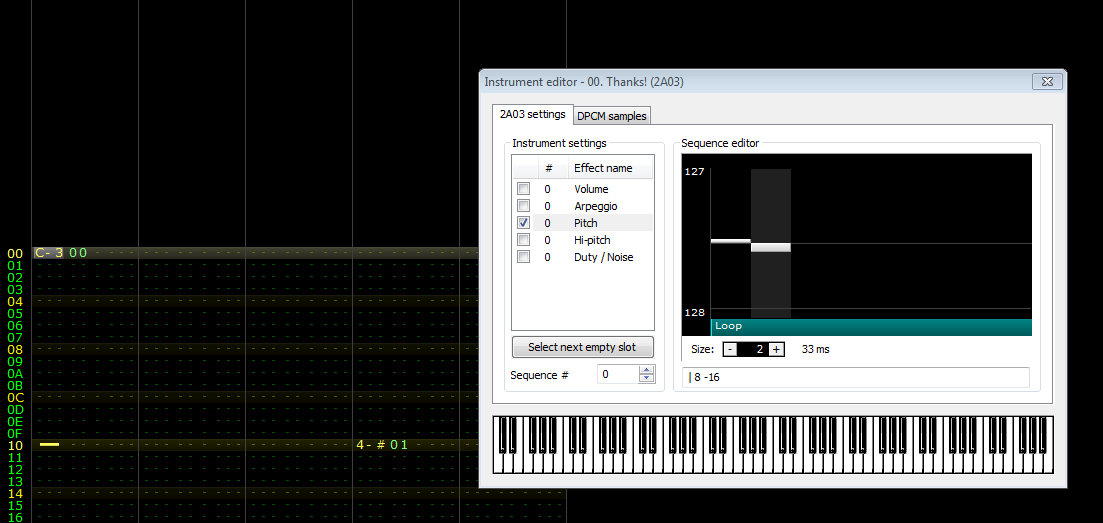 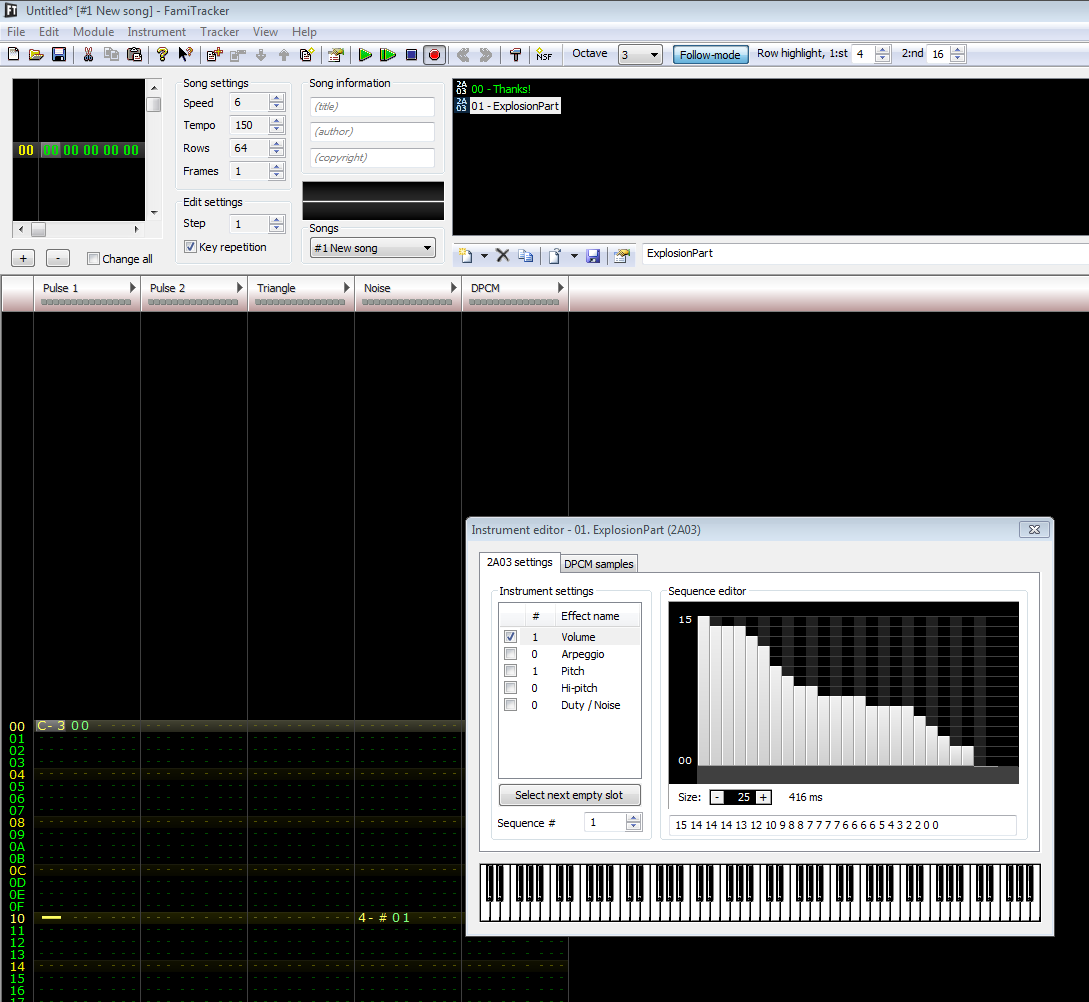 This is an easy to do and cool sound for charging and shooting things. Is a free sound you get today. Special discount! |
|
|
|
|
 Logged
Logged
|
|
|
|
|
HopelessComposer
Guest
|
 |
« Reply #11 on: November 12, 2014, 09:01:37 AM » |
|
Hey the magic attack looks cool! Thanks, it took awhile to make. I still need to add dirt splatters shooting out of the ground, though. =D Also, how did you do it? How do you read my mind? :p. I just was wondering if there was something easier to use than imageshack (also I only have a free account that lasts 30 days) and then you came and gave me the answer without me doing the question at all. Thanks!
You just posted so many pictures for me, so I thought gyazo would be useful for you, hahah! This is an easy to do and cool sound for charging and shooting things. Is a free sound you get today. Special discount! Sadly, it seems like I'm inputting this one wrong. It's two instruments, right? The first one goes in the pulse side, and the second goes in the noise slot? I can't get it to say "4-#01" in the noise slot, though, so I must be setting it up wrong. I only learned how to do instruments yesterday really, not the tracker. I'm heading to work now, but I'll try again when I get home. Thanks for the free sound effect!  |
|
|
|
|
 Logged
Logged
|
|
|
|
|
Daniel Pellicer
|
 |
« Reply #12 on: November 12, 2014, 10:21:49 AM » |
|
You can change the pitch of a note selecting it and pressing ctrl+f1 or ctrl+f2
|
|
|
|
|
 Logged
Logged
|
|
|
|
|
HopelessComposer
Guest
|
 |
« Reply #13 on: November 13, 2014, 11:47:36 AM » |
|
Thanks Dan. I'll give it a shot.
Edit: Tried out the sound. It sounds great, so thanks again! =D
It doesn't feel like it'd be possible to do most of the magic sound effects from secret of mana with famitracker, though. Anyone have any tips on how they were made? Are they samples that were edited? Or are they just straight synth though, but with a more complicated synthesizer?
|
|
|
|
« Last Edit: November 13, 2014, 10:39:55 PM by HopelessComposer »
|
 Logged
Logged
|
|
|
|
|
Daniel Pellicer
|
 |
« Reply #14 on: November 14, 2014, 04:38:12 AM » |
|
Snes doesnt have any synthesizer per se. It uses other sounds sampled to be used in its own chip. Different artists, games and companies used different sound sources. A lot of them came from different already available synthesizers like Korg M1 that were ripped by these people. So you have a few options: - You can investigate a little bit how they used to rip this sounds (I had something around, if you are interested in this one I can try to find it for you but is not an easy process) - You can try directly with a snes tracker https://code.google.com/p/snesgss/- You can use (if you are interested) fm synthesizers/ trackers. The famitracker itself has also a fm syntesizer that was used by companies like konami. Or you can try with this tracker for example and do some genesis like sounds => http://www.delek.com.ar/deflemask |
|
|
|
|
 Logged
Logged
|
|
|
|
|
pgil
|
 |
« Reply #15 on: November 14, 2014, 10:57:59 AM » |
|
A FM synth won't really sound like the SNES either. FM synthesis is what the Sega Genesis used, as well as the Adlib and Soundblaster cards on the PC. For doing SNES-like sounds you'd probably be better off using something like Milky Tracker or Modplug Tracker. They work with samples that can be looped and pitch-shifted, much like the SNES does. You don't even need to use a tracker... Any DAW or sequencer that loads Wav files or soundfonts (and lets you set loop points, envelopes, etc.) would work.
Those magic effects kind of sound like a flute / woodwind sample with lots of quick, repeated pitch slides. Basically the same thing you were doing in FamiTracker, but with a more natural sounding source instead of a square wave.
I think Daniel's right about finding samples from 80s and 90s synths. That defines the SNES sound to me.
|
|
|
|
|
 Logged
Logged
|
|
|
|
|
HopelessComposer
Guest
|
 |
« Reply #16 on: November 14, 2014, 02:20:36 PM » |
|
Snes doesnt have any synthesizer per se. It uses other sounds sampled to be used in its own chip. Different artists, games and companies used different sound sources. A lot of them came from different already available synthesizers like Korg M1 that were ripped by these people. So you have a few options: - You can investigate a little bit how they used to rip this sounds (I had something around, if you are interested in this one I can try to find it for you but is not an easy process) - You can try directly with a snes tracker https://code.google.com/p/snesgss/Thanks, Dan. This is great information. I downloaded the SNES tracker, though I can't figure out how to load instruments into it. There's no documentation for it yet, it seems. I'm sure I can figure it out, though. I assume if I load samples into this SNES tracker, it'll emulate the compression and things that the SNES uses, right? So it might help with getting the sound I'm looking for. I'll see if I can find what synths were popular with different companies back then, too. My favorite sounds and music came from Nintendo, Square, and Konami, so I'll search for them first. If you can easily find how the info on how they ripped sounds again, that would be awesome, but if not, don't worry about it too much. I'll just use random instrument samples and stuff for now. A FM synth won't really sound like the SNES either. FM synthesis is what the Sega Genesis used, as well as the Adlib and Soundblaster cards on the PC. For doing SNES-like sounds you'd probably be better off using something like Milky Tracker or Modplug Tracker. They work with samples that can be looped and pitch-shifted, much like the SNES does. You don't even need to use a tracker... Any DAW or sequencer that loads Wav files or soundfonts (and lets you set loop points, envelopes, etc.) would work.
Great information, thanks pgil. This is kind of the feeling I had, too...the SNES sounds obviously aren't just straight samples, so at first I figured they must be synthesized. But the more I looked at synthesizers, the more it seemed like it would be impossible to recreate the SNES sounds with them. The sounds are just too rich to be plain square/sine/triangle waves. Thanks for confirming. Those magic effects kind of sound like a flute / woodwind sample with lots of quick, repeated pitch slides. Basically the same thing you were doing in FamiTracker, but with a more natural sounding source instead of a square wave.
Awesome information again. Thank you. I wouldn't have thought of it being a woodwind sound, because of how modified it is, but now that you mention it, I can really hear it. I think Daniel's right about finding samples from 80s and 90s synths. That defines the SNES sound to me. This is probably a stupid question, but I really don't know anything about sound design. When you say synths, you mean instruments that create sounds purely from basic waveforms, right? Without using any samples from real instruments? The basic general midi keyboards are a different thing entirely, and use (usually shitty) samples from real instruments, right? A game like Contra probably used samples from synths, as well as from real instruments, right? This amazing piece sounds like it's mostly synth( ), while Final Fantasy and Zelda used mostly real instrument samples, right? Thanks a lot for the help, guys. Sound design is a really opaque field compared to something like drawing, and I was starting to despair in my quest to get the right sound for my game, hahah. I feel like I'm starting to learn something. =) So, I guess today I'll try out Milky Tracker, figure out how to load and edit samples in it, and try to recreate some of those magic noises with it. I'll post my results here, hahah. Wish me luck, guys. Edit: It looks like Milkytracker's instrument editor only has options to control volume and panning...maybe this would be easier with another program? Famitracker has so many more options in the instrument editor...I'll keep messing with it, though. |
|
|
|
« Last Edit: November 14, 2014, 03:42:02 PM by HopelessComposer »
|
 Logged
Logged
|
|
|
|
|
pgil
|
 |
« Reply #17 on: November 15, 2014, 04:57:30 AM » |
|
This is probably a stupid question, but I really don't know anything about sound design. When you say synths, you mean instruments that create sounds purely from basic waveforms, right? Without using any samples from real instruments? The basic general midi keyboards are a different thing entirely, and use (usually shitty) samples from real instruments, right? Just to clarify, a synth (or synthesizer) is any instrument that creates its sounds electronically. Some synths use basic waveforms, some use samples of real instruments stored in memory. A midi keyboard is a synth. A lot of popular synths use sampled instruments-- The and the are a couple of popular synths from the early 90s that used samples. I wouldn't be surprised if some SNES games used sounds from these instruments. Edit: It looks like Milkytracker's instrument editor only has options to control volume and panning...maybe this would be easier with another program? Famitracker has so many more options in the instrument editor...I'll keep messing with it, though. The instrument editor doesn't have any pitch controls except vibrato and tuning... No pitch envelopes or anything. You might want to look for a beginner tutorial to see how to add notes and effect commands into the pattern editor. Maybe if I have time after work I can throw together an example song... |
|
|
|
|
 Logged
Logged
|
|
|
|
|
HopelessComposer
Guest
|
 |
« Reply #18 on: November 15, 2014, 11:58:58 AM » |
|
Just to clarify, a synth (or synthesizer) is any instrument that creates its sounds electronically. Some synths use basic waveforms, some use samples of real instruments stored in memory. A midi keyboard is a synth. A lot of popular synths use sampled instruments-- The Roland MT32 and the Ensoniq SQ-80 are a couple of popular synths from the early 90s that used samples. I wouldn't be surprised if some SNES games used sounds from these instruments. Ah, okay. Thanks for clarifying. When you said a lot of SNES music probably used synths, I was a little confused. I thought "wouldn't that be more Amgiga/Genesis?", because I didn't know synths included sampled instruments. Now your last post makes more sense, hahah. =D The instrument editor doesn't have any pitch controls except vibrato and tuning... No pitch envelopes or anything. You might want to look for a beginner tutorial to see how to add notes and effect commands into the pattern editor. Maybe if I have time after work I can throw together an example song... If Milkytracker doesn't let you change the pitch/vibrato/what-have-you envelopes, does that make it less than ideal for creating sound effects? Or is it just as easy to bend the pitch and stuff inside the pattern editor? I have a feeling I may have grossly underestimated sound design...I knew it'd be tough to make sound effects that matched what Nintendo and Square did back in the day, but I thought with the sound editors we have today, it'd be something I could just kind of grind out until I got the sounds I wanted. After messing around and trying to make sound effects, I'm starting to think it's going to be as hard as actually composing music... Are the sound effects I linked in my video something most people can reasonably emulate after using a DAW for a few months? Or is this something that's going to take five years of honing my ears? I got started in drawing by watching Princess Mononoke when I was a little kid, and saying "heh, can't be that hard!" I have a sinking feeling in my stomach that I'm standing knee-deep in the same kind of (awesome, fulfilling) shit I was ten years ago, hahah. :'D |
|
|
|
|
 Logged
Logged
|
|
|
|
|
pgil
|
 |
« Reply #19 on: November 15, 2014, 05:36:55 PM » |
|
Are the sound effects I linked in my video something most people can reasonably emulate after using a DAW for a few months? Or is this something that's going to take five years of honing my ears? I'm not sure. I mean, learning to make sound effects like this certainly isn't as difficult as learning to compose music. It does require a good ear, though. You need to be able to recognize the different components that make up a sound. That takes time. The best way to learn is to find some software that you're comfortable with an just experiment. If Milkytracker doesn't let you change the pitch/vibrato/what-have-you envelopes, does that make it less than ideal for creating sound effects? Or is it just as easy to bend the pitch and stuff inside the pattern editor? It's pretty easy to do different effects in the pattern editor. It's just less visual than a graphical envelope would be. Here's a really quick tutorial---- Basically, in the pattern editor, you'll see something that looks like this: 000|... .. .. ...|... .. .. ...|... .. .. ...|... .. .. ...|... .. .. ...|... .. .. ...|
001|... .. .. ...|... .. .. ...|... .. .. ...|... .. .. ...|... .. .. ...|... .. .. ...|
002|... .. .. ...|... .. .. ...|... .. .. ...|... .. .. ...|... .. .. ...|... .. .. ...|
003|... .. .. ...|... .. .. ...|... .. .. ...|... .. .. ...|... .. .. ...|... .. .. ...|
004|... .. .. ...|... .. .. ...|... .. .. ...|... .. .. ...|... .. .. ...|... .. .. ...|
005|... .. .. ...|... .. .. ...|... .. .. ...|... .. .. ...|... .. .. ...|... .. .. ...|
006|... .. .. ...|... .. .. ...|... .. .. ...|... .. .. ...|... .. .. ...|... .. .. ...|
007|... .. .. ...|... .. .. ...|... .. .. ...|... .. .. ...|... .. .. ...|... .. .. ...|
008|... .. .. ...|... .. .. ...|... .. .. ...|... .. .. ...|... .. .. ...|... .. .. ...|
009|... .. .. ...|... .. .. ...|... .. .. ...|... .. .. ...|... .. .. ...|... .. .. ...|
010|... .. .. ...|... .. .. ...|... .. .. ...|... .. .. ...|... .. .. ...|... .. .. ...|
011|... .. .. ...|... .. .. ...|... .. .. ...|... .. .. ...|... .. .. ...|... .. .. ...|
... a bunch of big wide columns (8 by default), which are broken up into a few smaller columns. Each big column is a track. Each track can play one note at a time. When you press PLAY, milkytracker plays each row from top to bottom. Let's look at the smaller columns within a track: |c-4 .1 26 106|
|... .. .. 106|
|... .. .. 106|
|... .. .. 106|
|=== .. .. ...|
|... .. .. ...|
|... .. .. ...|
The first column is the NOTE column. If the cursor is in this column, you can use your computer keyboard like a piano to play notes. The QWE.. and ZXC.. rows are the white keys, and the ASD... and 123... rows are the black keys. If you';re in record mode (press SPACE to toggle), youll add those notes to the pattern in the current row. If you have a sample loaded you'll hear it when you press the key. You can change octaves by pressing F1-F8. You can also add a note-off command by pressing CAPS LOCK (shown as a rectangle in the pattern editor, or === in my drawing above). The second column (blue in the default color scheme) is the instrument column. This just tells you which instrument is playing in the current row. You can ignore it for now because when you record a note, the pattern editor automatically changes this to whatever instrument you have selected. The third column (green) is the volume column. You can probabgly ignore it for now. It just sets the volume for the current row. It can be anything from 0-40. The values are in Hexadecimal format which can be confusing if you're not used to it. Instead of Instead of going (0,1,2,3,4,5,6,7,8,9,10,11,12...) it goes (0,1,2,3,4,5,6,7,8,9,A,B,C,D,E,F,10,11,12...). So, um, yeah. It really is very simple once you get used to it, but for now, you can just ignore this column. The fourth column is the effects column. It's three characters long. The first is pink, the other two are yellow. The first character tells us what effect to use in this row, the other two characters are the parameters of the effect. In my example, I have "106" in four rows. The "1" tells milkytracker to do a pitch slide UP. The next two characters (the "06") tell it what speed to slide. if instead of "106" I did "206", it would slide the note DOWN at the same speed, because a "2" in the pink column tells milkytracker to do a pitch slide down. So that's about as much as I can give you for an introduction. I'm starting to realize that there's a lot of stuff to cover that would take a lot more time to explain than I was prepared for. If this looks daunting to you, it may just be because I'm a bad teacher. If you want something a little more in-0depth, there are plenty of beginner tutorials on youtube. Or just check out the example songs that came with the program. |
|
|
|
|
 Logged
Logged
|
|
|
|
|
 Developer
Developer Audio
Audio How to Recreate these Secret of Mana Sound Effects
How to Recreate these Secret of Mana Sound Effects Developer
Developer Audio
Audio How to Recreate these Secret of Mana Sound Effects
How to Recreate these Secret of Mana Sound Effects
