|
DanielSnd
|
 |
« Reply #60 on: April 05, 2015, 11:38:31 AM » |
|
 Happy easter guys \o |
|
|
|
|
 Logged
Logged
|
|
|
|
|
DanielSnd
|
 |
« Reply #61 on: April 05, 2015, 11:52:22 PM » |
|
|
|
|
|
« Last Edit: April 16, 2015, 11:51:34 PM by DanielSnd »
|
 Logged
Logged
|
|
|
|
Mixer
Level 1

I've never really known what to put here.


|
 |
« Reply #62 on: April 06, 2015, 10:28:32 PM » |
|
Wow! Nice renders! Those animations must have taken awhile! And a lot to go! Oh well, I am sure it will pay of. This is impressive!
|
|
|
|
|
 Logged
Logged
|
|
|
|
|
DanielSnd
|
 |
« Reply #63 on: April 06, 2015, 11:13:04 PM » |
|
Wow! Nice renders! Those animations must have taken awhile! And a lot to go! Oh well, I am sure it will pay of. This is impressive!
Thanks! :D Indeed, it was suuuuuch a long day of work and I got only half of it done ;/ today I didn't even feel like animating anymore, will probably continue tomorrow.
 So today was a cool day  I got to record a playsession with my friends at the CDM, I have about 40 minutes of footage to edit, we recorded with 2 cameras so I can show some cool reactions. I was worried that people would be too self-conscious with the cameras and the reactions wouldn't sound natural but people got immersed in the game and forgot about the cameras pretty quick ^^ So much nice footage I'm going to have a hard time editing it down later! But for now I got bigger priorities to worry about. I set the tracks up in my timeline syncing the footage from both cameras with the action and will edit later on after I finish the boss and some more pressing issues. However, I did pick a couple of nice lucky moments and converted into gfycats for you guys  (That double double kill was such a huge coincidence I'm not sure we could repro it even if we tried!)    I thought of claiming that this recorded playsession was my task for the day but felt it would be too small of a task to claim for the day. This devlogging really helps to keep me accountable  If I feel like I'm “cheating” the no-zero-days I actually feel bad and want to do more…  Well, so this was my task of the day, talking with a friend the other day he suggested that there isn't an advantage to building up a better scrap weapon by collecting more scraps since their damage was only combined, but giving that the scrap weapon is not recoverable and it is sometimes hard to get a hit, it was better to shoot them individually than to try and combine them. To fix that and give a better incentive now it doesn't just combine the damage, but gives extra damage. As to solving the “hard to hit” problem, as you combine scraps, it gets bigger, making it more likely to hit even if you're terrible at aiming. I also added particles on impact, particles on weapon spawn and a permanent shattered wall decal on the place/rotation that the weapon hits  making it feel that it's interacting more with the set. I didn't do an impact particle specific for it though, so right now it's using the same particle that the rocket fist uses, I might change it later. And that was it for today ^^ It was a nice somewhat-productive day, even though I didn't touch the boss as I should have xD |
|
|
|
« Last Edit: April 16, 2015, 11:51:16 PM by DanielSnd »
|
 Logged
Logged
|
|
|
|
|
DanielSnd
|
 |
« Reply #64 on: April 07, 2015, 10:19:50 PM » |
|
Today was a long and tiring day, had to pick a couple of small tasks. I started the day by separating the videos from the play session (2 cameras, in-game footage. in game audio and players audio). Exported into separated files and uploaded for Thiago to help me edit/comb-through them. I watched half of it editing down the time-codes for cool stuff, then I stopped to do a “real” task of the day. 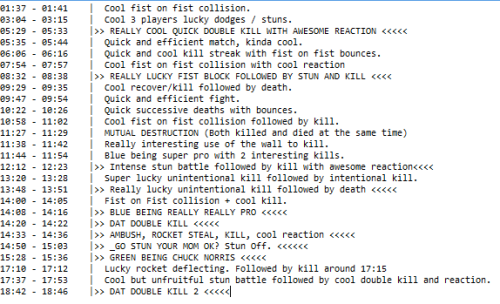 While watching all that footage I started to notice a little bug show up pretty consistently. Whenever a fist would collide at low speed with another, they would change trail color to yellow (the color that signals to players that that fist is harmful) even though they were almost stopped and not harmful at all. So I fixed this bug. Still, too small of a fix to be considered a real task. For my actual task of the day I decided to animate one more attack for the boss. I should get the boss done soon so it would make sense I dig a little more into his animation.  This would be his fire breathing attack, he goes back letting the player prepare (leave the center area and you're good.) and returns back throwing fire all over the center area from his mouth-furnace. It still can use some more polishing but it's good enough for now  |
|
|
|
« Last Edit: April 16, 2015, 11:51:02 PM by DanielSnd »
|
 Logged
Logged
|
|
|
|
|
DanielSnd
|
 |
« Reply #65 on: April 08, 2015, 10:41:08 PM » |
|
|
|
|
|
« Last Edit: April 16, 2015, 11:50:40 PM by DanielSnd »
|
 Logged
Logged
|
|
|
|
|
deab
|
 |
« Reply #66 on: April 09, 2015, 04:05:03 AM » |
|
Love the look of this - very original.
|
|
|
|
|
 Logged
Logged
|
|
|
|
|
DanielSnd
|
 |
« Reply #67 on: April 09, 2015, 11:40:00 PM » |
|
Love the look of this - very original.
Thanks ^^ hopefully it'll look even better once I start adding more props and making different-looking rooms.
Today I did get home kinda late, but I was feeling happy/adventurous and wanted to tackle a more complicated task that I wasn't entirely sure how I would accomplish. I wanted to do a minimap, and right now since I'm on an older unity Version I'm using NGUI as a UI system. I started messing around with the NGUI examples and found the UI Scroll View, which I figured I could use to mask part of a panel, so I could only show part of a bigger map. Upon further inspection of the UIScroll View I found that it has a UICenter on Child class that can be used to center on a specific child of that scroll view (room of the minimap?).  From there it was pretty easy, I spawned my sprites based on the same room grid, and spawned door sprites for it accordingly, painting it afterwards based on whether the room has been visited or not. In the door script, whenever I move into a new room, I color the new room accordingly as well, and also reveal the rooms connected to that one in a darker color. Of course it can use some polish later on, and I should mark some special rooms like the boss room, locked rooms and the key room so the players know to come back to it, but for now it's good enough  It was a nice task to tackle. (Yeah, I definetly didn't feel like animating the boss tonight). |
|
|
|
« Last Edit: April 16, 2015, 11:50:27 PM by DanielSnd »
|
 Logged
Logged
|
|
|
|
|
DanielSnd
|
 |
« Reply #68 on: April 10, 2015, 10:29:17 PM » |
|
Today I decided to remove parenting from my weapons. When you picked up a weapon before, it would get parented under it’s weapon spot and get unparented when you shoot. That however didn’t work well with the EZReplayManager last time I tried messing with it, whenever it got parented it would get screwed in the recording and consider that it’s position was back to 0. Today I had the idea of replacing the parenting with a script to constrain it’s position&rotation instead, that way both objects would stay with their own positions and separated in the hierarchy. Imported the EZ Replay Manager back into the project and gave it a shot:  So… It now does keep track of the position and rotation of the rocket… However, the eyes that are parented under the COG of the robot rig are still all screwey, and no particles are there to be seen. Opened up the documentation to look for how to record the particles, couldn’t find anything, so posted about the problems I found on the topic in the unity forums about this asset… We’ll see if there is a solution I can implement D: I’d love to be able to just use this asset instead of rolling my own solution as replay managers can get quite complicated with particles sounds and everything.  In other news, this is my latest attempt at a logo for the game, still not happy with it, but getting better I guess D: showed it to a friend of mine and she asked if she could try to do something with it, so maybe she’ll be able to come up with something better XD |
|
|
|
|
 Logged
Logged
|
|
|
|
|
Friez
|
 |
« Reply #69 on: April 11, 2015, 07:23:09 AM » |
|
This is looking very great!
|
|
|
|
|
 Logged
Logged
|
|
|
|
|
DanielSnd
|
 |
« Reply #70 on: April 11, 2015, 09:00:16 PM » |
|
This is looking very great!
Thanks, that's always great to hear ^^
 Thiago's Editor made a teaser trailer for the arena with the footage I recorded last monday, Check it out! :D Meanwhile, I fixed a couple of bugs I introduced into the singleplayer with my “removing the parenting” from the weapon update I did yesterday. Afterwards I went to animate the boss death to finally import him into unity and start programming him (Time is running out!). After spending some time trying to animate a cool death sequence and not getting anything I liked, I gave up for the time being, I can always go back and add animations later, for now I'll just go with a couple of big explosions and call that a day. I finally imported the big guy into unity, made a room for him and placed him in there. Then I started messing around with the mecanim controller for him. His attack sequences are divided into several pieces of animation that get connected to each other through booleans/triggers, so the mecanim ended up looking like a huge web of mess. 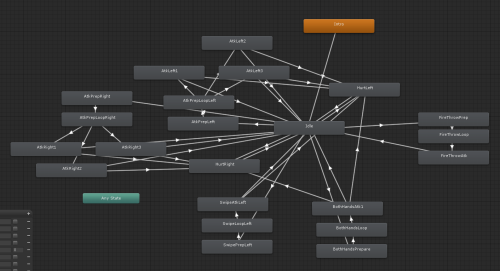 Another thing I did was to change a little bit the ambient light and add a fog, I want this room to feel hot and dangerous, however by changin the ambient light and adding fog, it would add those to all the other rooms, so I quickly programmed into the room template an override for those settings. If the override boolean is toggled, and colors are set, it will replace those when this room is entered, otherwise when this room is entered it will place the original settings from the level.  Did this little gif just for you guys to take a look how things are looking right now, there is NOTHING programmed, I didn't even create the C# file for him yet, I just manually triggered animations on the mecanim controller to do this little gif  But things are looking good! Tomorrow I'll start programming him.  Last but not least, I recorded a little devlog video with thiago talking about the music he made for the game. |
|
|
|
« Last Edit: April 16, 2015, 11:49:41 PM by DanielSnd »
|
 Logged
Logged
|
|
|
|
|
DanielSnd
|
 |
« Reply #71 on: April 12, 2015, 10:11:24 PM » |
|
Today was a pretty slow day for the project. I pretty much just set up some of the things I’ll need to code the boss, but didn’t dive too deep into it.  I wanted to have some information readily available while testing the boss, so I coded a couple of quick OnGui labels as a debug aid. 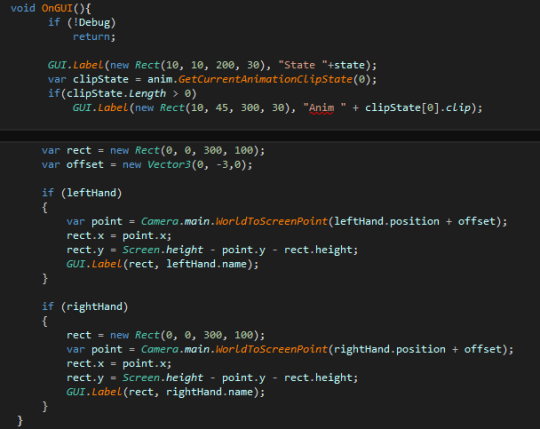 Knowing in which state the boss is currently and which animation clip he is currently playing will help me know if he’s working as intended or if he got stuck in the wrong state. 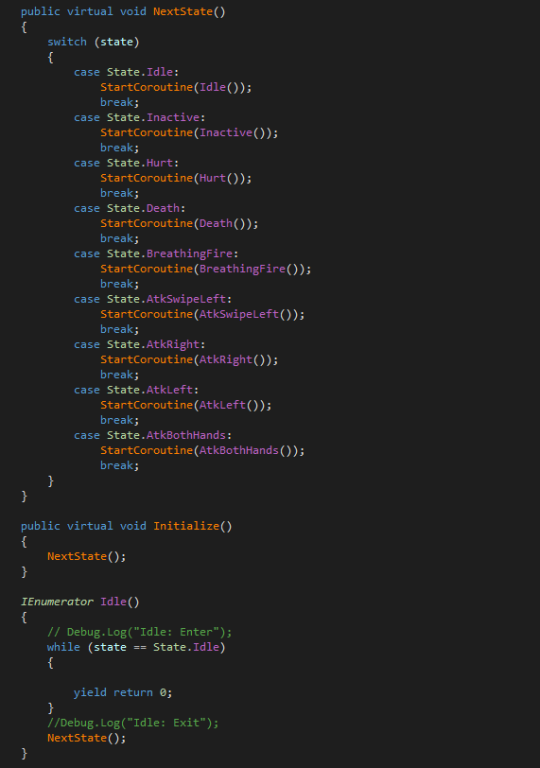 Talking about states, I implemented the same kind of state machine I used in the regular enemy AI. Since the boss behavior will be so unique when compared to other enemies, I didn’t really want to just extend from the regular enemy, but to do it’s own script. It’s going to also have to handle health differently, since it’ll be receiving damage in 2 different places, with it’s own “health counts”. I’ll probably need to set up each hand with it’s own healthCtrl that will be watched by the main AI Script. Oh well, that’s it for today, tomorrow I shall dive deeper into this AI. |
|
|
|
|
 Logged
Logged
|
|
|
|
|
DanielSnd
|
 |
« Reply #72 on: April 14, 2015, 12:03:21 AM » |
|
Today I spent a lot of time working on the boss, I got the health working on both hands, I gave each a healthctrl and made a script to interact with it to use the letters on his hands as a sort of health bar. I also made it so no matter how much damage you do with one hit, it’ll only count as one letter (1 health). I started doing the attack logic, and I got the "attack left"? and "attack right"? to work as intended. When the hand comes down there is a splash damage near it. I was testing the splash damage and I found how hard it was to actually get hit by it. Even when I was trying to anticipate where he was going to hit and sit below it, he would usually miss me… So I figured he might as well spawn projectiles from his hand bashing to make it harder XD And that's what I have so far:  |
|
|
|
« Last Edit: April 16, 2015, 11:45:07 PM by DanielSnd »
|
 Logged
Logged
|
|
|
|
|
DanielSnd
|
 |
« Reply #73 on: April 14, 2015, 11:15:38 PM » |
|
 Today the update is mostly visual, so better than just write a lot explaining what I have done on the boss fight today, I figured it would be easier to show it in video. |
|
|
|
« Last Edit: April 15, 2015, 07:16:14 AM by DanielSnd »
|
 Logged
Logged
|
|
|
|
|
DanielSnd
|
 |
« Reply #74 on: April 16, 2015, 12:15:25 AM » |
|
So today I worked on the last attack, I left this one for last because it was the most complicated to create? Well, it had the most parts D: It consists in a fire puke (particles, lots of particles), which should cause damage if touching the player, and spawn enemies if there aren't enough enemies spawned already.  I started by creating the particles, took me a while to achieve the visual I had in my mind when thinking of fire puke, but in the end I'm quite happy with the end result of those particles  I made an array for them and I'm toggling an "enableEmission? toggle in the code when needed, so they don't just disappear out of nowhere, but instead smot emitting.  "foreach puke in FirePukes"? Don't judge my naming conventions XD but yeah, that's kind of how the actual attack code is looking. It's a succession of things happening with WaitForSeconds waiting for the next thing to happen.  So, the boss can puke enemies at you, that will both force the player to deal with a bit more direct threat than the boss's pattern of attacks and will also be a source of possible health-pickups and extra weapons. They're aggro-able and will follow the player if they pick their scent, while adding them I found some problems on my pathfinding, so I had to reprogram some of it, now if the enemies find a free path to the player (checking a raycast) they'll simply move in the players direction, otherwise they will use the A* to try and get a free path to the player, that solved a bunch of problems.  For the spawn itself, I decided to use the same spawner I wrote for the rooms, however some of the logic in it involved talking back to the room to tell if the monsters were dead, and give a list of the alive monsters for it to keep, I had to abstract some of that so it wouldn't require a "roomtemplate? component. That opens up possibilities for making hazards that spawn enemies, or enemies that spawn other enemies, like the boss  Now there is only one thing left for this boss battle to be "done? for the contest? The boss death D: I'll leave that for tomorrow? I am running out of time though =x I have until 11:59pm of the saturday to submit this to the competition, but saturday I should be already working on Ludum Dare so? D: I gotta finish this up quick, I still have a menu to program! |
|
|
|
« Last Edit: April 16, 2015, 11:47:04 PM by DanielSnd »
|
 Logged
Logged
|
|
|
|
|
DanielSnd
|
 |
« Reply #75 on: April 16, 2015, 11:39:11 PM » |
|
The game is almost ready for the competition! Uncle Knuckle is now done, all the attacks are there and he properly dies once both hands are taken out. I did a quick death animation that is actually not as bad as I thought it was going to be.  I also got the goal in there and added to his code that when spawning he should close all the doors into the room, and when dying he should open the doors and open the room's goal.  Now I want for the competition to take the player from that goal beam to a "Win Scene", so I figured for now the player simply escapes the factory into a grassy happy field, not sure what a robot is going to do in a grassy field but that's good enough for now XD I got to reuse the grassy field I made for the Infection Game about a year ago. Now I only have 1 day left, I still have one key feature for the singleplayer that isn't there yet. When the player dies nothing happens, no continue, no special menu, no nothing. So I'm going to add a cool little scene with player parts on the ground and a message saying press Start to try again or something like that. It'll restart and generate a new level (tutorial if you haven't passed the tutorial, regular level if you already have passed the tutorial). Other than that, I still need to build some sort of main menu for the player to choose between arena or adventure D: and picking how many players for the arena. Well, that's it for today, hopefully tomorrow I'll get this thing done for submission D: Tomorrow is also the start of Ludum Dare, so I'll be busy with that for the next few days afterwards. |
|
|
|
« Last Edit: April 16, 2015, 11:48:13 PM by DanielSnd »
|
 Logged
Logged
|
|
|
|
|
DanielSnd
|
 |
« Reply #76 on: April 18, 2015, 12:00:50 AM » |
|
Started the day by fixing a couple little bugs, and adding some extra help for the player to understand that a locked door is a locked door, as you can see by the picture above. Some playtesters didn't really understand what was up with the blue beams in front of the door, so I hope with this little screen above it it becomes a little more obvious. Once the door is unlocked (Now the keycard also sports an unlocking icon) the icon updates on the little screen. I also added a little screen to the boss door.  Afterwards I went on to a very important gameplay element that was missing, a game over screen with a button to restart the game. I made a broken robot and created a game over scene with it. Afterwards the theme for the Ludum Dare was revealed and I went into brainstorm mode with my team, since I still have a lot left to do in Rocket Fist for the competition we picked an idea that I could program fairly quickly, I'll most probably have to do it in one day and a half. I've been procrastinating the menu for a long long time, but with the competition deadline being tomorrow, I figured I should do something better to have on the menu. I decided to try and do a 3D Logo, since 3D is more of my specialty, used maya to create text mesh based on the font and retopologized it, extruding it to give it even more of a 3D look. Soon enough, the logo was born, the first logo I actually liked for Rocket Fist.  I then set out to actually do the main menu. I need the player to choose between the Adventure mode and the Arena mode (Even though the Arena mode is waaaay more fun right now, not sure if all the judges will be able to have other people around to play with.) Using the same assets from the logo with some modifications, I made a scene with the buttons.  Now for tomorrow I need to program the button selection with joysticks (and mouse, why not), and make another scene for the arena player amount selection. Tomorrow is the LAST DAY to submit the game to the competition, so I really gotta get this done before really putting time into Ludum Dare. |
|
|
|
|
 Logged
Logged
|
|
|
|
|
DanielSnd
|
 |
« Reply #77 on: April 18, 2015, 10:33:17 PM » |
|
 Submitted to the student competition  That's how the game is looking right about now. |
|
|
|
|
 Logged
Logged
|
|
|
|
|
DanielSnd
|
 |
« Reply #78 on: April 19, 2015, 11:09:22 PM » |
|
Alright, so yesterday I submitted Rocket Fist to the Student Game Competition, today I decided to not work on it and do just the Ludum Dare instead. If you don't know what Ludum Dare is, you can learn more about it here: http://ludumdare.com/compo/ It's a huge Internet-based Game Jam. The theme of this edition is: "An Unconventional Weapon".  I got together with my team in Flock Draw and after a long brainstorm we came up with the idea of a pacifist sword that just wants to do gardening. In this case you're controlling this sword, rolling around in a garden. However there are a couple of animals roaming around and if you're not careful you might hit them and enter a EXSWORDSISTENTIAL CRYSIS! But yeah, started making it this morning, this is what we got so far:  Tomorrow I need to add some win/lose scenarios. We also want to have some gems and such coming out of the bushes as we cut them (<3 Zelda), for the player to collect and score based on. Maybe a store to spend them and improve the sword's speed, jump and etc. But not sure I'll have the time… We'll see ^^ |
|
|
|
|
 Logged
Logged
|
|
|
|
|
|
|
 Community
Community DevLogs
DevLogs Rocket Fist - Throwing one punch at a time.
Rocket Fist - Throwing one punch at a time. Community
Community DevLogs
DevLogs Rocket Fist - Throwing one punch at a time.
Rocket Fist - Throwing one punch at a time.
