|
desdemian
|
 |
« on: April 01, 2015, 01:36:04 PM » |
|
Latest Development Update:24.oct.2018Tomorrow, october 25th, the game launches on Early Access on Steam. It's been some crazy years, and this is one of the final steps for this project to come to completion.  The campaign mode is finished, with a story of 25 levels. What comes up next is finishing the level editor to make it usable for beginners. If you are interested in Posable Heroes, you can wishlist it on steam.
|
|
|
|
« Last Edit: October 24, 2018, 05:13:45 PM by desdemian »
|
 Logged
Logged
|
|
|
|
zilluss
Level 1


|
 |
« Reply #1 on: April 01, 2015, 02:11:40 PM » |
|
The trailer captions were hilarious  I like the art style, I can't even tell for sure if this was done on the computer or scanned. |
|
|
|
|
 Logged
Logged
|
|
|
|
|
desdemian
|
 |
« Reply #2 on: May 09, 2015, 09:25:52 AM » |
|
I like the art style, I can't even tell for sure if this was done on the computer or scanned.
Thank you! Although most likely it is just temporary. It will be upgraded eventually. The image are scanned: 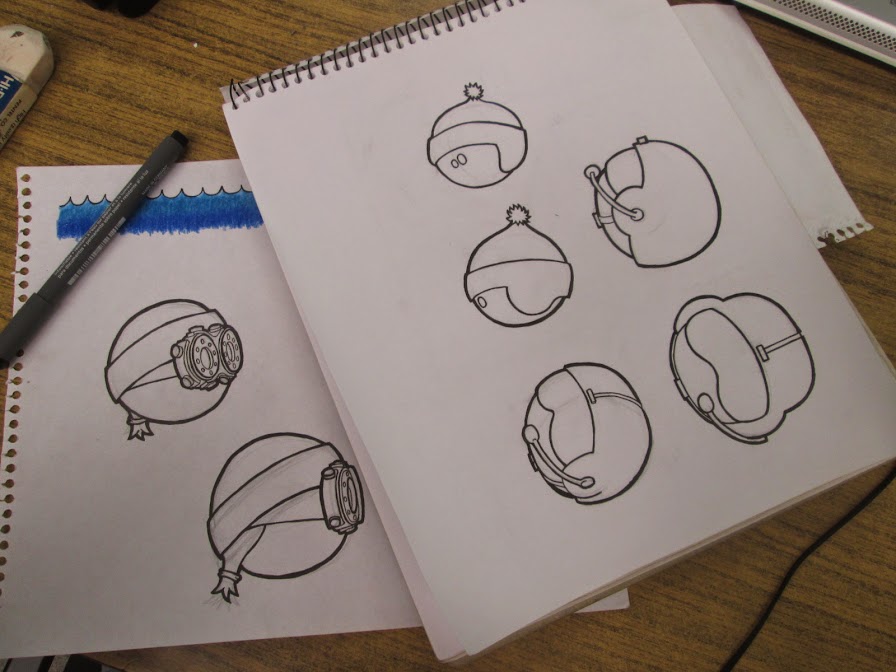 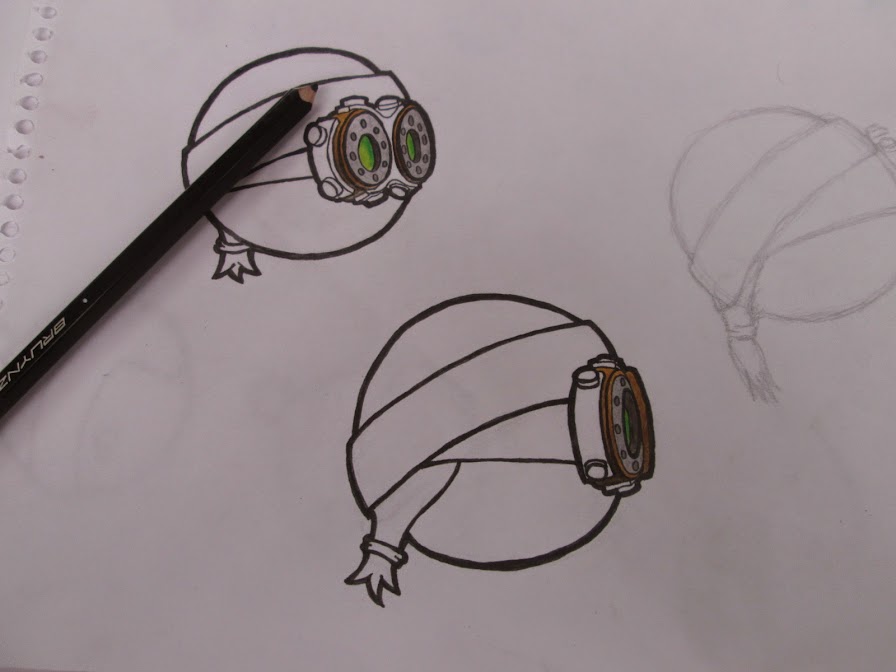   |
|
|
|
|
 Logged
Logged
|
|
|
|
|
desdemian
|
 |
« Reply #3 on: May 10, 2015, 02:33:51 PM » |
|
Redesigning the first level: Iteration 1:My first level used to be like this:  The objective was to go from top to bottom. It required you to jump over that AC. Unfortunately it was too hard for beginners. Jumping implies crouching and extending the limbs very fast at the right time. Altogether with the game controls... it was easy for them to get stucked. Iteration 2:So I added a level prior to that one:  This version was easier. Gravity helped the player going from top to bottom. But there were still some problems, and the level was too long to solve. Iteration 3:So here comes the third and current iteration: 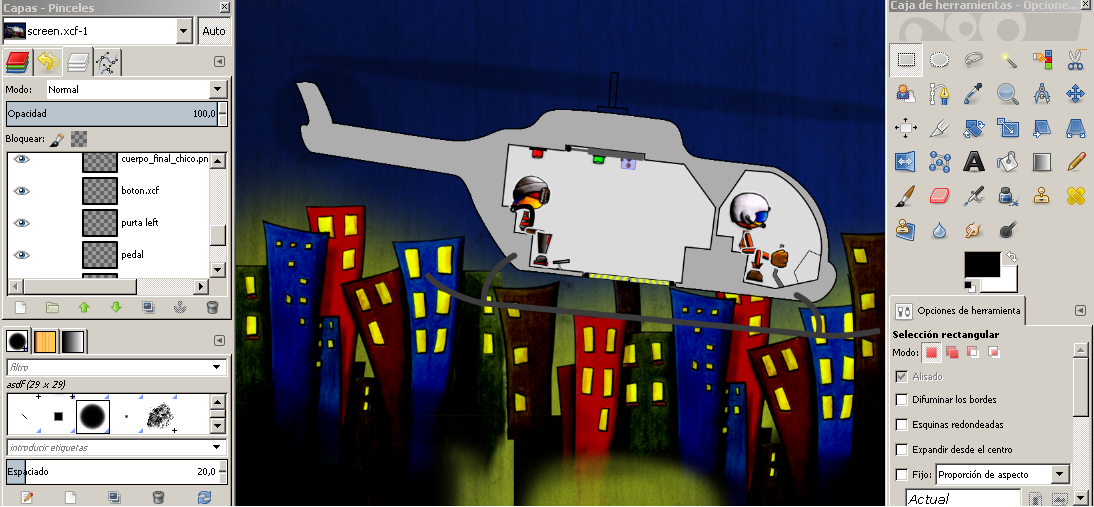 This time the character begins strapped onto the sit of a helicopter. The only thing it will be able to move is the right arm. This should be easier for beginners. After activating some panels, the player will be able to control also the right leg. Finally, after opening the floor-gates and unlocking the safe handle, the character's body will be free to move around, giving the player the chance to jump into the void and start the mission. Since this is a side view only two limbs will be controllable. Also, the level above will be redesigned into an easier path (not so "squared"), so the first time the player has full control of the character will not be as hard as it is right now. |
|
|
|
|
 Logged
Logged
|
|
|
|
|
Pixel Noise
|
 |
« Reply #4 on: May 10, 2015, 02:57:01 PM » |
|
Hey, this is a very cool idea, and the style is already very engaging!
|
|
|
|
|
 Logged
Logged
|
|
|
|
|
Mittens
|
 |
« Reply #5 on: May 10, 2015, 03:24:16 PM » |
|
I would like to recommend changing the name to just "Posers" or something a bit more elegant/natural
Also QWOP was already made in AdobeFlash so the tag line make no sense. Also, AdobeFlash is not a game so it doesn't help build a picture of the concept.
Maybe instead go "Braid meets ToriBash" ?
|
|
|
|
|
 Logged
Logged
|
|
|
|
|
|
|
desdemian
|
 |
« Reply #7 on: May 10, 2015, 11:45:13 PM » |
|
Hey, this is a very cool idea, and the style is already very engaging!
Thank you! Maybe instead go "Braid meets ToriBash" ?
I don't think Braid has enough in common with my game, though. Toribash, on the other hand, could be its half brother. I do question how easy it is to play the game (something you appear to be addressing,)
Yes! It's a mayor problem. I don't think its that hard, but you do have to grasp a couple of key, not very common, concepts before you can move your character around like a ninja... so i have to work on teaching those concepts to the player. Thank you for your words of encouragement. |
|
|
|
|
 Logged
Logged
|
|
|
|
|
Geoff Moore
|
 |
« Reply #8 on: May 11, 2015, 03:47:38 PM » |
|
Love the hand-drawn art, and the gameplay looks great too! Watching this one for sure.  |
|
|
|
|
 Logged
Logged
|
|
|
|
|
desdemian
|
 |
« Reply #9 on: May 23, 2015, 04:53:11 PM » |
|
I'm currently trying things to make the game easier on the new player, without sacrificing the original vision. Besides modifying the first levels, I have added a few control related improvements. Inverse kinematics: I slowed it down on purpose to give the user more control. This is something that several people asked me to add. So now you can control the whole arm through IK, or control each individual part as before if you want more control. IK is usually not an easy subject, but for my case I was able to approach it in the simplest way, using Cyclic Coordinate Descent. Using this awesome article by Ryan Juckett (includes explanation, drawing, math and code!) it took me very few adjustments to make it work. The only thing I had to add was restrictions to the joints, since the wrist of my character is not supposed to do a 360 rotation. To make it work, I modified Juckets' Bone_2D_CCD struct to: struct Bone_2D_CCD
{
double x;
double y;
double angle;
bool hasLimits; // new
double minAngle; // new
double maxAngle; // new
};
And fed this new information to the algorithm. Inside the IK function, after these rotAng variable is computed (these lines): double rotAng = acos( max(-1.0, min(1.0,cosRotAng) ) );
if( sinRotAng < 0.0 )
rotAng = -rotAng;
I added code to truncate the rotAng variable: if (bones[boneIdx].hasLimits)
{
bool limitExceeded = false;
if (rotAng > 0 && bones[boneIdx].angle + rotAng > bones[boneIdx].maxAngle) // truncate if exceeds maxAngle
{
rotAng = bones[boneIdx].maxAngle - bones[boneIdx].angle;
limitExceeded = true;
}
else if (rotAng < 0 && bones[boneIdx].angle + rotAng < bones[boneIdx].minAngle) // truncate if exceeds minAngle
{
rotAng = bones[boneIdx].minAngle - bones[boneIdx].angle;
limitExceeded = true;
}
if (limitExceeded) // Recompute the newly truncated angle.
{
cosRotAng = cos(rotAng);
sinRotAng = sin(rotAng);
}
}
And although I'm not super proud to bring trigonometric functions to an "all linear algebra" solution, I don't know enough math to do it properly, and this was a case of not needing to optimize things that do not slow down your game (this code follows the action of the much-slower user). |
|
|
|
|
 Logged
Logged
|
|
|
|
|
desdemian
|
 |
« Reply #10 on: May 31, 2015, 01:58:14 PM » |
|
This is the current solution for level 2. I admit that zero minutes were dedicated to research how a helicopter actually works. I just wanted the player to have to push and move stuff, using arms and legs. 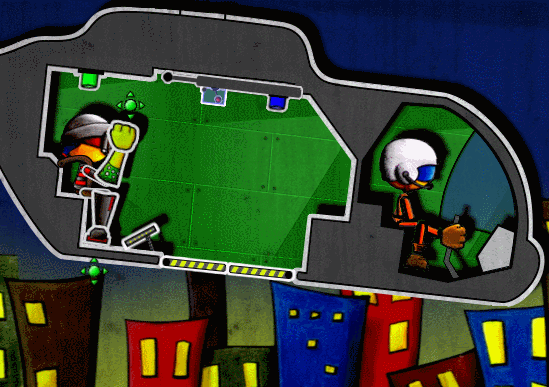 |
|
|
|
|
 Logged
Logged
|
|
|
|
|
desdemian
|
 |
« Reply #11 on: June 13, 2015, 11:40:47 AM » |
|
In the previous version of The Most Poser Heroes, there was a lot of "guessing" of what was going to happen. You had to really understand the behavior of the physical bodies to move your character in a coherent way. This was something that even professional animators had problems with (since they were not used to physics interfering in their work). This used to be the game cycle: - Move one or more limbs (one by one).
- Press play to see the results of your changes.
- Stop the movie.
- Go back to the frame you were working on.
- Back to step (1).
All these steps made the game VERY tedious. There were so many places you could go wrong: wrong movement (very common), forget to press play to actually see the simulation, forgetting to go back to the frame you were working on (this was very common when all the last frames look the same, for example, when the character is stucked; so the player assumes he is working at the right time, but actually he is at the end of the animation). And considering that most players completely failed at Step (1), this cycle repeated a lot of times. So here come the changes I've made so far: IK controls: as I mention in my previous post, now you can control the whole limb with a handle, instead of part by part. No need to "play": After a change, if you forwards in time, you will se the results. "Updating" is no longer needed. Automatic "go back": This is tricky, sometimes the player stops the movie because he doesn't like the results; other times because he is pleased with the results and wants to start working at a different frame. For now, if you press stop you go back to the last "dynamic frame"... that is, where the character did a significant movement. These changes prevent some mistakes, but the cycle was only slightly smaller. That is, step (4) was eliminated and step (1) was simplified. Nothing else. So here comes the most drastic change ever. Physical projections:  You can see that every time you move a limb, the simulation is run behind and a silhouette shows you what will happen! So now, even if you have no idea what you are doing, you can see if it's working, and retry very easily. So the current cycle is:- Move the entire limb using the IK.
- Go back to (1)
Much better**! Right? Are you happy? Because I AM! Time for chocolate. ** I haven't tested this with actual users yet... so maybe I'm celebrating too early. |
|
|
|
|
 Logged
Logged
|
|
|
|
|
desdemian
|
 |
« Reply #12 on: June 27, 2015, 06:46:32 PM » |
|
Not too much to show. I've been fixing/modifying several thing. Trying to come up with a demo soon with 6 levels. Here is a little animation I made today to try the load/save file. The hard part about loading/saving is that you have to save perfect information, because any tiny little thing that changes in the process of saving/loading will result in a completely different animation due to the butterfly effect (and it will make the user really mad).  |
|
|
|
|
 Logged
Logged
|
|
|
|
|
desdemian
|
 |
« Reply #13 on: August 10, 2015, 05:53:22 PM » |
|
Finally an early build is out! I'm looking for brutally honest feedback. Please, download from ( windows v0.5). Things i'm looking for:Tutorial: Did you understand how to play? Control: Is something missing? Is something in the way? Gameplay: Was it fun? Suggestions? |
|
|
|
|
 Logged
Logged
|
|
|
|
|
desdemian
|
 |
« Reply #14 on: September 23, 2015, 07:01:00 AM » |
|
The level editor is done. It took me a lot longer that I estimated, but I have everything in place now so hopefully I can start focusing on level design. It is divided in several "screens". The Image Editor lets you load files, set their UV coords, set origin, and if they are animated sprites you can attach them animations.  After an image is prepared, you can load them on the back/fore ground, or use them in the Part Editor to create a box2d part:  The Part Editor asigns physical parts to an image. Basically 1 image = 1 object. You can also add shapes by using circles, rectangles and polygons; each with their own physical properties. Then come the Object Editor which puts together the parts to create links/trees of physical parts joined by revolute/prismatic joints.  And there's also de physics editor which, after loading a background image, let's you draw the global static physics of the level for the character to collide with:  Extra screens: Character positioner (lets you decide where is there character going to start and in the initial position). Sensor Editor (lets you put sensor all around the level that trigger events) Victory editor (lets you choose the victory conditions for the level) I'm planning to include this editor with the game, but probably I need to make it easier to use and hide a lot of details from the user. But that's for another time... I need a character editor now... |
|
|
|
|
 Logged
Logged
|
|
|
|
|
desdemian
|
 |
« Reply #15 on: September 26, 2015, 07:06:49 AM » |
|
It was very simple to create since I had all the screens ready. I just separated three screens form the Level Editor (Image Editor, Part Editor and Object Editor) and packed them into a Character Editor.  Now you can create your own character, with any number of limbs and its own physical properties, and use it for your campaign. Once the character is saved, it can be loaded for the Character Screen on the Level Editor and set to a starting position and pose, so it can be used on the level. I was pleasantly surprised by how little time it took me to recreate my old character from scratch using the new editor. To give you a comparison, this is what my older character "editor" looked like: Quite an improvement, if I may say so myself =). |
|
|
|
|
 Logged
Logged
|
|
|
|
|
desdemian
|
 |
« Reply #16 on: January 08, 2016, 06:36:11 AM » |
|
A new early build is out! 6 levels (4 all new). The new story starts in space. Why? Because without gravity a lot of issues are resolved. Movement is much easier, and I'm guessing that without gravity players will realize a few things about physics (mainly, that you need to push yourself away from stuff in order to move). I will introduce gravity in small steps, first entering a low gravity field, before the player is actually deployed on earth to complete the mission. Feedback will be really appreciated!Download v0.6 (windows)   |
|
|
|
|
 Logged
Logged
|
|
|
|
kraed
Level 1


|
 |
« Reply #17 on: January 08, 2016, 07:29:14 AM » |
|
Fun, clean, smooth and no probs at all. Very creative idea! Would love for the keyframes to be moveable in the timeline though, maybe cut and paste, stuff like that. It's coming along, keep up the good work.
Really enjoyed the art, maybe an option to turn the white outline on and off. Also some ambient fx would be nice (lights flickering, more movement rather than stationary art)
Will keep an eye on this and keep playing for a bit more.
|
|
|
|
|
 Logged
Logged
|
|
|
|
|
desdemian
|
 |
« Reply #18 on: January 08, 2016, 05:35:46 PM » |
|
Would love for the keyframes to be moveable in the timeline though, maybe cut and paste, stuff like that.
You can drag the keyframes if you select them at the base (there is a small arrow <->). I should add a tutorial explaining that. Thanks for your input. |
|
|
|
|
 Logged
Logged
|
|
|
|
|
desdemian
|
 |
« Reply #19 on: January 09, 2016, 07:13:16 AM » |
|
These tokens are placed in hard to get locations. They are there to make you get out of the easy way and show off.  |
|
|
|
|
 Logged
Logged
|
|
|
|
|
 Community
Community DevLogs
DevLogs Posable Heroes - EARLY ACCESS LAUNCH!
Posable Heroes - EARLY ACCESS LAUNCH! Community
Community DevLogs
DevLogs Posable Heroes - EARLY ACCESS LAUNCH!
Posable Heroes - EARLY ACCESS LAUNCH!
