So I've started writing this combat flight sim that I wanted to sort of bring back to the roots of sims in the 80s and 90s. Although today we have higher fidelity simulation games like Rise of Flight and IL2, they seem to have abandoned what made those kinds of games truly great.
The early flight sims all had a sort of RPG progression which made them more fun. You weren't just flying around completing a single mission, but a character in war. Falcon 3 took this to the extreme and allowed you to fight a virtual war with a squadron. No one topped Falcon 3 before or since.
The heart of any simulation game is a dynamic campaign, in my opinion. I want varied and interesting missions and not a roll of canned pre-made objectives.
So my goals are:
-
Dynamic campaign.-
Some kind of RPG progression. Possibly perma-death option.
-
Early inter-war aircraft to start and progressing through the 1940s and possibly beyond.
What I'm stuck on now is the art style. Originally, I thought it would be fun to create Aces of the Pacific style 3D models that look like this:
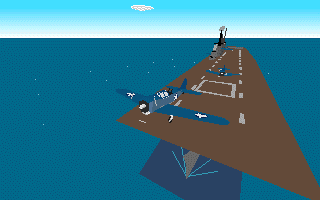
Or instead of flat shaded. Texture mapped like Pacific Air War:

I'm finding it difficult to create aircraft in Aces of the Pacific style. I find I'm always adding too much detail. I don't like the wings to be single planes (geometry wise). I want to have many types of aircraft and objects so I don't way too much detail either!
Being the sole developer, I can't spend weeks modeling a single aircraft so I think I need to stylize my aircraft so they're not so detailed. I think my options are:
Low resolution 3D (like PS1 320x240 and old DOS games) or
simple geometry and high resolutions.
What do you prefer? What would you play?
Here are a some aircraft I've modeled and are flyable:
This is a Hurricane Mk1 in low resolution:

This is P-40b in low resolution:

I don't have any simple geometry examples but imagine these aircraft in the above Aces screenshot. Is that enough detail? Is it charming and fun? Or too low detail to be fun? Trying to find the sweet spot for detail and content.

Thanks for any feedback!
 Community
Community DevLogs
DevLogs Combat Flight Sim (Aces of the Pacific, Corncob 3D, Falcon 3.0)
Combat Flight Sim (Aces of the Pacific, Corncob 3D, Falcon 3.0) Community
Community DevLogs
DevLogs Combat Flight Sim (Aces of the Pacific, Corncob 3D, Falcon 3.0)
Combat Flight Sim (Aces of the Pacific, Corncob 3D, Falcon 3.0)
