|
Cow
|
 |
« Reply #3300 on: May 24, 2015, 09:13:13 PM » |
|
|
|
|
|
« Last Edit: May 24, 2015, 09:19:18 PM by Cow »
|
 Logged
Logged
|
|
|
|
swordofkings128
Level 6


|
 |
« Reply #3301 on: May 25, 2015, 06:55:17 AM » |
|
Cow, that's great!  is that some kind of voxel-type thing? Excuse me, I'm not too well-versed in voxels and point-cloud data and such... Got tired of pushing pixels and decided to do a quick sculpt. I'm pretty rusty though, this doesn't look particularly good  No way, that looks very nice! Digging the skin texture. It's a bit ambigious, like it's kind of metal, kind of skin... The design reminds me of Ooccoo's head from twilight princess, but more older. I've been trying to do a decent wall material that is okay from both a distance and farther up close, without using huge textures. Instead of using one big texture(well I guess 950x800 is good for a game, but not prerendered backgrounds!), I've been breaking down stuff into separate layers... this one has 3 layers of rough wall texture(all the same texture, but with varying sizes. For example, 1 is the biggest, the next repeats 2x for the 1, and the next repeats 2x for layer 2, but with they're very transparent over each other. It's enough to avoid seeing the artifacts from the first layer being zoomed in on) the next layer is the mortar lines, which is just an alpha-transparent rectangle(600x800)   Up to about here it starts looking pretty ugly, but we won't be this close to this particular wall in the actual game!  |
|
|
|
|
 Logged
Logged
|
|
|
|
|
jsepia
Guest
|
 |
« Reply #3302 on: May 25, 2015, 10:41:11 PM » |
|
Got tired of pushing pixels and decided to do a quick sculpt. I'm pretty rusty though, this doesn't look particularly good  Of course it does. That is clearly Alan Rickman in salarian makeup. |
|
|
|
|
 Logged
Logged
|
|
|
|
|
Jad
|
 |
« Reply #3303 on: May 26, 2015, 06:14:01 AM » |
|
|
|
|
|
|
 Logged
Logged
|
|
|
|
|
Quarry
|
 |
« Reply #3304 on: May 26, 2015, 06:56:07 AM » |
|
omg snape what happens to yuo
|
|
|
|
|
 Logged
Logged
|
|
|
|
swordofkings128
Level 6


|
 |
« Reply #3305 on: June 03, 2015, 10:03:48 PM » |
|
 It took me nearly a week, but finally I've figured out how the beach area in my game will look. I was absolutely stumped at how to do a beach scene my poor computer can render in a timely fashion, so the obvious place to look is real-time graphics. I looked at lots of beach photos, and also researched how some of my personal favorite beaches in games did shores.  "sunset" colors |
|
|
|
|
 Logged
Logged
|
|
|
|
|
|
|
EvilDingo
|
 |
« Reply #3307 on: June 05, 2015, 06:30:25 AM » |
|
Bowling alley I'm making for my game. This is a render. I've never tried baking reflections or modeled an environment, so I'm not sure how nice it will look in the engine.  |
|
|
|
|
 Logged
Logged
|
|
|
|
swordofkings128
Level 6


|
 |
« Reply #3308 on: June 08, 2015, 01:11:27 AM » |
|
EvilDingo, very nice! I'd love to see it with the baked reflections. I've always had a thing for bowling alleys, especially the ones with mood lighting like that.  Okay, so last post I was happy with the water, but after some thinking(and getting tired of long render times) I tried again using a couple theories. 1. Don't use Z-transparency on the water! Takes longer than reflections somehow... this is set to 0 depth, very basic reflection so it'll catch just enough reflection to make it look like its water. What is doing most the detail filling is a texture of the sky set to reflection mapping. 2. Waves. I wasn't sure how to do them, so I just modeled a wave out of a half-cylinder and place it around the ocean... 3. Transparency map for ocean- I have it so the water just fades in slightly as it leaves the shore. You can't see it here too much, but its there under the sea foam. 4. Use a Boolean modifier to cut a plane mesh for sea foam. I took a plane, intersected it with the shore mesh, and cleaned it up to make the outline of the shore and mapped a simple foam texture to it. It still needs some more things, like better foam, wet sand(that's so easy to do!) and work on the waves, but it renders quicker than the previous water and will look better with having more bells and whistles. Plus, the scene is much much less triangles. Now if I could optimize the wet-sand reflections we'll be good to go. But what takes the longest is shadows!! I still haven't been able to do a work around for quick ray-traced soft shadows... |
|
|
|
|
 Logged
Logged
|
|
|
|
|
|
|
Jad
|
 |
« Reply #3310 on: June 09, 2015, 11:11:39 PM » |
|
<3 i love this. low poly eyes <3 <<3 <3
|
|
|
|
|
 Logged
Logged
|
|
|
|
|
ANtY
|
 |
« Reply #3311 on: June 12, 2015, 03:24:07 AM » |
|
 just learned how to rig and animated this myself, low framerate of the gif is kinda killing it tho |
|
|
|
|
 Logged
Logged
|
|
|
|
|
indie11
|
 |
« Reply #3312 on: June 16, 2015, 10:28:41 AM » |
|
 just learned how to rig and animated this myself, low framerate of the gif is kinda killing it tho I like the style.. which 3D modeling tool are you using? |
|
|
|
|
 Logged
Logged
|
|
|
|
|
SolarLune
|
 |
« Reply #3313 on: June 17, 2015, 12:43:33 PM » |
|
Looks pretty good. A bit squashed vertically, but not bad at all.
|
|
|
|
|
 Logged
Logged
|
|
|
|
|
McMutton
|
 |
« Reply #3314 on: June 21, 2015, 04:01:52 PM » |
|
Ah, do I spy Probuilder, ANtY? It's a fantastic program, I think. Figured out a good method for cartoony fur:   |
|
|
|
|
 Logged
Logged
|
|
|
|
|
SolarLune
|
 |
« Reply #3315 on: June 22, 2015, 07:17:58 AM » |
|
^ Sweet. Your characters are getting better and better every time you post 'em, dude.
|
|
|
|
|
 Logged
Logged
|
|
|
|
|
gimymblert
|
 |
« Reply #3316 on: June 22, 2015, 07:41:38 AM » |
|
But if he kept redoing them he is not progressing elsewhere, the game graphics is good enough already
|
|
|
|
|
 Logged
Logged
|
|
|
|
|
Henry_Oswald
|
 |
« Reply #3317 on: June 24, 2015, 07:27:48 AM » |
|
Figured out a good method for cartoony fur:  This is absolutely rockin' McMutton. You are like, the god of character design. 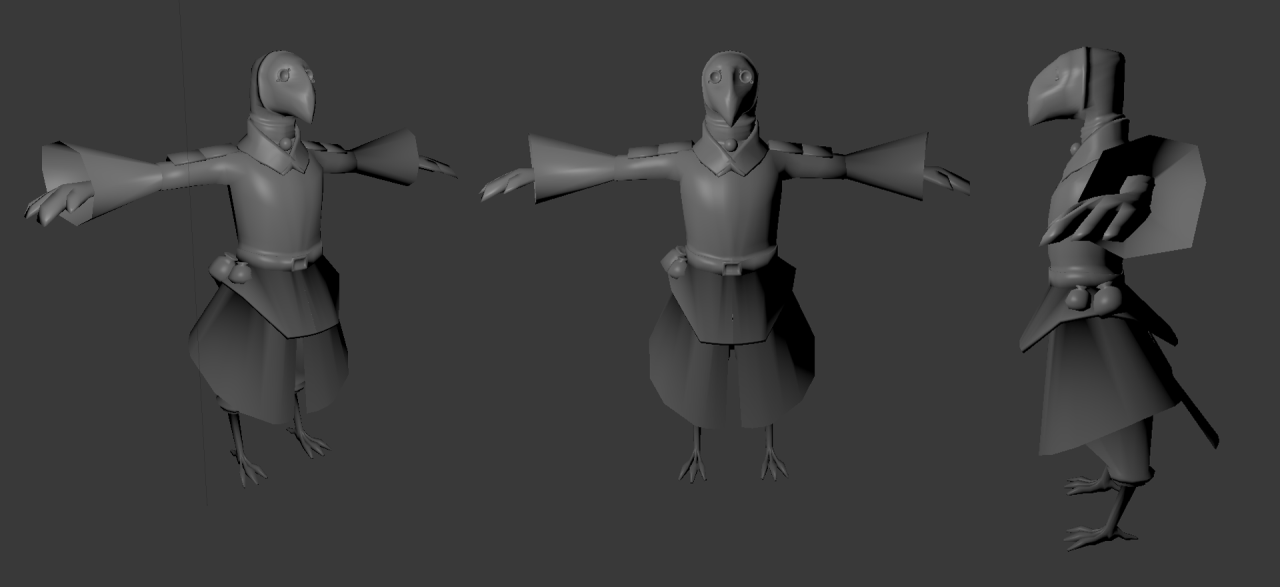 Here's the guy I've been working on for the past week. Just a few more tweaks and I can start texturing. Hopefully I can get the fabric to work the way I want. This design is pretty dependent on it.  |
|
|
|
|
 Logged
Logged
|
|
|
|
|
EvilDingo
|
 |
« Reply #3318 on: June 24, 2015, 08:30:37 PM » |
|
Here's the guy I've been working on for the past week. Just a few more tweaks and I can start texturing. Hopefully I can get the fabric to work the way I want. This design is pretty dependent on it.  How do you get the one-sided surfaces on the end of his sleeves to show both sides in a game engine? I always solidify them, even a little, so they have two sides. That way I can bake AO into the texture too, but it increases the poly count quite a bit. |
|
|
|
|
 Logged
Logged
|
|
|
|
|
Henry_Oswald
|
 |
« Reply #3319 on: June 24, 2015, 09:25:18 PM » |
|
Here's the guy I've been working on for the past week. Just a few more tweaks and I can start texturing. Hopefully I can get the fabric to work the way I want. This design is pretty dependent on it.  How do you get the one-sided surfaces on the end of his sleeves to show both sides in a game engine? I always solidify them, even a little, so they have two sides. That way I can bake AO into the texture too, but it increases the poly count quite a bit. I usually just duplicate the part that is one dimensional and then flip its normals. That way both sides are rendered in the game engine when you export the file from Blender. |
|
|
|
|
 Logged
Logged
|
|
|
|
|
 Developer
Developer Art
Art (Moderator: JWK5)3D thread
(Moderator: JWK5)3D thread Developer
Developer Art
Art (Moderator: JWK5)3D thread
(Moderator: JWK5)3D thread
