The texture in your model isn't pixel art so switching that would be the first thing. When making pixel art low poly textures you want to make them at powers of two. 2, 4, 8, 16, 32, 64, 128...
http://www.textures-resource.com/playstation/megamanlegends2/There are the actual textures for Mega Man Legends. You could study those if you want.
Aside from that the reason you aren't getting the results you are looking for is because your skill level just isn't there yet. You need more practice. One from a basic art standpoint and another in regards to 3D modelling. 3D art, Lowpoly especially, is about effective use of a limited number of polygons. The mouth and chin area stands out to me as a specifically wasteful.
My honest advice is to
1. Study low poly wireframes* to see effective limited use of polygons. Wireframes* specifically because textured models can be misleading to a novice's eye.
This thread might also be helpful.
2. Better develop your art skills. The anatomy of your model, even for something stylized is just way off. The eyes, the nose the mouth. It all needs work. Also, If you want to have pixel art textures similar to Mega Man Legends, you need to practice specific pixel art techniques, but overall if you improve at art in general, you will be a better pixel artist.
3. This is a pet peeve of mine, but I honestly don't know how much effort you really put into this because you stopped at just the head. I don't know if you spent 15 minutes and went "Well it doesn't look as good as Mega Man's head, I think I'll stop here until I'm better." I can understand if you were frustrated that it wasn't turning out to the standards you had in your head, but by stopping short like that you are stunting your growth. You might have even figured out some things you could improve just by having a body in addition to the head you modeled. You effectively limited your own practice.
Try and finish a complete piece. Even if it isn't as good as you want it to be.Artists don't just magically improve through forum advice. It is a grind. You've got to work. I'm sorry if this seems harsh. I tried to be as civil as I could. I'm genuinely trying to give you the best that I have to offer.
* If you don't know what a wireframe is, the bottom of this image for example.

edit: Hey again, you probably haven't read this yet, but I felt bad about not being able to find one of my favorite wireframes by the same artist as above so I spent another 20 minutes going page by page through the low poly topic on polycount for you. (Which is because for some reason he doesn't have it in his portfolio or anywhere on his website. Only on his photobucket account which is private and is linked in that thread.)
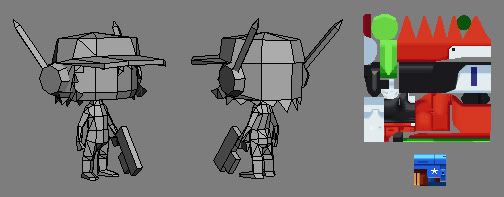
 Developer
Developer Art
Art (Moderator: JWK5)Low poly 3D in Blender - Help? Tips?
(Moderator: JWK5)Low poly 3D in Blender - Help? Tips? Developer
Developer Art
Art (Moderator: JWK5)Low poly 3D in Blender - Help? Tips?
(Moderator: JWK5)Low poly 3D in Blender - Help? Tips?
