Year In The Trees is an upcoming 2D survival/action RPG about self-reliance for PC, Mac, and Linux. Explore a magical forest locked in time; can you survive long enough to uncover its secrets?
 I threw together this pre-alpha trailer for a local event some months ago. Some of this stuff is a bit outdated (the old UI, for instance), but you can see some gameplay
I threw together this pre-alpha trailer for a local event some months ago. Some of this stuff is a bit outdated (the old UI, for instance), but you can see some gameplayHello and thanks for visiting! My name is Luno and I'm a musician, coder, and artist living in Chicago. I began this project as a way to learn more about Unity, but things seem to have gotten a bit out of hand since then :D
 Twitter: @lunolandWebsite: yearinthetrees.comDev Stream: twitch.tv/lunoland
Twitter: @lunolandWebsite: yearinthetrees.comDev Stream: twitch.tv/lunoland (Thursdays 9pm CT)
***Note to anyone who would like to contribute to the project***Thank you for your interest! I'm sincerely flattered. At this stage, I don't foresee needing any extra help with music, code, or pixel art.
In the future, I will definitely be commissioning some concept/character artists, and, dependent on funding, contracting some help with sound design, QA, and press.
Feel free to link me your portfolio regardless. I can't guarantee that I will be able to respond, but I *always* check out the stuff people send me, especially music (even though I have no intention of sharing the soundtrack with anyone

).
Game OverviewSet in a magical forest that only appears once each year, learn to live off of the land as you explore
ancient forest ruins,
frozen crystalline caves,
a mysterious sunken temple, and more! Journey through the four seasons and experience a mix of action RPG combat and survival mechanics like crafting and farming. You may even discover the secrets of how this place came to be...or die trying.
Inspired by my favorite roguelike
ADOM, I wanted to make a game with procgen elements that still has a persistent sense of place. A game where there are enough random elements to keep each run fresh and inspire you to try different strategies, but where you always feel like you're visiting the same familiar world. As such, I've built an over-world that contains both hand-made areas (some of which might not appear in every run) set amidst randomly generated maps.
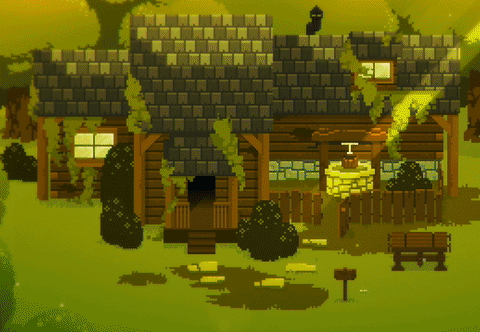 There are many familiar areas like your cabin that will appear in every run
There are many familiar areas like your cabin that will appear in every run Character customization is possible via equipment, hair-styles, and skin colors.
Character customization is possible via equipment, hair-styles, and skin colors. Day/night cycle as observed from your cabin's kitchen. This is where you'll want to stash all your food and supplies for winter ^^
Day/night cycle as observed from your cabin's kitchen. This is where you'll want to stash all your food and supplies for winter ^^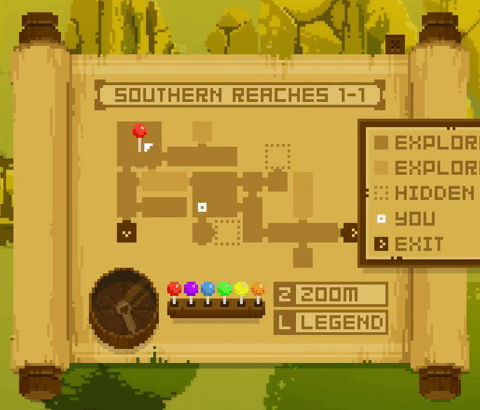 Retro pixel look, but with modern amenities like this minimap that fills in as you explore the randomly generated areas
Retro pixel look, but with modern amenities like this minimap that fills in as you explore the randomly generated areas Diablo-style inventory management and item storageProgression System/Core Gameplay Loop
Diablo-style inventory management and item storageProgression System/Core Gameplay LoopI'm interested in the possibility of adding a talent system, but right now progression is mostly item-based. I like crafting in games, but I hate how games like Terraria just drop you in with an overwhelming list of items. I want you to be able to play the game without needing to constantly keep checking some wiki page in your browser! To address this I'm building my crafting progression system around the concept of "discoveries", which are inspired in part by the "sparking" system from Saga Frontier.
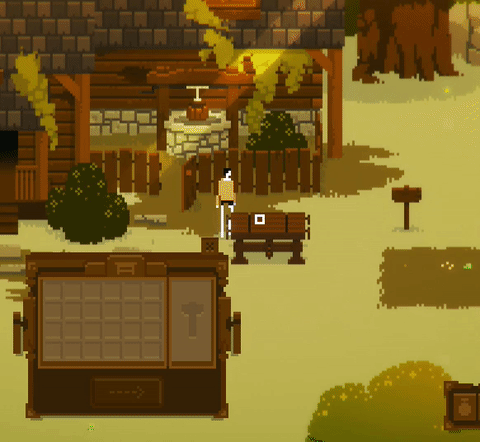 Progression revolves around crafting items in order to unlock new recipes.
Progression revolves around crafting items in order to unlock new recipes.You start with a few basic recipes in your recipe book each run, and you have a chance to unlock new recipes each time you craft. The kinds of new recipes you might discover are based on what you make: if you want to want to unlock better food recipes, you have to do a lot of cooking. If you don't like tons of crafting, many valuable items can still be found in the world or purchased from merchants.
The core gameplay loop has you gathering materials via farming/exploration/combat, and then combining them into new items. As a result you learn new recipes and expand your capabilities and wealth. Now you can explore further and gather or buy the requisite materials to craft the new recipes, which in turn results in more discoveries...and so on.
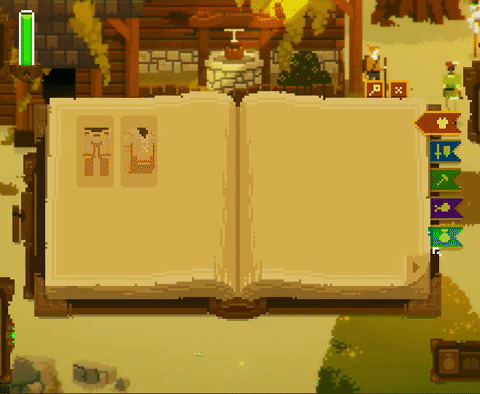 Your recipe book functions a bit like a quest log, providing you with clues on how to craft your latest discovery
Your recipe book functions a bit like a quest log, providing you with clues on how to craft your latest discoveryYour primary goal is to survive long enough to be able to leave the forest. Expert players who risk venturing into more dangerous areas are rewarded with the discovery of new story beats and the best items and crafting materials.
Certain areas of the game may only accessible during certain seasons, e.g. the temple beneath the lake can only be entered before it freezes over in winter, but finally being able to cross the frozen lake may lead to another new area.
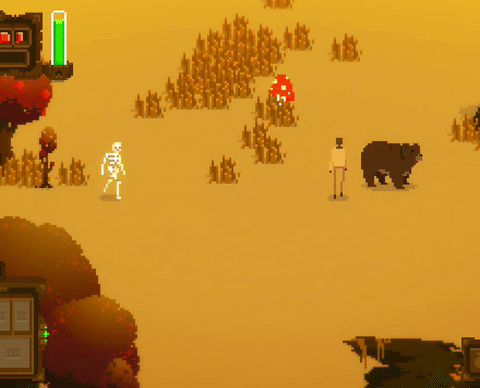 Play as a steward of nature who carefully tends to the delicate balance of the forest ecosystem to optimize drop rates for the items you need...or just some jerk who punches everythingDevelopment
Play as a steward of nature who carefully tends to the delicate balance of the forest ecosystem to optimize drop rates for the items you need...or just some jerk who punches everythingDevelopmentI work on this game in my free-time, but I'm pretty dedicated so progress is slow but sure. The game is still in pre-production and has been very exploratory so far. I'm trying to build out a lot of key systems and make sure I give them the best look and feel I can before I explode out the content. I am closing in on a polished first-playable demo that demonstrates the core loop. Some of the key features that are already implemented include:
- Day/Night cycle and lighting effects
- Weather
- Combat
- Pathfinding
- Inventory, equipment, and items
- UI
- Crafting and recipe discovery system
- Fishing
- Mining
- Farming
 Release the birds!Art
Release the birds!ArtI create the art in Photoshop with a mouse*. The game's internal resolution is 320x180, which is then up-scaled using a virtual screen. I hadn't tried pixel art/animation previously, but I've been surprised by how much I've been enjoying it. My style is very much influenced by other superb modern low-res pixel art games like Swocery, Hyper Light Drifter,
Crawl, Fez, and
Moonman!
I have developed an unusual approach in Photoshop for creating the art that seems to work for me: I work with silhouettes first, and then use the same 4 layers for lighting/detail across all assets. The result is that the silhouette colors exist independently of the shading. I then adjust the silhouette colors via layer styles to balance the colors of a full scene.
*Update: about a year into the project, I made the switch to a tablet (Wacom Intuos Draw). The learning curve was rough, but overall it's been much better. I think this tablet is the perfect size and would recommend it to anyone. I'm also now animating in Aesprite.


I've also been doing some traditional concept & character art which is mostly pencil drawings that I finish and color digitally (also with the mouse

)

 Music
MusicSince I've spent most of my creative life as a musician/engineer, one of my greatest motivations in making this game is the chance to create the soundtrack! I'm planning what I think is a somewhat unique approach: instead of editing MIDI data, I'll be recording my own live performances on various instruments. Although this is the process I'm most familiar with, I think it will produce interesting results not typically found in game soundtracks.
Here's the opening theme!
♫
https://soundcloud.com/lunomusic/beginning-of-a-journey/s-3f8ot ♫
Thanks again for reading! You can reach me via email, twitter, or forum message if you have any questions 
 Community
Community DevLogs
DevLogs Year In The Trees
Year In The Trees Community
Community DevLogs
DevLogs Year In The Trees
Year In The Trees
