|
Player 3
|
 |
« Reply #360 on: October 13, 2011, 10:42:26 AM » |
|
I'd like to request a tutorial/best practices advice on the creation and animation of 2D platformer sprites using methods other than pixel art, e.g., vector art as created by Flash or the scalable vector graphics of Inkscape.
http://vector.tutsplus.com/Go nuts. |
|
|
|
|
 Logged
Logged
|
|
|
|
|
Dualmask
|
 |
« Reply #361 on: October 14, 2011, 07:48:27 AM » |
|
I'd like to request a tutorial/best practices advice on the creation and animation of 2D platformer sprites using methods other than pixel art, e.g., vector art as created by Flash or the scalable vector graphics of Inkscape.
http://vector.tutsplus.com/Go nuts. Thanks, but that site seems to be devoted entirely to vector graphic design using Illustrator. I went through a few pages of tutorials and didn't find anything close to what I'm looking for. Not that I'm unwilling to practice on my own (I have been http://dualmask.deviantart.com/art/Walk-Cycle-262973060) but I'm not sure I'm going about it in a good way. Specifically, I want to make game graphics that look similar to cel-shaded cartoons, but I also want fairly realistic looking characters, not the overly cartoonish ones that are so often associated with Flash animation. |
|
|
|
|
 Logged
Logged
|
|
|
|
Wonkyth
Level 0


|
 |
« Reply #362 on: October 17, 2011, 01:31:12 AM » |
|
Well, as soon as you go near cell shading, you're pretty much in cartoon territory already. But, depending on your personal cartoon-threshold, this may be what you're looking for, or at least partially. As far as animating this kind of stuff goes, I'm pretty sure standard animation techniques would still apply, and I'm pretty sure you can find a couple of tutorials on that yourself. |
|
|
|
|
 Logged
Logged
|
|
|
|
Armageddon
Level 6


|
 |
« Reply #363 on: October 23, 2011, 05:03:35 PM » |
|
I'd really like some help in Game Maker, I'm trying to make it so when you press x you jump and while you are in the air an icon will appear on a ledge closest too you and you can press x again to grapple onto those ledges. Like a wire will shoot out of the player sprite attach to that ledge and then pull you there, not sure how hard it would be to add a ledge hang/climb function as well. This is far too advanced for me so I'd really like some help.
I'd also like to know how to make it so when you jump you can't change directions, like it disables the movement keys while in air or something.
|
|
|
|
|
 Logged
Logged
|
|
|
|
|
ink.inc
Guest
|
 |
« Reply #364 on: October 23, 2011, 05:48:15 PM » |
|
I'm trying to make it so when you press x you jump and while you are in the air an icon will appear on a ledge closest too you and you can press x again to grapple onto those ledges. Each instance of every object in Game Maker will have a specific ID that you can refer to in order to act upon that specific instance. In order to obtain that instance ID, you can call upon this function: nearest_ledge = instance_nearest(x,y,oLedge)
This gets the id of the ledge nearest to whatever object is calling this function (probably your player object). Then simply have your character move to the coordinates of nearest_ledge. The fastest way is to just use this built in GM function: move_towards_point(nearest_ledge.x,nearest_ledge.y,speed)
Note that you will want the speed to become zero when the player has reached the ledge. You can do that like this: move_towards_point(nearest_ledge.x,nearest_ledge.y,distance_to_point(nearest_ledge.x,nearest_ledge.y))
The closer you get to the ledge, the slower you become. Note that this will probably need some tweaking in order to work properly within your game. As for getting the object to draw an icon over that ledge, do this in the Draw Event: with nearest_ledge
{
draw_sprite(icon,-1,x,y)
}
But remember that if you do this in the draw event, you have to SPECIFICALLY write draw_sprite(sprite_index,image_index,x,y) or it WILL NOT DRAW the sprite of the object. I'd also like to know how to make it so when you jump you can't change directions, like it disables the movement keys while in air or something.
Set up a condition in your movement code that prevents you from changing directions while in the air. To check if you are in the air or not, use if place_meeting(x,y+1,oFloor)=true
{
on_ground=true
}
else
on_ground=false to see if there is a floor object below you. From there its pretty easy to set up an if statement that prevents usage of the keyboard while in the air. THE END (i assume this is for your batman game do not disappoint me son  ) EDIT: Implemented capitalization |
|
|
|
« Last Edit: October 23, 2011, 05:59:40 PM by John Sandoval »
|
 Logged
Logged
|
|
|
|
Armageddon
Level 6


|
 |
« Reply #365 on: October 24, 2011, 09:10:32 PM » |
|
Well I tired that, it does kind of work the first time you press X to get there, it teleports you, the second time it starts moving you all over the place. It doesn't work at all if I have two ledge objects. I was wondering if you could possibly take a look at my .gmk file? http://dl.dropbox.com/u/5479044/Batman.gmkThanks. |
|
|
|
|
 Logged
Logged
|
|
|
|
|
ink.inc
Guest
|
 |
« Reply #366 on: October 24, 2011, 09:41:16 PM » |
|
oh, you have to call instance_nearest in every step
if you call it just during the create step, it will only get you the id of the nearest ledge at the very creation of the player object
the nearest ledge will obviously change every step depending on the location of the player object
however you will want to put some limits on this, as you do not want the nearest_ledge to change while you are already moving towards the nearest ledge you want
for example, the nearest ledge to you while you were on the ground was ledge A, but while you were in the air (en route to ledge A), the nearest_ledge changed to ledge B, and then your player object would change direction towards ledge B
|
|
|
|
|
 Logged
Logged
|
|
|
|
|
ink.inc
Guest
|
 |
« Reply #367 on: October 24, 2011, 10:48:21 PM » |
|
yo dawg i herd you like batman Download BATMAN from Host-Ai helped you out with some shit and did some other shit (yeah i was bored) things i added: i did the grappling mechanic for you ledge grabbing (when next to a ledge object, press up to climb up on it) basic camera shit (can be edited in the room editor, under views) draw that icon on the nearest ledge have fun |
|
|
|
|
 Logged
Logged
|
|
|
|
|
gimymblert
|
 |
« Reply #368 on: October 25, 2011, 12:51:07 AM » |
|
inkscape mastery tut?
|
|
|
|
|
 Logged
Logged
|
|
|
|
|
Jawnsunn
|
 |
« Reply #369 on: October 26, 2011, 06:58:18 PM » |
|
I'm using the Grandma engine.
Anyway, I was thinking about using timelines and the player's hspd variable to move and stop at a certain point. Unfortunately while experimenting, I have to use constant steps to move the player.
I was thinking about during the last step of the timeline, if obj_player reaches certain x and y coordinate, then stop player. Else, repeat steps.
I probably answered my own question, but I want to know if there is an easier way to attempt this kind of thing.
|
|
|
|
|
 Logged
Logged
|
|
|
|
|
ink.inc
Guest
|
 |
« Reply #370 on: October 26, 2011, 07:33:36 PM » |
|
I'm using the Grandma engine.
Anyway, I was thinking about using timelines and the player's hspd variable to move and stop at a certain point. Unfortunately while experimenting, I have to use constant steps to move the player.
I was thinking about during the last step of the timeline, if obj_player reaches certain x and y coordinate, then stop player. Else, repeat steps.
I probably answered my own question, but I want to know if there is an easier way to attempt this kind of thing.
heres the first solution that came to mind in the create event, make a ds grid (think excel spreadsheet) that stores the coordinates you want the player to stop at: coordinates=ds_grid_create(3,//however many coordinates you want the player to stop at) // think of this like an excel spreadsheet
ds_grid_set(coordinates,0,0,xcoordinate)//at cell 0,0, save the first x coordinate
ds_grid_set(coordinates,1,0,ycoordinate)//at cell 1,0, save the first y coordinate
ds_grid_set(coordinates,2,0,achieved?)//at cell 2, 0, save whether or not the first set of coordinates were achieved do this for each pair of coordinates, incrementing the y location of the data grid so as to enter the next set of data points what you want to do: every step, check whether or not you are at each coordinate in the data grid. if you are, set the coordinate to achieved, which will prevent you from being stopped at that coordinate again i=0
while i<//the number of coordinates you put in
{
if ds_grid_get(coordinates,2,i)=false//if the player hasnt been in that spot yet
{
if distance_to_point(ds_grid_get(coordinates,0,i),ds_grid_get(coordinates,1,i))<10
{
ds_grid_set(coordinates,2,i,true)//make the data grid note that the player has already been at that spot
move_possible=false
}
}
i+=1
} take all that code that enables movement in the step event (keyboard_check, specifically) and put it under an if statement if move_possible=true
{
}
else
{
hspd=0
vspd=0
} set move_possible back to true whenever you want the player to move again PS: i dont like using timelines because they suck and are messy... this method is more precise |
|
|
|
|
 Logged
Logged
|
|
|
|
|
rek
|
 |
« Reply #371 on: October 27, 2011, 12:32:49 PM » |
|
Thanks, but that site seems to be devoted entirely to vector graphic design using Illustrator. I went through a few pages of tutorials and didn't find anything close to what I'm looking for. Not that I'm unwilling to practice on my own (I have been http://dualmask.deviantart.com/art/Walk-Cycle-262973060) but I'm not sure I'm going about it in a good way. Specifically, I want to make game graphics that look similar to cel-shaded cartoons, but I also want fairly realistic looking characters, not the overly cartoonish ones that are so often associated with Flash animation. Have you looked into Adobe Freehand? It has a rigging system (is that the right term?) for animating vector graphics. I saw a tutorial video about this on YouTube a few months back but can't find it now. I'm not sure what "realistic" and "cel-shaded" are doing in the same sentence. |
|
|
|
|
 Logged
Logged
|
|
|
|
|
Jawnsunn
|
 |
« Reply #372 on: October 27, 2011, 05:44:23 PM » |
|
heres the first solution that came to mind in the create event, make a ds grid (think excel spreadsheet) that stores the coordinates you want the player to stop at: coordinates=ds_grid_create(3,//however many coordinates you want the player to stop at) // think of this like an excel spreadsheet
ds_grid_set(coordinates,0,0,xcoordinate)//at cell 0,0, save the first x coordinate
ds_grid_set(coordinates,1,0,ycoordinate)//at cell 1,0, save the first y coordinate
ds_grid_set(coordinates,2,0,achieved?)//at cell 2, 0, save whether or not the first set of coordinates were achieved do this for each pair of coordinates, incrementing the y location of the data grid so as to enter the next set of data points what you want to do: every step, check whether or not you are at each coordinate in the data grid. if you are, set the coordinate to achieved, which will prevent you from being stopped at that coordinate again i=0
while i<//the number of coordinates you put in
{
if ds_grid_get(coordinates,2,i)=false//if the player hasnt been in that spot yet
{
if distance_to_point(ds_grid_get(coordinates,0,i),ds_grid_get(coordinates,1,i))<10
{
ds_grid_set(coordinates,2,i,true)//make the data grid note that the player has already been at that spot
move_possible=false
}
}
i+=1
} take all that code that enables movement in the step event (keyboard_check, specifically) and put it under an if statement if move_possible=true
{
}
else
{
hspd=0
vspd=0
} set move_possible back to true whenever you want the player to move again PS: i dont like using timelines because they suck and are messy... this method is more precise I've been trying to do this, but it's not really working for me. Create Event: coordinates = ds_grid_create(2,0)
achieved = false
xcoord = 486
ycoord = 336
i = 0
ds_grid_set(coordinates,0,0,xcoord)//at cell 0,0, save the first x coordinate
ds_grid_set(coordinates,1,0,ycoord)//at cell 1,0, save the first y coordinate
ds_grid_set(coordinates,2,0,achieved)//at cell 2, 0, save whether or not the first set of coordinates were achieved Step Event: obj_player.hspd = 2.5
while i < coordinates //the number of coordinates you put in
{
if ds_grid_get(coordinates,2,i)= false//if the player hasnt been in that spot yet
{obj_player.move_possible = false}
{
if distance_to_point(ds_grid_get(coordinates,0,i),ds_grid_get(coordinates,1,i))<10
{
ds_grid_set(coordinates,2,i,true)//make the data grid note that the player has already been at that spot
if ds_grid_get(coordinates,2,true)
{
obj_player.hspd = 0
obj_player.move_possible = true
}
}
}
i+=1
} |
|
|
|
|
 Logged
Logged
|
|
|
|
|
ink.inc
Guest
|
 |
« Reply #373 on: October 27, 2011, 06:21:18 PM » |
|
first thing i noticed is that the size of your ds grid is incorrect; it's too small as you can see, you have 3 data points, x, y, and achieved thus the width must be 3 note that counting the grid starts at 0 instead of 1 also note that your height is 0, which means that your data grid can hold 0 points  oh yeah, and you need to reset i to 0 at the beginning of each step so that you can count EVERY point in the grid, starting at 0 PS: google how while statements work, if you don't know PPS: your input of data into the grid won't work for multiple coordinates, you need to input the numbers themselves as opposed to variables |
|
|
|
« Last Edit: October 27, 2011, 09:36:33 PM by John Sandoval »
|
 Logged
Logged
|
|
|
|
|
Floorman
Guest
|
 |
« Reply #374 on: November 19, 2011, 05:17:03 PM » |
|
Hello, First Post so, HI!  * This has probably been requested before (sorry if it has been) but I tried searching for it and I couldn't find it. I am begging for a tutorial on Java 3D Development (LWJGL or OpenGL). I don't think I need to say anything else so, yeah!  Again, sorry this has already been requested or I couldn't find an existing post. |
|
|
|
|
 Logged
Logged
|
|
|
|
|
ElTipejoLoco
|
 |
« Reply #375 on: November 19, 2011, 11:45:20 PM » |
|
I've been looking elsewhere on the 'net, and I just can't seem to find it, but I was wondering if anyone felt like writing up something on how to take tunes you've got in your head that you feel you can hum (and possibly record), and transcribing them into your music-making program of choice (Musagi, PxTone, etc.) relatively faithfully.
Alternatively, a tutorial on recognizing notes and pitches from recorded humming/beat-boxing/random noise making recordings of oneself (or others?) so as to make it a tad simpler to do the aforementioned transcribing.
Sorry in advance if it's an impossible and unreasonable tutorial to request, though.
|
|
|
|
|
 Logged
Logged
|
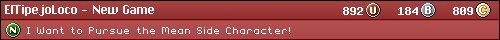 Currently brainstorming for a project Currently brainstorming for a project |
|
|
|
BlueSweatshirt
|
 |
« Reply #376 on: November 19, 2011, 11:52:20 PM » |
|
Naturally when humming things you'll typically conform to humming a certain scale and beat without even knowing it. Learning music theory should help you figure these things out. It's also a matter of simply practicing. I don't think there's any shortcuts to it.
|
|
|
|
|
 Logged
Logged
|
|
|
|
|
Theophilus
Guest
|
 |
« Reply #377 on: November 30, 2011, 08:43:35 AM » |
|
I'd like a tutorial for basic UV mapping in blender, but with pixel art textures.
|
|
|
|
|
 Logged
Logged
|
|
|
|
|
SolarLune
|
 |
« Reply #378 on: November 30, 2011, 11:37:59 AM » |
|
@Theophilus - Made one. Not sure if it'll help, though, since the unwrapping's basic, but the tutorial's kind of long and I don't explain stuff really well. :\ When it's finished, I'll upload it. If you watch it and you don't find it useful, tell me and I'll make a new one - I've been meaning to make one of these...
EDIT: I'm not going to upload the tutorial - it came out too huge, and I don't know enough about unwrapping more complex objects yet to really be of any use. Sorry about that.
|
|
|
|
« Last Edit: December 01, 2011, 10:01:25 PM by SolarLune »
|
 Logged
Logged
|
|
|
|
|
xhunterko
|
 |
« Reply #379 on: December 01, 2011, 10:54:03 PM » |
|
I'd like a tutorial possibly showing how to do these things:
1. Placing a working donate paypal button in a Flixel game.
2. Some system for whenever the player has actually donated, (not clicked button) give the player some sort of credits.
Thanks!
|
|
|
|
|
 Logged
Logged
|
|
|
|
|
 Community
Community Townhall
Townhall Forum Issues
Forum Issues Archived subforums (read only)
Archived subforums (read only) Tutorials
Tutorials Request a Tutorial
Request a Tutorial Community
Community Townhall
Townhall Forum Issues
Forum Issues Archived subforums (read only)
Archived subforums (read only) Tutorials
Tutorials Request a Tutorial
Request a Tutorial
