|
badru
|
 |
« on: April 29, 2018, 12:44:17 PM » |
|
EDIT - Game's out!! Steam page here -->  https://store.steampowered.com/app/1061610/Tenderfoot_Tactics/ https://store.steampowered.com/app/1061610/Tenderfoot_Tactics/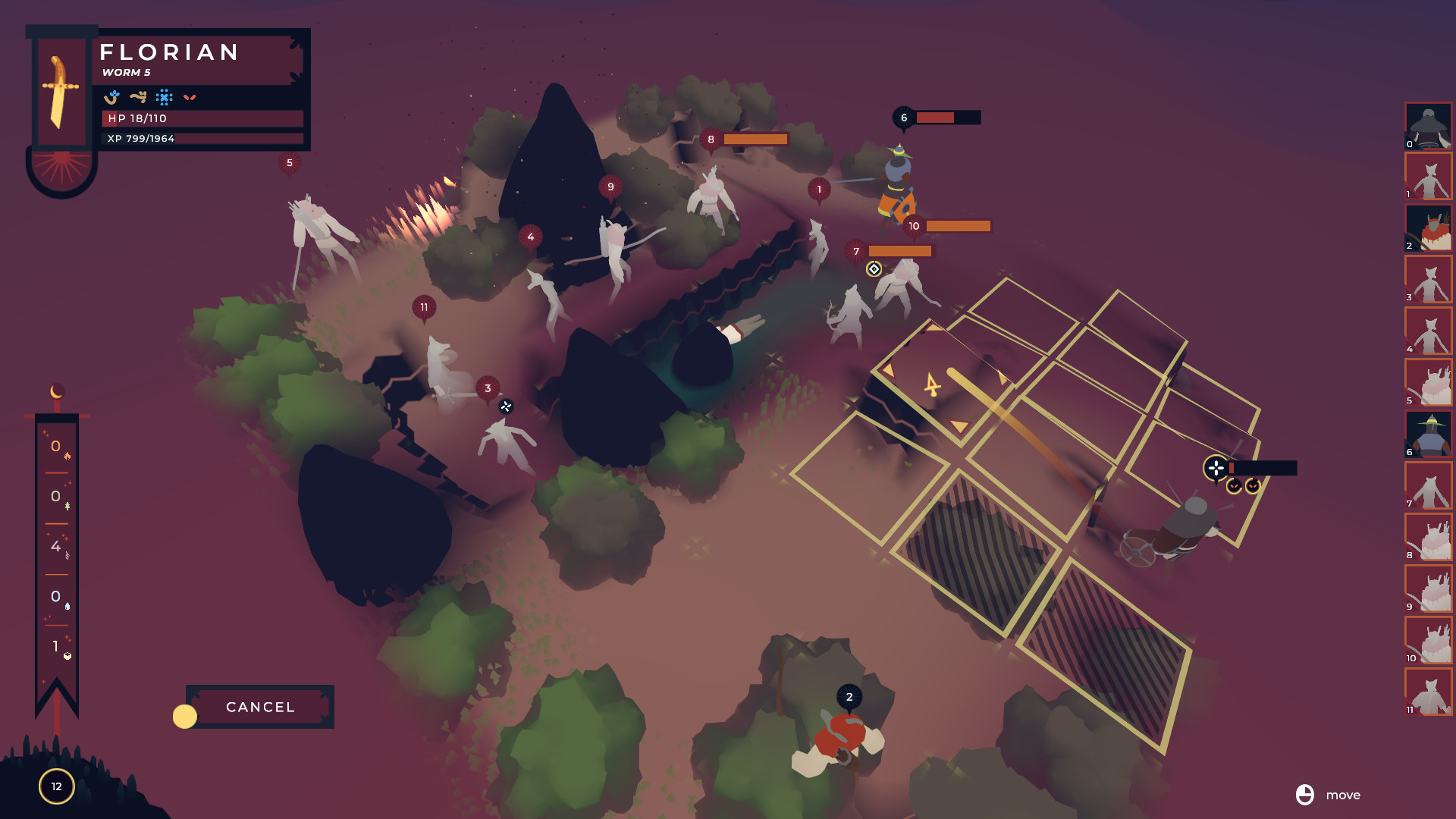 OK the rest of this post represents roughly where the game was when I began this devlog, but a LOT has changed. OK the rest of this post represents roughly where the game was when I began this devlog, but a LOT has changed.
-- Here's where I'm at with the major components of the game:  Combat Combat is where I've spent the most time. Most everything here is working, but needs a lot more work to get where I want it. Right now I'm halfway through moving my systems from a 12x12 grid correlated to the movement grid to a 128x128 fine-grained simulation. I've prototyped out each tier of class in the RPG structure and feel good about the general arc, but need to fill in a lot of holes. I'm currently like 90% of the way to my next major milestone here, which will allow testers to start from a starting party and play through random encounters to level through the job tree.    Party Management Party Management is a functioning prototype that needs a lot of consideration from design/UI perspectives. It's in because it needs to be for me to rearrange parties and is just recently being given to testers.  The Overworld The Overworld is a bare-bones concept basically, but has gotten some recent love where I've hammered out the core structure for quests and dialogue. -- I'll post more in-depth stuff about systems when I get a moment later! Not sure whether to dig into the way things are first, or to just jump into what I'm working on now (water rendering, fire simulation).
|
|
|
|
« Last Edit: October 22, 2020, 10:31:53 PM by badru »
|
 Logged
Logged
|
|
|
|
|
badru
|
 |
« Reply #1 on: April 30, 2018, 12:54:04 PM » |
|
 Spent some time this weekend getting the water to a more watery place by modifying the color based on view reflection angles, and adding some watery panning normal maps (just sampled from world position) to the vertex positions. Kind of a waste of time but I let myself do that on weekends  Started to dig into actually marching the reflection direction into the depth map to get the 'correct' color, which should be doable since I'm using the deferred renderer, but wasn't able to do it right off the bat. Decided it looked pretty good with faked colors and I shouldn't be wasting a bunch of hours on something so unimportant so I'm leaving that blob of code commented out for now but maybe I'll come back some future weekend. The stuff that didn't end up working out was something like this: float4 camViewDir = float4(normalize(i.worldPos - _WorldSpaceCameraPos).xyz, 0);
float4 reflectionDir = camViewDir - 2 * dot(camViewDir, i.normal) * i.normal;
reflectionDir = normalize(reflectionDir);
float4 bestPos = i.screenPos;
for( float pct = 0.0; pct <= 1.0; pct += 0.1 ){
float4 testPos = i.screenPos + reflectionDir * pct * _ProjectionParams.z;
float sceneDepth = Linear01Depth(tex2D(_CameraDepthTexture, testPos.xy / testPos.w).r);
float rayDepth = Linear01Depth(testPos.z / testPos.w);
if(rayDepth < sceneDepth) bestPos = testPos;
}
float4 reflectionColor = float4(tex2D(_BackgroundTexture, bestPos.xy / bestPos.w).rgb, 1);
Instead I'm doing this way lazier but more performant, controlled, and pretty-good-looking hack: col.rgb += lerp(_horizonColor.rgb, _skyColor.rgb, saturate(pow(-reflectionDir.y, 2))); - I think I'll try to put my fire simulation in a compute shader next, and then maybe get to the meatier and way-more-important stuff of leveling-up characters |
|
|
|
|
 Logged
Logged
|
|
|
|
|
badru
|
 |
« Reply #2 on: May 06, 2018, 04:51:31 PM » |
|
Redid the plant and fire sims in compute shaders, which was really gratifying because I'd written a sort of superstructure and some reusable components already, and it only took a few hours total. The plants were immediately growing in more interesting and obvious patterns, and the fire has a much clearer route. Before things were all running per vertex or per quad, so roughly 12x12 on these map sizes, and it was lacking a lot of the nice fine-grained stuff I'm getting now, so I'm really happy with that. I ultimately want the systems to feel very rich and alive and the higher resolution seems like it's doing a lot for that.   Also have the core leveling stuff working, but need UI now :X |
|
|
|
|
 Logged
Logged
|
|
|
|
|
badru
|
 |
« Reply #3 on: June 20, 2018, 11:39:51 AM » |
|
Hellooo!! Lots of reworks of core systems over the last few weeks as I pull my various prototype scenes together into a cohesive entity that can more fluidly transition between the overworld and the combat scenes, and can overlay all my menus within either. UIThe UI used to be composed of a random assortment of panels that were toggled on or off. Now it’s built as a persistent core that has various smaller components which can be told to become visible or to hide themselves, and to listen for input or not. These small components can now be restructured more easily, can be reused in different circumstances, and can decide on an individual basis how to show or hide themselves, and how to handle input when they’re focused. I’m also starting to replace parts of the UI that used to be wholly text with icons. Currently the icons are just purchased assets. They’re probably just placeholders I’ll replace later. Do you hate them? I can’t decide whether I hate them or whether they’re hilarious and great. I think they do a lot for the game regardless.  Input InputWhile rewriting the UI I decided I wanted to handle player input more holistically and in a more robust manner. I wrote a wrapper for my input plugin (Rewired) and rewrote all of my input interfacing to go through that wrapper. The wrapper is structured as a bunch of static delegates that send out custom "ButtonState" or "AxisState" objects when input is received. I also wrote a second layer for the cursor which lets you register world colliders and UI rects and handles deciding which was clicked and which is hovered, firing off generic events as well as optionally calling registered delegates per-collider. The input system should now easily handle mouse and keyboard as well as controller input, including small things like changing camera behavior and hiding the cursor when a controller is being used. New Overhead Displays
I restructured the display over units’ heads to have more uses. They still show a unit’s turn order, but when a unit is currently taking its turn they’ll now act as a sort of highlighter to indicate the unit more clearly (rather than just displaying “0”). When a unit takes damage, they’ll animate out a small health bar (like before) but without numbers to reduce clutter. When the unit is hovered with a cursor or their grid space is hovered with a map selector, the overhead display now animates out to show additional information: specific health numbers, the unit’s name and job, and the icons of the unit’s known skills, which should help players make more informed decisions. I think I’ll also add an outline on the map indicating where that unit can move, since that’s currently a bit difficult to parse.  Job Trees and Progression Job Trees and Progression
Units now gain experience at the end of combat, after which the player is returned to the party menu. As units level up they unlock more skill slots within their job as well as unlocking more specific and complex jobs. The jobs and skills still need to be filled in, but this is the core of the progression loop and it’s more or less functioning, although not feeling wonderful just yet. Right now a job is unlocked for a unit if it has X levels in a previous job, and if the unit is one of the correct "affinities" - so e.g. both fire and earth attuned units can become lavamancers but only fire attuned units can become warlocks.  Also! Also!
The party menu has been moved into the overworld, so it should be fairly trivial to add in overworld exploration and questing in the near future (e.g. when I want to be able to release a demo). A lot of the visuals have been unified around sky/horizon/light colors, so it should be manageable to add biomes, time, or seasonal cycles somewhere down the line. The AI has been rewritten to bypass UI and input in a way that is less bug-prone, and looks cleaner for players (you don’t have to watch the AI choose what skills to use) as well as somewhat more mysterious, which I like. It uhh it used to fake controller input and use the menus as if it were a player, which I think was cute but kind of hacky and more work than it was worth. – Happy solstice! ☀️ badru – PS - if you want to help test hmu  [email protected] [email protected] |
|
|
|
« Last Edit: June 20, 2018, 12:01:12 PM by badru »
|
 Logged
Logged
|
|
|
|
|
Tattomoosa
|
 |
« Reply #4 on: June 20, 2018, 06:50:37 PM » |
|
Those effects look great, really surprised this hasn't gotten more attention.
I also quite like the stick figure look of the people. Are they placeholders or are you sticking with that style?
The fire effect seems a little cartoon-y for how realistic the terrain is, though.
Looks like the interactions and UI already have quite a bit of juice. Would really like to see a video of a battle start-to-finish if possible.
|
|
|
|
|
 Logged
Logged
|
|
|
|
|
badru
|
 |
« Reply #5 on: June 21, 2018, 08:26:19 AM » |
|
Those effects look great, really surprised this hasn't gotten more attention.
I also quite like the stick figure look of the people. Are they placeholders or are you sticking with that style?
The fire effect seems a little cartoon-y for how realistic the terrain is, though.
Looks like the interactions and UI already have quite a bit of juice. Would really like to see a video of a battle start-to-finish if possible.
Thanks! I am actually not sure whether the stick people are placeholders or not! I'm sort of playing with the idea of replacing them with custom meshes per job/class. Right now there's an equipment system that's hidden from the player, and the stick people are good neutral models to put whatever clothes on. So I could either make triple-digit numbers of individual equipment meshes and let players dress their people up (which does sound cute), or make 28 character meshes (one per job) that hopefully could use the same animations retargeted mostly. Both sound like a lot of work. I think the visual clarity of a single monolithic 'look' for each job would do more service to the combat gameplay and maybe the visual design, but I also like the idea of dressing up your own people, and I definitely want the player to think of their team as a bunch of dolls they play with, so that matches the creative goals in some ways. I don't know! It's bad to not know probably but I'm just avoiding working on those systems until I have a stronger direction. The fire is almost definitely going to be reworked to be more detailed / less symbolic. You'll see in the old gameplay video I'm going to link you below that more of the game used to be in that simplified geometric style. I struggled a lot with feeling like there was too much noise to read the gameplay-relevant signals from the visuals, and what I found was that hewing closer to realistic made it take less mental energy to decode, for instance, when the soil was wet or the grass was dry. I'm actually doing that pass on the brush right now, moving from more symbolic to more naturalistic, and maybe I'll do a quick pass on the fire too... Actually, here's from when it was even more fully geometric/symbolic, for better comparison: 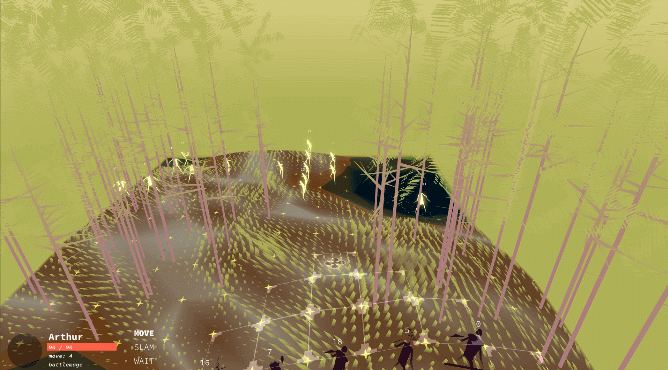 |
|
|
|
« Last Edit: June 21, 2018, 10:53:13 AM by badru »
|
 Logged
Logged
|
|
|
|
|
badru
|
 |
« Reply #6 on: June 26, 2018, 10:43:14 AM » |
|
Redid my "lighting" setup while fixing up my foliage in general. I've got two gradients, one for fog color and one for sky color, and do a combination of lerps and multiplies of an object's local color against those two based on vertex world position. So for example as an object gets further from the player's position its shader lerps from ObjectColor --> FogColor(pos). And as a vertex gets further off the ground height, the light color it's multiplied against lerps from FogColor(pos) to OverheadSkyColor.  I tried using normals for lighting direction but decided it described the form of the objects too well and ended up distracting from the colors and silhouettes. You could see leaf quads clipping with each other and such. I think it's nicer to use something like world space for lighting, which guarantees that where two triangles intersect, their colors will be identical and so the geometry clipping will be less noticeable. I've also fixed up my instancer (all my foliage is built on top of Unity's DrawMeshInstanced(), which hooks into GPU instancing of meshes and lets me put way more foliage on screen than I could afford with full game objects). Next up - writing a Region Settings Manager, which will let me serialize out different lighting and foliage for different regions / biomes, and eventually let me transition between regions based on the player's location in the overworld map. |
|
|
|
|
 Logged
Logged
|
|
|
|
|
badru
|
 |
« Reply #7 on: June 26, 2018, 10:51:01 AM » |
|
Oh I just thought to note that this game is set in a real place and I'm using reference to get specific colors and general shapes.   I'm using a combination of cheap assets and quick blender trash for my meshes depending on need. It's for speed right now as I get the systems in place but I'll probably stick with them as much as I feel comfortable, because the project itself is of such a large scope that I think it's valuable to cut corners wherever I can. |
|
|
|
|
 Logged
Logged
|
|
|
|
|
badru
|
 |
« Reply #8 on: June 30, 2018, 11:46:58 AM » |
|
Did some futzing to build out a RegionManager singleton papa and wrote a ScriptableObject definition of what a Region is so I can serialize them out. I'm associating each Region object with an ID from 0-255. My map is a single channel heightmap grabbed from real world data using https://terrain.party/, so I'm painting in region IDs in the green channel. My idea is to, when I want to add or adjust a region boundary, open the map in Photoshop, paint the region I want in, make it into a layermask and dump the right green number into it. Hopefully it's a manageable way to edit a map that doesn't bite me in the butt later! Could always make a real map editor application myself but I'd rather not make tools if I can just adapt other tools to my uses.  And I made a very simple second region, using a photo ref from a nearby location at a different time of day 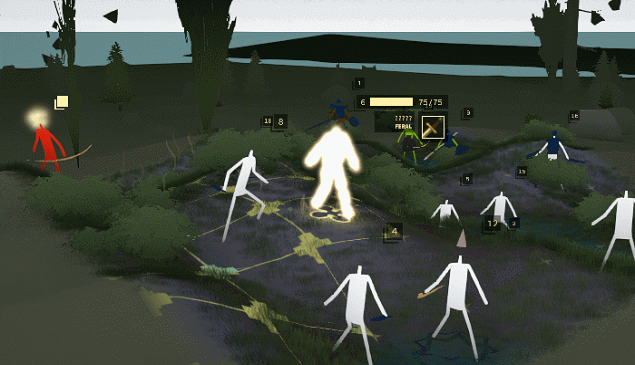 Right now making and editing regions isn't super streamlined, so I may need to come back to that later before really building out content. Or maybe I'll just suffer through a little difficulty. Depends how many regions I want. Unlike maybe every other game I've made, I'm planning on associating a time of day with a spatial location, rather than letting a day-night cycle pass. I'm interested in being able to control time of day and weather to help communicate a specific feeling with a location in service to the drama and the fiction. |
|
|
|
|
 Logged
Logged
|
|
|
|
|
DireLogomachist
|
 |
« Reply #9 on: June 30, 2018, 09:07:17 PM » |
|
Very cool! Always love a neat tactics game.
|
|
|
|
|
 Logged
Logged
|
 Living and dying by Hanlon's Razor |
|
|
|
badru
|
 |
« Reply #10 on: July 14, 2018, 09:54:37 AM » |
|
Update time! Did a bunch of work on the combat ground generation. It was always based on theoretically high resolution noise, but because of dumb tech debt that noise was then res'd down significantly low to vertex heights. I've done the thing I've been doing with everything else in the combat system and moved it to a texture, currently 256x256. I get a lot nicer finer details with this system, and the way it interacts with flowing water is real nice. Still working out some light bugs with spells that modify the terrain but most of the way there!  Also visible above is a new turn order monitor UI element that shows you the full order in one place. You can hover over names to highlight the relevant unit, and hovering units now shows their move distance too - players have been saying that it takes a while to start internalizing the need for caution and spatial awareness, so I'm hoping this'll help with that. Also doing some work to bulk out the early jobs. Scouts now have a handful of utility skills - Song (near aoe heal), Grenade (near aoe damage), Garrote (high damage from behind melee). My goal with Scouts is to have a relatively weak but incredibly versatile job as the very starting one - someone that could go in any direction.  Knights now have a couple moves that alter turn order - Praise promotes units in the turn order and heals them, and Insult demotes units in the turn order and does a small bit of damage. The focus with Knights is to have them be a supporting and blocking job. On your knight you should be thinking about dangerous enemy units and how to foil them. Hopefully this leans that direction. Players have also noted that it took a while to get familiar with the turn order so I'm hoping having some early skills that mess with turn order will help players realize the need for tactics that take turn order into account.  |
|
|
|
|
 Logged
Logged
|
|
|
|
|
Buckrider
|
 |
« Reply #11 on: July 14, 2018, 03:32:15 PM » |
|
I spend endless hours playing squad combat games like X-com and your project looks very interesting. Keep it up, I like your updates.
|
|
|
|
|
 Logged
Logged
|
|
|
|
|
badru
|
 |
« Reply #12 on: October 05, 2018, 08:32:21 AM » |
|
Hi! Working on a big update, mostly things that aren't very exciting, but first I thought I'd post a note about what I've been up to and how it's changing the direction of TT. So I took the couple months of focus away from TT and put them on a project I wanted to publish for the fall - Fire Place. Some of that time was pulling the core of it together - UI, visual assets. Some if it was in revising the simulation and rendering. Most of it was wasted time trying to work with consoles. Fire Place may still end up on PS4 (if I either give Sony $3k for dev kits or manage to find them another way), but because it's 'not a game,' it will never make it onto Xbox. I have a newfound appreciation for Steam! 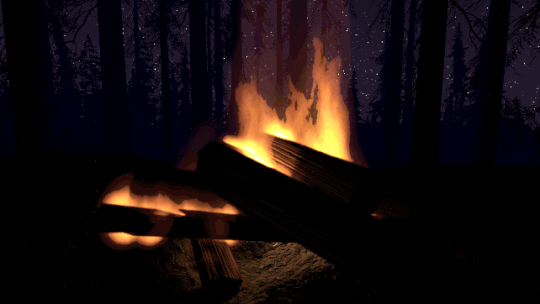 The major discovery and sticking point on finishing Fire Place was that I've been working on it almost entirely on brand new, high end machines. Fire Place does so much with graphics resources and new graphics APIs that it just won't render properly on most anything else. For the last couple years, I've been using both FP and TT as playgrounds for trying out graphics techniques in Unity, and so they've been overpopulated with me-being-too-clever. FP is at a point where its core is built on compute shaders that make heavy use of shader model 4.6-5.0: the fire is simulated on the GPU via compute manipulation of a 3D texture and visualized through compute ray-marching. I 100% regret it! The audience for FP is definitely not limited to people with Nvidia 10-series graphics cards, and I feel like absolute shit telling people they can't have a cozy fire because they don't have the latest Turbo Venom Extreme Murder Gaming PC. So one of my biggest takeaways from launching FP is that I need to use old technology and focus on the thing over the craft. The other thing I did over the last few months was go to some festivals, which really refocused what's important and exciting to me about games. I think I've been afraid to get into the creative weeds, and have really been over-focusing on the technical craft. Like, for most of my brief adult career. Which is maybe fine - I'm young and I knew nothing about the tech going in, so at least I've learned some things I can bring back to a creative practice. But I'm overdue on the *bringing it back* part of that. What that meant coming back to Tenderfoot Tactics 2 weeks ago was: - time to rip out all compute shaders, tessellation, geometry shaders, and anything that doesn't run in SM3 emulation mode
- time to actually get serious about writing
- time to rework my art pipelines to be simple and ready for me to actually make real content myself
- anything that's so 'clever' that I'm distracted from creative work to fix endless bugs in it - has to go
And that's what I've been doing! All of the simulations are back to running on the CPU, and run smoothly on the oldest machines I've got around. I've been devoting a portion of my time every morning to writing. I've been walking through each component of the game visually and redesigning the look around a production pipeline. I'm just now happy with where I've gone with characters. Brush and region color are about halfway thought through, and I'm working more on icons and the spirits. I'll post more detailed breakdowns of what I'm doing with each component, how I'm building out a production plan, and *hopefully* some more creative-side stuff too soon, but for now here's a screenie of it in it's ripped up state:  |
|
|
|
|
 Logged
Logged
|
|
|
|
|
GaryTheWizard
|
 |
« Reply #13 on: October 07, 2018, 05:47:18 PM » |
|
This looks so good! From reading your posts, and having only played a couple of tactics games, I like this unique sense that unit abilities and skills have. Something like the knights ability to affect turn order and job classes designed around controlling the environment are twists I haven't seen before. I also like the idea of an open-world tactics game, being able to take your time and build up your party (assuming this isn't a Fallout 1 situation with a main story deadline). How expendable are you planning on making units? You mention wanting players to form an attachment (from the discussion on customization), but I'm wondering if you're aiming for making a loss or near-death of a unit a white-knuckle experience (one of my favorite things about XCOM). I'm glad to hear you're focusing on older hardware (as someone who relies on it when traveling). I appreciate the constraints it forces and the simple and stylish looks that can result. Regardless, this looks great so far. I really like the flowing style, with environments growing and fading. I'm looking forward to seeing how it evolves  |
|
|
|
|
 Logged
Logged
|
garytwzrd [at] gmail.com
|
|
|
|
badru
|
 |
« Reply #14 on: October 09, 2018, 02:48:53 PM » |
|
This looks so good! From reading your posts, and having only played a couple of tactics games, I like this unique sense that unit abilities and skills have. Something like the knights ability to affect turn order and job classes designed around controlling the environment are twists I haven't seen before. I also like the idea of an open-world tactics game, being able to take your time and build up your party (assuming this isn't a Fallout 1 situation with a main story deadline). How expendable are you planning on making units? You mention wanting players to form an attachment (from the discussion on customization), but I'm wondering if you're aiming for making a loss or near-death of a unit a white-knuckle experience (one of my favorite things about XCOM). I'm glad to hear you're focusing on older hardware (as someone who relies on it when traveling). I appreciate the constraints it forces and the simple and stylish looks that can result. Regardless, this looks great so far. I really like the flowing style, with environments growing and fading. I'm looking forward to seeing how it evolves  Thanks for the thoughtful feedback! I definitely want to lean in on unique vibes for different classes. Right now some of them are pretty fuzzy but I'm hoping I'll find something special in each one and then really hone in on it for release. And definitely want to let people take their time to explore the islands and build up a party, although right now I'm thinking of tying class progression (the unlocking of new classes anyway) to main story progression. Currently there's no concept of persistent unit death, and I don't have plans for one. I kind of feel like losing a lengthy fight is enough of a punishment already, and I don't love how games that kill your characters either (A) make you want to just reload to the save before that fight because you cared about the character that died or (B) churn through characters in a way that stops you from developing connections to your less favorite ones. I'm actually even leaning away from some of the customization stuff right now (specifically the dress-up ideas, still going to have customization in class/skill load-outs). I'm feeling like it's less central to the core of the thing I'm pretty happy with already, and I'm worried about bloating out the idea any more in ways that might stop me from releasing it sooner. Feeling generally very laser-focused on finishing a thing I'm happy with in a timely way right now!  |
|
|
|
|
 Logged
Logged
|
|
|
|
Devilkay
Level 2
 
Hi! First game-dev experience!

|
 |
« Reply #15 on: October 09, 2018, 11:30:59 PM » |
|
playing to be god
|
|
|
|
|
 Logged
Logged
|
|
|
|
|
badru
|
 |
« Reply #16 on: October 15, 2018, 08:00:08 PM » |
|
Okay hi!! Some things I've ironed out in the last few weeks: CharactersSo for a long time now I've been putting off making a pretty critical decision - whether to leave the humans as dolls for you to dress with items you find, or to design specific looks per class. After talking with a friend who does costume design for theater (plus a lot of rumination time), I've decided that it'll overall make the game stronger to do the latter. There's something exciting about using costume as a creative area for allusion and metaphor. Making clothing would be a large part of the production either way (whether as individual items or as holistic looks), but if I lean into designing a full look for a class, I can really work from the ground up and treat that class as a character. For instance, there's a strong thematic thread in TT of the tension between complexity and imposed order. The first class transition is from a Feral human to a Scout. Scouts are entirely about flexibility and control. Their ability set is about having a lot of options that allow for convenient reaction to a circumstance - they can attack close to mid range, they have aoes, heals, high damage melee. Narratively, Scouts are the first imposition of player order over an otherwise feral human. And in gameplay - as Scouts upgrade to higher tier classes, they'll be sacrificing some of their versatile, reactive control, for more powerful but inflexible and therefore riskier, more chaotic conflict. I see Scouts as a convenient place to strongly imply the order v chaos theme in TT early on. They also happen to have songs and archery as their main tools. And so for costume design reference, I'm looking at Apollo, who is probably the most obvious possible allusion in this case. Not only is Apollo strongly identified in literature with law and order, he'a also identified with music, archery, and healing.   And as a kicker, from a more traditional game design perspective, when I've gone back and forth on this in builds, it's been pretty obvious that the specific silhouettes of a designed outfit make for much easier play - players can reduce a complicated field to some recognizable archetypes. And I can lean into that by making the class looks really identify tightly with their function. The loss, which I am pretty sad about, is that it would've been nice to have been able to dress your folks up. Combat earth and plantsAfter I finished moving all of the systems from HLSL back to C#, I started to look at what shaders I had that use new graphics features. The earth used tessellation, and the plants used GPU instancing. I decided both had to go, and that it'd be good to rework their looks together. For the earth, I decided to focus on simplicity and readability. I ditched my textures and went for a smooth lerp between the fog color where the ground is wet and the light color where it's dry.  For the plants, after futzing with a few different possible looks, including traditional lighting, I decided that what was most important to me look-wise was to let them feel soft and organic, to avoid the hard edges that usually come with leaf planes. I know it's doable to work past that for skilled artists, but I also wanted to prioritize ease of production for future-Badru. One really easy way to avoid hard edges is to use a coloring/lighting method that relies on worldspace position, since that guarantees that any intersections in the world will have the same color on either side. Since my ground height is in a texture, it was pretty easy for me to just blend from the ground upwards into a green color, purely based on worldspace height. The result is soft and meshes produced for it won't need to be UVd or need normals or tangents.  The plants are - grass that very directly represents the amount of "growth" in the simulation at any given point on the map by raising or lowering in height, and
- brush meshes that pop up to show when the plant growth has become significant enough that the gridspace is now "difficult terrain"
Both are lit with the same fade-up model. Their color comes from a globally defined "PlantColor" and "DeadPlantColor" that are built into the definition of a biome. The bushes are individual mesh renderers that are pooled and moved around in C#. The grass is built at startup into a single large mesh, and each blade's base height is just set in the vertex shader to align with the earth height. IconsI had been getting pretty excited about the idea of painterly icons, and figuring out a production-ready style for those was top of mind in this rework, because I knew they were likely to be a time-sink. I spent a solid day painting and trying to find something I liked, and I realized in doing so that icons are REALLY HARD! I love painting, but making something that communicates an abstract idea for functional purposes and rendering it in a readable way for 64x64 px display is pretty insane. I might enjoy it if I was being paid hourly, but for the sake of finishing this dang game, I am really excited to design that away.  Instead, I'm going with heavily symbolic, simple icons that will be very easy to produce. I'm confident that players will be able to learn icons as they need to - which will be a fairly slow rate, as they'll need to level into the skills first anyway. And I'm already finding a sort of symbolic language that should make that easier - diagonals mean action and violence, verticals mean defense, horizontals mean stability. I just bullshitted that but you get the idea. I'll figure it out as we go. And it'll be easy to introduce colors to represent the various elemental spell effects clearly. -- next up!! Right now I'm working on: encounters, quests, npc monologues, and the Overworld in general. More on that soon I hope!  |
|
|
|
|
 Logged
Logged
|
|
|
|
|
badru
|
 |
« Reply #17 on: October 20, 2018, 10:17:25 AM » |
|
Hallo! Little bit of a gif dump with some notes on what I've been working on this week - The biggest thing I was working on was the overworld - a lot of time spent on figuring out how I want to do the Look, plus a bunch of functional work. The most exciting things are - 1 - I used to do all my foliage by keeping a list of matrices and gpu-instancing geo, but I want to get away from that for now at least. I went with a system that has a similar, though more surreal look. Instead I'm just making rings of geo that always surround the player. Since they are low poly but have heights that are set by a relatively high detail heightmap texture, they do a cool undulating thing when you move. I think the effect is pretty cool! I'm using the same system/shader on the trees as on the cloud in the gif below, and I'm happy with how versatile it feels.  2 - I brought back the canoe! The canoe will move faster than being on land, plus the water will act as a safe-haven from random battles. The trade-off is that it will require you to take sometimes less direct routes, especially as you move inland and the land gets denser and the rivers sparser. This'll map to a relative difficulty and narrative intensity increase further inland, where more of the late-game takes place.  Something that's been suuuper exciting for me is how big the world is! I hadn't really properly explored the place until now - I put in a supersprint button for in-editor exploration and it's really wild. I loove the feeling of scale in digital worlds.  Something I wanted to get established while I'm messing around with the Whole Look is spell effects. I want them to be splashy and super fun and powerful feeling, and I want them to be fun and quick to make. So first I made a generic and uncolorful block-in of a sort of effect-style: some predictive/anticipatory particles followed by a solid center impact, an outer fuzzy cloud, and some splashy sparks.  And then just this last night / morning I did a quick first pass on a generic fire effect, which I'm pretty happy with. I might do a breakdown of this later because it was fun and easy to make and people seem to like those sorts of things!  |
|
|
|
|
 Logged
Logged
|
|
|
|
|
ANtY
|
 |
« Reply #18 on: October 22, 2018, 02:05:01 AM » |
|
Woah, this is really something, looks inspired
|
|
|
|
|
 Logged
Logged
|
|
|
|
|
badru
|
 |
« Reply #19 on: October 22, 2018, 01:48:04 PM » |
|
Woah, this is really something, looks inspired
<3 thanks! I feel inspired  |
|
|
|
|
 Logged
Logged
|
|
|
|
|
 Community
Community DevLogs
DevLogs Tenderfoot Tactics - It's DONE ITS OUT ON STEAM ITS DONE ITS DONE
Tenderfoot Tactics - It's DONE ITS OUT ON STEAM ITS DONE ITS DONE Community
Community DevLogs
DevLogs Tenderfoot Tactics - It's DONE ITS OUT ON STEAM ITS DONE ITS DONE
Tenderfoot Tactics - It's DONE ITS OUT ON STEAM ITS DONE ITS DONE
