|
Laitch
|
 |
« Reply #20 on: August 13, 2012, 10:58:01 AM » |
|
Are you using a texture atlas / a grid of texture cells all on one surface? This could be bleed caused by nearby samples from different cells being mixed together. The solution for me was to add a 4 pixel padding region around each cell, filled with a similar colour to that texture cell.
Yes I use a texture atlas and color bleeding seems to be part of the problem but it doesn't seem to be fixed by adding a padding region as you suggested  It's starting to annoy me a little bit too so I might put some more effort into figuring out why it's not working  @impulse9 @impulse9 - Low res? it's almost 720p?  Anyway, I wanted to see if I could get some 3D perlin noise going and then this happened:
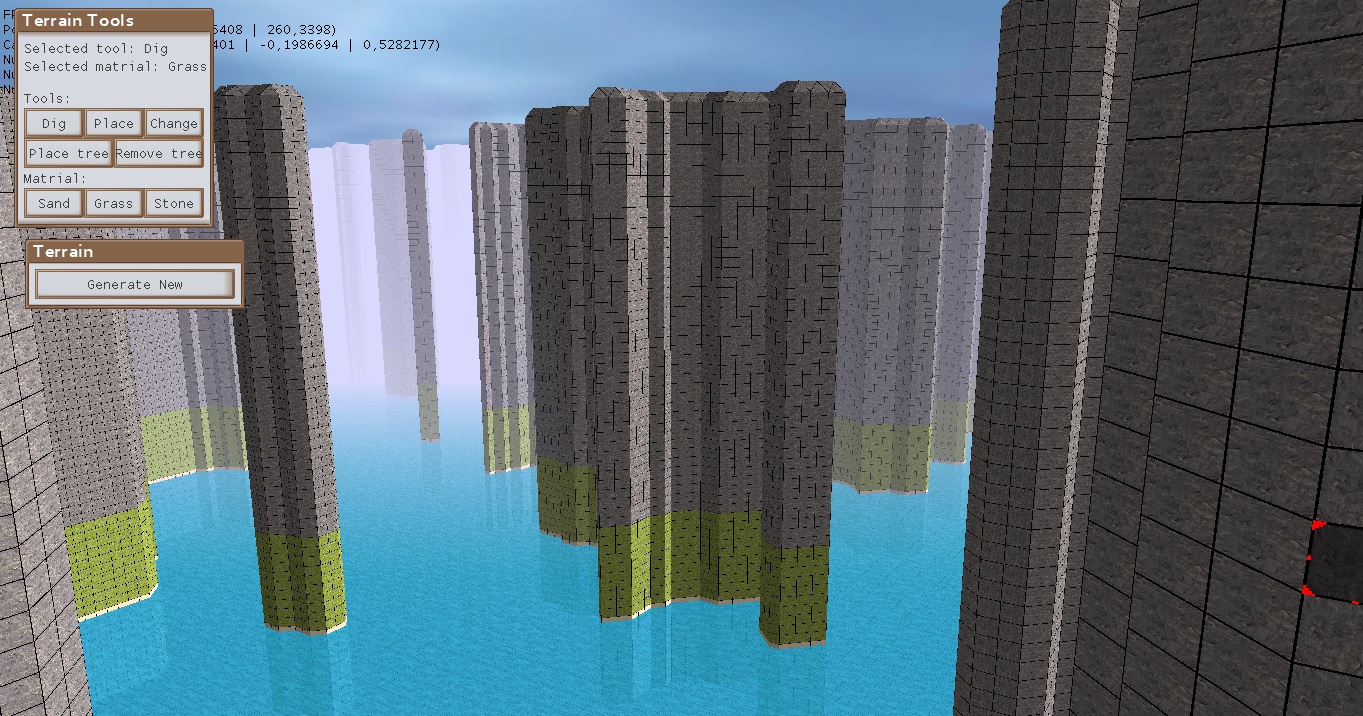
Although this is pretty cool looking it's not really what I wanted. I eventually got it right though:
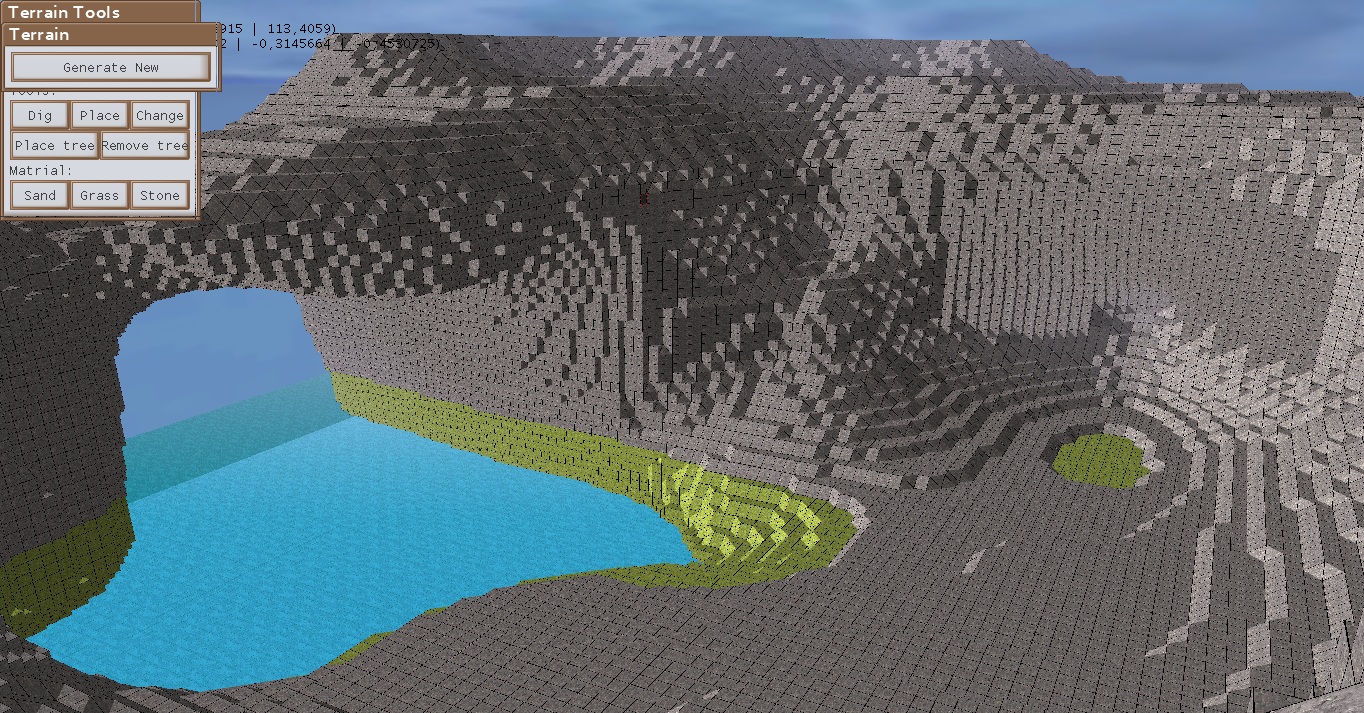
Now I just have to see if I can modify this to create something more realistic looking and if I'm unable to do so I can always go back to a 2d perlin height map  |
|
|
|
|
 Logged
Logged
|
|
|
|
|
Paul Jeffries
|
 |
« Reply #21 on: August 13, 2012, 12:10:59 PM » |
|
I had a similar mip-mapping problem on my current project but managed to solve it by adding a padding region. How much padding are you using? Bear in mind that your textures seem like they are quite low-res to begin with and you appear to have quite a big draw-distance, so you may need quite hefty margins between tiles.
Probably not useful to you if you're planning on keeping the black gridlines around everything, but: I've written a little tool for assembling texture maps which can automatically extend the edges of UV maps and smooth the transitions between tiles etc. Once I've tidied it up a bit I might release it for the benefit of people facing similar problems.
|
|
|
|
|
 Logged
Logged
|
|
|
|
|
Liosan
|
 |
« Reply #22 on: August 13, 2012, 09:47:52 PM » |
|
I'm not sure how to do it in XNA (or what it's called in DirectX), but in openGL I use texture arrays for terrain rendering instead of texture atlases. It's a sort of 3D texture where each 'slice' represents a separate texture, and there is no blending between the slices (only withing each texture, as normal). Solves a lot of problems  (but my UVs do get larger - 3 coords are needed). Btw, I love the land bridge  Liosan |
|
|
|
|
 Logged
Logged
|
|
|
|
|
Ashkin
Guest
|
 |
« Reply #23 on: August 13, 2012, 10:23:05 PM » |
|
Transport Tycoon + Dwarf Fortress? Color me interested.
|
|
|
|
|
 Logged
Logged
|
|
|
|
|
Eigen
|
 |
« Reply #24 on: August 13, 2012, 11:33:04 PM » |
|
Oh, wow, the new tiles look way better but perhaps if the tile outline was lighter (a darker color of the tile content), it'd look even better. If you take a look at TT, the grid lines aren't dominating at all.
How big will the worlds be?
|
|
|
|
|
 Logged
Logged
|
|
|
|
|
motorherp
|
 |
« Reply #25 on: August 14, 2012, 03:34:45 AM » |
|
Instead of baking the black grid lines into the textures why not draw them in the shader in a second render pass. That'll give you more control over the look of the grid lines without having to worry about the effects of mip-mapping or adding borders to your textures.
|
|
|
|
|
 Logged
Logged
|
|
|
|
|
Laitch
|
 |
« Reply #26 on: August 16, 2012, 06:40:26 AM » |
|
Thanks for all the suggestions guys! Turned out that the main reason that the mipmapping didn't work was due to the way I handle transparency in the shader (to get the trees looking right). I finally got a result that I'm happy with now. What I'm doing now is applying the grid in the shader and not backed into the textures (as suggested by motorherp), I do it in the same render pass, though. I then have mipmapping enabled on the grid only. Originally I had mipmapping enabled on the terrain textures itself but the terrain looked a little bit to smooth and cartoonish for my taste. Here is what I ended up with:
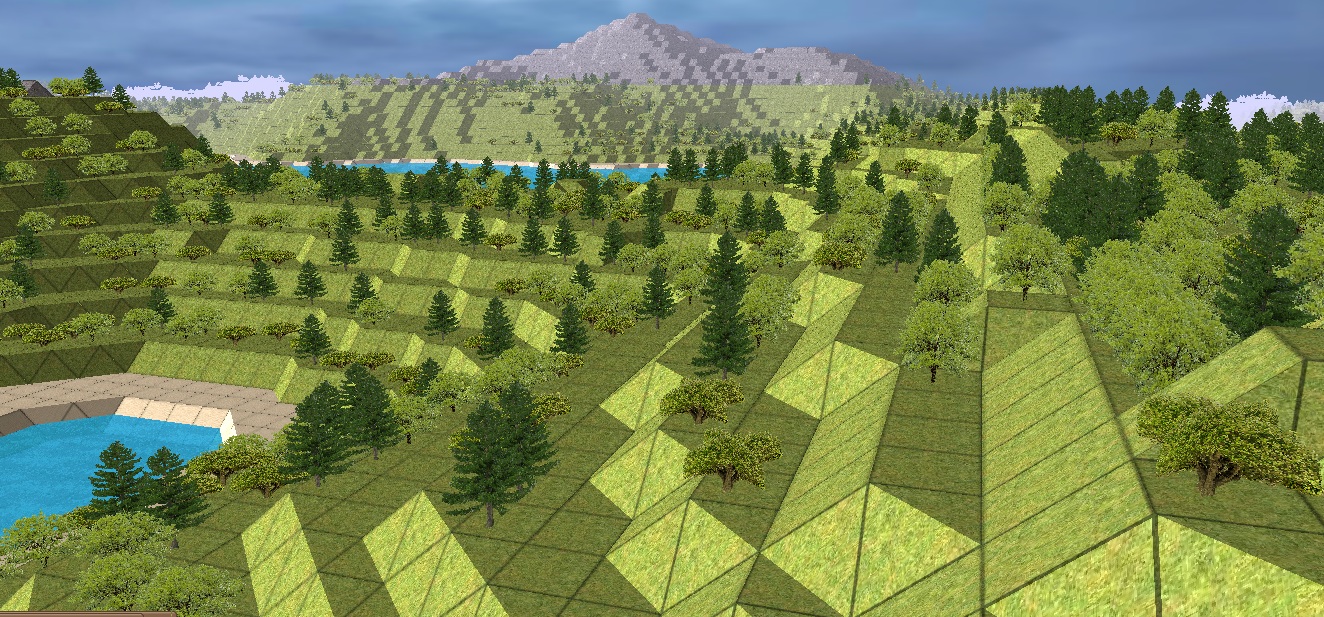
Oh, wow, the new tiles look way better but perhaps if the tile outline was lighter (a darker color of the tile content), it'd look even better. If you take a look at TT, the grid lines aren't dominating at all.
How big will the worlds be?
I guess great minds think alike - I actually tried experimenting with lighter grid lines right after my last post  As for the world size; At the moment it's 512x512 and 64 high. I aim for that to be the max size. |
|
|
|
|
 Logged
Logged
|
|
|
|
|
motorherp
|
 |
« Reply #27 on: August 16, 2012, 06:43:47 AM » |
|
Sweet, those lines are looking tonnes better, especially at glancing angles and in the distance. Nice work  |
|
|
|
|
 Logged
Logged
|
|
|
|
|
Cellusious
|
 |
« Reply #28 on: August 17, 2012, 08:11:16 AM » |
|
Great looking. Put some snow on that mountain top and you got a winner.  |
|
|
|
|
 Logged
Logged
|
|
|
|
|
impulse9
Guest
|
 |
« Reply #29 on: August 17, 2012, 08:47:15 AM » |
|
Agreed, looks a lot better now.  |
|
|
|
|
 Logged
Logged
|
|
|
|
|
Laitch
|
 |
« Reply #30 on: August 19, 2012, 10:06:43 PM » |
|
Great looking. Put some snow on that mountain top and you got a winner.  Like this? 

I've been working on improving the terrain generation and it's now in a state where I'm pretty happy with it. In the future I might add more terrain types/biomes with their own distinctive features but this is fine for now. Some nice terrain with snow on the mountain tops and steep cliffs:

I use subtle 3D perlin noise that occationally creates natural bridges and overhangs:
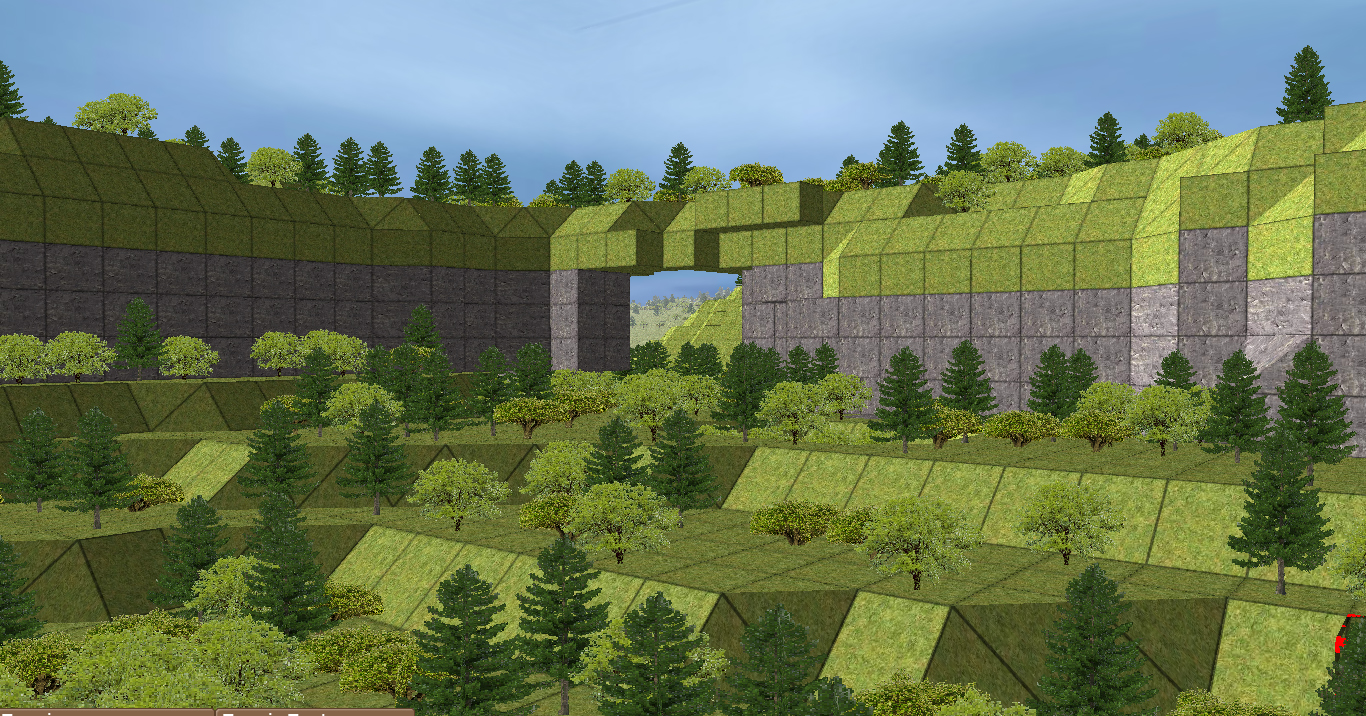
Steep cliffs and a large lake

I'm trying to smooth out the transition between the different ground types:
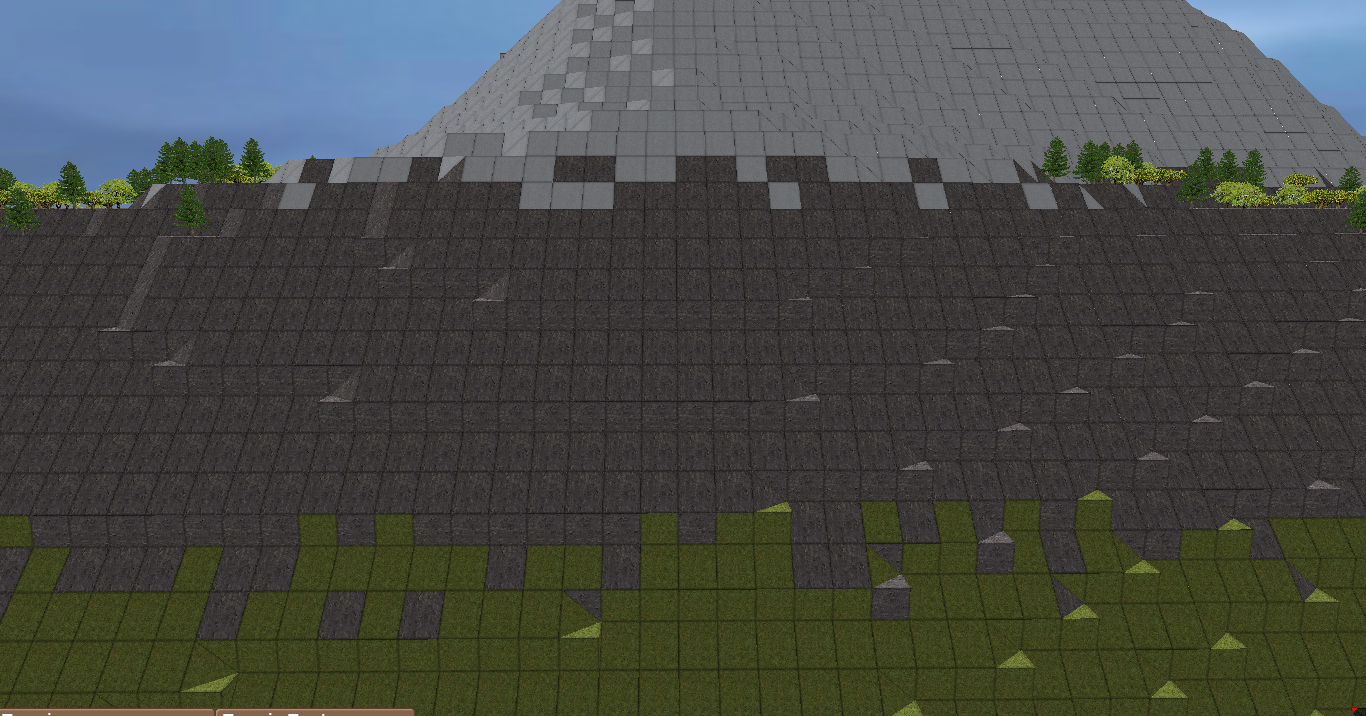
|
|
|
|
|
 Logged
Logged
|
|
|
|
|
Zylinski
|
 |
« Reply #31 on: August 19, 2012, 10:18:53 PM » |
|
You really hit the Transport Tycoon feeling spot on. It was the first thing I thought of when I saw the images! Impressive terrain, nice colours and all that jazz. Settlers and Transport Tycoon are some of my favourite games, so I ain't got anything to complain about right now.
|
|
|
|
|
 Logged
Logged
|
|
|
|
|
Laitch
|
 |
« Reply #32 on: August 21, 2012, 02:48:49 PM » |
|
@Zylinski - thanks  ---------------------------- Finally! I now have support for buildings in the game: 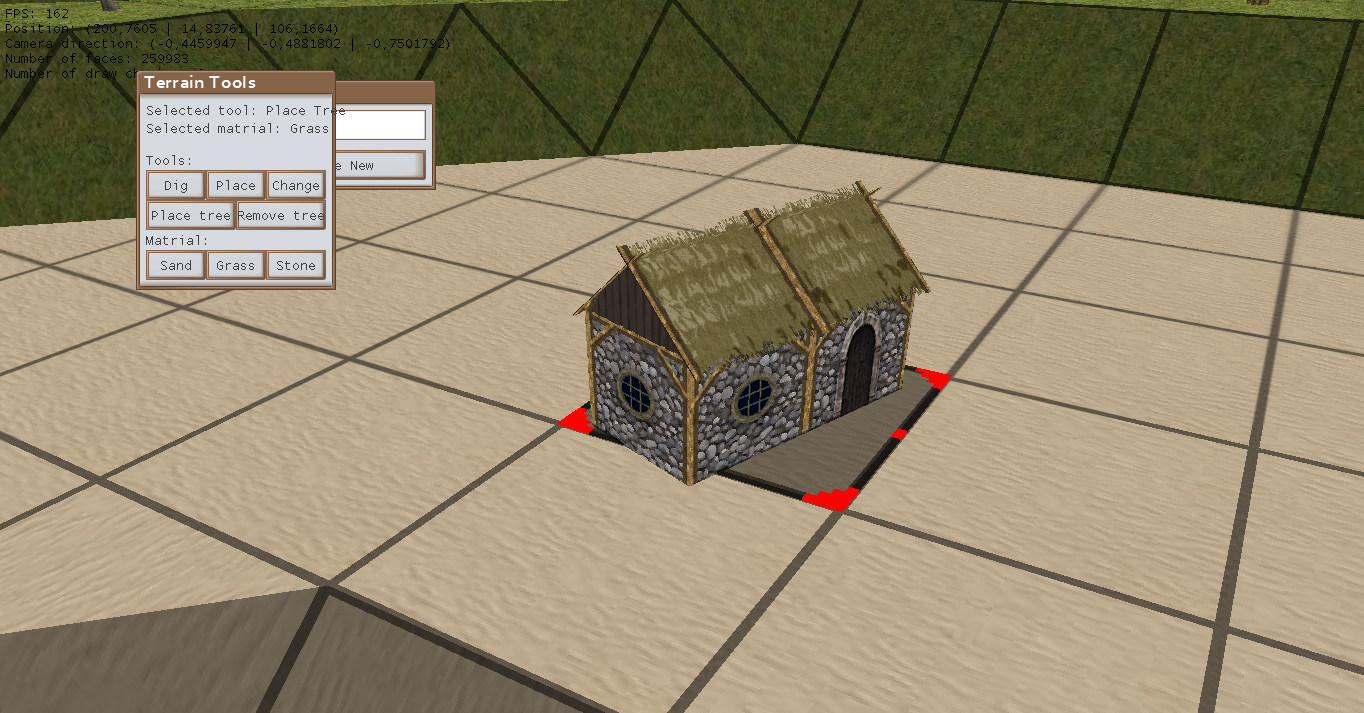 A small fisher village?  Some stress testing: 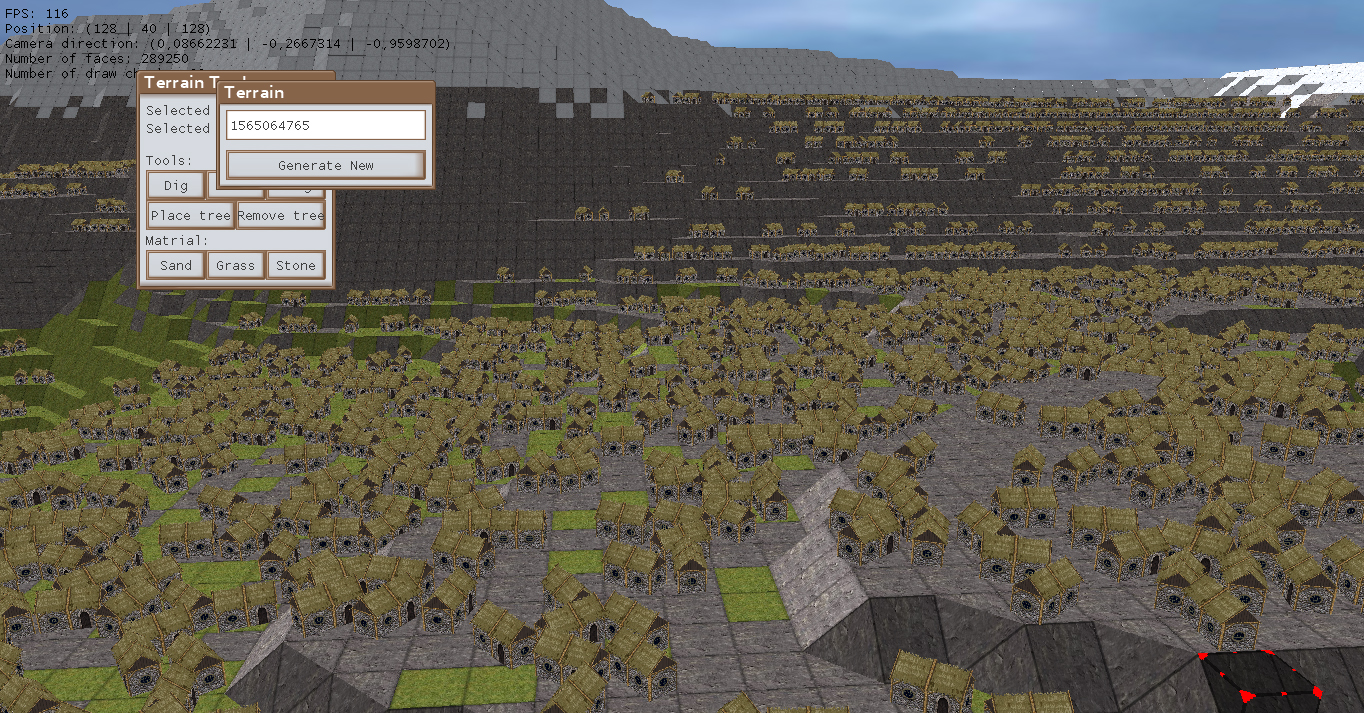 From now on it should (in theory) be easy and painless to add more structures  |
|
|
|
|
 Logged
Logged
|
|
|
|
|
Laitch
|
 |
« Reply #33 on: August 22, 2012, 01:23:51 PM » |
|
Roads! I have started to implement roads:
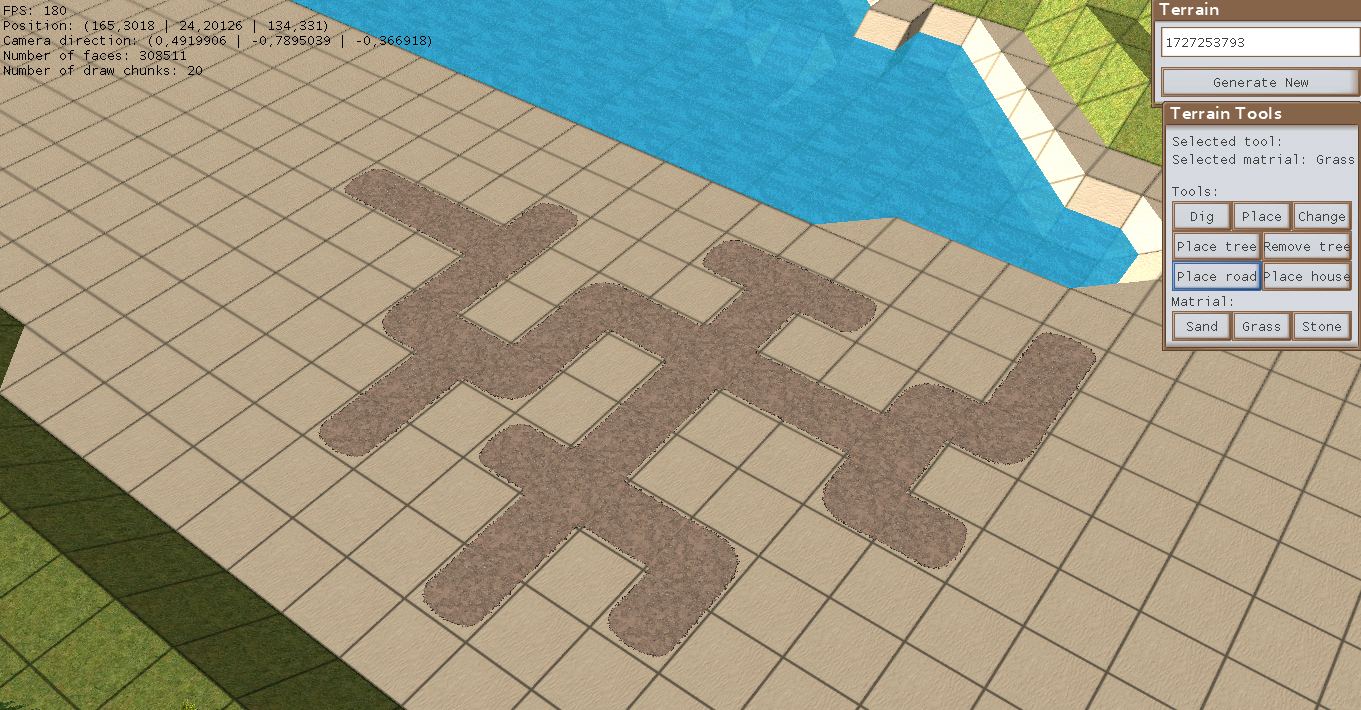

They are not done yet as there is still a few bugs and they can't be placed on slopes Roads will be the cheap/easy way to transport goods, later in the game when the player start to get enough resources can he use railways which will be faster and more effective then roads  |
|
|
|
|
 Logged
Logged
|
|
|
|
|
GeoffW
|
 |
« Reply #34 on: August 22, 2012, 01:35:56 PM » |
|
Not enough variety of buildings yet (of course), but the town is starting to look good.
|
|
|
|
|
 Logged
Logged
|
|
|
|
|
jamiebell
Guest
|
 |
« Reply #35 on: August 22, 2012, 03:18:21 PM » |
|
This is beautiful! Definitely want to follow this one  |
|
|
|
|
 Logged
Logged
|
|
|
|
|
Liosan
|
 |
« Reply #36 on: August 22, 2012, 11:33:41 PM » |
|
Wow, impressive progress  You're going fast   Nice, TT-like roads, with various intersections and turns, I'm loving it! Liosan |
|
|
|
|
 Logged
Logged
|
|
|
|
|
Eigen
|
 |
« Reply #37 on: August 23, 2012, 12:23:36 AM » |
|
 Very nicely done! I like the tree in the town square, nice touch. Now, add the town name label above it, that ought to look good. Will there be tunnels? It wouldn't have to be a real tunnel going trough the terrain (it'd be cool if it were) but just some entrance/exit models on each end. Keep up the excellent work and yeah, you sure work fast. |
|
|
|
|
 Logged
Logged
|
|
|
|
|
Laitch
|
 |
« Reply #38 on: August 26, 2012, 12:59:04 PM » |
|
Not enough variety of buildings yet (of course), but the town is starting to look good.
More buildings coming of course  This is beautiful! Definitely want to follow this one  Thanks  Wow, impressive progress  You're going fast   Nice, TT-like roads, with various intersections and turns, I'm loving it! Liosan Thank you, but I don't think I move fast enough. I still have summer break for another week so I'm pretty much working full time on this but I'm new to the XNA framework and this is the first time I'm doing a full 3D game outside of unity so naturally I can't work as fast as someone who is familiar with XNA   Very nicely done! I like the tree in the town square, nice touch. Now, add the town name label above it, that ought to look good. Will there be tunnels? It wouldn't have to be a real tunnel going trough the terrain (it'd be cool if it were) but just some entrance/exit models on each end. Keep up the excellent work and yeah, you sure work fast. Thank you  I don't think I will add a label over the town as you will most likely only have one town anyway. As for the tunnels; this is at it's core level a voxel engine so you can just carve through the terrain like you would in minecraft if you want to make a tunnel  ---------- Update:Unfortunately I'm beginning to experience random shutdowns on my computer do to over heating (warranty is still active so I will take it to the shop tomorrow) but I still got to finish a few things during the weekend: First of all it hit my that all of the normals on the buildings was pointing directly upward and that is why the buildings looked kind of flat, so I fixed that  I also started working on supporting structures larger then a single square, here are some 2x2 houses:

I updated the road system so I can build roads on slopes:
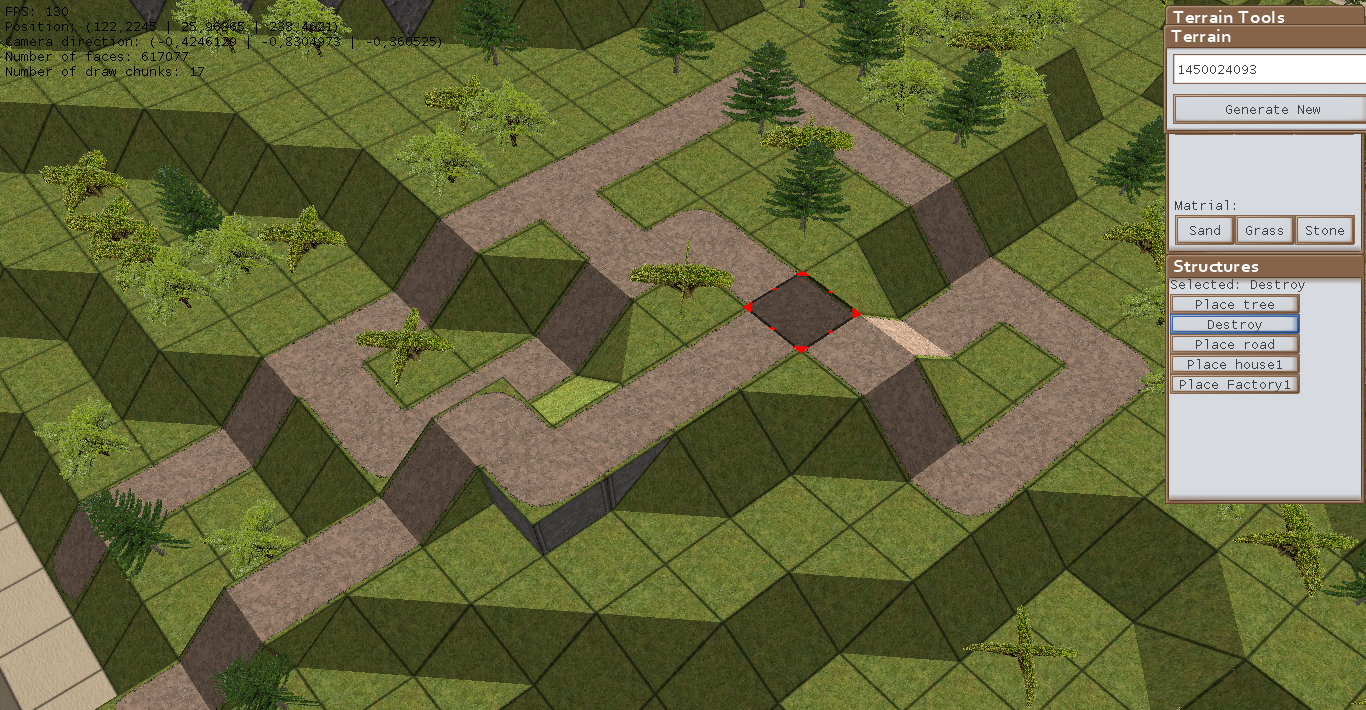
And in relation to that, you can now also build structures on slopes and it will make a foundation beneath itself (Like in TT):
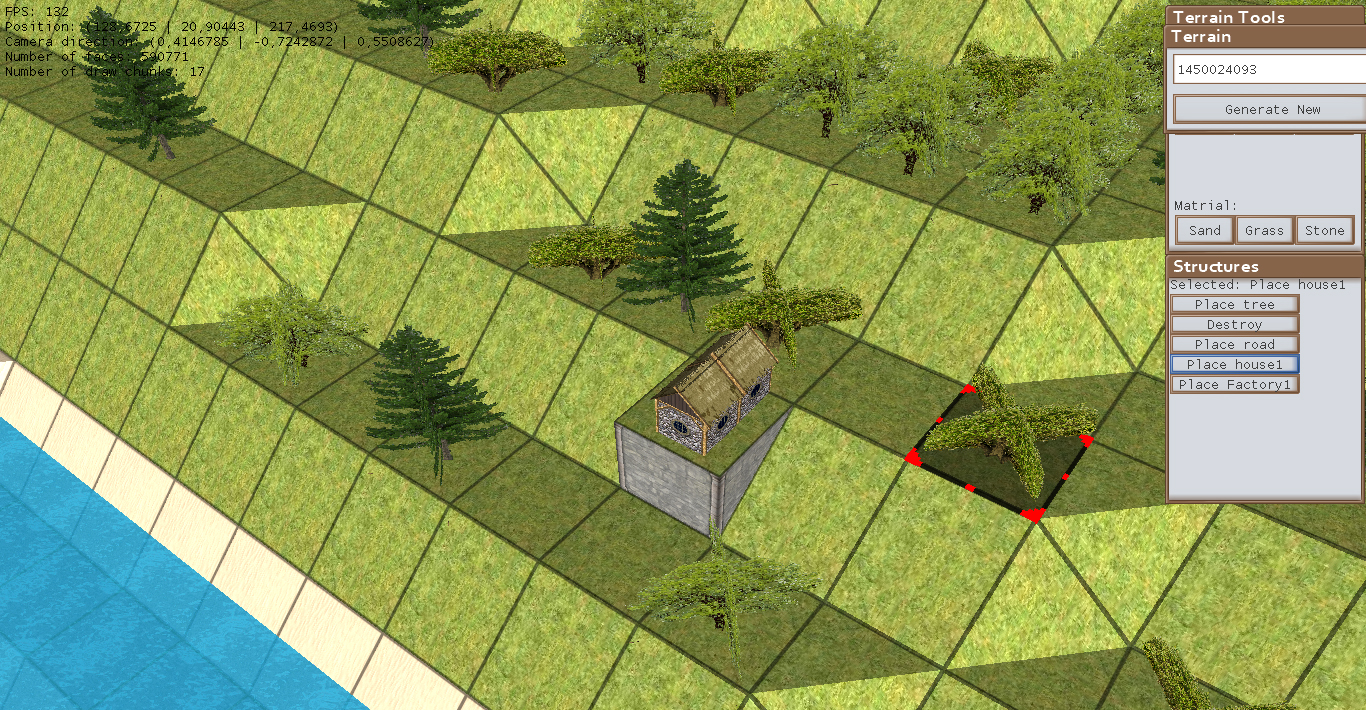
|
|
|
|
|
 Logged
Logged
|
|
|
|
|
Liosan
|
 |
« Reply #39 on: August 27, 2012, 12:42:24 PM » |
|
Thank you, but I don't think I move fast enough.
You've got to be kidding me, in terms of features per day you still look pretty damn impressive, all the while keeping the aesthetics up to shape. So, what's next? Characters / vehicles? Liosan |
|
|
|
|
 Logged
Logged
|
|
|
|
|
 Community
Community DevLogs
DevLogs Humblets - Fantasy city building game - New video! 31/07/2013
Humblets - Fantasy city building game - New video! 31/07/2013 Community
Community DevLogs
DevLogs Humblets - Fantasy city building game - New video! 31/07/2013
Humblets - Fantasy city building game - New video! 31/07/2013
