|
Parrotrd
|
 |
« on: July 23, 2011, 02:08:40 AM » |
|
I've been making my first game but i'd really like to know what is involved with creating better sprites. I've searched the net for the past 30mins and found no tutorials...could someone please tell me how to increase the ammount of bytes per pixel, i'm using GIMP atm?
|
|
|
|
|
 Logged
Logged
|
|
|
|
|
ஒழுக்கின்மை (Paul Eres)
|
 |
« Reply #1 on: July 23, 2011, 02:35:13 AM » |
|
"I've searched the net for the past 30mins and found no tutorials" you could try searching *these forums* http://forums.tigsource.com/index.php?board=16.0there, stickied at the top, you see, in bold, "pixel art tutorials" as for "bytes per pixel" that depends on the image format. for instance, gif images have 256 colors (16-bit color), but most other formats are 32-bit color (png, jpg, etc. etc.). i'm not sure why you'd need to increase the amount of bytes per pixel much above that; do you want to create sprites using 64-bit color, even if most monitors can't display that? if you loaded an indexed image (such as a .gif) into gimp and want to convert it to 32-bit, you go image -> mode -> RGB |
|
|
|
|
 Logged
Logged
|
|
|
|
|
Parrotrd
|
 |
« Reply #2 on: July 23, 2011, 02:56:12 AM » |
|
Well what i mean is, atm i'm just making 16x16 tiles for my game, but ofcourse the graphics are horrible, i'd like to increase the quality of a 16x16 tile so i need to fit more colours into 1 pixel.
|
|
|
|
|
 Logged
Logged
|
|
|
|
|
ஒழுக்கின்மை (Paul Eres)
|
 |
« Reply #3 on: July 23, 2011, 03:00:12 AM » |
|
i'm not sure i understand. are you saying that *all* games that use 16x16 tiles have horrible graphics, or that you don't know how to make good graphics in 16x16 tiles without more colors than the 16.7 million of them you get with 32-bit (actually 24 bit but with 8 bits for transparency) color?
i can't really think of any games that use 16x16 tiles and more than 32-bit color; i also don't think you need that many colors to make games look good. the snes only had 256 colors (displayable at one time) and had 16x16 tiles and many snes games look very pretty
|
|
|
|
|
 Logged
Logged
|
|
|
|
|
Parrotrd
|
 |
« Reply #4 on: July 23, 2011, 03:16:19 AM » |
|
Well the tiles i'm creating are 16x16, so i can't make them very detailed so i want to increase the detail. I want to create HD graphics but don't know how you compress the image without losing quality. So let's say i make a 32x32 tile, how do i make it 16x16 without losing the extra detail?
|
|
|
|
|
 Logged
Logged
|
|
|
|
|
ஒழுக்கின்மை (Paul Eres)
|
 |
« Reply #5 on: July 23, 2011, 03:19:40 AM » |
|
that's impossible. the number of colors don't matter here; you just can't compress (or resize / rescale) a 32x32 image into a 16x16 image without losing detail
if you don't like losing the detail, why not just make the game use 32x32 tiles instead of 16x16? or cut up a 32x32 tile into four 16x16 tiles?
|
|
|
|
|
 Logged
Logged
|
|
|
|
|
Parrotrd
|
 |
« Reply #6 on: July 23, 2011, 03:25:15 AM » |
|
Well how to people make texture packs for minecraft that are 256x256 and still fit into the same block size where notch only made 16x16 textures? You must have to increase bpp, enable HD graphics or something.
|
|
|
|
|
 Logged
Logged
|
|
|
|
|
moi
|
 |
« Reply #7 on: July 23, 2011, 04:53:20 AM » |
|
don't save as jpg
|
|
|
|
|
 Logged
Logged
|
subsystems subsystems subsystems
|
|
|
Zecks
Level 1


|
 |
« Reply #8 on: July 23, 2011, 07:27:36 AM » |
|
 but seriously, you want to make games and you don't even know how graphics work? |
|
|
|
|
 Logged
Logged
|
indy games are a bull shit
|
|
|
|
Bones
|
 |
« Reply #9 on: July 23, 2011, 10:59:54 AM » |
|
Actually Xzibit it's more like...
"Yo dawg, we heard you like pixels so we put pixels into a pixel so you can pixel within a pixel of your pixels."
But that may not be deep enough in the layers of quality, we may need to go even deeper.
|
|
|
|
« Last Edit: July 23, 2011, 11:05:41 AM by Bones »
|
 Logged
Logged
|
Sit down and relax, Keeping focus on your breath, This may take a while. 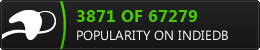 |
|
|
|
Nugsy
|
 |
« Reply #10 on: July 23, 2011, 03:34:38 PM » |
|
I just gave a HD pixel an RGB value of 450,234,9614.
It's so blue.
|
|
|
|
|
 Logged
Logged
|
|
|
|
|
|
|
Nugsy
|
 |
« Reply #12 on: July 23, 2011, 05:05:43 PM » |
|
What does (-3186, -214, -701) look like Nugsy?
-1,-1,-1 creates a black hole pixel. After this point, all additional subtractions set the dimensions of the world that the black hole pixels warps you to. In your example, the world created by your black hole pixel would be 3185km x 213km x 700km. |
|
|
|
|
 Logged
Logged
|
|
|
|
|
Happy Shabby Games
|
 |
« Reply #13 on: July 24, 2011, 03:14:02 AM » |
|
Jasmine, google's got nothin' on you.
|
|
|
|
|
 Logged
Logged
|
|
|
|
|
Nugsy
|
 |
« Reply #14 on: July 24, 2011, 06:04:33 AM » |
|
A kilometre in the new world is the exact same size as a kilometre on earth.
Consider it as less of a black hole, and more of a window into another world.
This is becoming too extensive for what started as a small joke haha.
|
|
|
|
|
 Logged
Logged
|
|
|
|
|
Theophilus
Guest
|
 |
« Reply #15 on: July 24, 2011, 08:27:07 AM » |
|
Surely the kilometer can be converted into this new pixel then, yes?
|
|
|
|
|
 Logged
Logged
|
|
|
|
|
Happy Shabby Games
|
 |
« Reply #16 on: July 24, 2011, 12:09:31 PM » |
|
If you modify the phase variance and adjust the uh... rotor gurter... I don't see why not.
|
|
|
|
|
 Logged
Logged
|
|
|
|
|
Theophilus
Guest
|
 |
« Reply #17 on: July 24, 2011, 01:15:54 PM » |
|
Logical fallacy. Phase variance is directly proportional to the coefficient of bits per pixel, bpp, therefore adjusting it would only enhance the resolution of the sprite with size rx, ry, which makes the kilometer longer in turn.
Trying to measure that is like trying to carry yourself. I'm sure there is a work around..
This is fun. :D
|
|
|
|
|
 Logged
Logged
|
|
|
|
|
ink.inc
Guest
|
 |
« Reply #18 on: July 24, 2011, 01:25:30 PM » |
|
Minecraft uses polygons.
|
|
|
|
|
 Logged
Logged
|
|
|
|
|
Nugsy
|
 |
« Reply #19 on: July 24, 2011, 04:55:30 PM » |
|
The real question here is: How can we fit more kilometers into our pixels? Also, Sandoval. You aren't allowed to talk until you finish Vergessen.  |
|
|
|
|
 Logged
Logged
|
|
|
|
|
 Developer
Developer Art
Art (Moderator: JWK5)How do i make graphics with more bpp?
(Moderator: JWK5)How do i make graphics with more bpp? Developer
Developer Art
Art (Moderator: JWK5)How do i make graphics with more bpp?
(Moderator: JWK5)How do i make graphics with more bpp?
