
=====================
-New room added: R27-Infirmary. Can spawn 2 times. All containers in this room are currently empty (work in progress)!
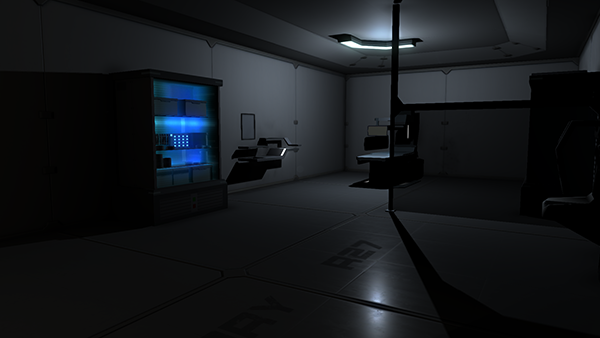
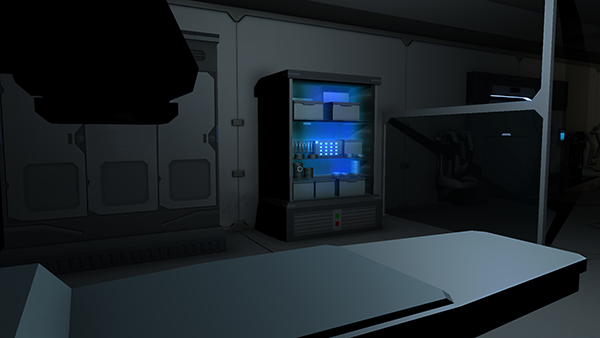
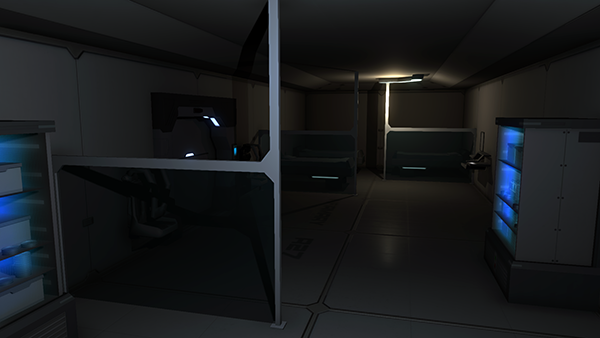
-New Weight carrying system. You can now hurt yourself if you carry too much! Weight overload will be signaled by a LogIcon and the weight turning red in inventory.

-Overall rework of the diseases and wounds system : Some wounds can become permanent & New wounds related to breaches repair.
-Increased chances of getting a "Burn" wound while standing in a room on fire.
GRAPHIC-Log graphics updated.
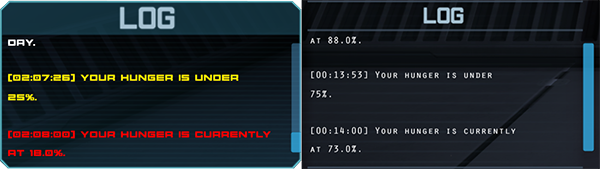
-Added bluelights on the R05-Cabin bed. Now the screen looks a lot more "alive".
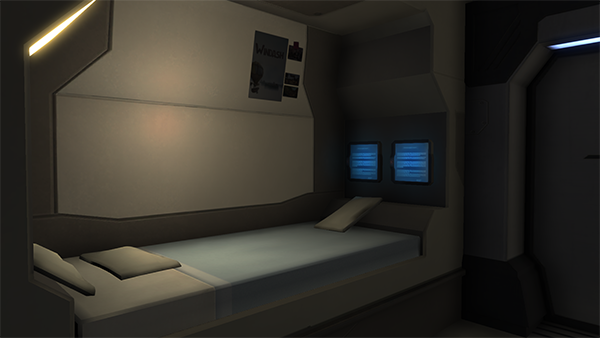
-The camera will now lock upon clicking the "New Game" button.
-Save Tooltips will now display a different background AND icon color if the related characteristic drops under 50%.
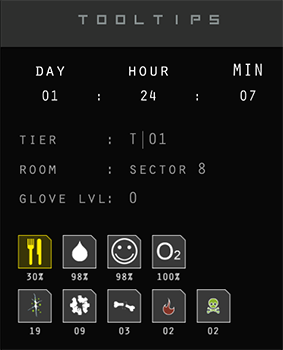
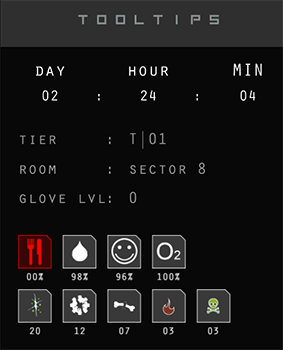
-Pillows on the R05-Cabin bed have reworked. More pillows, more random positions, more random rotations.
-R28 - Laboratory layout has changed.
FIX-The crosshair animation will now properly display when targeting a broken object (this includes teleporters and global teleporters).
-Post-its on the desk of R05-Cabin has been deleted. Some players were confused about this thinking it was a box-container.
-Bad Cold Medecine can now be used multiple times (between 3 and 5).
-Health objects debugged. Now work as intended.
-Field of view should not reset anymore when sprinting (thanks ʇuǝɔᴉɟᴉuƃnɥʇ for finding that bug).
-Field of view limited to 90 instead of 120 (we still recommend to play at 45/60).
-Big Fires in corridors will not spawn out of nowhere, they now have a starting animation.
-Bug fixed: T|01 - Sector 8: a breach could not be repaired. Should not happen anymore.
-Debug speed. Cannot be negative anymore (No more moonwalk!).
-Broken FX will no longer disappear instantly when an object is repaired.
-Moved a big fire spawner in R05-Cabin, so it no longer spawns inside the wall.
GAMEPLAY-Fire will turn objects in containers into ashes every night (Number of objects destroyed this way depend on the importance of the fire, up to 50!). If fire destroys water, the fire will be decreased.

-New machine in R27 - Infirmary : the diagnosis machine. It will make you know how many health you have left (works as body scanner and medpod, will make you lose 15 minutes of ingame time).
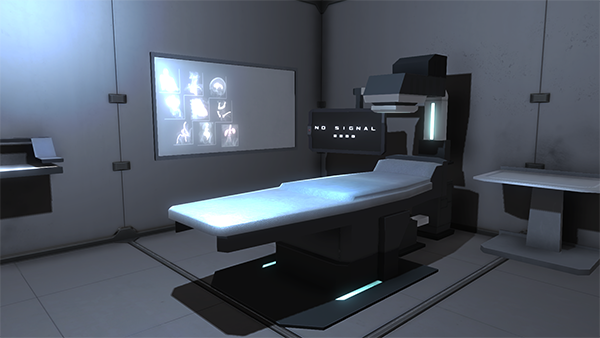
-R27 - Infirmary has now containers full of objects.
-Cabins doors numbers are now placed in a logical order.
-Diseases and Wounds are now sorted by severity, then by type, and finally by name.
 GRAPHIC
GRAPHIC-Many UI of the main menu have been updated with new graphics.

-New hologram in R54 - Communication Room
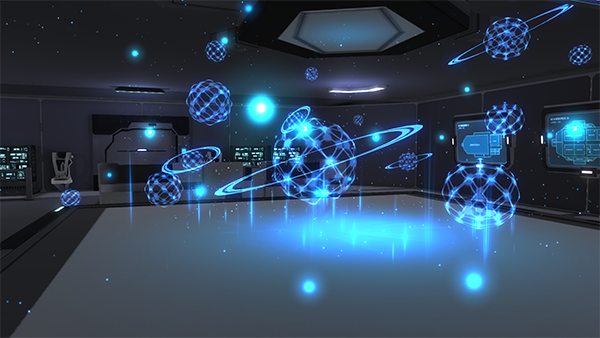
-Lighting updated for all rooms.
-Highlited buttons "return" and "clear profile" when cursor hover
FIX-Version number displayed in the main menu is now a button redirecting the player to our website:
www.wearebots.fr-No more lag when clicking "New Game" or "Continue".
-Doors numbers saved and loaded correctly.
-Wounds and Diseases "Gravity" renamed "Severity".
-Debug : First icon in inventory will now display as intended.
-Text Logs resized a little.
-Acrycine Debuged for Sector 3 at T|01. Problem was the acrycine fx was linked to the wrong sector.
-Acrycine FX debugged (problem was a constant activation/desactivation when door was open and leaking very little amount of acrycine).
-Fixed R08 Big Fires. 3 of them were not linked to the proper script.
-Death Screen will now correctly hide screens of body scanner, medpod and crosshair.
-Solved a bug where locked doors were trying to repair themselves. No more memory leak should occur.
-Acrycine fast-moving clouds bug resolved.
-All saves have been optimized. As a result, old saves will have to be deleted (automatically at first start)
Keep on surviving!
You can now buy directly HullbreacH on our website (steam key delivered in less than 24 hours)
or make a donation directly into our small pockets:
Thank you to all future survivors for your unconditional support.
 Community
Community DevLogs
DevLogs [D.I.E] DRIFT INTO ETERNITY
[D.I.E] DRIFT INTO ETERNITY Community
Community DevLogs
DevLogs [D.I.E] DRIFT INTO ETERNITY
[D.I.E] DRIFT INTO ETERNITY
