|
eigenbom
|
 |
« Reply #100 on: June 02, 2012, 11:43:36 PM » |
|
so the idea was that you want to keep the angle of the point but change its dist from the center so all points are equally distant
yeh i just meant use a vec3 to store the radius,longitude and latitude, so in that case p.r just means p.x .. but the way you did it is clearer, so stick with that..
|
|
|
|
|
 Logged
Logged
|
|
|
|
Hedgehodg
Level 1

...

|
 |
« Reply #101 on: June 02, 2012, 11:47:16 PM » |
|
I don't think this looks correct:  |
|
|
|
|
 Logged
Logged
|
Previously known as "darestium"...
|
|
|
Hedgehodg
Level 1

...

|
 |
« Reply #102 on: June 02, 2012, 11:51:37 PM » |
|
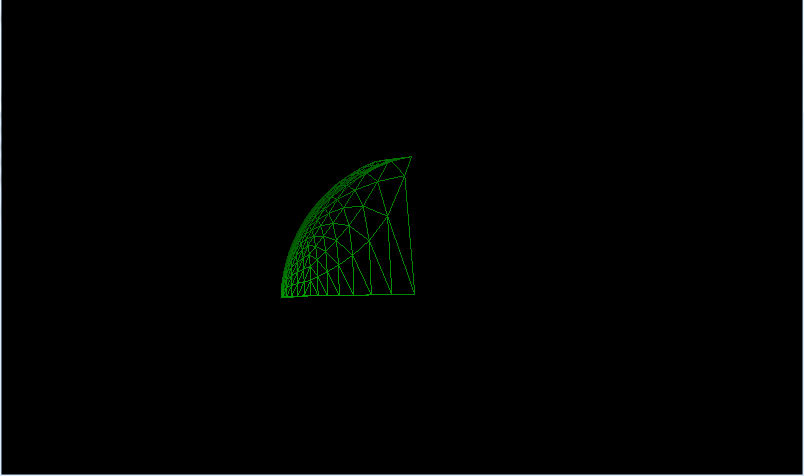 private void Spherise() {
for (int i = 0; i < vertices.Count; i++) {
float radius = this.radius;
float longitude = 0;
float latitude = 0;
float sphereRadius = 32;
Color color = vertices[i].Color;
ToPolar(vertices[i].Position - centre, out radius, out longitude, out latitude);
Vector3 position = ToCartesian(sphereRadius, longitude, latitude) + centre;
Vector3 normal = vertices[i].Position - centre;
normal.Normalize();
vertices[i] = new VertexPositionColorNormal(position, color, normal);
}
}
|
|
|
|
« Last Edit: June 03, 2012, 12:06:40 AM by darestium »
|
 Logged
Logged
|
Previously known as "darestium"...
|
|
|
|
eigenbom
|
 |
« Reply #103 on: June 03, 2012, 02:27:45 AM » |
|
make sure the cube is actually centered exactly around the centre point?
|
|
|
|
|
 Logged
Logged
|
|
|
|
Hedgehodg
Level 1

...

|
 |
« Reply #104 on: June 03, 2012, 11:27:36 PM » |
|
LOL, that would help :D, still doesn't produce a sphere though: 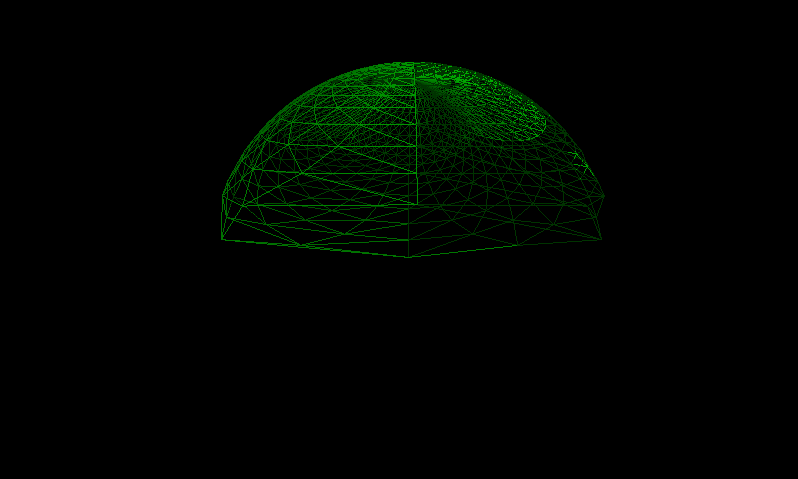 |
|
|
|
|
 Logged
Logged
|
Previously known as "darestium"...
|
|
|
|
eigenbom
|
 |
« Reply #105 on: June 03, 2012, 11:43:38 PM » |
|
i would do a bunch of tests, slowly apply more of the spherify operation on the cube to see whats going wrong, e.g., render an image at lerpAmount=0, another one at lerpAmount=0.1, lerpAmount=.2, ..., etc... you should see a cube slowly turning into a sphere, good luck.. ...
const float lerpAmount = 0;
Vector3 lerp = (position - vertices[i].Position)*lerpAmount + vertices[i].Position;
vertices[i] = new VertexPositionColorNormal(position, color, normal);
|
|
|
|
|
 Logged
Logged
|
|
|
|
Hedgehodg
Level 1

...

|
 |
« Reply #106 on: June 05, 2012, 01:42:24 AM » |
|
Well, I'm trying to figure out what the hell is wrong... (O_o) Lerp 0.2f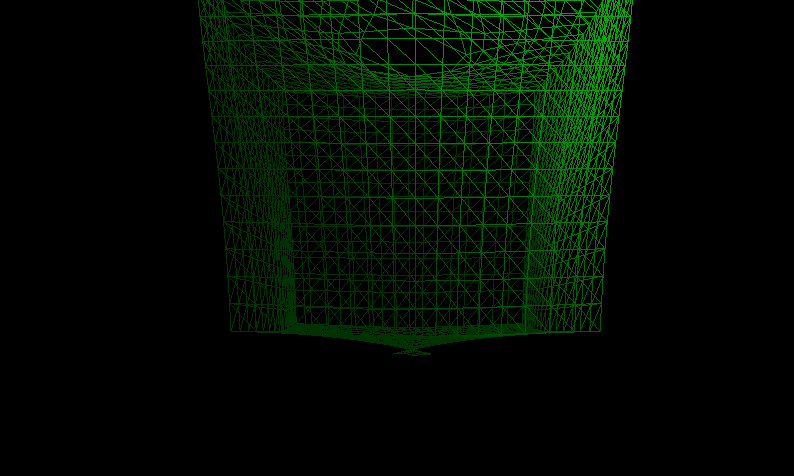 Any ideas? If not... I'll just keep playing with the lerpy until I figure what the hell is wrong :D private void Spherise() {
for (int i = 0; i < vertices.Count; i++) {
float radius = this.radius;
float longitude = 0;
float latitude = 0;
float sphereRadius = 32;
Color color = vertices[i].Color;
ToPolar(vertices[i].Position - centre, out radius, out longitude, out latitude);
Vector3 position = ToCartesian(sphereRadius, longitude, latitude) + centre;
Vector3 normal = vertices[i].Position - centre;
normal.Normalize();
const float lerpAmount = 0.2f;
Vector3 lerp = (position - vertices[i].Position) * lerpAmount + vertices[i].Position;
vertices[i] = new VertexPositionColorNormal(lerp, color, normal);
}
}
|
|
|
|
|
 Logged
Logged
|
Previously known as "darestium"...
|
|
|
|
eigenbom
|
 |
« Reply #107 on: June 05, 2012, 05:49:07 AM » |
|
Hmm weird, I would check that your polar function is working properly.. An easy way would be to randomly generate a bunch of lats and longs with a constant radius and then draw their x,y,z as points and see if it's a sphere..
|
|
|
|
|
 Logged
Logged
|
|
|
|
Hedgehodg
Level 1

...

|
 |
« Reply #108 on: June 12, 2012, 02:45:02 AM » |
|
Yay! It works!!! 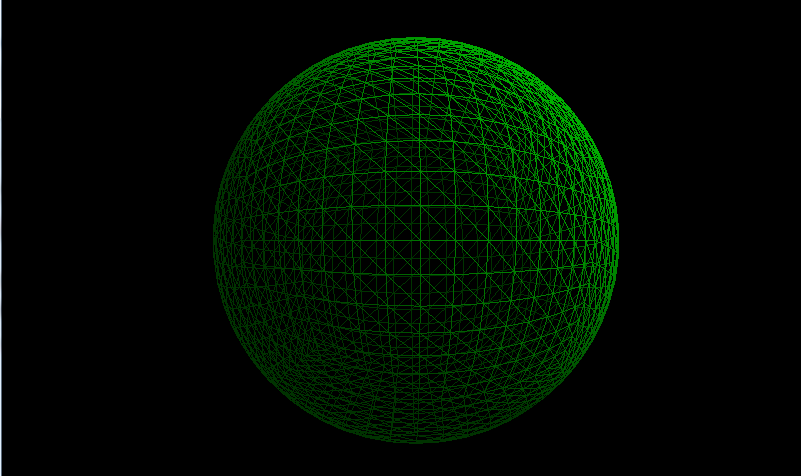 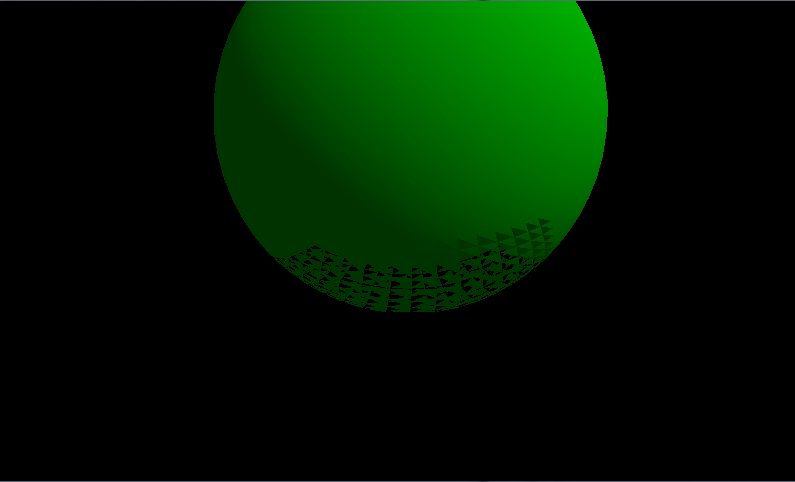 I'll have to fix that issue on the front face - it defiantly doesn't have anything to do with the cube to sphere(ing) process - something to do with the way I am defining the front side. Anyhow I'm sure I'll figure it out... So now for generating the terrain on the sphere? |
|
|
|
|
 Logged
Logged
|
Previously known as "darestium"...
|
|
|
|
eigenbom
|
 |
« Reply #109 on: June 12, 2012, 04:37:42 AM » |
|
Cool to see you're still working on this dude!
|
|
|
|
|
 Logged
Logged
|
|
|
|
Hedgehodg
Level 1

...

|
 |
« Reply #110 on: June 13, 2012, 11:43:27 PM » |
|
Hmm... Good sir, I was wondering when exactly should I generate the noise and apply it to the vertices? before or after I sphereise the cube? If it is the former, will it look smooth on the edges? Fixed the weird problem with the front face: 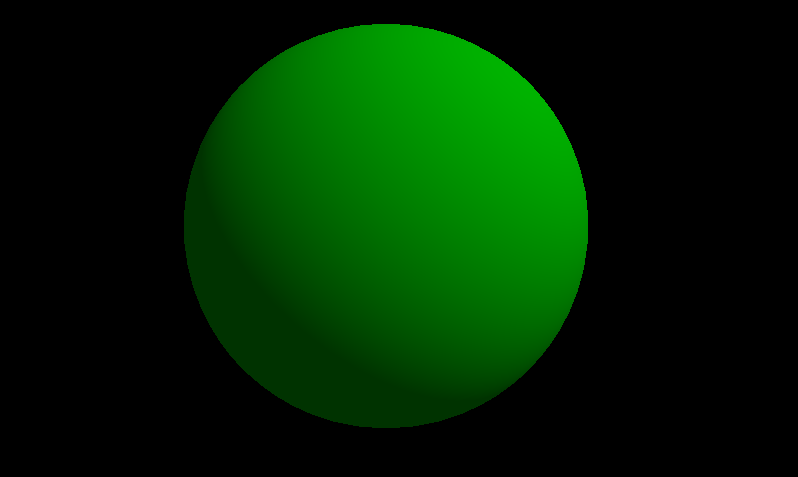 |
|
|
|
|
 Logged
Logged
|
Previously known as "darestium"...
|
|
|
|
eigenbom
|
 |
« Reply #111 on: June 13, 2012, 11:54:18 PM » |
|
apply the terrain function to the already spherised verts young padawan
|
|
|
|
|
 Logged
Logged
|
|
|
|
Hedgehodg
Level 1

...

|
 |
« Reply #112 on: June 14, 2012, 11:05:17 PM » |
|
Yes master. Okay, done that, here's what I've got... Not too pretty but (I get really weird artifacts from the back faces because of the lighting difference...  ), meh: What would you recommend I do now? Play with the noise function until I get a normal looking terrain? make the planet larger? Texturing? Or something completely different? 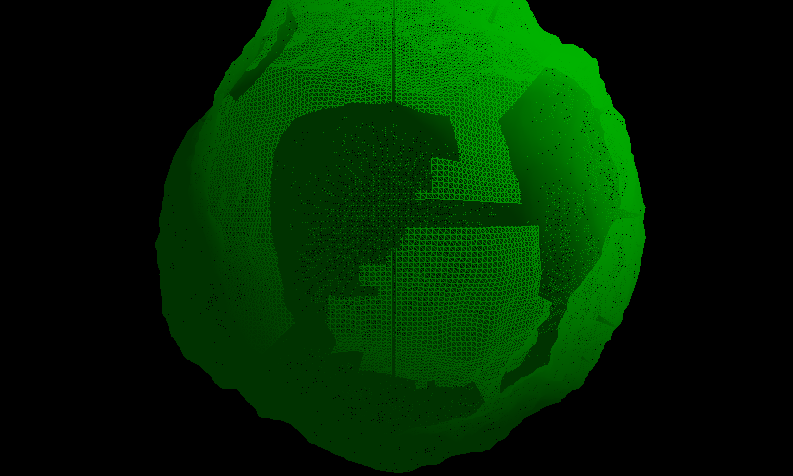 Vector3 lerp = (position - vertices[i].Position) * lerpAmount + vertices[i].Position;
float offset = (float)RidgedNoise.RidgedMultifractal((vertices[i].Position.X / dimensions.X) * frequency, (vertices[i].Position.Y / dimensions.Y) * frequency, (vertices[i].Position.Z / dimensions.Z) * frequency, 1, lacunarity, octaves, 1, 2) * amplitude;
lerp += normal * offset;
vertices[i] = new VertexPositionColorNormal(lerp, color, normal);
Oh, and I'm going to start reading the book today! I've read the forward, and introduction already and it seems to be exactly what I need to be reading/learning. Thanks for the recommendation! |
|
|
|
« Last Edit: June 14, 2012, 11:26:09 PM by darestium »
|
 Logged
Logged
|
Previously known as "darestium"...
|
|
|
|
eigenbom
|
 |
« Reply #113 on: June 14, 2012, 11:23:09 PM » |
|
hey that's starting to look pretty cool, with more detail and texturing and lighting it'll look really solid  what you do next is up to you, there's a million things to choose from  |
|
|
|
|
 Logged
Logged
|
|
|
|
|
Fallsburg
|
 |
« Reply #114 on: June 15, 2012, 05:19:16 AM » |
|
I'm just going to go ahead and post this again:
Well, I'd recommend not worrying about the sphere, for now.
For instance,
The highest mountain on Earth is 8.8 km and the Earth's radius is ~6371 km.
A billiard ball's radius is 2.25 in and by regulation can't have any marring of more than 0.005 in.
This means that the maximum perturbation on Earth is 0.1381% of the radius and on a billiard ball is 0.2222%. So the Earth is ~63% as bumpy as a billiard ball.
So, I'd suggest getting a heightmap working with perlin (or some other noise) on a flat plane. Only when you have that would I worry about mapping that on to a sphere.
Your terrain is way too intense for that sphere (unless you are going for something way smaller than a planet, like something Phobos or Deimos sized).
|
|
|
|
|
 Logged
Logged
|
|
|
|
|
rivon
|
 |
« Reply #115 on: June 15, 2012, 05:56:54 AM » |
|
So, I'd suggest getting a heightmap working with perlin (or some other noise) on a flat plane. Only when you have that would I worry about mapping that on to a sphere. He's already done that. |
|
|
|
|
 Logged
Logged
|
|
|
|
|
fentlewoodlewix
|
 |
« Reply #116 on: June 15, 2012, 06:16:59 AM » |
|
What would you recommend I do now? Play with the noise function until I get a normal looking terrain? make the planet larger? Texturing? Or something completely different? 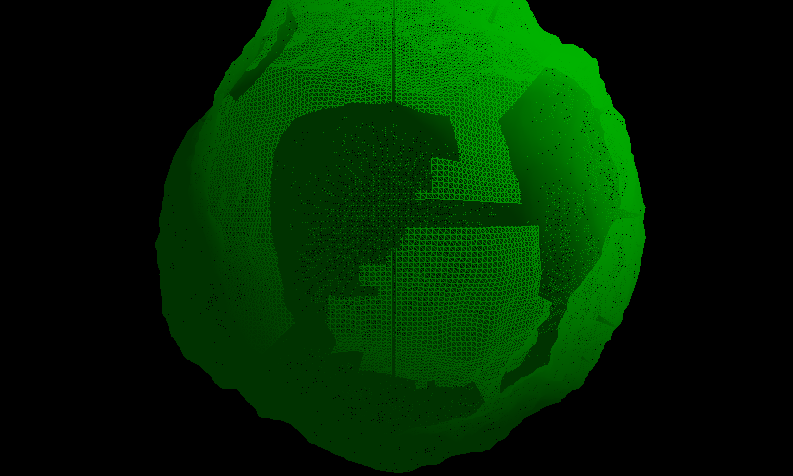 Oh, and I'm going to start reading the book today! I've read the forward, and introduction already and it seems to be exactly what I need to be reading/learning. Thanks for the recommendation! well, this looks really awesome! you have done a lot of great work. perhaps you could scale back the height of the mountains a bit? though even "realistic" games it is often worth exaggerating some features for entertainment purposes so maybe the mountains could be extra high but not 1000s of km high? questions you might ask yourself are... * how realistic are you planning to go? * what is the target hardware? working out the answers for these wil allow you to cut a lot of corners later on. finally, for en experiment i'd add in a blue spere at sea level then some mountains would be above water and this dryland others below would be seabed. keep up the good work, this looks amazing! are you planning of doing open source? |
|
|
|
|
 Logged
Logged
|
|
|
|
|
Fallsburg
|
 |
« Reply #117 on: June 15, 2012, 06:19:51 AM » |
|
So, I'd suggest getting a heightmap working with perlin (or some other noise) on a flat plane. Only when you have that would I worry about mapping that on to a sphere. He's already done that. Right, sorry, copy-pasted without looking too deeply at what I copy pasted. Although I still stand by it, sort of. Mountains are only going to be very large at a very fine level of detail, i.e. very close to a flat plane. If I were going about this, I would worry more about getting the level of detail stuff working and less about mapping the noise to a sphere. |
|
|
|
|
 Logged
Logged
|
|
|
|
|
eigenbom
|
 |
« Reply #118 on: June 15, 2012, 03:19:43 PM » |
|
Yeh it all depends on if you wanted to do a mario galaxy or spore style planet, as opposed to one of those more realistic planets they have in flight sims and the like, or something in between .. So maybe having a goal game in mind will help drive those decisions. Personally I'd go for something dramatic and surreal rather than realistic. Although I do agree that your current amplitude is probably too much, but its early stages.  |
|
|
|
|
 Logged
Logged
|
|
|
|
Hedgehodg
Level 1

...

|
 |
« Reply #119 on: June 17, 2012, 12:32:45 AM » |
|
Thanks guys  um, well, I was really not planning to have the terrain too realistic, since, I think the amount of work involved would be gigantic. So I think I'll go for something on the more realistic side, with a touch of "Mario Galaxy" (65%, 35%). In regards to the Open Source question - I really don't know... Never thought of it :D. And yeah... I really do think the amplitude is *way* too high. Oh, and I also stuffed up something somewhere (I gave each side a unique colour to help me debug the problem I have created... The hole in the centre front and back faces...) And yes... I guess my main priority should be getting the terrain looking realistic and nice. I would really love to finish with the main parts of the sphere first: Get it "sphereing" correctly, then writing level of detail algorithm. I'll properly spend a lot of my time working on the terrain generation and texturing the terrain after that... 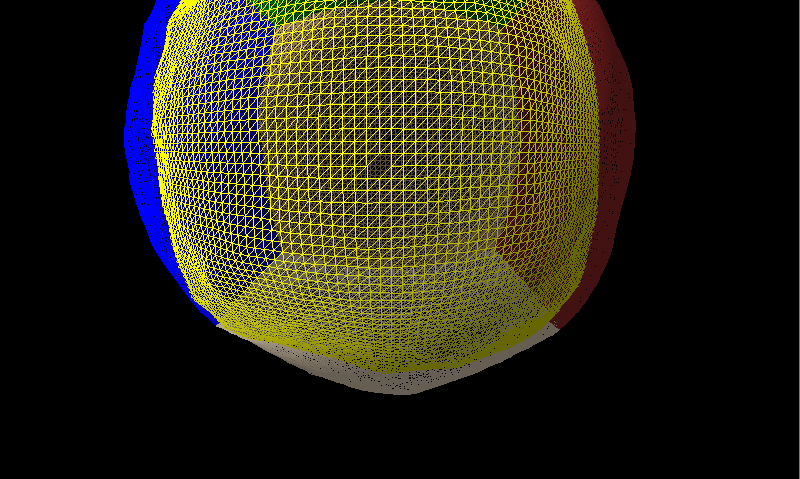 |
|
|
|
« Last Edit: June 17, 2012, 02:58:49 AM by darestium »
|
 Logged
Logged
|
Previously known as "darestium"...
|
|
|
|
 Developer
Developer Technical
Technical (Moderator: ThemsAllTook)Procedural Planetary Generation
(Moderator: ThemsAllTook)Procedural Planetary Generation Developer
Developer Technical
Technical (Moderator: ThemsAllTook)Procedural Planetary Generation
(Moderator: ThemsAllTook)Procedural Planetary Generation
