|
DanielSnd
|
 |
« Reply #160 on: August 12, 2015, 06:56:26 PM » |
|
The update looks awesome. As someone who would like to add online to my Unity game, it seems like Forge is great to use. Did you know anything about networking before hand? I don't, so hopefully it wouldn't be too hard to set up. Can't wait for more. Keep it up.  I knew nothing of networking, and I still know barely anything. But Forge is so easy, lightweight and simple, that it was actually easy to get things working quickly  Watch this video and you'll see what I'm talking about: Btw, they have the angry bots networked example available for users :D Plus that awesome community they made around it with slack, there's always cool people hanging out there and talking about it/answering questions. I can't recommend them enough!
 Today I launched the Greenlight campaign :D With the awesome new trailer! http://rocketfi.st/greenlight/ - There's a button in there to launch the page in steam app so you don't have to login into steam on the browser  The first day has been quite good, and I'm pretty happy with the response from the community, everyone has been really nice and the numbers are looking great :D I'll keep you guys posted on the process as we go ^^  |
|
|
|
|
 Logged
Logged
|
|
|
|
|
DanielSnd
|
 |
« Reply #161 on: August 16, 2015, 11:11:49 PM » |
|
So, I've been working pretty damn hard on the game over the past few days, but I've been neglecting actually updating the blog with what I was doing because a lot of it simply isn't flashy nor I actually had something to show for it… But I might as well :D First things first, we're at the end of our 5th day in Greenlight. In 5 days we became number 15 of the list and got lots of positive comments and support from the community ^^ I'm quite happy also that our vote ratio is pretty much the inverse of the average top 50 game :D 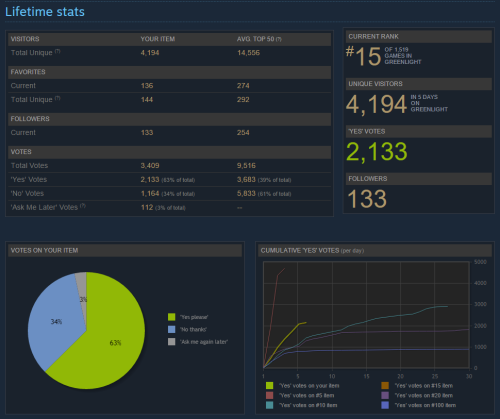 Alright, so, what have I been working on? Well, the game was being pretty much being duct-taped together since the original prototype about 8 months ago. I've learned so much over the course of these 8 months, both on side-projects and with “real” programmers over at the centre fro digital media. While looking over how to make the online mode, it was clear that if I kept the code-base the way it was it would be quite a nightmare to keep on working with it. So I went back and reorganized the codebase, re-wrote most of the game manager and game-modes logic. I spent most of the week with the game in an unplayable state because I was changing so much, but finally it's playable back again and much sturdier, ready for my next steps! :D  Since I reorganized the way I was keeping player data, I figured I might as well take the time and reorganize the menu. I made it so the first thing the player is prompted with is picking the color they want. While playtesting I noticed certain people actually wanted to be a specific color, and it was kind of a hassle to get them to be what they wanted to be. Plus, for team-based gameplay, all you have to do is pick the same color as other player, which makes that part of game-mode selection easier to handle. I went ahead and changed the weapon logic and game-mode logic to account for color instead of specific player when checking whether to damage someone or not. So now the team-mode is fully functional  Next up it'll go straight into the "Press Ok to confirm" screen. Most times when playing people didn't really care for the names, and just wanted to play, so the actual changing of the name is now an option, otherwise it'll use the last name picked using that controller (Before it was last name picked on that player ID, but since ID is determined by who presses first, usually when playtesting the person that typed the name was still holding the same controller but was now a different ID). I also redid the name-picking system with a grid of letters, which makes the name selection process way less painful. For adding and removing bots, that are now considered by the Game Data like regular players, it's now done with the press of a button. Another button will toggle the difficulty setting for the bots. They'll always attempt to pick an unpicked color. Still not sure how I'm going to choose the robot's color individually without making it over-complicated. 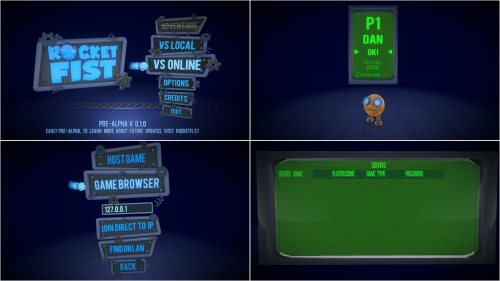 For the Online Mode menu, you get the same Name selection and color selection menu, then you're taken to the regular forge networking menu, redone within my UI system. I'll use the name and color to spawn the right player and show the player's name once he's connected.  Another thing I finally did was to remove NGUI from the project (finally!) So I also took the time to make some 2D panels that look like the panels I have on the 3D Menu and use those for my scoreboards. I also added a little text that specifies what those things are (In the survival mode's case… Lives! :D which was something that people always got confused at first, some people thought those numbers were the score/kills or whatever). Well, there's more things that are happening behind the scenes, but nothing to really show for it, just boring code stuff. So that's it for now! Ah! I'm oficially done with my classes, and I'll only be starting my new job on September First (Part-time!) so I'll have this whole week before pax to work full time on the game, after Pax I'll be working part-time on it for a long time! Rocket Fist will be moving along way faster from now on ^^ I'm hoping to get it into an early-access worthy state by the end of october. |
|
|
|
|
 Logged
Logged
|
|
|
|
|
oldblood
|
 |
« Reply #162 on: August 17, 2015, 04:34:55 AM » |
|
Congrats on the super successful Greenlight. You will definitely be greenlit on Thursday if not sooner, so that will be one less thing for you to worry about...
|
|
|
|
|
 Logged
Logged
|
|
|
|
|
|
|
doczal
|
 |
« Reply #164 on: August 17, 2015, 10:48:08 PM » |
|
Just came across Rocket Fist for the first time. Read through the first page, and then looked at your most recent updates.
Man, you've made some great strides over a relatively short amount of time! Great job dude. Hope your Greenlight process goes well.
Also, loving the music in that trailer!
|
|
|
|
|
 Logged
Logged
|
|
|
|
|
DanielSnd
|
 |
« Reply #165 on: August 18, 2015, 05:06:46 PM » |
|
You did it again, always showing off with the cool updates and the hard work. Great update! I can't wait to see more. Rocket Fist is going to take the world by storm, just watch.   Hahahahah thanks ^^ I hope you're right! Just came across Rocket Fist for the first time. Read through the first page, and then looked at your most recent updates.
Man, you've made some great strides over a relatively short amount of time! Great job dude. Hope your Greenlight process goes well.
Also, loving the music in that trailer!
Thanks! :D I'm very happy with how the game evolved, it's funny to go back through the pages and see the process knowing how the game is now ^^ especially seeing why some decisions were made. Will let Thiago know you loved the music! :D He loves when people comment on the music. Congrats on the super successful Greenlight. You will definitely be greenlit on Thursday if not sooner, so that will be one less thing for you to worry about...
Thanks! :D I believe it should happen monday at latest! Hope you're right though xD
Alright, now that the code is better organized I started to try and get my game data networked :D I have tried photon before, bolt, and even tried following a tutorial series on the new UNET but every single time all I ended up with was a headache and the feeling that I would never be able to make Rocket Fist an online game. I just couldn't wrap my head around it! Whenever someone would ask me if Rocket Fist was going to have an online mode I would answer that it wouln't because I tried to learn how to write networking code several times unsucessfully and I didn't have the funds to hire someone to do it for me. I even considered doing a kickstarter for Rocket Fist to try and hire a programmer to do it! Then I met forge, and within about 2 hours of messing around with it and it's tutorials this is how I felt:  This was my first test using forge with Rocket Fist, while following this Forge tutorial. I had my PC as a server/client and my macbook as a client connected to the pc, and the whole thing just worked. Out of the box all that's needed to get positions and rotations syncing is to extend one of the classes in your object from their class NetworkedMonobehavior, and override Awake, Update and Start. Using “isOwner” to check if I own the object, I ignored the input if I didn't own the object and accept the input if I did, as simple as that, my players were moving around the screen. With a few extra variables tracked using [NetSync] and some RPCs for the actions, soon enough I had dash, picking up rockets and shooting working.  Now as you see, both players are green and the rockets weren't even taking their color when picked… Back then the way I was keeping track of the game data was quite a mess, and to get that mess to sync back and forth would be a nightmare, that's one of the reasons that led me to reorganize and clean up my code. 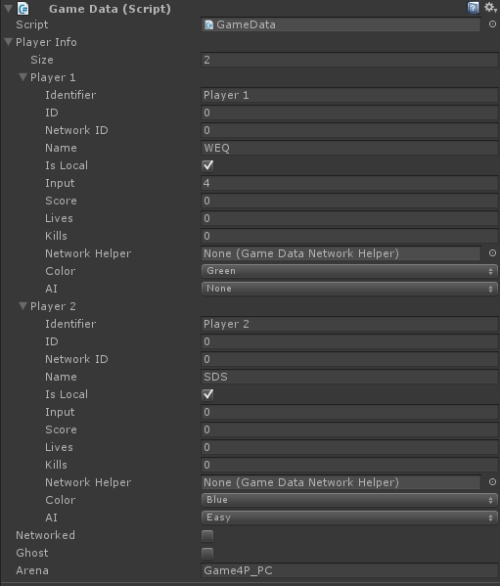 So this is how my Game Data is kept now. It's a persistent singleton that has settings in it and a list of playerinfo. I actually shared a bit of the code of it over at my tumblr devlog, but over here there's a limit on lines for posts so I can't quite post the code here. If you're curious and care enough you can check it on tumblr: http://snddev.tumblr.com/post/127022701314/networking-at-the-forge-part-1 :D Now to keep this stuff updated I'm using a object that each client spawns and owns, this object helps keep track of data that the client should own (like it's player color and name), and receives data from the server to update the PlayerInfo it's responsible for (for the important game mode info like kills, lives, player ID). And then I have my GameManager. Which was always used for the whole game, but got now an upgraded networking section which is only really used if it's in networked mode :D  And that's it  Just like that I got the helpers spawning and syncing each other. The cool thing is that the whole system works in a way that all I really have to do in my actual game logic code is to change the PlayerInfo like I always do, and the whole syncing of it happens outside of my game logic like magic *_* Well, that's it for now, next step is to start spawning my players based on this player info and to get the actual game-mode logic working with it :D Until next time! |
|
|
|
|
 Logged
Logged
|
|
|
|
|
DanielSnd
|
 |
« Reply #166 on: August 25, 2015, 08:08:07 AM » |
|
 We did it guys! :D We got greenlit in 9 days! Thank you so much for your support in this process, it was great to see so many people excited about our game!!! These were our stats as we got the greenlight:  This week I’ve dedicated entirely to the online mode  I had to rewrite a good part of the game to make it easier to sync across the network and I can say the code is way cleaner and easier to work with now. It currently syncs all player and weapon actions. I still don’t want to “promise” an online mode, but I’m fairly confident about it! ^^ Next step is actually getting the match flow to work on the online mode with game-over state and all. So far I’ve been testing in a kind of “lobby scene”. Oh! If you’re going to PAX, I'll be expoing the game really close to PAX this sunday over at the Seattle Indies Expo! Come by and say hi \o  |
|
|
|
|
 Logged
Logged
|
|
|
|
|
|
|
DanielSnd
|
 |
« Reply #168 on: November 11, 2015, 11:17:11 PM » |
|
Oh! If you’re going to PAX, I'll be expoing the game really close to PAX this sunday over at the Seattle Indies Expo! Come by and say hi \o
Congrats on the greenlight! I saw you at SIX today, it was SOO MUCH FUN! I didn't know at the time you were doing online stuff; are you planning on being able to add more than 4 players to a match, or is 4 going to be the ending number? Either way, this game is serious fun.    Thanks! :D Six was a lot of fun! I would like to experiment with more, but would complicate certain things and could be too chaotic...  maybe, we'll see.
So, it's been a long time since I worked on Rocket Fist… My life went through some changes, I started a new job, and whenever I had the time I was just too tired and not in a mood to work on it. However now with some extra changes I got my time back  and I want to get back at working on Rocket Fist daily. Keeping this devlog helped me a lot to stay motivated, hopefully it'll do the same again.  Well, today's task has been a long time coming. It's replay. I have spent quite some time in the past messing around with replay, I was trying to record all positions, rotations, visibility of particle effects and etc… It was getting pretty confusing and convoluted and not working as it should. This last week I had the not-very-original idea of simply recording/replaying screencaptures of the past X seconds (That's how Towerfall does it :eek:). I searched around a bit and found this post with that exact solution :D  Based on that code I changed it around a little bit so I could show the latest rendertextures in a RawImage without actually having to save it to textures, which I believe isn't as performance heavy  Worked like a charm. Send a quick build to a friend with a lower-end computer and didn't see much of an FPS drop, so I'm counting this as a win :D + if I really like the replay I can save it to a gif with one button ^^ I also added a bigger/cooler scoreboard, so people can figure out better what's going on (Now with the lives going out, maybe people will stop being confused that that number actually means they're losing lives). |
|
|
|
|
 Logged
Logged
|
|
|
|
|
DanielSnd
|
 |
« Reply #169 on: November 18, 2015, 04:31:49 PM » |
|
This past week was absurdly productive. I was invited to showcase the game at the Vancouver's Twitch Meetup this past sunday so with that deadline in mind I rushed to get as much done as I could, including the idea for a Twitch Interaction mode, which would be getting votes from players on what crazy things should happen.  With the in-between matches replay screen the game flow got better, to improve it even more I added a proper game over screen with some stats on the players and a better order of who did the best. Before it was simply a 2 second message which would instantly go back to the game. To get the twitch interaction features working, I implemented the beginning of the power up system. I haven't made the actual spawning and picking up of powerups but I made the system that gives the effects and takes them away after a certain time or event. From the power up base script I can extend to create other effects/powerups  . These are the powerups I made for now: - Confusion - Inverted controls curse, if you touch other player it will pass on to it (bomberman inspired).
- Big - Big robot, easier to hit.
- Shrink - Small robots, harder to hit
- Blackout - Everything gets REALLY DARK.
- SlowMotion -SLOOOOW MOOOOOTIOOOOON
- SuperSpeed - OMFG EVERYTHING IS SO FAST I CAN'T EVEN
- RunSlower - Player movement decreased
- RunFaster - Player movement increase
For the Twitch interaction, I made a new option in the options screen where you can input your channel's name. In the game I then connect to the channel's IRC using this nifty little script and for each message received I check to see if it's content is one of the possible votes. If a new match starts at least 25 seconds later than the last time we counted votes I will activate the picked powerup for all players with an absurd amount of time to last.  The meetup was loads of fun, and I got a 10 minute time window to show the game on the meetup's official stream :D That gave me the chance to playtest the new twitch interaction mode, which people seemed to enjoy. I also added a “Random mode” to play with the random powerups changing each match for extra craziness, it was quite fun. My favorite mode to play in is the Slow motion mode, makes everything feel so epic! During the meetup as usual I noticed a few bugs so I fixed them (fists that was thrown by a now dead players not being able to damage anyone; counter fist not getting new color from the person who countered it.)  After the meetup I improved on the replay screen, making it bigger and adding feedback to the gif-saving (It will stop and wait until the gif is saved, and show on the text the progress of saving). Tonight I'm attending the local game developers meetup and I'm bringing the new version  Let's see how it fares there. |
|
|
|
|
 Logged
Logged
|
|
|
|
Mixer
Level 1

I've never really known what to put here.


|
 |
« Reply #170 on: November 23, 2015, 09:32:02 PM » |
|
Congratulations on the green light!
I am totally into the rocketfi.st domain name :D
|
|
|
|
|
 Logged
Logged
|
|
|
|
|
DanielSnd
|
 |
« Reply #171 on: November 23, 2015, 09:53:15 PM » |
|
Congratulations on the green light!
I am totally into the rocketfi.st domain name :D
Thanks! It's better than rocketfist.me or rocketfist.in! hahahhaha
So, one thing that people who have been following Rocket Fist's development for a while know is that I've only had the same 2 levels in the game for like… forever (Even before the game had art, the 2 levels were pretty much the same layout, only thing I did was cover that layout with art). One of the main reasons for that is that it's a pain in the ass to create the levels, the tile editor I was using back then stopped working once I update to Unity 5 and even when it did work it wasn't super easy. So I decided to put some time into making a level editor for Rocket Fist. I figured I could use the Steam Workshop to upload and download levels users make, so I started looking into building a runtime level-editor.  A long while ago I picked up the Rotorz Tile Editor from the Asset Store. It came with a really simple example of runtime level editor that caught my attention. Started experimenting with it, asked some questions to the developer (which were answered SUPER QUICKLY, awesome support!) and in no time I had something functional working   From there I went to work into actually saving the levels. On their support forums they had an example of serializing the level to JSON, I based myself off of that and adapted it into XML which I find easier to read and mantain. Once I had the Save/Load working as intended I spent some time adding some UI to assist with the level creation. One thing I really enjoy about this is that I have different tile systems for different brush types. If I currently have a floor brush selected and I erase, I'm erasing the floors, not the walls on top of them. If I have a decoration brush selected I'll only erase decoration, and so on. That makes my life easier as I don't have to constantly be switching brushes if I delete a wall to place a floor on that tile instead. I also made a way to playtest the levels quickly by pressing play. It spawns a keyboard-controlled player and with keyboard keys you can spawn bots if you so desire.  The Level Editor is now quite functional, with one more day I should get it to the place I want it to be. I'm missing a way to setup the desired camera distance… Camera distance is different depending on the aspect ratio you're playing in. If I'm playing in 16:9 the camera should be more zoomed in than if I was playing in 16:10… Not sure how I'm going to figure this out, will probably have to come up with a way to calculate distance based on aspect ratio, right now on the levels I made I set it up manually for each aspect ratio. I'm also missing a way to setup the tracks for the Ghost carts, but that one is easy to solve, just need to create the UI for it. Well, that's it for this update  Things have been progressing well, really happy to be working in this project again. |
|
|
|
|
 Logged
Logged
|
|
|
|
|
DanielSnd
|
 |
« Reply #172 on: November 26, 2015, 09:46:26 PM » |
|
Over the past few days I made some improvements to the level editor  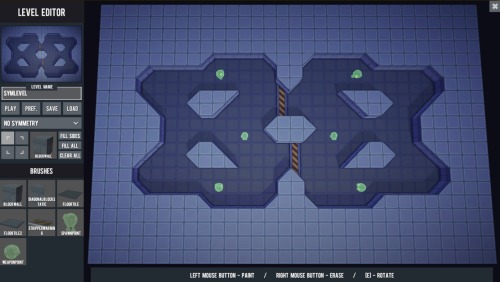 The UI is now prettier, I reorganized a few of the buttons and changed the colors/sprites. 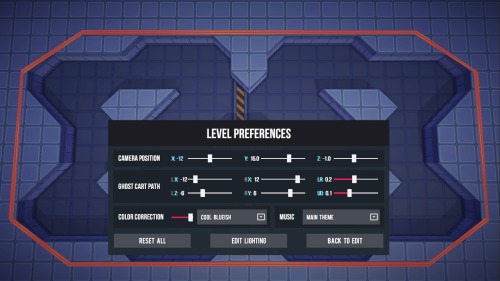 I added a button for Level Preferences in which the player can adjust the camera, the path for the Ghost Carts, color correction and music options. 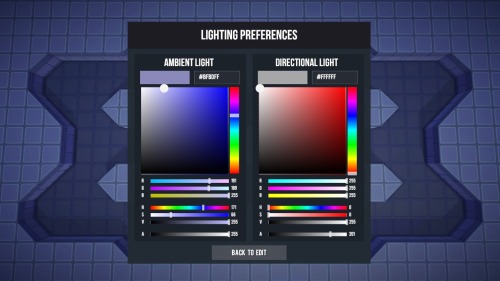 The player can also go into the lighting options and adjust the lighting of the level further, changing it's color and intensity. I also added a marquee mode (by pressing shift) so you can click and drag over an area for quick positioning of several objects.  With that, the level editor is fully functional. Next step is making those levels created with it loadable in the actual gameplay mode. |
|
|
|
|
 Logged
Logged
|
|
|
|
|
DanielSnd
|
 |
« Reply #173 on: December 02, 2015, 08:22:20 PM » |
|
Alright, this week has been quite productive :D I finished up the level editor system, now it's possible to pick which level you want to play in. The custom level editor arenas are selectable, and if you do play on them it will open a loader scene which loads the level from XML and batches the static elements to save drawcalls *_* working like a charm. Not entirely sold on the UI for it, will probably change in the future. The level editor also got new music and SFX by Thiago Adamo :D 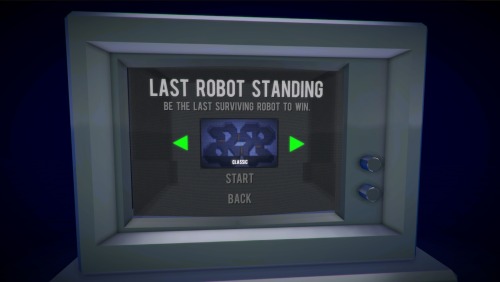 Another menu related update is that now I added an "OK" and a "Back" button to the name selection. It was super annoying to have your name there already spelled and have to respell it just because… Now you can just mash ok and it will keep the letters that are already there.  Another update that has been a long time coming is the addition of more materials for team-mode. Whenever people on playtests picked same color it was hard to differentiate between them in the team mode because the material was the same (except for green and orange.  I ended up adding some extra colors too. More often than not people would pick the same color without wanting to be in a team, just because there were only 4 colors to pick from… So I added 3 more. Purple, White and Black. Will experiment with them and see if they're worth keeping or if I have to come up with different ones. This does mean I could have a 6 player deathmatch… Not sure I should though  maybe I should test that. 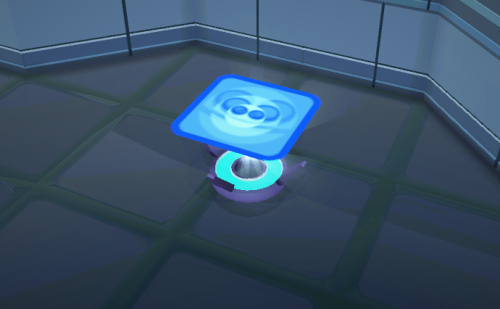 Last but not least, I "finished up" (mostly) the power up system. Powerups now can be spawned, picked up, expired… It still can use more polish, and will need a menu to pick frequency of spawns or even disable specific ones… But it's mostly there and I like it   Another thing I added to the powerups after a friend suggested it to me (Thanks Raf!), and this definitely still needs some playtesting to know if I'll keep, is that the powerups are actual physical objects. They can get knocked around by weapons and can bounce of other powerups. This way you can actually throw a "bad" powerup into another player.  Well, that's it for now  Let me know if you have any suggestions/feedback |
|
|
|
|
 Logged
Logged
|
|
|
|
|
DanielSnd
|
 |
« Reply #174 on: December 03, 2015, 09:37:31 PM » |
|
Today was a nice productive day  I also got to stream a little bit over at http://www.twitch.tv/danielsnd some friends showed up and we got to chat while I worked :D it was pretty cool, I want to do that more often.  It's always bothered me how little we could notice of the robot details from the regular camera position. I had fixed it on the rocket fist redoing it's art to show off the details more, but I haven't touched the robot's art in a while. So I revamped it's art (from 1k tris to 5k tris) making it more detailed and with a larger gap between panels. Looks better and can see the details more   During the stream I finished up some temporary art for the other powerups I have implemented already, and I finished up the logic for picking and spawning random powerups :D Only thing left is the menu to pick powerups and power up frequency, which I should tackle next.  Since I added the extra colors, I was thinking of experimenting with having more than 4 players, so I made it possible now :D I guess I need to buy more controllers XD  I also made the first of the dynamic tiles I'm planning to introduce :D the conveyor belt. It's pretty funny ^^ I think that's it for now, tomorrow I'll probably be mostly tackling menus D: I need to revamp the game mode menu :/ |
|
|
|
|
 Logged
Logged
|
|
|
|
|
DanielSnd
|
 |
« Reply #175 on: December 05, 2015, 06:48:01 PM » |
|
Today I sent the game to a playtest meeting back home, ran by a group of developers from my hometown. It was nice seeing things that were confusing new users, I haven't playtested the game in a while as well, so there was lots of valuable information.  Something unexpected was the small map I made to record that little Power ups gif last night. I forgot to delete it so it shipped with the build for the playtest, and playtest they did. Surprisingly enough, some people liked the closed-quarters chaotic combat of that really small level. I tested it a little bit with a bot and I liked some aspects of it, I iterated a bit on the design and came up with this one that I felt gives enough opportunity to dodge and escape. One thing people had trouble with, and this wasn't the first time I saw people confused with this, was the "Press A to join" menu. There were too many options with the buttons to add/remove bots and toggle bot difficulty, so I changed the way it worked to keep things more contained. I also added at the bottom of the menus the buttons that are being used to control it, to clear any remaining confusion.   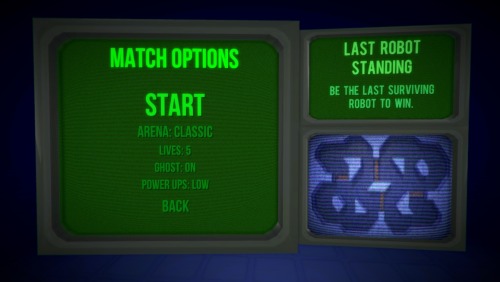 Other than that, I fixed some small bugs that they found and that was it for the day. Next up I shall make the new level blocks and start making some new levels! |
|
|
|
|
 Logged
Logged
|
|
|
|
|
DanielSnd
|
 |
« Reply #176 on: December 06, 2015, 09:47:20 PM » |
|
Today I added 2 more colors. Now there are 9 possible colors to choose from, which means… I could actually have 8 simultaneous players…  So I did! I made a bigger level for 8 players and added support for 8 players D:  It is REALLY chaotic D: can't wait to playtest with real people. |
|
|
|
|
 Logged
Logged
|
|
|
|
|
DanielSnd
|
 |
« Reply #177 on: December 07, 2015, 10:17:34 PM » |
|
So, I made a bunch of new level blocks a while ago, and simply never implemented them. So today I decided to finally implement those. And I made a quick level with them to test them out. 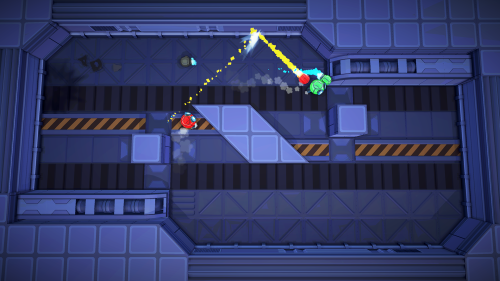 The level is for 2 players only, and it makes you pass through conveyor belts to reach the other side. It's kinda interesting, adds a different dynamic to things, and is has some big open areas. Looking forward to testing it with real people  I ended up also making some changes to the level editor. The brushes were way too small to see. I made them bigger. Also made it so if there are more available then possible to show a scrollbar appears. Plus now there are tabs of different brush types on the top, so you can only see the brushes of the type you want to use at the moment. 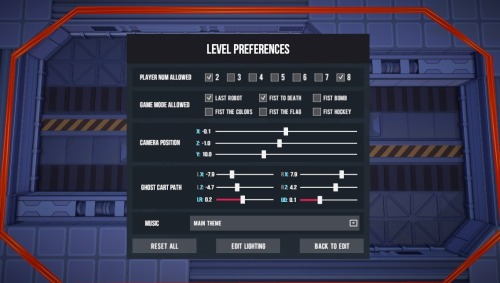 In the Level preferences side, I wanted to revamp a few things because I wanted to also be able to pick how many players I want to be able to play this level, so I can limit the levels per number of players (Don't want to support 8 players playing on a level intended for 2 players D:). Also whenever I do implement other modes, I want to be able to make levels that are only available on that mode, so I also made an area to account for that. 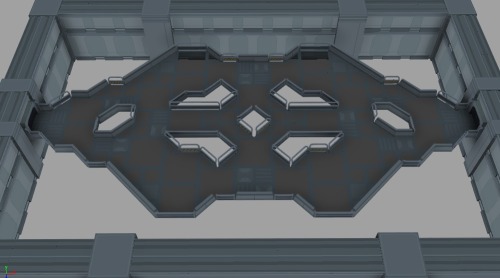 I still need to implement the code to make that possible, but it's getting late so I'll do that tomorrow. Plus, I'll be adding even more blocks I made a while ago and never implemented, like the ones I made for the music-reactive level. |
|
|
|
|
 Logged
Logged
|
|
|
|
|
DanielSnd
|
 |
« Reply #178 on: December 09, 2015, 11:01:34 PM » |
|
This past 2 days were pretty productive. I started by importing the new door art and implementing a dynamic block for the door, looping around the level.  I can't wait to play around with it in real-matches :D The bots don't quite understand how to account for that yet (I have a plan for making them understand, but I don't want to spend time on that right now). The doors auto-setup on the level if they find another suitable door, otherwise if you do place a door that doesn't have a suitable pair, it'll appear with it's doors closed :D So it can also be a decoration piece even if you don't want the looping when making a level.  One thing that new players have been commenting on is that they don't have enough time to figure out where is their character (Since spawn points are randomized for people to not get too attached to the same starting strategy). So I finally decided to fix that by adding a little "Ready? GO!" moment on the start of the level. 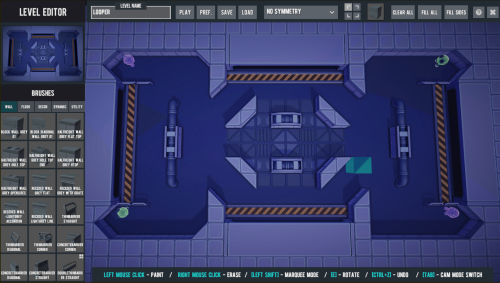 Other than that, I finished importing the new brushes and started working on some levels. The brushes window was way too crowded and it was annoying to keep scrolling trying to find what I wanted, so I reorganized the UI a bit, pulling most of the options to the top and leaving only the camera preview and the brushes on the left, that improved the usability a lot. I went over and added some new color correction options, which added a bit more of a variation on the looks of the levels. I also recreated the 2 classic levels using the level editor and updated their visuals a bit (or a lot in case of the classic 2p one). Now I only have 2 scenes in my builds (menu and level editor), all the levels are loaded by XML  . 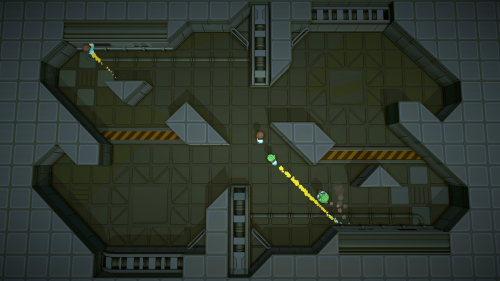 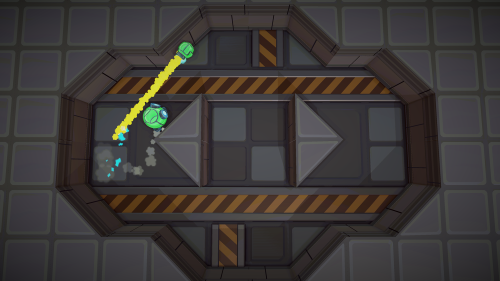 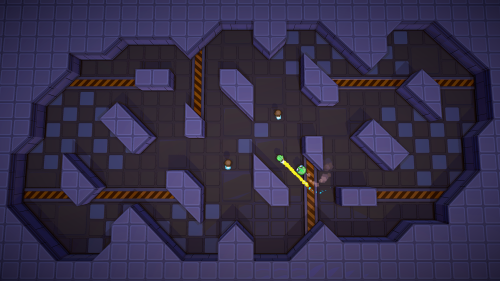 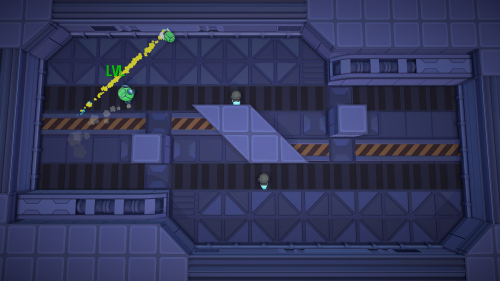 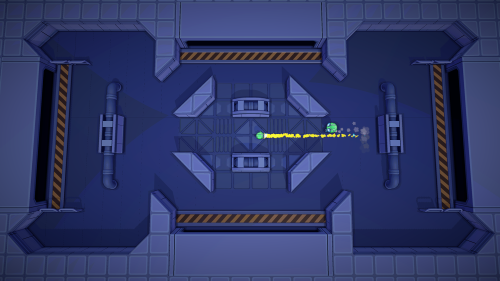 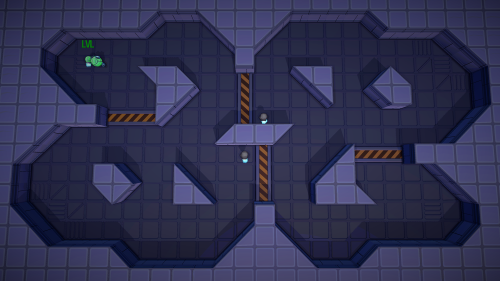 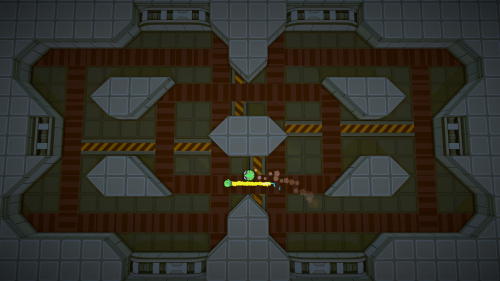 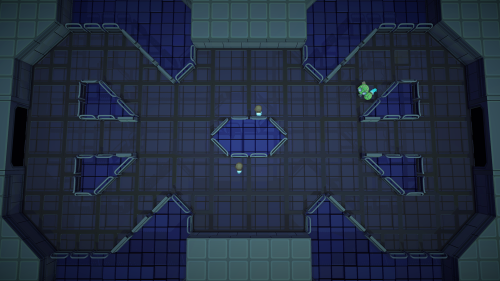 This is how the levels are looking like at the moment. I haven't playtested most of them with people, but I'm going to be doing that this weekend :D (+ Tomorrow I'll take it to playtest with my ex-game design teacher at the CDM ^^ Looking forward to hearing his feedback). |
|
|
|
|
 Logged
Logged
|
|
|
|
|
DanielSnd
|
 |
« Reply #179 on: December 16, 2015, 11:15:01 PM » |
|
|
|
|
|
|
 Logged
Logged
|
|
|
|
|
 Community
Community DevLogs
DevLogs Rocket Fist - Throwing one punch at a time.
Rocket Fist - Throwing one punch at a time. Community
Community DevLogs
DevLogs Rocket Fist - Throwing one punch at a time.
Rocket Fist - Throwing one punch at a time.
