I've been picking up Godot and working on something new. If it goes well, and I can be lucky enough to maintain the time and energy to keep working on it, I'd like it to become my first commercial project. It'll be nice to have somewhere to document and discuss how it's going.
I'm starting to get pretty comfortable with Godot, but it was a really rough start. A few months ago I built a trivial 3D game in it and had
such a bad experience doing so that I wrote it off entirely. But I ended up giving it a second chance. Though it does have its rough spots, once I got used to its editor UI quirks and dumped GDScript for C# I've been having a pretty okay time with it.
Here's what I have to show so far, after about a week of getting up to speed with Godot (and .NET which I've barely used before). It's the beginnings of a specialized map editor, which will be nicely tied in with the gameplay so that I can quickly iterate by switching between playtesting and live map editing. There's some important behind-the-scenes type code already written, e.g. for representing and rendering terrain meshes in an efficient way that is tailored to the art direction I plan for the game, but so far the UI elements pictured are all placeholders. My immediate todo items include implementing a mode for drawing quads into the world (pencil button) and then implementing a face selection mode (quad outline button) where those drawn quads can be selected and deselected using the mouse.
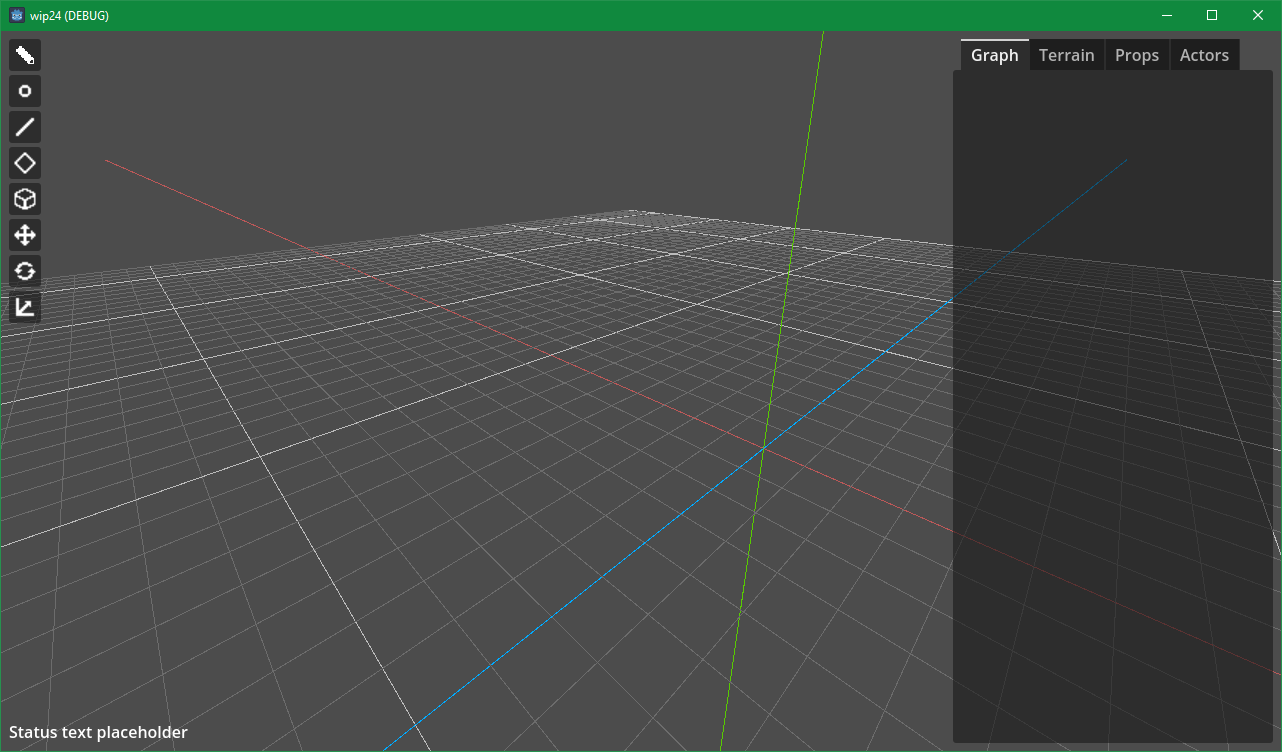
 Community
Community DevLogs
DevLogs Untitled Godot Game
Untitled Godot Game Community
Community DevLogs
DevLogs Untitled Godot Game
Untitled Godot Game
