Some inspiration:
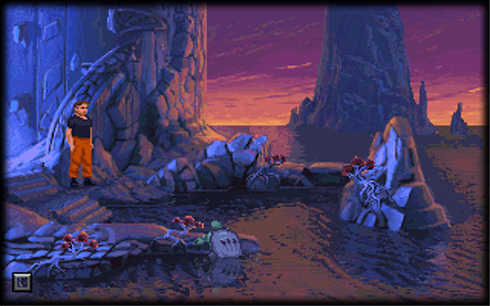
First, get clear about your light source. Currently, yours is a bit confused and lacks depth: highlights occur somewhat randomly, on the lower left on some stones and on the lower right of others; the majority of the walls are the same flat shade of grey and are lacking depth; some forms have a rigid outline while others do not; etc.
You also need to consider your structure as a 3d space, complete with a horizon which represents the eyeline and perspective based on that horizon. Right now the inner right side of the entrance reads as completely flat, or edging down into the ground--if it were level with the ground, it would recede along a line of perspective which connects with the horizon, which based on the gradient on the cave floor is a ways above the entrance floor.
A -really- quick 3-color sketch in paint based on your image:

I fudged the lighting pretty badly, and this is all mouse so it's very sloppy, but you see the difference?
 Developer
Developer Art
Art (Moderator: JWK5)problems drawing rocks...
(Moderator: JWK5)problems drawing rocks... Developer
Developer Art
Art (Moderator: JWK5)problems drawing rocks...
(Moderator: JWK5)problems drawing rocks...
