|
Louard
|
 |
« Reply #80 on: December 25, 2015, 06:20:27 AM » |
|
|
|
|
|
|
 Logged
Logged
|
-Louard
louardongames.blogspot.com
|
|
|
|
flipswitchx
|
 |
« Reply #81 on: December 26, 2015, 01:48:50 AM » |
|
Hey thanks suzycube, happy holidays to you too!  |
|
|
|
|
 Logged
Logged
|
|
|
|
|
RenegadeNinjaNL
Guest
|
 |
« Reply #82 on: December 26, 2015, 05:29:28 AM » |
|
Looking great, reminds me of Mario 64. Never can have enough 3D platformers.
|
|
|
|
|
 Logged
Logged
|
|
|
|
|
jctwood
|
 |
« Reply #83 on: December 26, 2015, 06:28:26 PM » |
|
Happy holiday! this looks very beautiful!
|
|
|
|
|
 Logged
Logged
|
|
|
|
|
Louard
|
 |
« Reply #84 on: January 08, 2016, 06:39:42 AM » |
|
Hey everybody! Hope you had fun over the holidays! It's great to be back in the action! Ok, short update. Draft of World 1 boss level is FINALLY done! 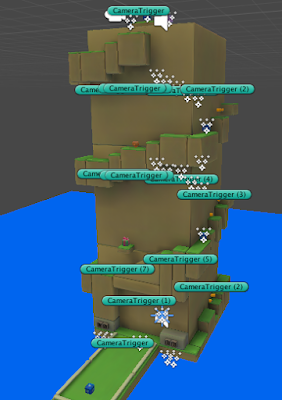 I struggled with a really dumb bug that was really more of a case of boneheadedness rather than an actual bug. You know, when you overlook something so stupid that you simultaneously feel good for solving the problem but like a total idiot for causing it in the first place? Ya, one of those! I've still got that darn scaling bees bug to deal with, but that will have to wait for Xcode to reinstall (ugh, computers!) Once I get that sorted, I'll dive right into the last outstanding level for World 1, Level 1-4. With Level 1-4, that will mean the whole of world one will be drafted, allowing me to shift to testing and polishing to get ready to show off my vertical slice at GDC in March! Hopefully I'll have more to say next week than "I fixed the bee bug!" but, seriously, I'll consider the week a success if I'm simply able to do that! See you then! |
|
|
|
|
 Logged
Logged
|
-Louard
louardongames.blogspot.com
|
|
|
|
Louard
|
 |
« Reply #85 on: January 15, 2016, 01:41:17 PM » |
|
Started work on Level 1-4 this week. 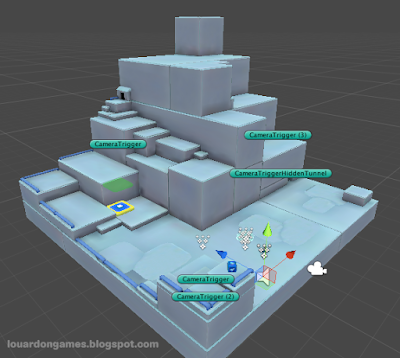 It's been really meandering because I didn't really know what to do with it. It turns out that my one idea to make it more open isn't really an idea at all. I knew I wanted to do this outside-inside thing but I still needed a core mechanism for the level and so... SWITCHES! 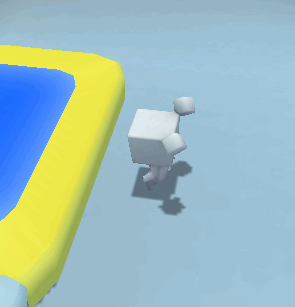 This is just one simple example of what I can do with these switches. I should be able to set up some fun situations using these and I now have a much better idea of what I want to accomplish with the level. Also, check it: bees are fixed! 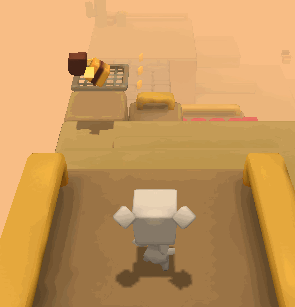 Sweet! Only problem, I don't really know what caused the bug in the first place. I tore the prefab apart bit by bit to see if I could get the bug to stop happening and couldn't. I then decided to try the opposite approach and rebuild the bee from scratch, one component at a time to see when the bug would show up... It never did! And since I now had a new working bee, I just overwrote the old busted prefab with the new working one. Bee fixed! I much prefer when I actually learn something by fixing a bug, but hey, I'll take it! Ciao for now and catch you all next week! |
|
|
|
|
 Logged
Logged
|
-Louard
louardongames.blogspot.com
|
|
|
|
oahda
|
 |
« Reply #86 on: January 22, 2016, 01:30:59 AM » |
|
fixing a bug
he he he
Good job!
|
|
|
|
|
 Logged
Logged
|
|
|
|
|
Louard
|
 |
« Reply #87 on: January 22, 2016, 07:57:25 AM » |
|
SO, I've got my hook for Level 1-4: Switch activated temporary blocks! I know, I know, not a catchy name, but they sure are fun to play around with! 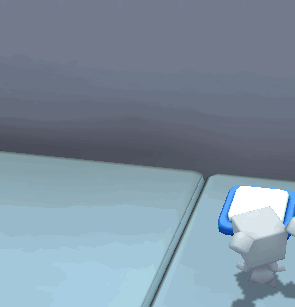 The problem is, the layout I had been working on since last week really didn't showcase the mechanism well. I spent so much time building the level without knowing what I would, ultimately do with it that it just didn't fit. So, on Wednesday morning, I saved a copy and started over! You can't polish a turn, as they say. So I spent Wednesday redesigning the whole level on paper, this time totally supporting the core mechanism of the temporary blocks.  And this morning I finished the first pass draft (whitebox) of the level! Once I actually took the time to work through the design of the level, it came together so much faster! 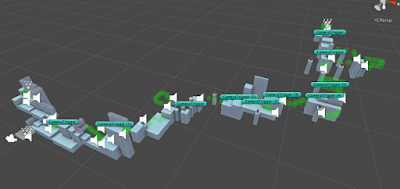 Well, that makes all World 1 levels accounted for and drafted! This means I'll be focusing on testing for the next little while and then moving on to decorating the levels once I'm satisfied with the design of all of them. After that? GDC, I guess! Any of you planning to attend? I'll see you all next week! |
|
|
|
|
 Logged
Logged
|
-Louard
louardongames.blogspot.com
|
|
|
|
thomasmahler
|
 |
« Reply #88 on: January 22, 2016, 10:08:28 AM » |
|
Love seeing progress on this, fantastic job so far  |
|
|
|
|
 Logged
Logged
|
|
|
|
|
Louard
|
 |
« Reply #89 on: January 29, 2016, 09:18:00 AM » |
|
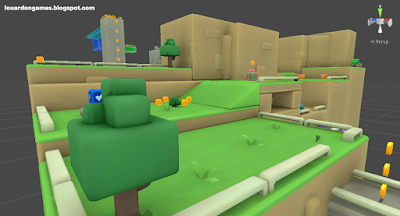 March is fast approaching, gotta get to work making the World 1 levels look their best! A big part of that effort is simply to place more decorative objects in the levels but in doing that for Level 1-1, I kept running into more and more lightmap seam issues. It really sucks that Unity's lightmapping middleware doesn't address the problem of seams with some fancy post filtering or anything, so, in order to address these issues, I'm forced to create secondary UV sets by hand rather than rely on Unity's automatic lightmap UV generation. This probably wouldn't be such a noticeable issue if not for the fact that all the objects in the game are barely textured rounded boxes ^_^. Pretty much a worse case scenario! 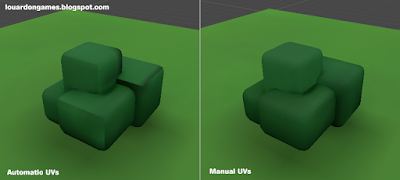 Check out the difference it made on this bush asset! I also made the (surprise!) sixth and TRUE final level of World 1 on Monday. It's Level 1-S or Special. The idea with the special stages is to offer the player something different from the usual levels. In the case of Level 1-S, it's a series of isometric perspective puzzles on a short timer ^_^  Now, here's a trick for any of you working on an isometric game who still want a little perspective. Rather than use an orthographic camera, use a perspective camera with a very narrow field of view. Pull the camera far back in order to frame the action properly and you'll notice that by zooming in, you've essentially "crushed" much of the perspective away. The narrower the FOV, the less perspective you get! Next week will, likely, be more decoration efforts for more of the World 1 levels. See you then! BONUS WIP shot of Level 1-1  |
|
|
|
|
 Logged
Logged
|
-Louard
louardongames.blogspot.com
|
|
|
|
Louard
|
 |
« Reply #90 on: February 05, 2016, 02:43:35 PM » |
|
I'm not sure how to handle this update. I think I'll just write something short-ish here and invite those who want more details to check out my blog post update: http://louardongames.blogspot.com/2016/02/suzy-cube-update-friday-february-5-2016.htmlThis week was all about further massaging my World 1 levels both for looks and for playability. I had my wife play through hand of the World 1 levels. She doesn't really play these kinds of games, so it was really eye opening! I also got back some gameplay videos and some feedback from a friend of mine who's been testing builds out with his son for a while now. This feedback and my observations have lead to a number of changes, either planned or implemented, to the game's early levels. I an not overstate this lesson, which I've learned and relearned over my years in the industry: As developers, we have no idea how hard our games are to other players. There is, simply, no substitute for user testing! For you level design nerds, as I mentioned above, if you are interested in a more detailed breakdown of the changes I made this week, especially to Level 1-2, you can go check out my long form update on blog: http://louardongames.blogspot.com/2016/02/suzy-cube-update-friday-february-5-2016.htmlFor everyone else, here are eye treats for you! 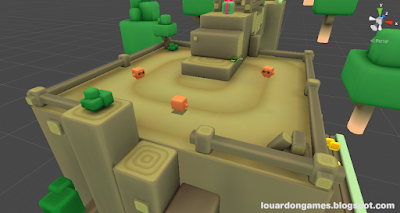  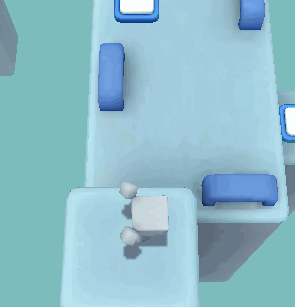 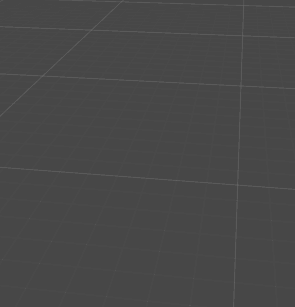 Next week is Carnaval here in Venezuela, and that means Monday and Tuesday off so next week's update will probably be a little slimmer. I do hope to make it up to you with a long overdue Lessons From Suzy Cube post, though! ( http://louardongames.blogspot.com/search/label/Lessons%20from%20Suzy%20Cube) OH! Also, don't forget to let me know if you are planning to attend GDC and would like a chance to try out the game for yourself! See you all next week! |
|
|
|
« Last Edit: February 05, 2016, 03:06:17 PM by Louard »
|
 Logged
Logged
|
-Louard
louardongames.blogspot.com
|
|
|
|
GamadGames
|
 |
« Reply #91 on: February 07, 2016, 04:16:07 AM » |
|
Looking awesome!
But just a tip, maybe add a background (at least it looks as if there is not a background)
But keep up the great work!
|
|
|
|
|
 Logged
Logged
|
|
|
|
|
Louard
|
 |
« Reply #92 on: February 07, 2016, 08:18:18 AM » |
|
Looking awesome!
But just a tip, maybe add a background (at least it looks as if there is not a background)
But keep up the great work!
Thanks! I've done some experiments with ways of addressing the background. I think I've settled on simple skyboxes. The issue I keep running into is that my draw distance isn't very long (targeting low-ish end devices) so I cover it up with fog. The effect is quite convincing when the background is a uniform colour as objects fade perfectly into the background, but when there's actually stuff in the background, suddenly you can tell that objects are just being tinted a flat colour and pop in becomes much more apparent. But, yes doing something about the plainness of the backgrounds is definitely on my todo list. |
|
|
|
|
 Logged
Logged
|
-Louard
louardongames.blogspot.com
|
|
|
|
Louard
|
 |
« Reply #93 on: February 12, 2016, 09:50:57 AM » |
|
As previously mentioned, it was Carnaval here in Venezuela this week meaning Monday and Tuesday off, ergo, teeny tiny update this week. I've been messing around with ideas for generating skyboxes to spruce up the backgrounds in the game... It's still looking rather rubbish for the moment so nothing to show off, yet. Most of my week was, in fact, spent on a meaty new Lessons from Suzy Cube blog post all about level design. I invite all of you to check it out: http://louardongames.blogspot.com/2016/02/lessons-from-suzy-cube-level-design.htmlIt includes the first ever public video footage of the game!! Well, that's it for this week. GDC is fast approaching, I hope I get to meet some of you there! Ciao for now! |
|
|
|
« Last Edit: February 12, 2016, 01:14:36 PM by Louard »
|
 Logged
Logged
|
-Louard
louardongames.blogspot.com
|
|
|
|
Louard
|
 |
« Reply #94 on: February 19, 2016, 10:54:42 AM » |
|
What's up folks!? This week, I focused on creating skybox backgrounds and then spend yesterday doing something stupid! I was pretty sure, for the longest time, that I wasn't going to make any sort of background for the game. Well, staring at those vast expanses of solid colour made me realize what a difference a simple background could make. I did some experiments and settled on using skyboxes generated right in Unity using reflection probes! Reflection probes are meant to be used for generating cubemaps to fake local reflections on objects, but it turns out, those cubemaps can make damn fine skyboxes too! So, I've been setting up background rendering scenes in order to generate skybox textures.  This is what the background scene for Level 1-1 looks like. Floating islands, blocky clouds, big boxy sun....  ...all surrounding a reflection probe at the centre of the scene. Also, notice the simple procedural sky shader I created in ShaderForge which allows me to set lower, upper and horizon colours as well as adjust the height and diffusion of the horizon. Quite handy! Here are some shots of some of the backgrounds I've got so far (as usual WIP, subject to change.. blah blah blah)     Surprise Sphinx when you finish the level!! So, what's the stupid thing I did? The stupid thing I did was to rewire the way the game handles inputs less than a month before GDC. And it felt SOOO good! I use InControl, which is awesome! What's NOT awesome is that I'm a dumb noob who went and wrote a game in JavaScript (never again!). Because of this, I've had to move InControl into the project's Plugins folder so my JS scripts could access InControl which is written in C#. The problem with this, is that it made it a huge pain to keep InControl up to date. So, yesterday, I completely changed the way my game interacts with InControl and was able to move InControl back out to where it wants to live in the project hierarchy. So, how did I do this? The short version, is that I created a system which uses two scripts, an Input handler (JS) which talks to the game scripts and an InControl Relay (C#) which talks to InControl. The two scripts talk to each other using SendMessage which is a Unity engine function which allows messages to be passed to GameObjects and Components rather than from script to script directly, transcending the language barrier. Now, SendMessage is not as efficient as calling functions directly, sure, but it does get around the language problem. If smarter folks than me have a better idea, please, chime in! Now it's off to finishing up backgrounds and decoration in time for GDC. See you all next week! |
|
|
|
|
 Logged
Logged
|
-Louard
louardongames.blogspot.com
|
|
|
|
Louard
|
 |
« Reply #95 on: February 19, 2016, 11:00:24 AM » |
|
What's up folks!? This week, I focused on creating skybox backgrounds and then spend yesterday doing something stupid! I was pretty sure, for the longest time, that I wasn't going to make any sort of background for the game. Well, staring at those vast expanses of solid colour made me realize what a difference a simple background could make. I did some experiments and settled on using skyboxes generated right in Unity using reflection probes! Reflection probes are meant to be used for generating cubemaps to fake local reflections on objects, but it turns out, those cubemaps can make damn fine skyboxes too! So, I've been setting up background rendering scenes in order to generate skybox textures.  This is what the background scene for Level 1-1 looks like. Floating islands, blocky clouds, big boxy sun....  ...all surrounding a reflection probe at the centre of the scene. Also, notice the simple procedural sky shader I created in ShaderForge which allows me to set lower, upper and horizon colours as well as adjust the height and diffusion of the horizon. Quite handy! Here are some shots of some of the backgrounds I've got so far (as usual WIP, subject to change.. blah blah blah)     Surprise Sphinx when you finish the level!! So, what's the stupid thing I did? The stupid thing I did was to rewire the way the game handles inputs less than a month before GDC. And it felt SOOO good! I use InControl, which is awesome! What's NOT awesome is that I'm a dumb noob who went and wrote a game in JavaScript (never again!). Because of this, I've had to move InControl into the project's Plugins folder so my JS scripts could access InControl which is written in C#. The problem with this, is that it made it a huge pain to keep InControl up to date. So, yesterday, I completely changed the way my game interacts with InControl and was able to move InControl back out to where it wants to live in the project hierarchy. So, how did I do this? The short version, is that I created a system which uses two scripts, an Input handler (JS) which talks to the game scripts and an InControl Relay (C#) which talks to InControl. The two scripts talk to each other using SendMessage which is a Unity engine function which allows messages to be passed to GameObjects and Components rather than from script to script directly, transcending the language barrier. Now, SendMessage is not as efficient as calling functions directly, sure, but it does get around the language problem. If smarter folks than me have a better idea, please, chime in! Now it's off to finishing up backgrounds and decoration in time for GDC. See you all next week! |
|
|
|
|
 Logged
Logged
|
-Louard
louardongames.blogspot.com
|
|
|
|
oahda
|
 |
« Reply #96 on: February 19, 2016, 12:08:49 PM » |
|
Oooh, that's a really nice way of making skyboxes. How do you export them after setting up the reflection probes? Because I asssume you aren't actually putting the geometry (of the clouds and floating islands for example) into your final scene, but export some sort of texture from the reflection probe, right?
|
|
|
|
|
 Logged
Logged
|
|
|
|
|
Louard
|
 |
« Reply #97 on: February 19, 2016, 09:04:20 PM » |
|
Oooh, that's a really nice way of making skyboxes. How do you export them after setting up the reflection probes? Because I asssume you aren't actually putting the geometry (of the clouds and floating islands for example) into your final scene, but export some sort of texture from the reflection probe, right?
Yep, that's right. I place a reflection probe in the centre of the scene and render it which spits out a cubemap texture which can be used as a skybox as is! Yay! I do end up changing a couple settings on it but it's pretty much that easy! |
|
|
|
|
 Logged
Logged
|
-Louard
louardongames.blogspot.com
|
|
|
|
gimymblert
|
 |
« Reply #98 on: February 19, 2016, 09:16:19 PM » |
|
you are doing double post now! what are you using to consult the forums?
|
|
|
|
|
 Logged
Logged
|
|
|
|
|
Louard
|
 |
« Reply #99 on: February 20, 2016, 08:26:29 AM » |
|
Sorry! I'm on a really spotty internet connection and it can cause bug-outs like that. I'll delete the duplicate post.
|
|
|
|
|
 Logged
Logged
|
-Louard
louardongames.blogspot.com
|
|
|
|
 Community
Community DevLogs
DevLogs 3D Platform Game: Suzy Cube
3D Platform Game: Suzy Cube Community
Community DevLogs
DevLogs 3D Platform Game: Suzy Cube
3D Platform Game: Suzy Cube
