Hi All,
I'm developing a game tentatively titled "X@COM", which is initially going to be a complete remake of the original X-COM (console-style) that will eventually be expanded with tons of new features.
It's been in development for several months now, and I already released an early playable tech demo for this year's ARRP--you can check it out on the
dev blog. There are plenty of screenshots and some videos on the blog as well.
I'm posting here because there's currently a lull in releases while I work on porting the game to a newly-written engine which will support a more advanced interface. I love some of the ASCII interface work I've seen on TIGForums, and I'm wondering if anyone wants to offer up some "concept art" ASCII HUDs that they'd like to see in the game. Some months back I made a few mockups of a possible X@COM HUD using ASCIIPaint:
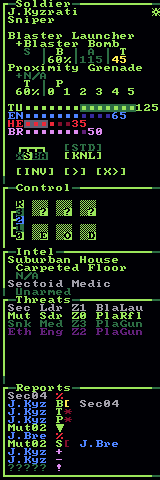
Here's a quick shot of the game, so you can see what I'm working with right now for testing:
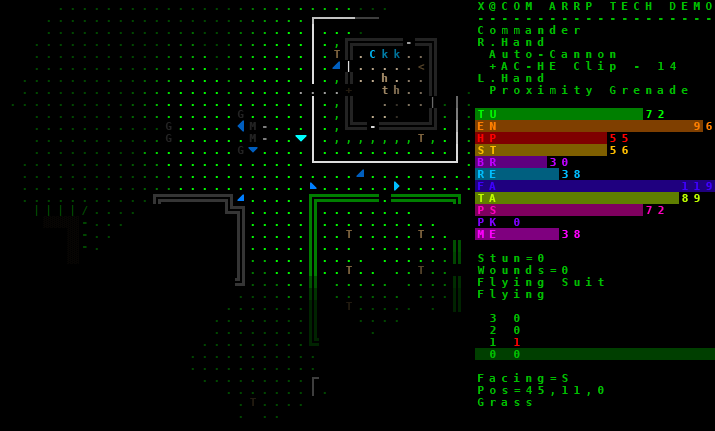
You can read more about the HUD and see some earlier versions in
this post. The game engine has true color support, and can animate the interface through particle scripting not unlike what I'm currently using to render the weapon/explosion animations. I want to make the HUD as informative as possible without cluttering it up too much. It has to fit in a 20x60 cell area.
For upcoming alpha versions I'll also eventually be adding windows for inventory, character info, medikit use, motion detector, game options, etc. I suppose if anyone's interested they could throw out some ideas for those as well. (Work on the geoscape won't begin until the battlescape is complete.)
ALSO, I have yet to decide on a default font to use for X@COM, and anyone's welcome to offer advice on that, or design one. If you download the game, you can test your font (in-game) by simply editing the current default font found here: data/img/font12x12.png (The first alpha version will have better support for font hotswapping, so it'll be easy to include multiple styles later on.)
You can resize the file to make each cell 8x8 or 10x10, or even something rectangular like 10x12. I prefer square fonts myself because they do determine the battlefield aspect ratio, after all, though one problem with square fonts is that they can be more difficult to read. As you'll see in the font bitmap, it's handled as grayscale alpha (white on black). Right now the font only supports the most common standard ASCII characters, though non-ASCII characters and other codepages could be allowed later.
Here's a quick alternate font I threw together while working on the new engine (only replaced alpha characters, though, not numbers etc):

I didn't clean it up at all, so it looks pretty crappy.
The interface font should ideally be the same as the font used for map graphics, though this isn't a strict requirement--I could add support for multiple fonts in the same window (as long as they have the same dimensions). Either way, font letters probably need to be relatively easy to identify on their own if used on the map.
So, if anyone has a combination of free time and cool ideas for X@COM, feel free to share in this thread

Edit: I posted in this forum and not in business/collaborations/feedback etc because I'm not looking for a partner, or even something that I'll necessarily use--just wanted to see what kinds of concepts people can come up with, and share with the community.
 Developer
Developer Art
Art (Moderator: JWK5)X-COM + ASCII = X@COM (roguelike font/interface mockups)
(Moderator: JWK5)X-COM + ASCII = X@COM (roguelike font/interface mockups) Developer
Developer Art
Art (Moderator: JWK5)X-COM + ASCII = X@COM (roguelike font/interface mockups)
(Moderator: JWK5)X-COM + ASCII = X@COM (roguelike font/interface mockups)
