|
Bood_war
|
 |
« Reply #20 on: December 12, 2010, 05:58:09 PM » |
|
I just jizzed in my pants.
|
|
|
|
|
 Logged
Logged
|
|
|
|
|
sandcrab
|
 |
« Reply #21 on: December 16, 2010, 03:43:00 PM » |
|
Thanks for the comments, everybody! @Jason, your multi-chapter idea is pretty much what I was thinking, if I decided to keep going with it. Tower of the Elephant would be a great one to include! :> I haven't done any video yet because I feel like that would really show everything at once. I'll probably do a video when I have more level to show. 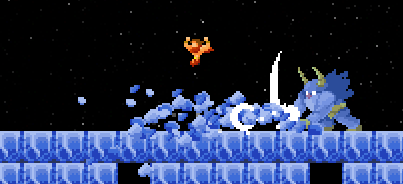 I've started in on the boss encounter, as well as scripting some special events for the start of the level. The boss is the exciting thing, of course! Besides being bigger and having a sequence of attacks, there's two Frost Giants at once (you can't have just one!), so I created an extra control object to set their behavior. It's still pretty simple behavior, but I can control what attack each one does in the sequence, how long he waits between attacks, etc. It's pretty cool! It's also got a great visual glitch that you can read about here, if you like.  |
|
|
|
|
 Logged
Logged
|
|
|
|
|
Derek
|
 |
« Reply #22 on: December 16, 2010, 03:49:39 PM » |
|
Nice! I love barbarian games.  |
|
|
|
|
 Logged
Logged
|
|
|
|
|
sandcrab
|
 |
« Reply #23 on: December 16, 2010, 04:50:29 PM » |
|
Hey, Derek!  I (probably) wouldn't have even gotten started without your tutorials! |
|
|
|
|
 Logged
Logged
|
|
|
|
|
RotateMe
|
 |
« Reply #24 on: December 18, 2010, 07:00:51 AM » |
|
All those sprites look amazing! Too bad it's the programming and especially the platform you're using what's keeping you back! Hope you'll come up with some workarounds, can't really help since I never used GameMaker...
|
|
|
|
|
 Logged
Logged
|
|
|
|
|
sandcrab
|
 |
« Reply #25 on: December 18, 2010, 11:01:47 PM » |
|
I've started in earnest on level design. Really, all the cool enemies in the world won't do much good without it! In order to better take advantage of Game Maker's editor's strengths (or at least minimize its weaknesses) I opted to build the level out of several smaller levels instead. I like the cohesiveness of a single, big level, (I think this is Sonic the Hedgehog influence) but this way it's much more manageable, and breaking it up into smaller chunks has made it much easier to focus on those chunks. Even the smaller ones that don't even scroll have a pleasant sort of progression as you move through them that might not be felt with a larger, single environment. 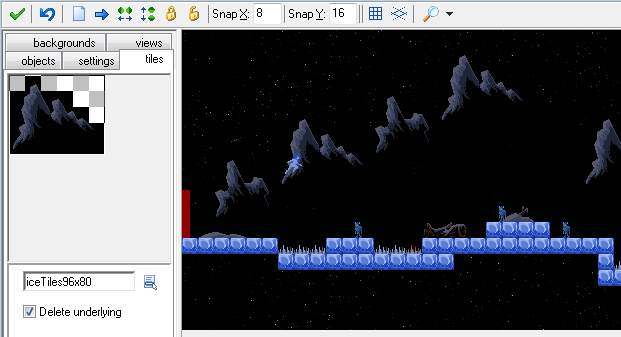 So obviously a lot of my frustration with the Game Maker level editor has to do with wanting it to be more like editors I have experience with, but it turned out it was capable of some pretty good stuff as well that I had ignored because, in addition to wanting to work with the features I was used to, I was also limiting myself to limitations that don't exist here. In our home-grown editor, if I have a large "doodad"-type background detail, I put the tiles that make it up down once, and then copy-paste it as many times as needed. But Game Maker doesn't need to restrict its tiles to all being the same size, and not even on the same layer! So all I had to do was create additional tilesets that had my large objects fit on them, and putting them down was a piece of cake. I'm still not wild about it, but I wasn't being fair either. Of course, there still had to be trouble! Because of my automated mask-adding, it turned out that the tiles I added from new tilesets onto the same tile layer were being read by the mask script, and random tiles that should have been distant background items were coming up solid, so after I excitedly placed all those big tiles onto my main layer in several rooms, I had to redo the whole thing and put them on a different layer to keep them out of the mask script.    |
|
|
|
|
 Logged
Logged
|
|
|
|
|
mokesmoe
|
 |
« Reply #26 on: December 19, 2010, 12:01:08 AM » |
|
Personally I think it's easier to add the tiles and masks separately by hand. It can take some more time, but once you get used to it you can do it pretty fast. Because "delete underlying" doesn't apply between tiles and objects, you can have a wall object the size of your grid and just hold shift while painting them under the tiles. You can then make the tiles invisible with just a click or two to check if you missed anything.
|
|
|
|
|
 Logged
Logged
|
|
|
|
|
sandcrab
|
 |
« Reply #27 on: December 19, 2010, 10:21:53 AM » |
|
You are right, but it's that way because I was kind of dumb and stubborn about a lot of things.  (Probably because I was anticipating using a different editor) All background elements that can be interacted with (spikes, ladders, etc) are still "tiles" so those also needed to have things generated over them too. There's absolutely no reason that they couldn't have been objects in the first place, and then I could just build the whole game out of oWall and make it pretty with tiles later, but I just wasn't in the right mindset when I started. |
|
|
|
|
 Logged
Logged
|
|
|
|
|
Valyou
Guest
|
 |
« Reply #28 on: December 20, 2010, 09:35:25 AM » |
|
*drooool*
Those have to be the best sprites evar.
Good luck, you'll need it!
|
|
|
|
|
 Logged
Logged
|
|
|
|
|
Hayden Scott-Baron
|
 |
« Reply #29 on: December 30, 2010, 03:54:18 PM » |
|
I want ten days worth of progress!! Don't you dare say 'I've been celebrating xmas' or anything wimpy like this. Barbarians don't care about christmas!!
|
|
|
|
|
 Logged
Logged
|
|
|
|
|
sandcrab
|
 |
« Reply #30 on: January 07, 2011, 12:57:08 PM » |
|
Barbarians might not do Christmas, but surely they are all about pagan solstice rituals, right? Break the neck of a Cimmerian bull with your bare hands? Merry Crom-mas? I also started dabbling in some other programming environments, so that sucked up some time too.  Anyway, the game is almost done! It still doesn't have any sound, but I've added a lot of elements and fixed little things that bugged me. The game keeps track of your score; there's a title screen; there are little ravens picking at the bodies of unawakened zombies. All these little things and I kept adding "one more, one more," (programming is a lot like playing Super Meat Boy) but nothing seemed quite worth blogging about. 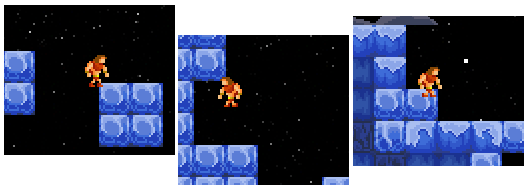 The thing I'm caught on (hah) is this stupid thing with ledges. It's been there pretty much since the beginning and at first I thought maybe I could just let it slide by, chalk it up to being new with Game Maker and all that, but that's really no excuse and the more I played it the more I got caught by them (and annoyed by them) and sometimes you even get stuck and can't get out. So yeah, that's no good. |
|
|
|
|
 Logged
Logged
|
|
|
|
|
moonmagic
|
 |
« Reply #31 on: January 07, 2011, 09:04:06 PM » |
|
I love traversable menus. Exciting to see this project come to fruition.
|
|
|
|
|
 Logged
Logged
|
 |  |
|
|
|
zukalous
|
 |
« Reply #32 on: January 07, 2011, 09:13:33 PM » |
|
Ya really great. I have always been a fan of little tiny characters. It just seems like you are playing with little legos or something. Ties in with games being a sandbox.
|
|
|
|
|
 Logged
Logged
|
Sign up to get updates and a free PC / Mac Game: Adventure Mountain Exclusive Club ( http://eepurl.com/bemIsP) Try my games Wizard Golf RPG Drill Planet Rotato |
|
|
|
ink.inc
Guest
|
 |
« Reply #33 on: January 07, 2011, 09:15:40 PM » |
|
The thing I'm caught on (hah) is this stupid thing with ledges. It's been there pretty much since the beginning and at first I thought maybe I could just let it slide by, chalk it up to being new with Game Maker and all that, but that's really no excuse and the more I played it the more I got caught by them (and annoyed by them) and sometimes you even get stuck and can't get out. So yeah, that's no good. Check out Matt Thorson's Grandma Engine. Great start for folks new at GM and platformers. |
|
|
|
|
 Logged
Logged
|
|
|
|
|
astrofra
|
 |
« Reply #34 on: January 08, 2011, 08:48:01 AM » |
|
Rygar is upon you. So is Rastan.  I definitely love Barbarian games, and you sweet and lovely style conveys even more magic to this beloved fantasy imagery. |
|
|
|
|
 Logged
Logged
|
|
|
|
|
sandcrab
|
 |
« Reply #35 on: January 08, 2011, 01:41:49 PM » |
|
@ John, I have a problem with people recommending me the Grandma Engine! It's a beautiful piece of work, obviously, but part of my goal is to understand how all this stuff works, not just make a game, and despite being so simple and elegant (or rather, because), speaking as a beginner, the Grandma Engine is not especially easy to learn from. But I still went back in and really tore it up this time and emerged with the guts that I needed. I don't know if the Grandma Engine was necessarily the solution, because I only changed my horizontal collision method, and switched the order of the checks (I used to do vertical first), and things seem to be working perfectly now. So, what was so wrong about the way I was doing it? Oh well... @ Astrofra (and others), thanks for the interest! This game isn't all that ambitious, but I hope it at least holds up whatever the tradition established by those games is.  |
|
|
|
|
 Logged
Logged
|
|
|
|
|
Hayden Scott-Baron
|
 |
« Reply #36 on: January 16, 2011, 02:42:27 AM » |
|
I'm glad you're resisting too much detail with a tiny sprite like this. It manages to get away from the 'VGA platformer' look that so many modern 'retro' games suffer from.
Glad to hear you've got that collision problem figured out. There's nothing worse than a nagging bug putting a downer on early development.
|
|
|
|
|
 Logged
Logged
|
|
|
|
|
droqen
|
 |
« Reply #37 on: January 16, 2011, 10:11:28 AM » |
|
sandcrab, do you check for X collisions and Y collisions separately, and then just move the player? If so, make sure you check for either X or Y collision first, move the character along the appropriate axis, THEN check along the other collision axis (from the new location!) and move him along it if all's clear. (Of course, you claim it's fixed so maybe you don't need to worry about it!) ~ Looking very cool :3 I don't think anyone will fault you for not being ambitious enough (indeed, it is likely a very positive attribute among this sea of shattered and unfinished games built on foundations of doomed-to-fail grandeur). ~ EDIT :: HEREIN LIES THE PROBLEM.I'm going to assume that if you don't alter x and y when nothing's in the way, you are simply letting hspeed and vspeed take their natural course of action which is to increase x and y without checking for collisions. This isn't the right thing to do! It seems like it should be, but keep in mind that you're always checking X and Y separately... For example: place_meeting(x+hspeed+1*sign(hspeed), y, oWall) Here you check only along the x-axis but not the y. That's fine, but just look at what you're subjecting your poor barbarian to... 1. X and Y are checked separately. Awesome! No collisions, no problem. 2. Okay, so since there's nothing in the way to the right or down, x += hspeed and y+=vspeed! Awesome! 3. So let's move our barbarian friend... wait a minute, hold on... something's not right oh god guys please take it back it's not too late yet is it?4. Shit. |
|
|
|
« Last Edit: January 16, 2011, 10:51:43 AM by Droqen »
|
 Logged
Logged
|
|
|
|
dumbmanex
Level 1

Stay out of the water!


|
 |
« Reply #38 on: January 16, 2011, 03:53:24 PM » |
|
My solution to collision woes in this situation was to check if the abs(vspeed)>abs(hspeed), the answer deciding if horizontal or vertical checks are first. It's all well and good except once you approach a corner, the player snaps to one side or the other in an ugly fashion. So a few extra mods are in order, to shorten the collision line check on the slow side. The red and blue lines below are the resulting collision checks. This lets the object get around corners without wigging out.  |
|
|
|
|
 Logged
Logged
|
|
|
|
|
sandcrab
|
 |
« Reply #39 on: January 17, 2011, 02:19:29 PM » |
|
Thanks for the explanation, it seems incredibly obvious now. So yeah, that was exactly what I was doing!  Before I was relying entirely on Game Maker's own response to vspeed and hspeed, so when I started doing hspeed manually ("hspd," based on Matt Thorson's code), but still after the vertical, so it was still possible to get him stuck. Since now I am moving horizontal first, and then checking vertical, it makes sense that vspeed's automatic responses will now work properly. I was advised earlier to avoid using very many of those automatic variables and now I have a much better idea why that is! Right now I've got a friend (the same guy who did Astroman's soundtrack) making some suitably retro music, and playing around (not terribly effectively, I admit) with SFXR to get some sounds in place. Once that's all done I'll be ready to show! |
|
|
|
|
 Logged
Logged
|
|
|
|
|
 Community
Community DevLogs
DevLogs Tiny Barbarian!
Tiny Barbarian! Community
Community DevLogs
DevLogs Tiny Barbarian!
Tiny Barbarian!
