|
Doktor_Q
|
 |
« Reply #100 on: January 29, 2011, 08:28:32 PM » |
|
Nice! Are the environments going to change as you progress, or is it mostly one set for the whole thing?
|
|
|
|
|
 Logged
Logged
|
|
|
|
|
Chris Pavia
Guest
|
 |
« Reply #101 on: January 29, 2011, 08:35:54 PM » |
|
Current plans are for 2 tilesets. The game overall is pretty short, intended to be played in a single sitting, so there's not a need for lots of different environments.
|
|
|
|
|
 Logged
Logged
|
|
|
|
|
Chris Pavia
Guest
|
 |
« Reply #102 on: January 30, 2011, 08:28:51 AM » |
|
With the completion of the character art I've bumped the progress meter up 10%. One step closer! I've also received the first completed music track from the musician, and it's pretty awesome!
|
|
|
|
|
 Logged
Logged
|
|
|
|
|
Konidias
|
 |
« Reply #103 on: January 30, 2011, 01:12:23 PM » |
|
For the skeleton warrior, I really think his arms need to be bonier... As in, a bit skinnier and also two separate bones attached at the elbow. Right now he seems to be all skeleton and then he has like flesh colored white arms.
If the arms are actually covered by cloth (which I just now thought that they might be), then you might need to color the cloth a different color so it doesn't look like bone.
|
|
|
|
|
 Logged
Logged
|
|
|
|
|
Chris Pavia
Guest
|
 |
« Reply #104 on: January 30, 2011, 02:13:44 PM » |
|
I'm not too concerned with the bones being separated at the joint because I don't think it will be noticeable at in-game resolution, but I do need to separate the forearm into radius and ulna bones. I keep intending to do it then end up doing something completely unrelated.
|
|
|
|
|
 Logged
Logged
|
|
|
|
|
Chris Pavia
Guest
|
 |
« Reply #105 on: February 01, 2011, 07:03:56 PM » |
|
No pretty pictures this time but things I've been working on include:
-blocking out the splash screen and animations that lead into the main menu using Unity's built in animation tool
-designed the intro cinematic that leads from main menu into game start
-started modeling and texturing the first environment tileset
-I wanted to try blender for animating so I've been watching video tutorials
-worked out plan for locked doors and keys in levels with the programmer
I'll post pics of the environment once I get the textures looking decent.
|
|
|
|
|
 Logged
Logged
|
|
|
|
|
Nix
Guest
|
 |
« Reply #106 on: February 02, 2011, 01:52:02 PM » |
|
Awesome  The art is toony without looking plasticy and dull, which is really hard to pull off |
|
|
|
|
 Logged
Logged
|
|
|
|
|
Chris Pavia
Guest
|
 |
« Reply #107 on: February 03, 2011, 07:29:20 PM » |
|
Some keys that are scattered throughout some levels of the dungeon: 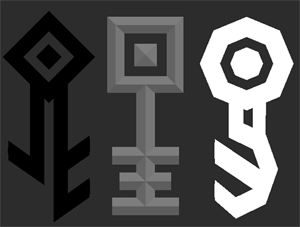 |
|
|
|
|
 Logged
Logged
|
|
|
|
|
Doktor_Q
|
 |
« Reply #108 on: February 04, 2011, 08:05:13 AM » |
|
Those look nice. Are you going to put textures on those?
|
|
|
|
|
 Logged
Logged
|
|
|
|
|
Chris Pavia
Guest
|
 |
« Reply #109 on: February 04, 2011, 09:17:37 AM » |
|
I don't plan to, although it will make more sense in game (hopefully). The color of objects in the game tends to have specific meaning. For example, each of the party members is represented by a color (red, blue, yellow, green), and the boss/dungeon is associated with white/black/grey to contrast the player characters.
|
|
|
|
|
 Logged
Logged
|
|
|
|
|
Doktor_Q
|
 |
« Reply #110 on: February 04, 2011, 09:33:32 AM » |
|
Well, could you at least add some shading then? The black and white keys looks really flat, especially when next to the gray one.
|
|
|
|
|
 Logged
Logged
|
|
|
|
|
Chris Pavia
Guest
|
 |
« Reply #111 on: February 04, 2011, 09:58:36 AM » |
|
I'm probably going to try using a shader in Unity to give them a gem-like specularity, so that should help. If that doesn't work out, I'll put some shadows/highlights on them.
|
|
|
|
|
 Logged
Logged
|
|
|
|
|
Chris Pavia
Guest
|
 |
« Reply #112 on: February 04, 2011, 10:30:18 PM » |
|
Progress on environments:  Color will be added soon. |
|
|
|
|
 Logged
Logged
|
|
|
|
|
Triplefox
|
 |
« Reply #113 on: February 04, 2011, 11:35:58 PM » |
|
That environment has a fun "geometric" feel with all the hexagons and box/cross tiles.  |
|
|
|
|
 Logged
Logged
|
|
|
|
|
Doktor_Q
|
 |
« Reply #114 on: February 05, 2011, 07:28:53 AM » |
|
Be careful about making the environment too gray when the characters are that colorful. It'll get bad on the eyes.
|
|
|
|
|
 Logged
Logged
|
|
|
|
|
Chris Pavia
Guest
|
 |
« Reply #115 on: February 05, 2011, 07:40:19 AM » |
|
That environment has a fun "geometric" feel with all the hexagons and box/cross tiles.  Thanks! I like working with patterns, and they play well with environments. Be careful about making the environment too gray when the characters are that colorful. It'll get bad on the eyes.
The environments will be in color (although desaturated), I just like to work the shadows/highlights out in greyscale first before I add the color. |
|
|
|
|
 Logged
Logged
|
|
|
|
|
Chris Pavia
Guest
|
 |
« Reply #116 on: February 05, 2011, 12:05:59 PM » |
|
Here are some more floor tile patterns:    I darkened the tiles overall a bit to separate them from the walls. I'll probably do 3 or 4 more then start coloring everything. |
|
|
|
|
 Logged
Logged
|
|
|
|
|
Chris Pavia
Guest
|
 |
« Reply #117 on: February 05, 2011, 11:30:16 PM » |
|
Some color:  |
|
|
|
|
 Logged
Logged
|
|
|
|
|
|
|
Nix
Guest
|
 |
« Reply #119 on: February 06, 2011, 07:20:58 AM » |
|
This is looking so incredible! Will we get to see gameplay video any time soon? (maybe I missed it earlier in the devlog?)
|
|
|
|
|
 Logged
Logged
|
|
|
|
|
 Community
Community DevLogs
DevLogs The Zodiac Gate
The Zodiac Gate Community
Community DevLogs
DevLogs The Zodiac Gate
The Zodiac Gate
