Well, I figured it is time to start my own devlog. :)
I have recently taken an interest in making a game and have started lurking around the community. I started listening to the Infinite Ammo podcast and got super inspired so I started making my own game!
Here is what I have come up with so far!!
Basic storyline, you are a Noble under a kings rule. The king has tasked you with building a thriving city. So that is what you do... design a medieval city. You start with a few villagers but over time more villages migrate to your town. Your sole goal is to pay your taxes to your king and keep your villagers alive.
You will be able to build a multitude of structures from churches, to archery ranges, to science facilities.
There will be different trees which you can research down to unlock certain 'perks' and buildings.
Here is just a screenshot of what I have so far. You can see grey bricks which will eventually be stone, some wood tree trunks, and some poor looking crystals. Eventually I want to upgrade the graphics but for now it will do.
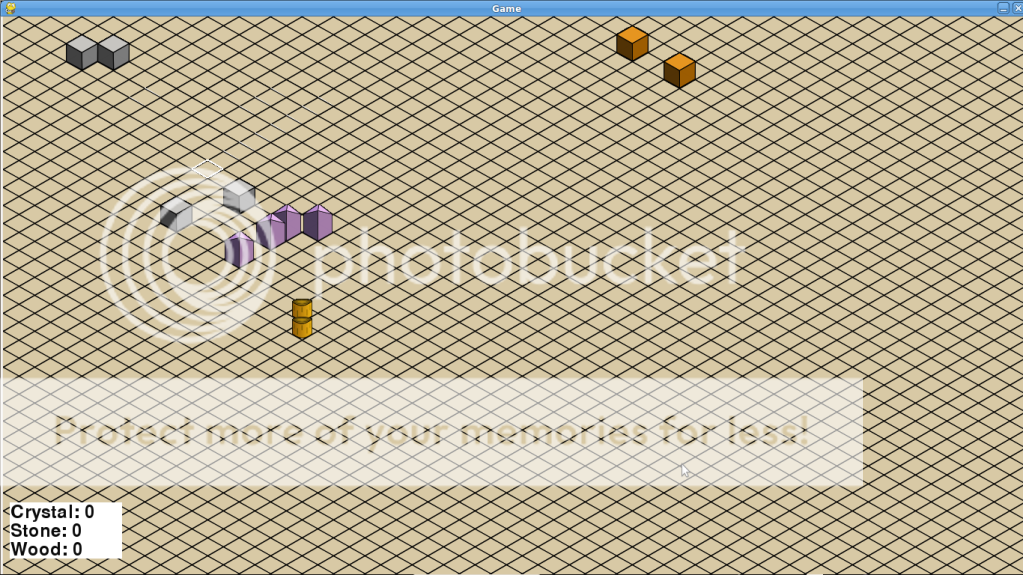
As you can probably see I am using pygame. I took all the computer science classes so since I know pascal and Java, Python came pretty easy to me. Oh, the two brown cubes in the corner are villagers, the image will change eventually.
EDIT - Graphics Adjustment :)

The game will play a lot like dwarf fortress. Where when you pick up a resource it doesn't increase a number, the villager will just put it in a stockpile to use when you build something.
In the screenshot you can see a resource counter but that will go away eventually! :)
I am on Christmas break right now so you will probably see a lot of work done in the next 2 weeks, but after that, maybe not after school starts up again.
Alright so thats the introduction!
What am I working on RIGHT NOW?
Well...
- when you press the shift key then the cursor moves 4 grid squares instead of the normal 1 when the shift key is not pressed
- when you select a villager and then a resource, the villager will move to the resource. I am not worrying about collision yet but I will get to it.
Mmmm what else to say... I think that is it. I will keep you updated! Hopefully I didn't bore you to much!
 Community
Community DevLogs
DevLogs TownVille....... yes, the name will change.
TownVille....... yes, the name will change.  Community
Community DevLogs
DevLogs TownVille....... yes, the name will change.
TownVille....... yes, the name will change. 
