|
squidkid
|
 |
« on: December 22, 2010, 06:46:28 PM » |
|
Does anyone else use MSPaint regularly?
|
|
|
|
« Last Edit: December 22, 2010, 07:08:04 PM by squidkid »
|
 Logged
Logged
|
Enough talk, have at you!
|
|
|
|
Kramlack
Guest
|
 |
« Reply #1 on: December 22, 2010, 07:21:16 PM » |
|
Yes. Why?
|
|
|
|
|
 Logged
Logged
|
|
|
|
|
squidkid
|
 |
« Reply #2 on: December 22, 2010, 07:52:51 PM » |
|
Yes. Why?
I guess it's because there are so many different more sophisticated programs out there. I use MSPaint because it has tools that I've learned to love, it's easy to use, and it gets the job done. Also, it's almost made for pixel art. I also don't know any better programs. I've used PhotoShop and Gimp, but they are either too complicated, or they don't have some of the really basic tools Paint has. In short, I don't know of anything more suited for pixel art. |
|
|
|
|
 Logged
Logged
|
Enough talk, have at you!
|
|
|
|
Kramlack
Guest
|
 |
« Reply #3 on: December 22, 2010, 07:57:25 PM » |
|
GraphicsGale is amazing for pixel art. It's basically Paint with more undo's, layering, and animation.
That said, it's also a bit more complex than paint, I haven't made the full transition over yet myself, as my claws are too deep into MSPaint it seems, but GraphicsGale is definitely the program for pixel artists.
|
|
|
|
|
 Logged
Logged
|
|
|
|
|
saibot216
|
 |
« Reply #4 on: December 22, 2010, 08:04:25 PM » |
|
I use the mac equivalent known as Paint Brush.
|
|
|
|
|
 Logged
Logged
|
|
|
|
|
unsilentwill
|
 |
« Reply #5 on: December 22, 2010, 08:45:40 PM » |
|
I'm pretty sure it was the first computer program I ever used, and I've never stopped. It's kind of like notepaper for sketching ideas. Also nice for pixeling when I don't have Photoshop, save for the absolutely terrible palette.
|
|
|
|
|
 Logged
Logged
|
|
|
|
|
Pineapple
|
 |
« Reply #6 on: December 22, 2010, 09:11:20 PM » |
|
I'm pretty sure it was the first computer program I ever used, and I've never stopped. It's kind of like notepaper for sketching ideas. Also nice for pixeling when I don't have Photoshop, save for the absolutely terrible palette.
Double-click a color selection to customize it. I use paint for nearly everything. I just hate how vista paint doesn't work on my win7 laptop, IMO it was the peak of MS Paint. |
|
|
|
|
 Logged
Logged
|
|
|
|
|
unsilentwill
|
 |
« Reply #7 on: December 22, 2010, 09:23:52 PM » |
|
Hah I know how to work the first program I've used, thanks. You just can't save the colors, or save them as swatches or anything.
I think I actually got sad when I saw the Windows 7 version.
|
|
|
|
|
 Logged
Logged
|
|
|
|
|
Core Xii
|
 |
« Reply #8 on: December 22, 2010, 09:50:01 PM » |
|
No other program has bested Paint yet for pixel art, not even the dedicated ones like Gale (I remember very vividly how it corrupted my image on save).
The way people usually save palettes in Paint is by including them in the image itself. Then you can eyedrop them later.
Did you know that if you click the pixels right above the 8x zoom, you activate the hidden 10x zoom.
Oh, one worthy mention is Paint Express. It's only slightly worse than Paint, but it can do transparency.
|
|
|
|
|
 Logged
Logged
|
|
|
|
|
Bones
|
 |
« Reply #9 on: December 22, 2010, 09:55:29 PM » |
|
One of my favorite features in paint, is the ability to swap out color 1 with color 2 using the eraser tool you can "erase" only a particular color (color 1) it will replace it with whatever color is in (color 2) by holding right-click. I've used this tool for drawing, shading, "quick re-coloring" at least it's quicker then the flood fill.
As for other programs, I've used graphics gale for animating and Promotion 6 for tile mapping.
But I find myself winding back at good 'ol MSPaint for my doodling and general pixeling.
I agree Windows 7 version is crap.
|
|
|
|
« Last Edit: December 22, 2010, 10:07:51 PM by Bones »
|
 Logged
Logged
|
Sit down and relax, Keeping focus on your breath, This may take a while. 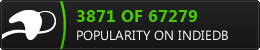 |
|
|
|
squidkid
|
 |
« Reply #10 on: December 22, 2010, 09:59:42 PM » |
|
One of my favorite tools for drawing in general is the polygon tool. I like having the option of having an outline with a color inside of it. It sounds ridiculous, but it works for so many different things. I only wish paint could animate gifs and have layers.
|
|
|
|
|
 Logged
Logged
|
Enough talk, have at you!
|
|
|
|
J. R. Hill
|
 |
« Reply #11 on: December 22, 2010, 10:01:00 PM » |
|
Windows 7 butchered MSpaint so now I only get to use MSpaint when I'm bored at work.
|
|
|
|
|
 Logged
Logged
|
hi
|
|
|
|
Bones
|
 |
« Reply #12 on: December 22, 2010, 10:07:59 PM » |
|
I use the windows XP version on my windows 7 |
|
|
|
|
 Logged
Logged
|
Sit down and relax, Keeping focus on your breath, This may take a while. 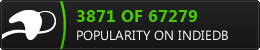 |
|
|
|
Kramlack
Guest
|
 |
« Reply #13 on: December 22, 2010, 10:11:24 PM » |
|
@Bones: As an ahead, the Window's Vista version has 9 or 10 undo's compared to the 3 that the XP version has, so I'd say it's 'the best' version of MSPaint.
|
|
|
|
|
 Logged
Logged
|
|
|
|
|
sereneworx
|
 |
« Reply #14 on: December 22, 2010, 10:43:19 PM » |
|
We should have an MSPaint art thread. That would be all sorts of cool. Not pixelling, but like.. art art.
|
|
|
|
|
 Logged
Logged
|
|
|
|
|
Bones
|
 |
« Reply #15 on: December 22, 2010, 11:54:39 PM » |
|
@Bones: As an ahead, the Window's Vista version has 9 or 10 undo's compared to the 3 that the XP version has, so I'd say it's 'the best' version of MSPaint.
I don't feel that undo's make it better. :/ I rarely undo anything these days, I can usually touch up any error I make unless it's drastic. But I dislike many things about the new paint... - The regular "pixel" brush auto AA & there are less true pixel brush shape options. - The Pencil when enlarged sometimes doesn't draw all the pixels it's displaying after you let go of the mouse button - Circles are no longer circles (I've been getting un-even circles using the circle tool) - There seems to no longer be an INVERT color option - You can only store up to 2 colors in your pen (XP version can hold 3 by holding ctrl and choosing a color) - You have to click, and activate a color 1 or 2 before you can even change either one... I see many flaws that don't necessarily make new paint "better" |
|
|
|
« Last Edit: December 23, 2010, 12:01:16 AM by Bones »
|
 Logged
Logged
|
Sit down and relax, Keeping focus on your breath, This may take a while. 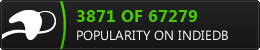 |
|
|
|
Kramlack
Guest
|
 |
« Reply #16 on: December 23, 2010, 12:23:42 AM » |
|
If those cons were directed at me, I'm not saying the Windows 7 version of Paint is good, in fact, I agree with everything you said. It was butchered and lost everything that made it what it was. I'm only saying that the Vista version is the XP version with more than 3 undo's, which is nice for me.
|
|
|
|
|
 Logged
Logged
|
|
|
|
|
Pineapple
|
 |
« Reply #17 on: December 23, 2010, 09:35:00 AM » |
|
If those cons were directed at me, I'm not saying the Windows 7 version of Paint is good, in fact, I agree with everything you said. It was butchered and lost everything that made it what it was. I'm only saying that the Vista version is the XP version with more than 3 undo's, which is nice for me.
Ctrl+mousewheel zoom is also a convenience. |
|
|
|
|
 Logged
Logged
|
|
|
|
|
Vinnie
|
 |
« Reply #18 on: December 23, 2010, 09:41:00 AM » |
|
We should have an MSPaint art thread. That would be all sorts of cool. Not pixelling, but like.. art art.
I second this idea. |
|
|
|
|
 Logged
Logged
|
|
|
|
|
squidkid
|
 |
« Reply #19 on: December 23, 2010, 08:12:09 PM » |
|
We should have an MSPaint art thread. That would be all sorts of cool. Not pixelling, but like.. art art.
I second this idea. Thirded. |
|
|
|
|
 Logged
Logged
|
Enough talk, have at you!
|
|
|
|
 Developer
Developer Art
Art (Moderator: JWK5)MSPaint Art
(Moderator: JWK5)MSPaint Art Developer
Developer Art
Art (Moderator: JWK5)MSPaint Art
(Moderator: JWK5)MSPaint Art
