Anyway so despite being concerned and upset about Apple's weird and unnecessary licensing changes last night, I did go ahead and finally get XCode 4 installed.
And I'm… amazed. Behold; can you follow what is happening in this screenshot?
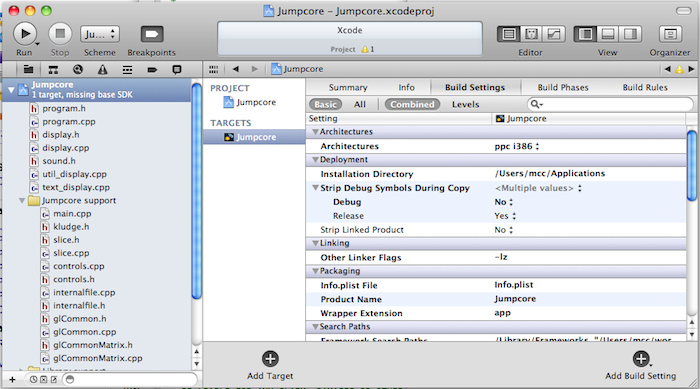
I seriously think this may be the worst UI I have ever seen in a commercial product.
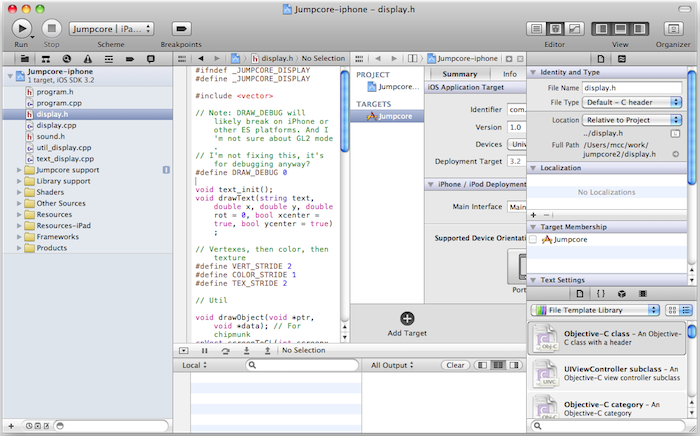
? ? ?
The interface constantly presents you with tabs inside of tabs inside of tabs, which are themselves inside of other tabs; you
also have the option of selecting "show tab bar" from a menu, in which case you will have an additional and entirely different series of Firefox-style tabs which allow you to quickly switch between different combinations of tabs. The interface presents two
different tab types which I do not think I have seen before in any other OS X application; and in one place in the interface there are buttons, immediately next to tabs, which look exactly the same as the tabs, but are buttons. There are also buttons, at the top of the window, which act sort of like tabs in disguise. There are so many tabs and panes that they had to add an entire menu full of complicated keystrokes just to allow you to manage all the tabs and panes:
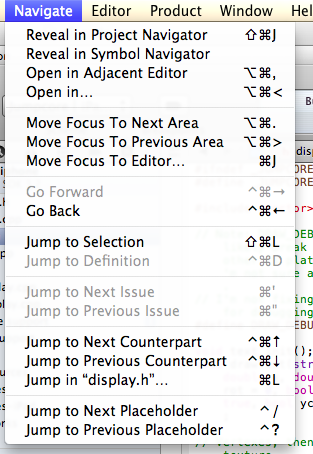
Can you guess, just from looking, what anything in this menu does?
The entire interface is like this; jargon you've never seen before, hundreds of buttons with tiny icons that you'll have to individually look up on google at some point to see what they do and whose function is usually not guessable either from the icon, the name in the tooltip, or the error message that inevitably pops up when you try it. Nothing seems to conform to the expectations you'd have built up from using either Mac OS X, or any other IDE in the world. One example I like: Before, in XCode 3, the way to get to your project's settings was to select your project and type command-i, to get the "inspector". The "inspector", if you're not a mac user, is the little omnipresent equivalent of what used to be the "Get Info" box. It's one of the most consistently present interface conventions in OS X apps, especially apps Apple designed. If you select your project and type command-i in XCode 4, this happens:
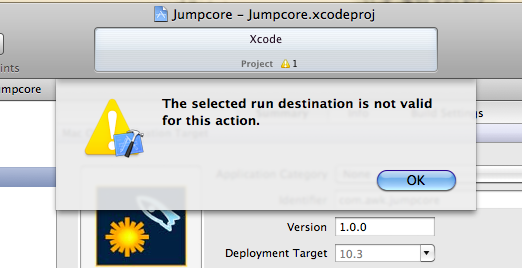
The correct way to get to your project settings now is to look in a tab which is inside of another tab.
Then there's the little things. XCode 4 crashed on me literally within ten seconds of the first time I launched it. Pressing the + (maximize) button in the window bar regularly causes windows to become wider than the screen itself. Typing "false" brings up a popup autocomplete asking if you mean "false" or "FALSE". Among the many cryptic icons in the interface are three labeled "Editor"; what do they mean? Experimentally pressing each one in turn, I managed to make this happen:
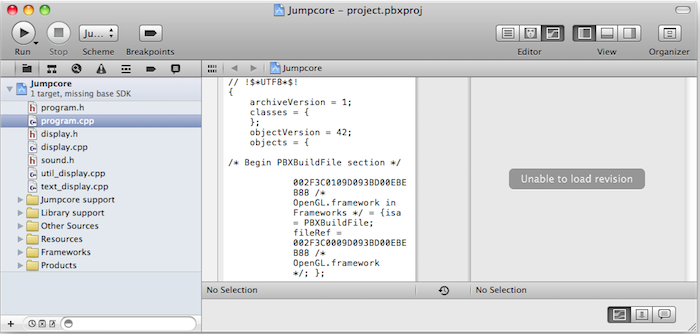
Then this:
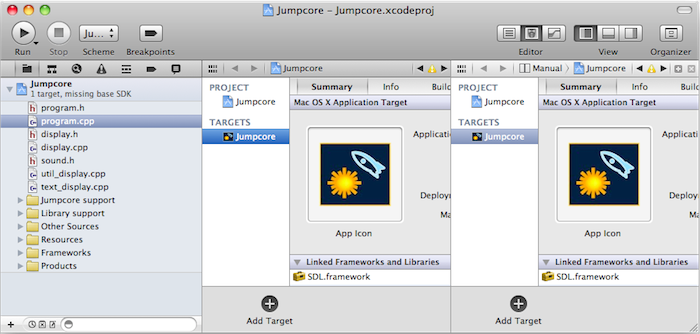
And the worst thing is, I can't go back, because you have to use XCode 4 if you installed iPhone OS 4.3.
I no longer worry about how we will handle distribution of XCode 4 at work, because I cannot imagine why anyone would willingly install this.
 Developer
Developer Technical
Technical (Moderator: ThemsAllTook)The grumpy old programmer room
(Moderator: ThemsAllTook)The grumpy old programmer room Developer
Developer Technical
Technical (Moderator: ThemsAllTook)The grumpy old programmer room
(Moderator: ThemsAllTook)The grumpy old programmer room
