|
Christoffer
|
 |
« Reply #20 on: May 18, 2011, 03:57:17 AM » |
|
Hey this is looking promising! Just wanted to give you a small tip regarding your textures. If you want them to look crisp and keep their pixelated look you need to change the Filter Mode on your texture to Point filtering. Select your texture in the Project window to find the settings.  |
|
|
|
|
 Logged
Logged
|
|
|
|
|
Elliott D.
|
 |
« Reply #21 on: May 18, 2011, 04:30:16 AM » |
|
If you want them to look crisp and keep their pixelated look you need to change the Filter Mode on your texture to Point filtering.
Thanks for the tip! I'm not sure what i'll do with the tiles and textures yet. I might end up normal mapping everything. |
|
|
|
|
 Logged
Logged
|
|
|
|
|
Elliott D.
|
 |
« Reply #22 on: May 18, 2011, 06:32:38 AM » |
|
Build 7Repaired the wall collision problem, you can still get inside under certain circumstances though. replaced the blocks and torch with a bunch of walls and levels for testing. You can't get onto the third level yet, all dungeon rooms in link to the past seem to be only 2, but I'll need to support more for some outdoor areas, I'll come back to that later. I do all my testing with an XBox360 controller, but I'd like to make the game good for the keyboard as well, does anyone have some control scheme suggestions for me? Should I make it work well with WASD or the arrow keys? Which keys should do what? My plan is to have an alternate fire for a selected item the way it is in Link to the Past, so you would pause, pick the missiles then go back and use the secondary fire to shoot missiles. overhangs and walkways next.
|
|
|
|
|
 Logged
Logged
|
|
|
|
|
Bones
|
 |
« Reply #23 on: May 18, 2011, 09:27:03 AM » |
|
With all the slopes, I think it would be really neat to make the morphball mode interact with the slopes a bit like Marble madness. Not so drastically but, I could see you playing with the mine placement and Samus' jumping ability to get around.  So far I've been using Arrow keys for movement, WASD and ZXC is a little tight for my hands. Looking great though, charged shot seems to work and collisions are a little wonky but I'm sure you'll sort that out. Good luck, it's coming together so far, and it's got me interested in using Unity. |
|
|
|
« Last Edit: May 18, 2011, 12:37:57 PM by Bones »
|
 Logged
Logged
|
Sit down and relax, Keeping focus on your breath, This may take a while. 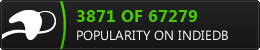 |
|
|
|
Elliott D.
|
 |
« Reply #24 on: May 18, 2011, 04:48:40 PM » |
|
With all the slopes, I think it would be really neat to make the morphball mode interact with the slopes a bit like Marble madness. Good idea, I'll see waht I can do. I think I need to remake the collision. I'm sure i can figure out something simple and then add in velocity augments from hitting slopes. Good luck, it's coming together so far, and it's got me interested in using Unity.
Unity has been pretty great for me. I do all my coding in C# from visual studio. I've had 2 beefs so far: I havent got debugging set up between unity and visual studio (though I hear you can do that), and the Input manager seems really awkward. I'd rather poll all the gamepads within a script than have to set up axes and buttons for every part of every controller. I'm dreading making a 4 player local game (which I want to do some time). |
|
|
|
|
 Logged
Logged
|
|
|
|
|
Sean A.
|
 |
« Reply #25 on: May 18, 2011, 05:44:09 PM » |
|
I think it would be neat to make the morphball a rigid body and use Unity's built in physics.
|
|
|
|
|
 Logged
Logged
|
|
|
|
|
BomberTREE
|
 |
« Reply #26 on: May 19, 2011, 05:58:06 PM » |
|
Did not take long to break your physics, I just appeared inside a.. spike? not sure what this is lol.
|
|
|
|
|
 Logged
Logged
|
|
|
|
|
Elliott D.
|
 |
« Reply #27 on: June 12, 2011, 12:03:13 AM » |
|
Hello, Really ashamed that I left this so long and it got pushed to page 6... I've still been excited, but a couple things happened: I got caught up in the collision glitches; I tried to make a reliable collision function of my own (I have 3 pages of plans and equation decompositions that I'll post when there's light outside again), but what I had after a week of work (outside of my real job) had a couple problems too and wasn't exactly a step up. So then I tried to take advantage of the built in physics system, but ran into all kinds of problems with that trying to get what I wanted (though I did learn a lot more about Unity). So I scrapped that too and ended up rolling back the collision and decided to press on with other areas. There was also a trip to Ottawa/Kingston in there, as well as nearly a week where my internet was out, and I found it really hard to work durring both of those. So I'm back at it now, though I haven't really got a flashy update. I have been working on a level editor (learning more great stuff about making editor windows and using the gizmo rendering), so this build is just showing a level that I eventually made in less than a minute. The level editor works in editor mode, so I can't really show you that in a build. Screenshots next update? Build 8There might be some other changes since the last build, I think I made the keyboard moving a little tighter, jump height adjusted slightly. Next update may involve a half-tile grid system, so I can match the rooms in Link to the Past. Then it will be doorways and moving between rooms. Stairs, Statues, Bottomless pits to follow? I'm up late tonight (this morning?) with energy drinks, so with some luck, the next update will come soon. |
|
|
|
|
 Logged
Logged
|
|
|
|
|
Elliott D.
|
 |
« Reply #28 on: June 12, 2011, 05:21:48 PM » |
|
Here's the record of my fight with collision:    Today I implemented a more simple collision system (mostly using the built in stuff) that I'm pretty happy with. There are a couple new issues to work out with it. The new collision system let me change the tile system to work on a half tile grid and use an arbitrary number of floors. I've got overhangs working as ceilings as well. Theres a bit of tearing with overlapped polygons because I haven't made any half tile pieces yet and I'm just overlapping full ones to make thinner walkways. You can jump over the walls and fall through the floor (the game just resets you). I think I'll create the half tiles and some other static tile assets and then jump into making the first couple rooms from the Eastern Palace. Build:9 |
|
|
|
|
 Logged
Logged
|
|
|
|
|
Elliott D.
|
 |
« Reply #29 on: June 14, 2011, 08:09:50 AM » |
|
New build: build 10Added half floor and wall tiles. Added Doorways (they are sporting the wrong collision type so its more like you're passing through a sphincter when you use them  ) I built the first 2 rooms from the eastern palace. the room is missing pots, rocklops statues, pots, closed doors and switches to open them. Next I think I will prevent you from jumping over the walls and add a closed ceiling tile. Then get the doorways working as teleporters and have new rooms load up. Here's a bit about the level editor I am working on/with:  Orange: this is the editor window, you can specify the room dimensions and number of floors then create an empty room. The window finds a GameObject in the scene with the level editor's behaviour script on it. Red, Blue: In the properties on the GameObject, you can specify the tile type you want to paint with and the floor you want to work on.  Orange: once you build the room, the editor window has a clear room button and then some text conversions of the tiles of the level. The first text field is just the details, the second is formatted so that I can paste it into the function for reading a level from a string. A yellow grid shows up in the scene view and you can fill in the tiles with the selected brush by right clicking them. UPDATE Door collision fixed (added fibre) |
|
|
|
« Last Edit: June 14, 2011, 10:59:44 AM by Elliott D. »
|
 Logged
Logged
|
|
|
|
|
BomberTREE
|
 |
« Reply #30 on: June 15, 2011, 01:51:19 PM » |
|
Now that looks like a great editor  I suggest going to the Unity forums for help with your collision, because I'm not sure if your going with a basic rigid body + mesh collision or what but the animation state changes like crazy. |
|
|
|
|
 Logged
Logged
|
|
|
|
|
Elliott D.
|
 |
« Reply #31 on: June 15, 2011, 06:21:12 PM » |
|
Now that looks like a great editor  I suggest going to the Unity forums for help with your collision, because I'm not sure if your going with a basic rigid body + mesh collision or what but the animation state changes like crazy. My trouble is just that I want more control over the motion than I would get just using the rigid body stuff. Maybe there is a way to balance the premade physics and still get control, but so far it's been easier for me mentally to try to make it myself. I think I've got a system with good potential now, I'm using Unity's collision detection, but handling the reactions myself, obviously there are still kinks, but I think i'll be able to work them out shortly. I need to project the desired new position onto the plane of collision to let you slide on surfaces that aren't the floor. My progress started slowing down when I was giving too much attention to the physics last week, so I'm just working on other stuff for now. Thanks for your interest by the way. |
|
|
|
|
 Logged
Logged
|
|
|
|
|
Elliott D.
|
 |
« Reply #32 on: June 22, 2011, 04:20:41 AM » |
|
Build 11Added saving and loading level files. Added dodads (pots, buttons, statues) not interactive yet. I wish I had more time to work on this. would really like finish collision, get doors working into other rooms, make alternate floor tiles.
|
|
|
|
|
 Logged
Logged
|
|
|
|
|
team_q
|
 |
« Reply #33 on: June 22, 2011, 06:11:20 AM » |
|
This is looking slick, it feels pretty good so far dude!
|
|
|
|
|
 Logged
Logged
|
|
|
|
|
Elliott D.
|
 |
« Reply #34 on: September 05, 2011, 11:41:15 AM » |
|
OK, so it's been a while again. I had a pretty big span where I didn't get (or did not make, maybe) a chance to work on this, but I did this weekend and I had made some progress the previous weekend too. I had been hesitant to post it though, because I've actually taken out a lot of features as part of a rewrite and revision. So you can't shoot or turn into the morph ball anymore (that's just temporary), but the collision is pretty solid now and it's easy for me to make and modify levels. I've also built in texture assignment. Oh, and if anyone wants to see the level editor, I can make a build of that. It writes out the rooms to a file though, so you won't be able to save from the web player. Please have a go at this: arrow keys or left stick to move, Z or A-button to jump. Build 12I'll be adding the morph ball and beam back in soon, but I'm going to try for room loading before that. I'll give you a better playground next build. And then later, I'll be making the first couple rooms of the Eastern Palace. |
|
|
|
|
 Logged
Logged
|
|
|
|
|
mokesmoe
|
 |
« Reply #35 on: September 05, 2011, 03:20:52 PM » |
|
Sometimes I jump lower while pressing against a wall.
|
|
|
|
|
 Logged
Logged
|
|
|
|
|
Elliott D.
|
 |
« Reply #36 on: September 05, 2011, 04:11:59 PM » |
|
This is true; when you are touching a wall, it applies a velocity based on the slope. This velocity can interfere with the beginning of your jump.
I aim to correct this but have left it for now.
|
|
|
|
|
 Logged
Logged
|
|
|
|
|
Ashkin
Guest
|
 |
« Reply #37 on: September 05, 2011, 09:12:30 PM » |
|
This is the best idea for a project.
It feels pretty good so far, although I'm not sure the wacky dungeon perspective looks good in 3D- since the perspective is changing, the illusion of depth is kind of shattered and you just see walls sloping away from you. I'm not sure how you could fix that or if you even should, but it looks good aside from that.
|
|
|
|
|
 Logged
Logged
|
|
|
|
|
McMutton
|
 |
« Reply #38 on: September 06, 2011, 02:44:11 PM » |
|
You could increase the FOV on the camera to reduce the depth.
|
|
|
|
|
 Logged
Logged
|
|
|
|
BattleBeard
Level 6

please touch me

|
 |
« Reply #39 on: September 06, 2011, 03:00:40 PM » |
|
DEM MODELS
MMMMMMM
|
|
|
|
|
 Logged
Logged
|
|
|
|
|
 Community
Community DevLogs
DevLogs Samus In Hyrule
Samus In Hyrule Community
Community DevLogs
DevLogs Samus In Hyrule
Samus In Hyrule
