|
DanFessler
|
 |
« Reply #20 on: March 28, 2012, 05:50:58 PM » |
|
Why not pop up a quick dialog box asking how many rows and columns the image has. It's information the user can tell pretty quick just by looking at the image without having to measure pixel sizes, and you're not forcing people to follow naming conventions which would be super annoying.
|
|
|
|
|
 Logged
Logged
|
|
|
|
|
renderhjs
|
 |
« Reply #21 on: March 28, 2012, 06:00:38 PM » |
|
I am very picky and careful about UI flow matters. The core philosophy of ShoeBox's UI is to be as straight forward as possible, so ideally you just drop something and it does stuff - no gabs, interruptions and stuff that always gets in the way (e.g are you sure?, please specify,...).
Obviously when you are about to save things to the hard drive there still needs to be a confirm button but I really want to have the whole UI as direct as possible.
So I guess those settings would go into the settings section (right click on a tool). I plan at some point to have the settings to be visible next to the result panel at all times (optional) but that's more for the long run.
But yeah trying to get that feature in, where you can split a animation strip into individual frames back.
|
|
|
|
|
 Logged
Logged
|
|
|
|
|
DanFessler
|
 |
« Reply #22 on: March 29, 2012, 05:26:04 PM » |
|
Hmmm... I can understand the minimalism, but at a certain point you're doing more harm than good sometimes - making it more complex for the user than necessary due to the simplicity of your tool. I have an idea though that can solve this perhaps. What if we compromised - if you right-click drag a file into the shoebox the settings panel pops up automatically, and if you left-click drag everything stays how it is now?
|
|
|
|
|
 Logged
Logged
|
|
|
|
|
renderhjs
|
 |
« Reply #23 on: April 19, 2012, 06:56:30 AM » |
|
I worked today on a Bitmap font genrator (*.fnt table) to be used with common frameworks such as UiToolkit for Unity3D. The issue with tools such as BMFont from Angelcode and alike is that they don't let you customize the type effects in Photoshop. My solution expects a PNG image with a fixed character sequence (as defined in the settings). A blob detector finds the characters back and packs the sprites into a texture sheet. From there on the texture and a *.fnt file are exported so they can be used in the engine or framework. 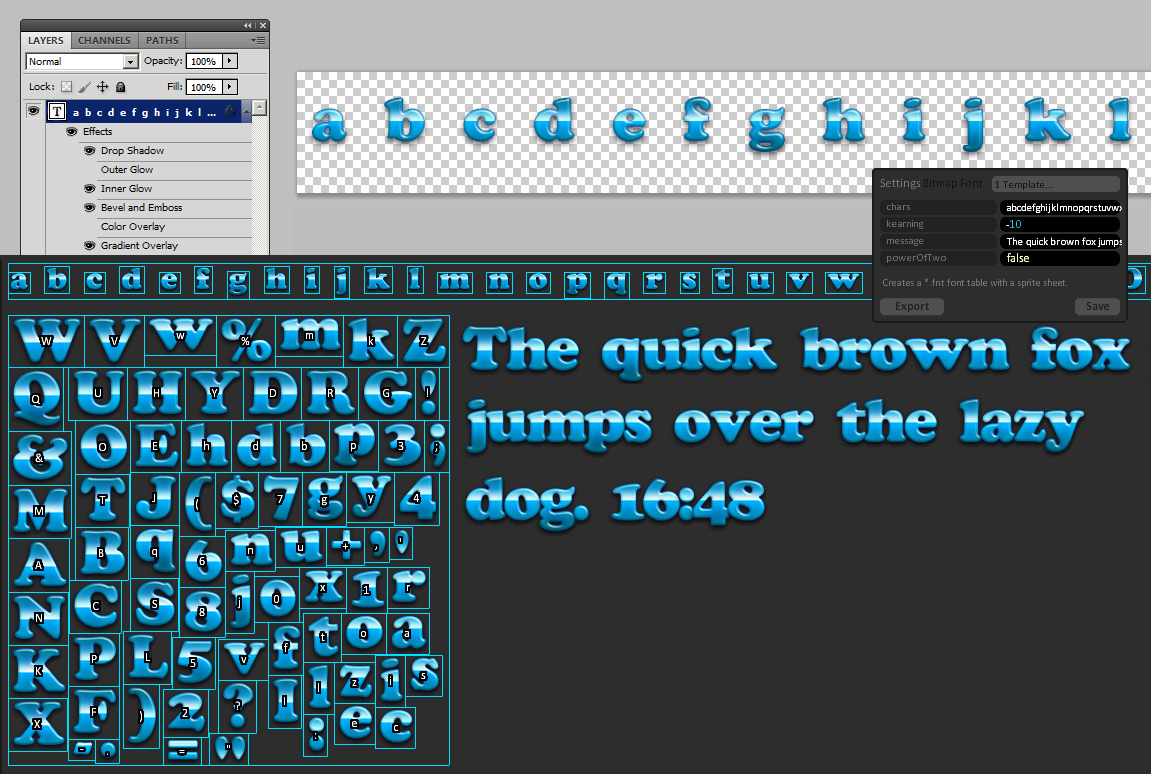 I don't read any kearning data from a font file hence why right now spacings are equal between the bounds of the characters. Once it does ok what it should do I will release an update with a preview on this new tool. |
|
|
|
|
 Logged
Logged
|
|
|
|
|
Richard Kain
|
 |
« Reply #24 on: April 19, 2012, 10:18:44 AM » |
|
You're a magician, renderhjs! I cooked up my own font solution a few weeks back using Angelcode's program. It was fine for the basics, but what you're working on knocks it into a cocked hat. Bitmap fonts are great for text-heavy games. Looking forward to this new feature in your ShoeBox.
|
|
|
|
|
 Logged
Logged
|
|
|
|
|
|
|
renderhjs
|
 |
« Reply #26 on: April 21, 2012, 10:29:39 AM » |
|
Some improvements today on the Bitmap Font tool. It has now a nicer preview window and I got 90% of the fnt format completed in the exporter. Almost ready to go public, needs some testing with Unity and uiToolkit though before I release it in the wild.  |
|
|
|
|
 Logged
Logged
|
|
|
|
|
Udderdude
|
 |
« Reply #27 on: April 21, 2012, 10:32:48 AM » |
|
Very nice set of tools.
|
|
|
|
|
 Logged
Logged
|
|
|
|
|
renderhjs
|
 |
« Reply #28 on: April 23, 2012, 06:31:11 AM » |
|
I managed to make it work in Unity using uiToolkit. The upper part shows unity and the lower part the preview window of ShoeBox with the Bitmap Font tool. 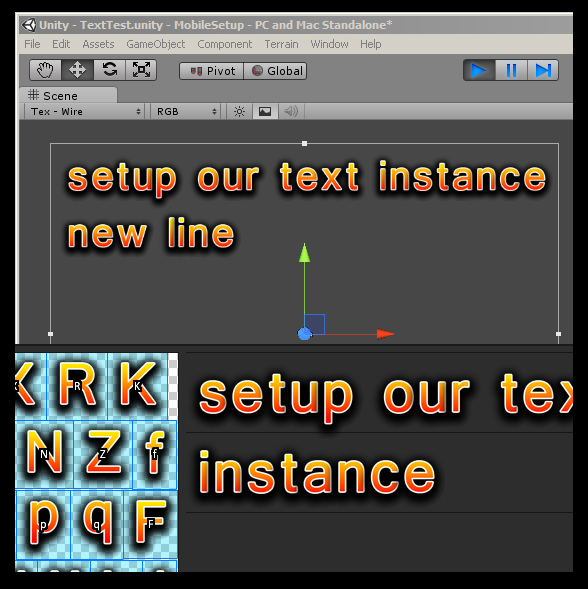 I'll create a template for uiToolkit too as it requires some changes such as - extention to be txt instead of fnt
- pack in 2x and normal res (if you need that)
- pack the text texture into another texture atlas with json (as txt extention) file.
A friend is going to try this tomorrow in Cocos2d to see if this works right out of the box for him. |
|
|
|
|
 Logged
Logged
|
|
|
|
|
renderhjs
|
 |
« Reply #29 on: April 26, 2012, 08:04:51 AM » |
|
some more tweaking on the Bitmap Font Tool, pretty much done with this tool  pixel font test pixel font testI had to tweak a few things internally to allow detecting such tiny pixel islands as characters but now it works pretty well with pixel fonts too. 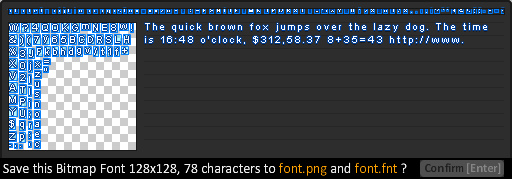 Narrow Sans Sarif font Narrow Sans Sarif fontYour typical anti aliased reading font. Even though the kerning is constant here it looks actually pretty decent if not quite good.  Bitmap Font settings Bitmap Font settingsThe output format can be customized but will be a *.fnt file (non XML) as a default. But it also can be a custom XML, json or anything else file. 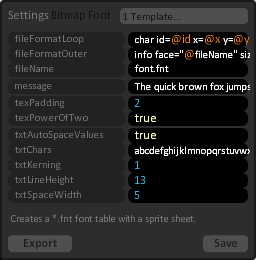 |
|
|
|
« Last Edit: April 26, 2012, 08:12:03 AM by renderhjs »
|
 Logged
Logged
|
|
|
|
|
renderhjs
|
 |
« Reply #30 on: May 06, 2012, 07:11:33 AM » |
|
I just released version 1.50 AIR file 1.50 download link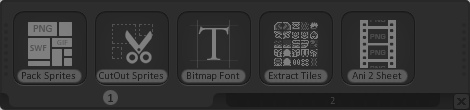 major changes: - Sprite packer supports now also animated GIF and SWF (AS1,AS2,AS3) files and splits them into individual frames along with the other frames to be packed.
- sprite packer supports iOs _2x convention option to export packed sprite sheets in standard and retina _2x files (uiToolkit for Unity supports this for example).
- Flickr upload supports private uploading now (see settings) and custom tags for each uploaded shoeBox picture.
- Bitmap font plugin added. This tool comes with a CSS export option as well as the famous fnt file for Unity, Cocos 2d Starling or other frameworks. A HTML bitmap font demo is also part of the documentation sample page.
- Added initial help screen to explain the basic controls. It shows only on every major version update, you can show it again by right clicking next to a tool in the shoeBox main area.
- Extract sprites detects automatically transparency. Meaning if a file doesn't have an alpha channel it uses the first color in the upper left corner as transparency masking color.
I'll be creating a few YouTube videos soon to demonstrate some of the new enhancements and tools. |
|
|
|
« Last Edit: May 06, 2012, 03:31:15 PM by renderhjs »
|
 Logged
Logged
|
|
|
|
|
emacs
|
 |
« Reply #31 on: May 06, 2012, 09:02:30 AM » |
|
Awesome, definitely gonna be using the Bitmap font tool a lot. Just a heads up, though, your link is broken, you've got http// instead of http://.
|
|
|
|
|
 Logged
Logged
|
|
|
|
|
renderhjs
|
 |
« Reply #32 on: May 06, 2012, 03:31:36 PM » |
|
fixed
|
|
|
|
|
 Logged
Logged
|
|
|
|
|
renderhjs
|
 |
« Reply #33 on: May 08, 2012, 06:51:35 AM » |
|
2 new video tutorials for ShoeBox on YouTube: Short overview of the flickr Tool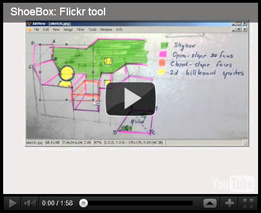 I use the flickr tool everyday at work. If you have a pro account at flickr (e.g. you pay a yearly fee) make sure you check the pro account setting in the settings. Also if you use this at work or NDA stuff make sure you set the public URL setting in the settings to false, otherwise your uploaded pictures will be visible to the entire world. Creating a Bitmap Font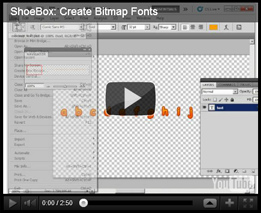 I use right now this feature for a Unity project at work to get PS designed UI's 100% carried over to the Unity build. Usually I use it for bold or style driven fonts like scores, counters etc. that come with some 3d or metal like textures. I'll be adding more videos in the next few days |
|
|
|
|
 Logged
Logged
|
|
|
|
|
Moczan
Guest
|
 |
« Reply #34 on: May 08, 2012, 10:46:25 PM » |
|
The tools are great, I usually only use Anim2Sheet because we are making 2D game, but it became an essential tool in my daily production. Thanks a lot!
|
|
|
|
|
 Logged
Logged
|
|
|
|
|
renderhjs
|
 |
« Reply #35 on: May 08, 2012, 11:05:37 PM » |
|
The tools are great, I usually only use Anim2Sheet because we are making 2D game, but it became an essential tool in my daily production. Thanks a lot!
If you have some feedback on that one I'd appreciate it a lot. The Pack Sprites now supports animated files (SWF or GIF) as well but unlike the Anim2Sheet it packs the frames wherever it fits best. Here is an example of an animated SWF file that I dropped on the Ani2Sheet tool and on the new Pack Sprites tool. The reason why it has less frames in the Pack Sprites tool is that the pack sprites tool merges frames that are identical. Meaning it just re-uses the space in the texture for another frame id of your original animation, so no loss of data. 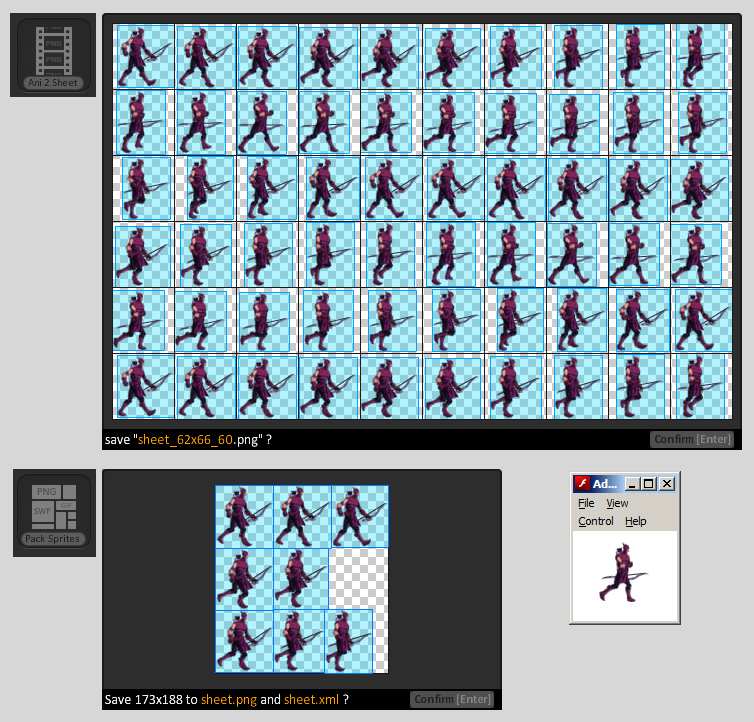 |
|
|
|
|
 Logged
Logged
|
|
|
|
|
ANtY
|
 |
« Reply #36 on: May 09, 2012, 07:21:13 AM » |
|
How to run this application, I downloaded newest Adobe Air and try to run it with Adobe Flash Player but it's just a white window :/
|
|
|
|
|
 Logged
Logged
|
|
|
|
|
Moczan
Guest
|
 |
« Reply #37 on: May 09, 2012, 12:41:43 PM » |
|
How to run this application, I downloaded newest Adobe Air and try to run it with Adobe Flash Player but it's just a white window :/
You need to install it, your system may save it as a archive file and try to open it in 7zip or WinRar, you have to explicitly change the extension to .air and use the AIR installer (at least, that's what happened when I downloaded it). And about Anim2Sheet I only use it to crop alpha and create frame strips from .gifs, works wonderful. I sent you a bug report through e-mail some time ago about the SpritePacker cropping alpha even if the option was disabled, but I no longer need to use it, so I didn't have a chance to test it yet. |
|
|
|
|
 Logged
Logged
|
|
|
|
|
ANtY
|
 |
« Reply #38 on: May 09, 2012, 01:48:04 PM » |
|
How to run this application, I downloaded newest Adobe Air and try to run it with Adobe Flash Player but it's just a white window :/
You need to install it, your system may save it as a archive file and try to open it in 7zip or WinRar, you have to explicitly change the extension to .air and use the AIR installer (at least, that's what happened when I downloaded it). It worked, thanks very much  |
|
|
|
|
 Logged
Logged
|
|
|
|
|
renderhjs
|
 |
« Reply #39 on: May 09, 2012, 06:02:07 PM » |
|
yes I heard that once before, it seems to happen if you use IE for surfing the web. Found a IE issue on that. For now use a different browser or rename after IE automatically named it to zip, will look what I can do on my server to chance the mime preferences on that for all the IE users. |
|
|
|
|
 Logged
Logged
|
|
|
|
|
 Community
Community Townhall
Townhall Forum Issues
Forum Issues Archived subforums (read only)
Archived subforums (read only) Creative
Creative ShoeBox: Drag and Drop gamedev toolbox
ShoeBox: Drag and Drop gamedev toolbox Community
Community Townhall
Townhall Forum Issues
Forum Issues Archived subforums (read only)
Archived subforums (read only) Creative
Creative ShoeBox: Drag and Drop gamedev toolbox
ShoeBox: Drag and Drop gamedev toolbox
