verticalvertex
Level 1


|
 |
« Reply #40 on: May 10, 2012, 04:33:12 AM » |
|
Great work. The spritetools are amazing.
|
|
|
|
|
 Logged
Logged
|
It's all good.
|
|
|
|
ANtY
|
 |
« Reply #41 on: May 10, 2012, 11:37:47 AM » |
|
yes I heard that once before, it seems to happen if you use IE for surfing the web. Found a IE issue on that. For now use a different browser or rename after IE automatically named it to zip, will look what I can do on my server to chance the mime preferences on that for all the IE users. I use Opera :p And yes, I renamed it so it's not a problem. |
|
|
|
|
 Logged
Logged
|
|
|
|
|
renderhjs
|
 |
« Reply #42 on: June 03, 2012, 08:47:48 PM » |
|
Update ShoeBox_1.60_public.airsome fixes I addressed - replaced the GIF parsing library to fix the issues people had with some GIF files
- Fixed a stupid error on the CutOut Sprites tool, it should now proper detect all blobs (before it used to skip some on complex sheets).

- packing: id name overlay so you can see (if fitting size wise) which id is assigned to which sprite even on animated sprites like GIF or SWF frames
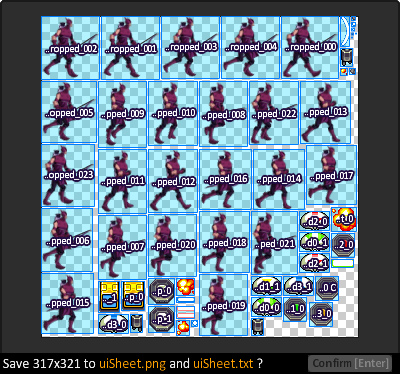
Not in this update yet but...I also have been working on a new tool that tries to mask a image automatically by providing a separate background only image or assuming a solid background color. 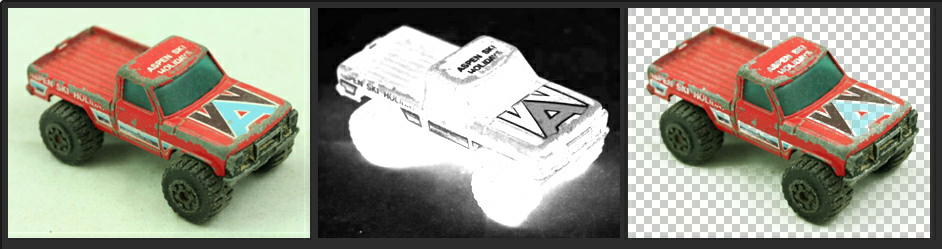 It uses a difference blend to make out the pixels that make out the object we want to extract. On a second pass (not yet done) I want to increase the saturation on aliasing or transparent pixels to get rid of the sampled background pixels. Here is another example, some of the white textures on the car itself are transparent like the background which is a side effect of this process, but it should provide a nice precise starting mask.  Another nice example with rather unexpected results at first (this one is missing a checker background image in the last result)  I see this as something useful for extracting alpha channels out of merged image data (like the Windows and OSX clipboard data) as well as photography and other source materials. |
|
|
|
|
 Logged
Logged
|
|
|
|
|
rogerlevy
Guest
|
 |
« Reply #43 on: June 23, 2012, 08:03:27 AM » |
|
Does this tool have a commandline interface so that I can integrate it into my own custom tool, to say, pack a folder of images into an atlas?
|
|
|
|
|
 Logged
Logged
|
|
|
|
|
renderhjs
|
 |
« Reply #44 on: June 25, 2012, 06:26:59 PM » |
|
Does this tool have a commandline interface so that I can integrate it into my own custom tool, to say, pack a folder of images into an atlas?
I am looking into that currently as this is very feasible with AIR. One way I could imagine this is another button within the settings page for every tool (right click). 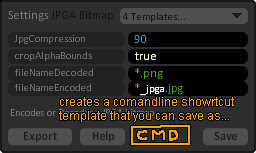 With the current settings it would then create under windows a lnk (shortcut), *.bat (command line) or alike file with the correct arguments and current settings passed on. All that needs to be changed then is the location of the source or target file. |
|
|
|
|
 Logged
Logged
|
|
|
|
|
renderhjs
|
 |
« Reply #45 on: June 28, 2012, 11:43:31 PM » |
|
ok right now I have a prototype that I am working on that does something like this  it first pop's up a dialog to choose the target or file you want to address in the command line. After that it will pop up a save dialog where you specify the *.bat file (or bash on mac). After that it opens the bat file in notepad so you can tweak additional values or copy paste the arguments into your script. |
|
|
|
|
 Logged
Logged
|
|
|
|
|
maetheec
|
 |
« Reply #46 on: July 06, 2012, 02:16:15 AM » |
|
Currently I'm not doing a lot of 2D stuff, so I didn't get a chance to test out all the cool features yet. But I just want to say that this is very very cool and useful.
I'm one of those guys who loves to find tools (and libs) that can save me time in any way possible, and I'm glad I've found your tool.
Please continue to support this tool, it always sadden me when I see a good tool got abandoned by the author... (but I do also understand that sometimes the author have to move on)
|
|
|
|
|
 Logged
Logged
|
|
|
|
|
renderhjs
|
 |
« Reply #47 on: July 22, 2012, 06:20:55 AM » |
|
1.8.0 is now outShoeBox_1.8.0_public.airSome highlights  Not mentioned in the image but another new tool is the HTML text http://www.renderhjs.net/shoebox/htmlText.htmfor the web developers out there, might be more something that is used at my work but still useful if you have a mac and want to get rid of control characters. I'll write up later a more detailed change log as a lot of stuff changed in this release.
|
|
|
|
|
 Logged
Logged
|
|
|
|
|
renderhjs
|
 |
« Reply #48 on: July 28, 2012, 12:43:34 PM » |
|
Auto masking tool in shoeBoxI pretty much copy bitmaps from Photoshop, Browser, XnView,.. into the clipboard and then click on the tool within ShoeBox to mask it. In order to get good results there should be a background color that is not part of the foreground object. 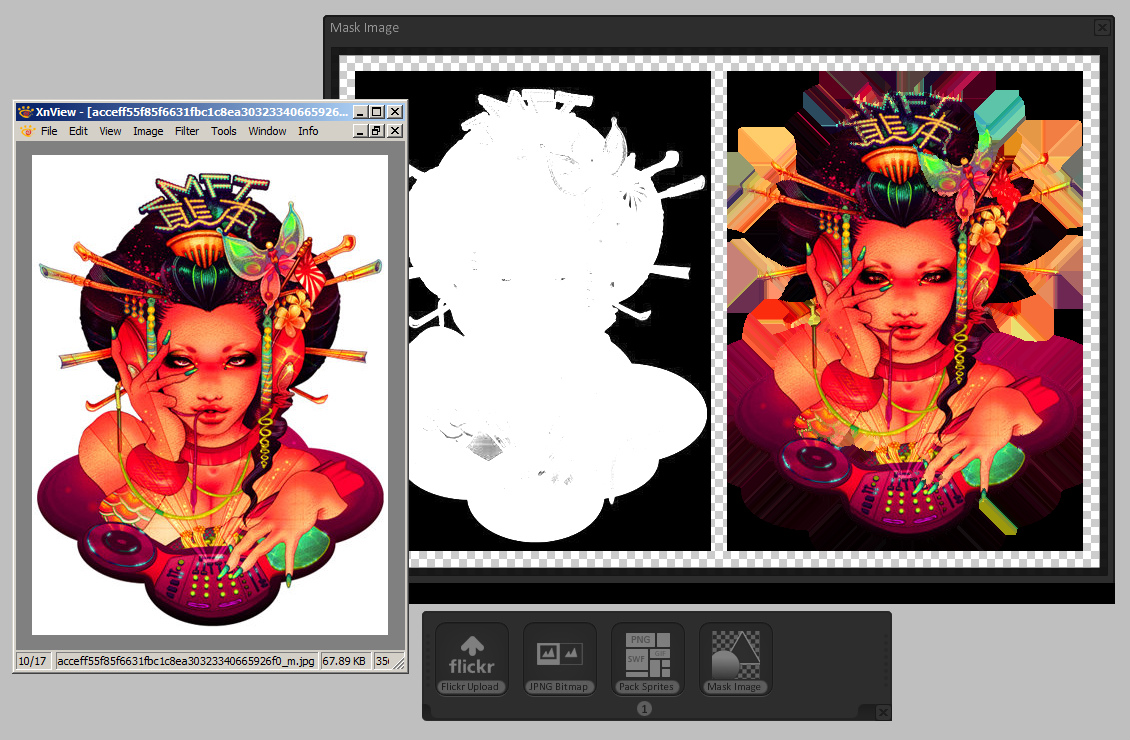 It assumes at the moment that a solid background fill of the first pixel color is the background. Using a difference mask it then assumes the alpha channel with full anti aliasing. The last step is to create a color map that bleeds over the anti alias pixels. 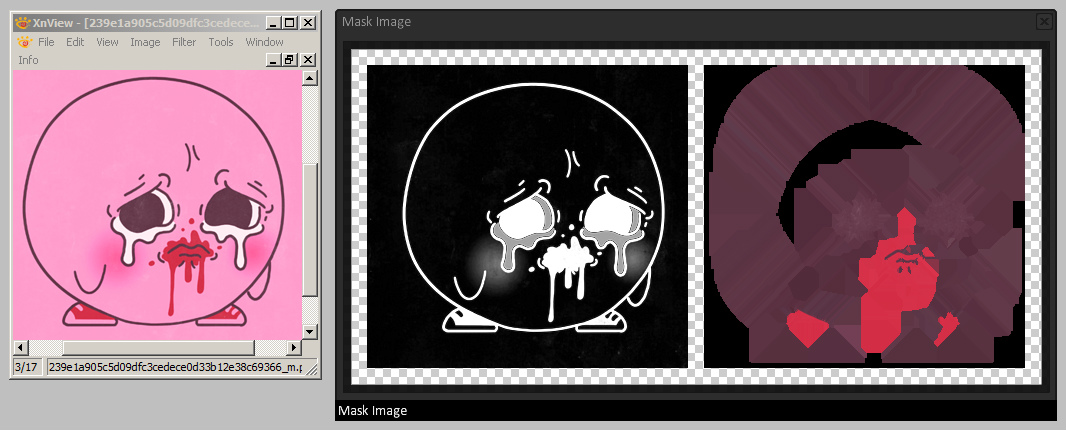 one more testing image, If I use this input image:  I get this output result: 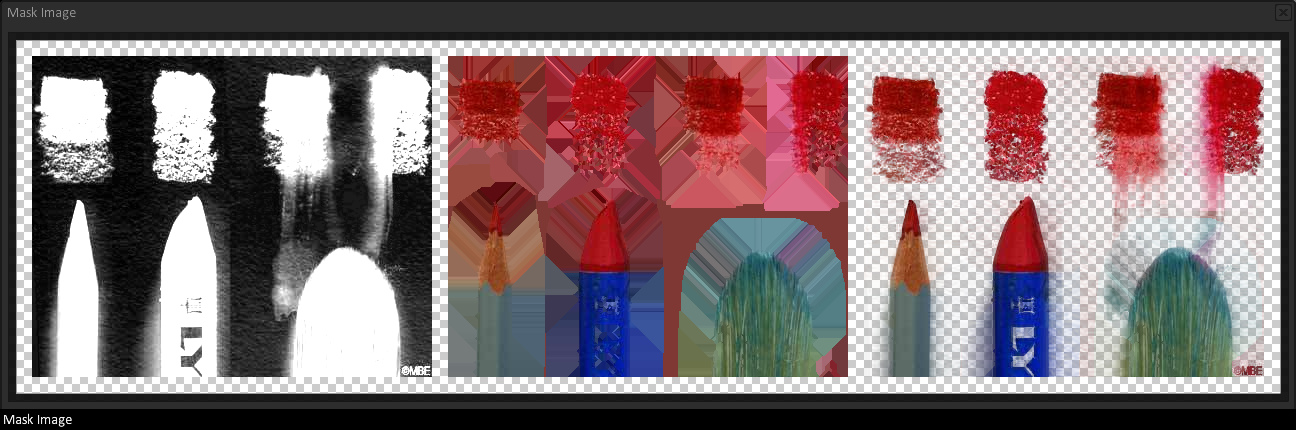 will be released as part of ShoeBox once its ready |
|
|
|
|
 Logged
Logged
|
|
|
|
|
|
verticalvertex
Level 1


|
 |
« Reply #50 on: August 14, 2012, 12:44:03 AM » |
|
Just love this stuff. Keep on trucking.
|
|
|
|
|
 Logged
Logged
|
It's all good.
|
|
|
|
|
|
renderhjs
|
 |
« Reply #52 on: August 19, 2012, 07:45:11 AM » |
|
thx guys I uploaded today ShoeBox version 2.0.0 http://renderhjs.net/shoebox/air/ShoeBox_2.0.0_public.air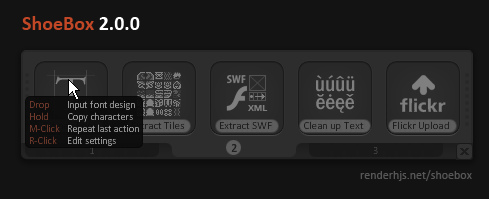 It's main change is some UI enhancements to aid with more hints on how to use the controls. If you hold the mouse for a brief second over a button or tool it reveals the mechanics on how to use each tool or what it actually does. other changes - Middle mouse click repeats the last action and remembers which file was lastly dropped, or what clipboard data was used. This is useful if you need to tweak settings and want to see how things changed. Or when you simply want to update the last change you did in Photoshop for example.
- If you are now using the commandline system it quits the application if all you did was launching shoebox for the command line. This makes it easier for developers to detect when an operation has been finished.
- Flickr upload supports now animated GIF files (useful in conjunction with LICEcap).
- settings and plugin panel support the Enter key and ESC key (confirm / save and cancel).
- improved Canvas component (area where you can pan and zoom)
For the Unity Community I uploaded today another YouTube video on how to use ShoeBox with UiToolkit. I show how to create or use Buttons, animated Sprites (e.g GIF's or SWF's) and bitmap fonts. |
|
|
|
« Last Edit: August 23, 2012, 07:26:21 AM by renderhjs »
|
 Logged
Logged
|
|
|
|
verticalvertex
Level 1


|
 |
« Reply #53 on: August 19, 2012, 11:38:13 AM » |
|
The link is broken. Has to much " in it.
|
|
|
|
|
 Logged
Logged
|
It's all good.
|
|
|
|
renderhjs
|
 |
« Reply #54 on: August 23, 2012, 07:30:45 AM » |
|
The link is broken. Has to much " in it.
fixed, thx I uploaded today another video on how to upload animated GIF's using LICEcap and shoeBox's upload to Flickr feature. LiceCap is a neat little free tool (mac & pc) that lets you create little animated GIF files from anywhere on your computer screen. http://www.cockos.com/licecap/The last update of ShoeBox added support for uploading animated GIF files to Flickr so that with a simple drag and drop my animated GIF is already on its way to the forums. For more information on how to use the Flickr upload (works with free accounts too) see: http://renderhjs.net/shoebox/flickrUpload.htmexample GIF 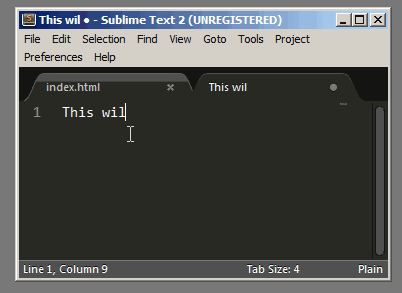 |
|
|
|
|
 Logged
Logged
|
|
|
|
|
renderhjs
|
 |
« Reply #55 on: September 15, 2012, 12:41:38 PM » |
|
An update should come automatically if you close ShoeBox, or download ShoeBox_2.1.0some fixes: 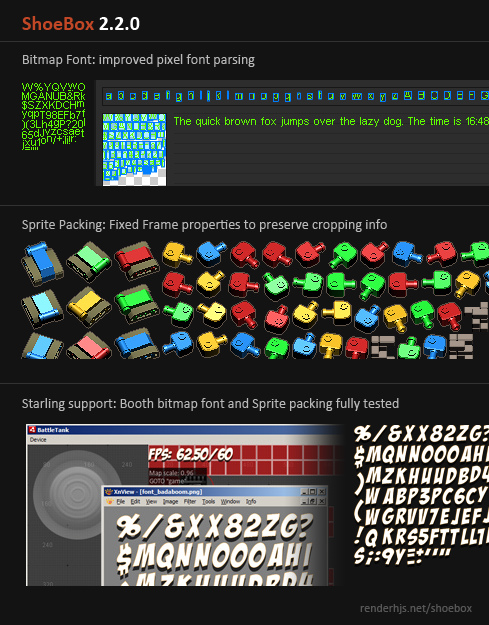 Not included but in development is a Slice-9 or patch-9 grabber and exporter  For those that don't know: Slice-9 components are images with slice definitions that can scale without loosing proportions like so: 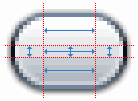 I plan on having the .9.png Android standard export, HTML with css3 export and some Foxhole compatible solution. |
|
|
|
|
 Logged
Logged
|
|
|
|
|
renderhjs
|
 |
« Reply #56 on: September 16, 2012, 06:59:44 AM » |
|
working on a possible redesign of the UI 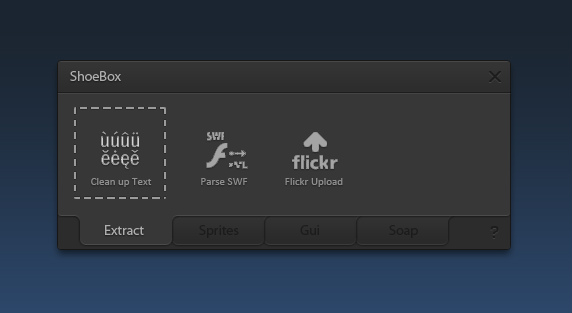 - Less ui details / decorations, cleaner look
- More drag- able space
- Tabs with labels
|
|
|
|
|
 Logged
Logged
|
|
|
|
|
Belimoth
|
 |
« Reply #57 on: September 16, 2012, 10:39:32 AM » |
|
Neat!
|
|
|
|
|
 Logged
Logged
|
|
|
|
|
renderhjs
|
 |
« Reply #58 on: September 17, 2012, 04:26:07 AM » |
|
*Quick update* added Unicode support for the settings so that for example the Bitmap Font tool supports Chinese, Japanese, Russian or other foreign characters as well. It should update automatically if you quit the app or you can download it from here ShoeBox 2.2.5 |
|
|
|
|
 Logged
Logged
|
|
|
|
|
renderhjs
|
 |
« Reply #59 on: September 17, 2012, 07:39:19 AM » |
|
Added another VideoFor a Chinese user I uploaded this video showing how to use create a Chinese bitmap font (a real one would need some more characters  )
|
|
|
|
|
 Logged
Logged
|
|
|
|
|
 Community
Community Townhall
Townhall Forum Issues
Forum Issues Archived subforums (read only)
Archived subforums (read only) Creative
Creative ShoeBox: Drag and Drop gamedev toolbox
ShoeBox: Drag and Drop gamedev toolbox Community
Community Townhall
Townhall Forum Issues
Forum Issues Archived subforums (read only)
Archived subforums (read only) Creative
Creative ShoeBox: Drag and Drop gamedev toolbox
ShoeBox: Drag and Drop gamedev toolbox
