|
eyeliner
|
 |
« Reply #20 on: August 01, 2012, 07:37:16 AM » |
|
I want to kiss you... IN THE ASS!!!!  |
|
|
|
|
 Logged
Logged
|
Yeah.  |
|
|
|
SolarLune
|
 |
« Reply #21 on: August 01, 2012, 08:40:43 AM » |
|
I just finished a slightly less traditional Blender tutorial. Video editing in BlenderBlender is a remarkably capable NLE, once you get through the UI and over the learning curve. This tutorial will illustrate the basics, at the end of which you should be able to add a title screen to a movie, create a watermark/logo, add effects/transitions, perform cuts, manipulate audio and of course, render to video. So if you are doing some video work, it could be worthwhile to check out Blender. Yeah, Blender's really awesome. It does a LOT, and does it really well. It's getting popular now, which is good - more users = more support. |
|
|
|
|
 Logged
Logged
|
|
|
|
|
Serapth
|
 |
« Reply #22 on: August 08, 2012, 08:52:07 AM » |
|
I want to kiss you... IN THE ASS!!!!  ... i'll take that as good news....  |
|
|
|
|
 Logged
Logged
|
|
|
|
|
eyeliner
|
 |
« Reply #23 on: August 08, 2012, 10:39:50 AM » |
|
The amount of great tutorials you create is just awesome.
Thank you for them.
|
|
|
|
|
 Logged
Logged
|
Yeah.  |
|
|
|
Ironstrom
|
 |
« Reply #24 on: September 17, 2012, 06:46:51 AM » |
|
Thanks For The Information here as avid fan of blender and low lvl tutor(to friends) of the program this is great to mention.
|
|
|
|
|
 Logged
Logged
|
|
|
|
|
Littlenorwegians
|
 |
« Reply #25 on: October 30, 2012, 05:40:59 AM » |
|
Woah! WOAH! WOOOOAH!  Hold your horses! All of them! I gotta check this out. |
|
|
|
|
 Logged
Logged
|
|
|
|
|
kotogames
|
 |
« Reply #26 on: February 07, 2013, 11:56:16 PM » |
|
|
|
|
|
|
 Logged
Logged
|
|
|
|
|
team_q
|
 |
« Reply #27 on: April 03, 2013, 07:34:07 PM » |
|
I need to go through these tutorials, so FIERCE.
|
|
|
|
|
 Logged
Logged
|
|
|
|
|
|
|
Totter87
|
 |
« Reply #29 on: July 30, 2013, 05:38:46 PM » |
|
Glad to see this is here. I'm developing a 3D mobile game right now. We're currently rendering depth maps of 3D building architecture with the Node editor then converting them to normal maps in Crazy Bump for application to planes. I can maybe do a quick tutorial and post it here. It's been really useful thus far. 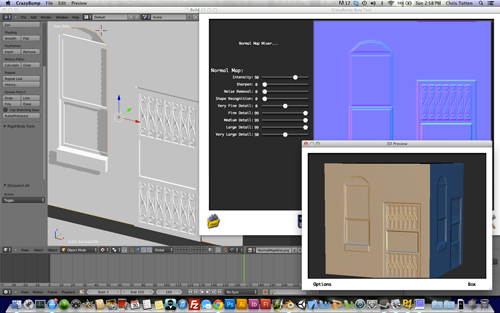 |
|
|
|
|
 Logged
Logged
|
|
|
|
|
surt
|
 |
« Reply #30 on: July 30, 2013, 05:53:59 PM » |
|
What's the benefit over baking the normal maps in blender?
|
|
|
|
|
 Logged
Logged
|
|
|
|
|
Totter87
|
 |
« Reply #31 on: August 03, 2013, 10:17:30 AM » |
|
I've tried to get that to work from the render context of the properties editor, but as I understand it that's more for baking sculpted detail into a model's UVs and less about the "render to texture" type of baking that 3DS Max and others can do. Creating the depth maps and putting them through CrazyBump works really well. As I think about it, maybe using nodes to render normal maps from depth information could work?
|
|
|
|
|
 Logged
Logged
|
|
|
|
|
Blambo
Guest
|
 |
« Reply #32 on: August 31, 2013, 01:32:04 PM » |
|
I dunno where to go for this, but  If there's a simple solution, slap me in the head |
|
|
|
|
 Logged
Logged
|
|
|
|
|
SolarLune
|
 |
« Reply #33 on: August 31, 2013, 03:38:54 PM » |
|
Select the mesh, go to Weight paint, then select the bone with the right mouse button, and paint the errant vertex.
You could also go into edit mode, select the vertex, and assign it to the correct bone's group.
|
|
|
|
|
 Logged
Logged
|
|
|
|
|
clockwrk_routine
Guest
|
 |
« Reply #34 on: August 31, 2013, 03:46:57 PM » |
|
for animation, each bone is assigned a set of vertices it influences, how much it influences the vertices depends on how much weight is painted for those vertices in relation to the bone selected. In weight paint mode, you can select bones of the armature the mesh is a child of.
mostly likely you parented your object to your armature with automatic weights. This happens to me all the time you can try two things:
- re-parent your object and armature and set automatic weights again and see if it works. maybe reposition your armature a smudge before doing that. or...
- If I remember right, in blender, go into weight painting, select the bone(s) that will effect the vertices in question, paint weight over those trouble spots.
edit: what solarlune said
|
|
|
|
|
 Logged
Logged
|
|
|
|
|
Blambo
Guest
|
 |
« Reply #35 on: August 31, 2013, 06:53:08 PM » |
|
Ah thanks guys, consider my head slapped.
I made so many modifications to the generated heatmap it was probably easier just to paint it myself.
|
|
|
|
« Last Edit: August 31, 2013, 08:17:08 PM by Blambo »
|
 Logged
Logged
|
|
|
|
|
CowMainia
|
 |
« Reply #36 on: October 08, 2013, 10:00:05 AM » |
|
Does anyone know any good tutorials for UV mapping textures onto complex objects? I have some very complex models that need textures, and because I'm using Unity game engine I can't have just a material attached onto it. For some reason when I apply textures to it inside Unity it will just show the texture as one solid color. So I did research and it seems the only way to get it to texture properly is to UV map it in Blender, but I can't find any useful information besides one tutorial on how to do it with just a simple box inside Blender (I'm trying to texture a gun model with lots of polygons not just six).
Thanks in advanced if you could help.
|
|
|
|
|
 Logged
Logged
|
|
|
|
|
|
rabidbaboy
Level 1

LeleleleMAXIMUM!

|
 |
« Reply #38 on: October 14, 2013, 08:21:14 AM » |
|
What's the benefit over baking the normal maps in blender?
Blender's normal map bakers are a bit ehhhh. And Crazybump does give some impressive results. You could also try XNormal and see for yourself which way you prefer. |
|
|
|
|
 Logged
Logged
|
|
|
|
|
|
|
 Community
Community Townhall
Townhall Forum Issues
Forum Issues Archived subforums (read only)
Archived subforums (read only) Tutorials
Tutorials Blender Tutorials, Tips & Inspiration
Blender Tutorials, Tips & Inspiration Community
Community Townhall
Townhall Forum Issues
Forum Issues Archived subforums (read only)
Archived subforums (read only) Tutorials
Tutorials Blender Tutorials, Tips & Inspiration
Blender Tutorials, Tips & Inspiration
