|
Blob
|
 |
« Reply #20 on: February 26, 2012, 10:15:43 PM » |
|
I've never thought of a tablet and pixel art at the same time, and I actually can't imagine a tablet being very advantageous considering pixel art can be as precise as you want with a mouse and the zoom tool, but if you really think so I'll listen as to why. I know you've put some great stuff on PixelJoint so glad you like the videos.
|
|
|
|
|
 Logged
Logged
|
|
|
|
Veo
Level 1


|
 |
« Reply #21 on: February 26, 2012, 11:45:35 PM » |
|
As someone who pixels and has a tablet I don't think matters whether you use one or not. I find myself lazying out a lot and not plugging it in and just doing it with my mouse. Really the only thing that gets me to plug it in is if I do a bigger piece or a digital painting which I'll admit it's quite nice for those. But, even then I really never feel I need it when working with pixels It's just kinda nice sometimes. The only time I feel I need it is doing digital paintings.
|
|
|
|
|
 Logged
Logged
|
|
|
|
|
Blob
|
 |
« Reply #22 on: February 28, 2012, 02:37:13 PM » |
|
|
|
|
|
|
 Logged
Logged
|
|
|
|
|
Delicious
|
 |
« Reply #23 on: March 01, 2012, 05:52:33 AM » |
|
I've never thought of a tablet and pixel art at the same time, and I actually can't imagine a tablet being very advantageous considering pixel art can be as precise as you want with a mouse and the zoom tool, but if you really think so I'll listen as to why. I know you've put some great stuff on PixelJoint so glad you like the videos.
A tablet can help. As I was beginning to do pixel art, I always used the mouse and grew to love it. However, while pixel art is "precise", you still should take a grasp on blocking out shapes and shading prior to being precise to get better results. I found it suitable to draw out my pixels with the tablet first, then afterwards I will clean the shape and work from there with the mouse. (I just use the tablet now though, I can't use a mouse good anymore!) Try going a bit bigger with your work and focus on the details (Such as shadow, texture, color...) using reference to help you study correctly. While pixeling from you mind is good, it is always best to know how things work prior to working on them. Keep up the good work, also thanks for the compliment! |
|
|
|
|
 Logged
Logged
|
Blah Blah Blah <3
Twitter - Zjdelicious
|
|
|
|
Blob
|
 |
« Reply #24 on: March 01, 2012, 07:28:08 PM » |
|
I would sprite bigger but I'm trying to keep things in aspect ratio with the other objects, which I started with small should I ever end up putting these in a game.
10.
|
|
|
|
|
 Logged
Logged
|
|
|
|
|
Bones
|
 |
« Reply #25 on: March 02, 2012, 01:39:49 PM » |
|
I use a tablet for sketches and large pieces, but when it comes to dither, AA among other pixel techniques I find myself right back on the mouse.
|
|
|
|
|
 Logged
Logged
|
Sit down and relax, Keeping focus on your breath, This may take a while. 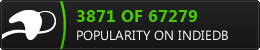 |
|
|
|
Blob
|
 |
« Reply #26 on: March 02, 2012, 01:56:34 PM » |
|
This one ended up being more like a podcast where not much got done, so you might only want to watch if you enjoy the commentary. Spriting Everything 11 - Tomfoolery |
|
|
|
|
 Logged
Logged
|
|
|
|
|
Blob
|
 |
« Reply #27 on: March 03, 2012, 01:02:47 PM » |
|
|
|
|
|
|
 Logged
Logged
|
|
|
|
alex pang
Level 1


|
 |
« Reply #28 on: March 04, 2012, 06:23:21 AM » |
|
I've never thought of a tablet and pixel art at the same time, and I actually can't imagine a tablet being very advantageous considering pixel art can be as precise as you want with a mouse and the zoom tool, but if you really think so I'll listen as to why. I know you've put some great stuff on PixelJoint so glad you like the videos.
A tablet can help. As I was beginning to do pixel art, I always used the mouse and grew to love it. However, while pixel art is "precise", you still should take a grasp on blocking out shapes and shading prior to being precise to get better results. I found it suitable to draw out my pixels with the tablet first, then afterwards I will clean the shape and work from there with the mouse. (I just use the tablet now though, I can't use a mouse good anymore!) Try going a bit bigger with your work and focus on the details (Such as shadow, texture, color...) using reference to help you study correctly. While pixeling from you mind is good, it is always best to know how things work prior to working on them. Keep up the good work, also thanks for the compliment! Hi delicious  I have to say that you are wrong, I have been using mouse ever since I started doing pixel art, and now I'm really comfortable and fast with it, in fact I draw/ write better with a mouse than on paper/ tablet. I tried to switch to a tablet but I drew badly so I switched back to mouse. You see its a matter of taste! The reason for Blob not drawing as fast as I am is not because he uses a mouse but lack of practice. (sorry Blob, you draw REALLY slow!) Although I'm no pixel art master I believe my word still counts... Blob you should try to stop being so precise in the beginning but rather in the end. And register at pixel joint and post your stuff in the WIP forum for critique. Sorry for my grammatical mistakes (I'm really tired) |
|
|
|
|
 Logged
Logged
|
Follow me on twitter @alexolsenpang
|
|
|
|
Irock
|
 |
« Reply #29 on: March 04, 2012, 06:43:55 AM » |
|
I think it's subjective. I've never had any wrist problems using a mouse, but I have when writing. My writing and hand drawings are also abnormally sloppy. I honestly don't think I would be better off with a tablet. Use whatever works for you.
|
|
|
|
|
 Logged
Logged
|
|
|
|
|
Irock
|
 |
« Reply #30 on: March 05, 2012, 12:26:26 PM » |
|
I think it's subjective. I've never had any wrist problems using a mouse, but I have when writing. My writing and hand drawings are also abnormally sloppy. I honestly don't think I would be better off with a tablet. Use whatever works for you.
If you've never tried using a tablet, then assuming it won't work for you is not very smart. In order to figure out what works for you. You. Have. To. Try. Everything. If you are a hobbyist and are just making graphics for game prototypes, well then a mouse is fine. But for people who are trying to get good at art and who want to practice regularly, then trying out all the available tools is mandatory. I've tried drawing on paper and I've tried drawing on my iPad, both of which always produce sloppy results. I don't think assuming that a tablet won't be any different is a very wild and unsupported guess. However, I do think declaring that tablets are definitively better for everyone is a little silly. |
|
|
|
|
 Logged
Logged
|
|
|
|
|
Blob
|
 |
« Reply #31 on: March 05, 2012, 04:04:18 PM » |
|
Week 2 Compilation
|
|
|
|
|
 Logged
Logged
|
|
|
|
|
|
|
Delicious
|
 |
« Reply #33 on: March 06, 2012, 10:19:04 PM » |
|
Nice stuff, keep it up. Quite a sweet task. Also, sorry for going off-topic (I guess it kinda counts as on topic though because it spread from a responsive post...?) - I think it's subjective. I've never had any wrist problems using a mouse, but I have when writing. My writing and hand drawings are also abnormally sloppy. I honestly don't think I would be better off with a tablet. Use whatever works for you.
If you've never tried using a tablet, then assuming it won't work for you is not very smart. In order to figure out what works for you. You. Have. To. Try. Everything. If you are a hobbyist and are just making graphics for game prototypes, well then a mouse is fine. But for people who are trying to get good at art and who want to practice regularly, then trying out all the available tools is mandatory. I've tried drawing on paper and I've tried drawing on my iPad, both of which always produce sloppy results. I don't think assuming that a tablet won't be any different is a very wild and unsupported guess. However, I do think declaring that tablets are definitively better for everyone is a little silly. So... You don't traditionally draw? Then of course you'll be more dominant with a mouse because you probably have trouble holding still to produce solid lines without the precision of a mouse. Honestly, my suggestion for Blob getting the tablet is only because I assume he has prior pencil/paper experience - Most pixel artists do. If you become good at a tablet, it benefits because you'll be able to produce quality work much quicker and better than possible with a mouse. Mouse is quite limiting in comparison, regardless of what you're used to. |
|
|
|
|
 Logged
Logged
|
Blah Blah Blah <3
Twitter - Zjdelicious
|
|
|
|
vlaube
|
 |
« Reply #34 on: March 07, 2012, 01:11:02 AM » |
|
This reminds me of the Noun Project. |
|
|
|
|
 Logged
Logged
|
|
|
|
|
 Developer
Developer Art
Art (Moderator: JWK5)Spriting Everything
(Moderator: JWK5)Spriting Everything Developer
Developer Art
Art (Moderator: JWK5)Spriting Everything
(Moderator: JWK5)Spriting Everything
