|
haxpor
|
 |
« on: March 15, 2012, 09:59:28 PM » |
|
Hey guys, I'm coming from programmer side, but eventually love the pixel art and would love to create one myself.
So any suggestion on pixel art tools to create normal pixel art & do animation with it.
PS. I'm using mac, and will be appreciated if those tools can be run on it, and currently I mainly use only one tool called Grafx2.
Thanks in advance.
|
|
|
|
|
 Logged
Logged
|
Indie Game Developer
|
|
|
Eendhoorn
Level 6

Quak

|
 |
« Reply #1 on: March 16, 2012, 08:36:14 AM » |
|
GraphicsGale! Needs some tweaking with key shortcuts but is pretty damn good otherwise.
|
|
|
|
|
 Logged
Logged
|
|
|
|
|
keo
Guest
|
 |
« Reply #2 on: March 16, 2012, 04:26:43 PM » |
|
graphics gale is still windows only right?
if I was working on a mac I'd use photoshop, I like having the timeline for animation. I don't like that photoshop doesn't have any palette manipulation from what I know of.
|
|
|
|
|
 Logged
Logged
|
|
|
|
|
|
|
Scut Fabulous
|
 |
« Reply #4 on: March 16, 2012, 05:21:39 PM » |
|
I own GraphicsGale, but I still use Gimp for all my pixel art. I just find it's such a good all-round tool for image editing that I'm more comfortable with it. You can get Gimp for mac as well: http://www.gimp.org/macintosh/I think if you want to try a variety of apps you should set yourself a small project to draw and then execute it with each program you're interested in. You'll get a feel pretty quickly for what app suits you better |
|
|
|
|
 Logged
Logged
|
|
|
|
|
Blademasterbobo
|
 |
« Reply #5 on: March 16, 2012, 09:30:57 PM » |
|
gimp is an awful piece of shit, use anything but that
|
|
|
|
|
 Logged
Logged
|
|
|
|
|
ink.inc
Guest
|
 |
« Reply #6 on: March 16, 2012, 09:51:56 PM » |
|
I had to use GIMP when my Photoshop trial ran out. At first, I thought it was a piece of trash. The UI was confusing coming from PS, and the way the layers work (why can't i draw on this section of the layer OH WAIT i have to expand the layer size to fit the image, what?) was also weird. But after a month of using it, I can say that it's actually not all that bad.
I'd still prefer Photoshop, but GIMP isn't a terrible alternative.
|
|
|
|
|
 Logged
Logged
|
|
|
|
|
haxpor
|
 |
« Reply #7 on: March 16, 2012, 10:57:10 PM » |
|
Thanks for replies guys ! @Seasons: The link is broken now http://www.pixeljoint.com/pixels/links.asp?id=2243. But thanks anyway. Personally, I don't even use Photoshop (and I don't think I can afford that too), and I have tried Gimp and feel the same for most of you at first that It's really not worth using. I gave up using it now. I don't think I will go back to those days. And yes, for GraphicsGale, I would love this piece will be available on mac that's why I use Grafx2 for its alternative, and it can answers my pixel arts question quite well though. I must apologize for choosing too much on available tools, I really need to focus on only pixel arts. For now, I use only two tools "Grafx2" most of the time, and "Aseprite" (but try to get used to it). Thanks ! Any further suggestions are welcome  |
|
|
|
|
 Logged
Logged
|
Indie Game Developer
|
|
|
|
Happy Shabby Games
|
 |
« Reply #8 on: March 16, 2012, 11:06:41 PM » |
|
Oh weird. It looks like their site is down or something.
|
|
|
|
|
 Logged
Logged
|
|
|
|
|
emacs
|
 |
« Reply #9 on: March 16, 2012, 11:22:44 PM » |
|
I don't like that photoshop doesn't have any palette manipulation from what I know of. When you're working on something go to Image>Mode>Indexed Color. You can create a palette (either by generating one based on the image or importing one) and apply it to your image. |
|
|
|
|
 Logged
Logged
|
|
|
|
|
Rykuth
|
 |
« Reply #10 on: March 17, 2012, 03:22:17 AM » |
|
You might also want to try Adobe Fireworks. It's not specifically designed for pixel work the way programs like Graphics Gale are, but personally I prefer it to photoshop for pixel art, especially for animation. It is $150 for the full version, so I don't know if you were looking for something a little cheaper than that, but they do have a free trial.
|
|
|
|
|
 Logged
Logged
|
|
|
|
|
Manuel Magalhães
|
 |
« Reply #11 on: March 17, 2012, 03:39:49 AM » |
|
Paint.net.  |
|
|
|
|
 Logged
Logged
|
|
|
|
|
PompiPompi
|
 |
« Reply #12 on: March 17, 2012, 08:49:08 AM » |
|
Yea, I also use Paint.net, it's free and it has sane interface(unlike GIMP).
Might be lacking of features, but you could write your own plugins for it(don't know if you want to bother).
I guess I would have used something better if there was one(which doesn't cost like $500).
|
|
|
|
|
 Logged
Logged
|
Master of all trades.
|
|
|
|
Bones
|
 |
« Reply #13 on: March 17, 2012, 08:50:25 AM » |
|
I just use mspaint though Promotion is a pretty awesome pixel program. edit: whoops forgot to read the PS. I'm using mac |
|
|
|
« Last Edit: March 18, 2012, 09:01:46 AM by Bones »
|
 Logged
Logged
|
Sit down and relax, Keeping focus on your breath, This may take a while. 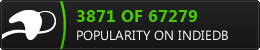 |
|
|
|
emacs
|
 |
« Reply #14 on: March 17, 2012, 10:43:33 AM » |
|
Paint.NET and Promotion are Windows only though. Photoshop, Fireworks, and Pixelmator are all decent options, though they are a bit expensive.
|
|
|
|
|
 Logged
Logged
|
|
|
|
|
haxpor
|
 |
« Reply #15 on: March 18, 2012, 11:01:37 AM » |
|
Hey guys, thanks so much for your feedback. This is a first post for me in the forum, and don't expect to see much coming  I love Paint.net as well, used to spend time with it creating some stuff while I'm on windows side. Thanks for suggestion for a tool as well, unfortunately I will strict myself to free and probably open source tool. By the way, I just finished my first in proper learning to do pixel art (read a guideline from Derek Yu's blog), and I use Aseprite to do the work instead of Grafx2 now. The result for this I cut out Grafx2 as another one is far more stable and as I learn to use it more, it covers what Grafx2 can do. Below is my result.  |
|
|
|
|
 Logged
Logged
|
Indie Game Developer
|
|
|
|
ink.inc
Guest
|
 |
« Reply #16 on: March 18, 2012, 03:57:42 PM » |
|
For curvature, make sure that the decline or incline is consistent all the way through. |
|
|
|
|
 Logged
Logged
|
|
|
|
|
haxpor
|
 |
« Reply #17 on: March 19, 2012, 03:03:37 AM » |
|
Thanks John !
|
|
|
|
|
 Logged
Logged
|
Indie Game Developer
|
|
|
|
 Developer
Developer Art
Art (Moderator: JWK5)Suggestions on pixel tools
(Moderator: JWK5)Suggestions on pixel tools Developer
Developer Art
Art (Moderator: JWK5)Suggestions on pixel tools
(Moderator: JWK5)Suggestions on pixel tools
