|
DrDerekDoctors
|
 |
« on: July 09, 2007, 01:55:53 PM » |
|
GoSprite! is my attempt to get myself into the habit of pixelling more, and is a Nintendo DS-based sprite editor which allows for multiple frames and layers. Development began this last weekend and progress has been decent but has already thrown up some doubts with regards to the usefulness of the project. The first issue was that when you're using a stylus you only really have access to half the buttons (duh!). This means that contrary to my initial plans I'm gonna' have to stick a load of functionality onto the screen via a permanent icon panel at one side of the screen, but this is a comparatively minor issue. The main problem is that using the DS stick to try and interact with texels of less than about 10 pixels in size is kinda' pointlessly inaccurate. If you have 10 pixels texel then you're only looking at about 20x25 texels on the screen and I have to question whether that's any use at all. Sure, you can show the complete image on the top screen, and yes, you can make scrolling around the image easy but it's still a bit like completing a jigsaw puzzle while wearing a pair of binoculars. Still, I think it's worth perservering with the project until such time as I can really judge whether I can draw a sprite with it and if it's intuitive enough, because although it has the advantage of being portable, it really has to be pretty darn intuitive to offset the downside of data transfer from the DS being a bit of a pain. Unless you're using it for extended periods of time while you're away from a PC/Laptop, in which case it's probably your only choice. Oh, and although I was worried about speed, my good interchum Ayden Wolf has pointed out that I should use the scalable background mode to display my work area as although this imposes a size restriction of 256x256 pixels for an image (not an unreasonable one, I'd say) it allows me incredibly fast scaling and drawing as its completely done in hardware. The only downside is that I have to venture into the murky world of sprites as I'll have to have all my clickable icons in sprite format. Likewise the grid. Still, it also makes drawing the palette really speedy, too, as I just have four 8x8 sprites, each representing a quarter of the palette and I blow them up to screen size when you want to pick a colour from them.  Gah! Teh ugliness! |
|
|
|
|
 Logged
Logged
|
Me, David Williamson and Mark Foster do an Indie Games podcast. Give it a listen. And then I'll send you an apology. http://pigignorant.com/ |
|
|
Alex May
...is probably drunk right now.
Level 10

hen hao wan


|
 |
« Reply #1 on: July 09, 2007, 02:13:10 PM » |
|
Seems to me you'd have the zoomed display on the bottom screen, the 1:1 on the top screen, and a pop up toolbar on say l-trigger, drag on r-trigger, scroll on d-pad and zoom in/out on a/b. Or have it sideways. Pretty cool  Also check out this news, I don't think he released it yet from the looks of things. The heat is on! By heat, I mean race! |
|
|
|
|
 Logged
Logged
|
|
|
|
|
DrDerekDoctors
|
 |
« Reply #2 on: July 09, 2007, 02:30:57 PM » |
|
It's a race I'm willing to lose.  Anyhoo, the control plan is Left Shoulder and poke stylus for grabbing colours/blocks (or tap on its own to swap between foreground/background colour), dpad for scrolling around and a buncha' icons at the side for other guff like zooming/layer/frame manipulation. Basically you only want to use buttons on one side of the machine or you'll forever be faffing with the stylus in your hand to prod at the ones on the side you're not holding onto. And I hadn't thought about sideway, but having given it a try it doesn't really work for me. And lets be honest, this is all about me.  My other worry, now, is about memory usage. Although I think that's probably unfounded as long as I can keep an eye on it I can stop the user breaking stuff. |
|
|
|
|
 Logged
Logged
|
Me, David Williamson and Mark Foster do an Indie Games podcast. Give it a listen. And then I'll send you an apology. http://pigignorant.com/ |
|
|
|
Tennis
|
 |
« Reply #3 on: July 09, 2007, 03:48:24 PM » |
|
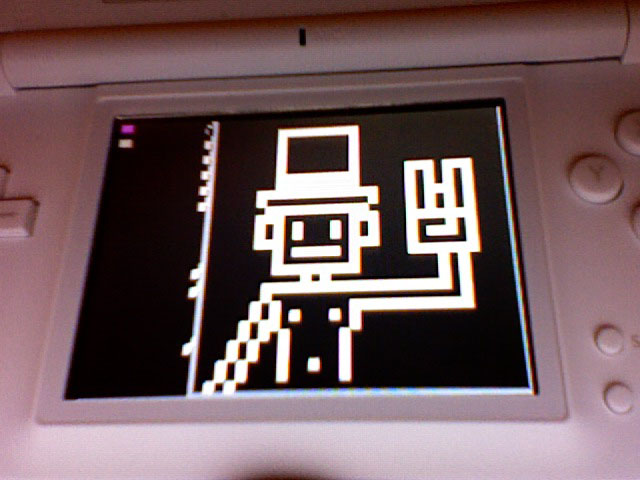 go roxorz! |
|
|
|
|
 Logged
Logged
|
|
|
|
|
Oddball
|
 |
« Reply #4 on: July 09, 2007, 03:49:57 PM » |
|
Sounds like an interesting project. the control plan is Left Shoulder and poke stylus for grabbing colours/blocks I'd have thought toolbar pop-up with the left shoulder would have been more intuative. |
|
|
|
|
 Logged
Logged
|
|
|
|
|
DrDerekDoctors
|
 |
« Reply #5 on: July 10, 2007, 01:00:53 AM » |
|
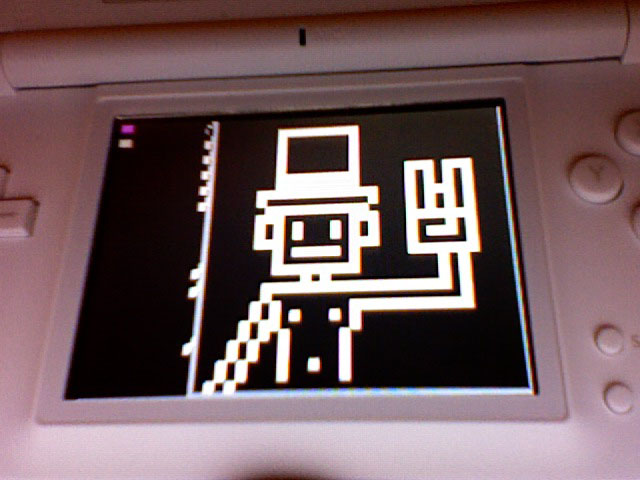 go roxorz! Lol! I bet it was a royal pain in the arse to use it at that resolution, wasn't it?  Oddball: The left-shoulder button is just about the most accessable button for us righties, and so it should be given the commonest function, which I'd think was "grab colour" for a spriter. And as the tool panel will only be a thin slice of icons, I don't think it's a huge imposition to have it on-screen semi-permanently. |
|
|
|
|
 Logged
Logged
|
Me, David Williamson and Mark Foster do an Indie Games podcast. Give it a listen. And then I'll send you an apology. http://pigignorant.com/ |
|
|
|
CosMind
Guest
|
 |
« Reply #6 on: July 10, 2007, 03:09:37 PM » |
|
just discovered this other ds homebrew paint package. not a pixel art suite, as the doc seems to be building, but figured i'd pass the link on - as it seems like a fun little toy for anyone with the means: http://www.collectingsmiles.com/colors/ |
|
|
|
|
 Logged
Logged
|
|
|
|
|
DrDerekDoctors
|
 |
« Reply #7 on: July 17, 2007, 02:30:31 PM » |
|
 M-m-m-mockup! Righty, been doing some thinking while pixelling for another project and programming Wizball tonight. I'm thinking gonna' go with really minimal button controls and do almost all of it with icons as they seem not to take up too much room. The only buttons in regular use will be the dpad for scrolling around and the left-shoulder for grabbing a colour or patch, or swapping foreground & background colours. The undo/redo will be a single event thing as I've only got 4Mb so I'd rather not piss it away on worst-case allocation or fragment it with real-time allocation. Also, it serves you right for being so clumsy. Reckon that sounds intuitive enough? NB, I can't have a proper grid due to the screen mode I'll be using so I'm thinking of a combination thing, where you have a macro and micro grid (in this case it's 8 and 16 pixels) and then the 5x5 pixel area around where you last touched the screen is dotted to show the edge of the pixels and make precision work in areas of flat colour easier. EDIT: Edited mockup to use 10x10 pixel texels, which is a fairly realistic resolution to edit at comforatably and so doesn't oversell the possibilities of the application. |
|
|
|
« Last Edit: July 17, 2007, 02:47:42 PM by DrDerekDoctors »
|
 Logged
Logged
|
Me, David Williamson and Mark Foster do an Indie Games podcast. Give it a listen. And then I'll send you an apology. http://pigignorant.com/ |
|
|
fish
DOOMERANG
Level 10

cant spell selfish without fish


|
 |
« Reply #8 on: July 18, 2007, 10:24:42 AM » |
|
this is very interesting.
how great would it be to just...make some sprites on the go, while wiating in line, whatever. that would really be something quite awesome.
would we be able to export our stuff to a PC?
and im all for the minimal button controls.
on screen makes a lot more sense.
|
|
|
|
|
 Logged
Logged
|
|
|
|
|
DrDerekDoctors
|
 |
« Reply #9 on: July 18, 2007, 12:16:00 PM » |
|
It'd be pretty crappy if you couldn't get 'em back onto the PC, Fish.  Indeed the whole idea is to try and make the process of moving them back and forth as easy as possible, although I'm resigned to it requiring the faffing about of with MicroSD cards. Of course in a lovely ideal world, there'd be some wireless app which it chatted with on the PC, but that's about as likely to happen any time soon as the rapture. |
|
|
|
|
 Logged
Logged
|
Me, David Williamson and Mark Foster do an Indie Games podcast. Give it a listen. And then I'll send you an apology. http://pigignorant.com/ |
|
|
|
Alec
|
 |
« Reply #10 on: July 18, 2007, 04:24:25 PM » |
|
that's about as likely to happen any time soon as the rapture.
You just had to go and say it.  |
|
|
|
|
 Logged
Logged
|
|
|
|
|
Derek
|
 |
« Reply #11 on: July 18, 2007, 05:04:03 PM » |
|
 M-m-m-mockup! Great work! Sounds good so far. I'm interested in seeing the top screen... And why are you pixelling a grilled cheese sandwich?  |
|
|
|
|
 Logged
Logged
|
|
|
|
|
Chris Whitman
|
 |
« Reply #12 on: July 18, 2007, 07:57:58 PM » |
|
Man, I could pixel up a grilled cheese sandwich right about now.
|
|
|
|
|
 Logged
Logged
|
Formerly "I Like Cake."
|
|
|
|
Chris Whitman
|
 |
« Reply #13 on: July 18, 2007, 07:58:23 PM » |
|
And by 'pixel up,' I mean 'eat.'
|
|
|
|
|
 Logged
Logged
|
Formerly "I Like Cake."
|
|
|
|
PoV
|
 |
« Reply #14 on: July 18, 2007, 08:35:28 PM » |
|
And what do you mean by "eat" then?
|
|
|
|
|
 Logged
Logged
|
|
|
|
handCraftedRadio
The Ultimate Samurai
Level 10



|
 |
« Reply #15 on: July 18, 2007, 08:41:04 PM » |
|
Maybe there is a wireless app that transfers it to the oven too.
|
|
|
|
|
 Logged
Logged
|
|
|
|
|
PoV
|
 |
« Reply #16 on: July 18, 2007, 08:45:52 PM » |
|
There is. It's called...  Microwave!!! :D :D :D :D |
|
|
|
|
 Logged
Logged
|
|
|
|
|
DrDerekDoctors
|
 |
« Reply #17 on: July 19, 2007, 04:05:33 AM » |
|
The top screen would be the current frame zoomed out, optionally you can have it showing an animation sequence. It'd be pretty plain up there, tbh. And it's a ham and cheese sandwich, not a grilled cheese sandwich. It's from Head Over Heels.   |
|
|
|
|
 Logged
Logged
|
Me, David Williamson and Mark Foster do an Indie Games podcast. Give it a listen. And then I'll send you an apology. http://pigignorant.com/ |
|
|
|
 Developer
Developer Technical
Technical (Moderator: ThemsAllTook)GoSprite!
(Moderator: ThemsAllTook)GoSprite! Developer
Developer Technical
Technical (Moderator: ThemsAllTook)GoSprite!
(Moderator: ThemsAllTook)GoSprite!
