|
Ankmannen
|
 |
« Reply #20 on: July 03, 2013, 05:38:48 AM » |
|
Have fun! If you have any suggestions for what route to take next to maximize your gameplay, don't hesitate to let me know. A save game function perhaps even if it's early in dev and that it will probably break between versions at some point. At the moment I'm thinking about a AI unit that will be programmable with a simple UI and also allow for coding/scripting if you are advanced. Every enemy will be controlled by an AI unit. If you catch an enemy you can reprogram it's AI so that it becomes your drone. Or you can build drones from scratch. Also thinking about a complete factory model that eventually gives you complete ships in the other end. Not so sure about the details yet.  Also larger asteroids would be nice. EDIT: We need EXPLOSIONS! :D |
|
|
|
|
 Logged
Logged
|
|
|
|
|
Cathay
|
 |
« Reply #21 on: July 03, 2013, 10:04:28 AM » |
|
Spacealot is a fantastic name. All hail Spacealot! Will there be space knights?
|
|
|
|
|
 Logged
Logged
|
|
|
|
|
Bursar
|
 |
« Reply #22 on: July 03, 2013, 01:27:20 PM » |
|
I tell you what would be useful - a volume control! The sound effects are really loud compared to other stuff that I'm playing at the moment, and I always have to reach for the volume knob on my speakers. The new items are great. A little more information shown when you mouse over (or select items) would be handy though. Stuff like energy usage and speed ratings for engines, damage, fire rate and range info for weapons - stuff like that. And yes, some nice explosions would go down a treat - as long as they're not too loud!  |
|
|
|
|
 Logged
Logged
|
|
|
|
|
Ankmannen
|
 |
« Reply #23 on: July 03, 2013, 10:10:58 PM » |
|
Hehe! I've paid NO attention to sound volume so far. I only threw it in because my 5 yo son thought there should be laser sounds! :D I'm gonna put down a volume baseline to follow by normalizing all sounds to a certain level and also put a menu in there with Sound FX Volume as a slider. For now I might just lower the volume a tad. More info on stuff, coming up. There is a little info displaying on the left if you select an item. But I also like your idea with info while hovering. Perhaps right next to the cursor to avoid you having to relocate your focus? My current sprint list is: (the order might vary) - Object info while hovering with mouse
- Concept for Health on objects - Weapon damage would be useless otherwise
 - EXPLOSIONS
- A generic popup for dialogs to eventually add Sound FX Volume
Thanks for your feedback! It makes this project so much more fun!  |
|
|
|
|
 Logged
Logged
|
|
|
|
|
Ankmannen
|
 |
« Reply #24 on: July 03, 2013, 10:12:11 PM » |
|
Spacealot is a fantastic name. All hail Spacealot! Will there be space knights?
There could be Robot Space Knights roaming the space night(?) and stealing your energy while you sleep? |
|
|
|
|
 Logged
Logged
|
|
|
|
|
Ankmannen
|
 |
« Reply #25 on: July 04, 2013, 01:39:20 AM » |
|
Fixed a tiny issues that made the game crash if you have an empty char (space) as a number formatter spacer. New version 0.07 (the bond version) available. Use the launcher that is above.
|
|
|
|
|
 Logged
Logged
|
|
|
|
|
Cathay
|
 |
« Reply #26 on: July 04, 2013, 03:01:50 AM » |
|
That's a great idea about the space knights. You could even challenge them to a gentlemanly space duel?! Lasers at 16 paces...
Also I've never played a game that has space night before... perhaps the main character is still living in a planet-like cycle, glancing at his wristwatch every now and then.
I'll get to work on battle music soon!
B.
|
|
|
|
|
 Logged
Logged
|
|
|
|
|
Ankmannen
|
 |
« Reply #27 on: July 05, 2013, 12:52:47 AM » |
|
Changed the name of the game due to copyright issues. It's now called Spacealot. Created a quick webpage that reads the crafting templates and displays them. Nothing fancy or good looking. spacealot.cloudapp.net/crafting |
|
|
|
|
 Logged
Logged
|
|
|
|
|
Ankmannen
|
 |
« Reply #28 on: July 06, 2013, 10:07:36 PM » |
|
Added the Latticework structure unit. The unit is great for building space bases that need long distances between the magnetic locks holding the docked. Will be available in the next build, hopefully coming soon. I would really like the enemy "slacker" to be in that release as well. Just realized that I need to add blinking lights for no reason other than that it would look cool.  Properties of Latticework structure unit - Lighter than steelblock
- Does NOT support units on top
- Demands less steel to produce
Craft template [STEEL] [ ] [STEEL] [ ] [STEEL] [ ] [STEEL] [ ] [STEEL]   |
|
|
|
« Last Edit: July 06, 2013, 10:26:32 PM by Ankmannen »
|
 Logged
Logged
|
|
|
|
|
Ankmannen
|
 |
« Reply #29 on: July 09, 2013, 09:41:05 AM » |
|
A new gameplay video available from the upcoming 0.08 release.
* Half implemented enemy (slacker)
* Objects now break up into smaller independent pieces
* Energy management improvements
* Latticework structure object
* Some performance related stuff
|
|
|
|
|
 Logged
Logged
|
|
|
|
|
cragwind
|
 |
« Reply #30 on: July 09, 2013, 05:54:03 PM » |
|
Watching the video: - It would be nice to cycle/select parts with buttons/keys, and use numpad to place them in the 3x3 assembly box (I like to use all keyboard if it's an option). - How is the ship forward direction determined and indicated to players? I went with a small direction indicator, but I don't really like it. And yes, I don't think you're allowed to have a latticework structure without cool blinking lights  |
|
|
|
|
 Logged
Logged
|
|
|
|
|
Ankmannen
|
 |
« Reply #31 on: July 09, 2013, 10:58:04 PM » |
|
The 0.08 release is now available to download! http://spacealot.blob.core.windows.net/release/Launcher.exe* Storage area in crafting mode * Added some text to the crafting mode * Half implemented enemy (slacker) * Objects now break up into smaller independent pieces * Energy management improvements * Latticework structure object * Some performance related stuff Important keys to remember C = Crafting mode F/R = Zooming - very important ASDW = Move around Right mouse = Fire Right mouse in crafting = Place blocks Left mouse in crafting = Pick up unit or blocks to replace |
|
|
|
|
 Logged
Logged
|
|
|
|
|
Ankmannen
|
 |
« Reply #32 on: July 09, 2013, 11:00:47 PM » |
|
Watching the video: - It would be nice to cycle/select parts with buttons/keys, and use numpad to place them in the 3x3 assembly box (I like to use all keyboard if it's an option). - How is the ship forward direction determined and indicated to players? I went with a small direction indicator, but I don't really like it. And yes, I don't think you're allowed to have a latticework structure without cool blinking lights  I'll add the numpad/key thingy in the next release. The forward direction issue, don't you think that a player learns pretty fast what is up considering you start that way and the engines are facing backwards? I might be homeblind of course!  Blinking lights is a must. Thinking of a good way to implement them. Really don't want to spend to much time on shaders at the moment. I want a glow over the ship each time they blink.  Thanks for the feedback! The 0.08 release is out to try now. |
|
|
|
|
 Logged
Logged
|
|
|
|
|
Ankmannen
|
 |
« Reply #33 on: July 10, 2013, 11:18:13 PM » |
|
Tiny update to 0.09 to try out a navigation helper. A blue trace line to indicate momentum and some fake Engine fire. (actually red debris at the moment). Just use the launcher above in the thread to download the latest version.  |
|
|
|
|
 Logged
Logged
|
|
|
|
|
Ankmannen
|
 |
« Reply #34 on: July 11, 2013, 11:03:59 PM » |
|
The scarecrow has gotten his brain. The AI unit is added to the slacker. unfortunately there is no logic within it yet. My vision is that each object has an AI unit (or a Cockpit unit=you are the AI for that object) that controls an object. The AI unit automatically maps up all controllable resources on the object and lets you wire up simple logic to control it. More advanced users can write c# (or perhaps a scripting language) to control the unit if desirable. I am however going to try to create a powerful, yet easy, drag and drop UI for defining logic. Of course, this is only one path in the game that you could choose to disregard if you're not interested in tweaking AI. By destroying an AI unit a enemy ship is dead, unless it has backup AI units. You can also disable a ship completely by destroying the power source, since the AI would need power to operate. Once the AI is disabled you can reprogram it or simply move all units/resources from that ship to your own. I also fixed some minor issues with the blue "guide line". But there is no release for that yet unless someone asks for it.  |
|
|
|
|
 Logged
Logged
|
|
|
|
|
Ankmannen
|
 |
« Reply #35 on: July 12, 2013, 11:26:50 PM » |
|
Been working on some UI refinements and designed an internal API for the AI unit to talk to other units on the ship. A typical AI program would be created in subroutine blocks like. IDLE -> SCAN And depending on the output of SCAN other subroutines can be defined and called. SCAN -> (Enemy detected) -> ATTACK Since this is actually c# code behind the scenes you can use any logic you'd like. So only attack if my own strength of Shields is over 50% is possible. My vision for this is to make it possible to share ships and logic with each other simply by cut & paste the layout and logic code in a single file. Why? Because it's cool and nerdy! :D Anyhow, this is an image of the current (simple) UI of the game and what it means.  |
|
|
|
|
 Logged
Logged
|
|
|
|
|
Ankmannen
|
 |
« Reply #36 on: July 19, 2013, 11:43:29 PM » |
|
Working on a file format to support serialization/deserialization of the game. Kinda hacky at the moment since I don't want to invest to much time on this. Currently in XML for easy editing. Object templates share the same schema so it's easy to build in game objects, save the game and then extract the wanted object node and just dump it into the objects folder. AI will be serialized into the XML as well. Currently as C# code that compiles in game. Thinking about allowing easier scripting languages but the focus should not be on this. For security reasons you only have access to local variables and the AI class created has to accept IObject in its constructor. That is the only way to communicate and control the ship. Later on, the file format will probably change to something more of a binary form and be encrypted since a lot of game secrets will be in there. There's no need for that now how ever, in fact I would like to keep it open as long as possible. When the schema is completed it will be documented a long side the crafting on http://www.spacelot.netOn the bug side there is a problem with removing blocks (enter crafting mode, left hold mouse button on block) and most of your ship will be destroyed if doing so. The next release will be after serialization/deserialization is completed. When? Dunno?  |
|
|
|
|
 Logged
Logged
|
|
|
|
|
Ankmannen
|
 |
« Reply #37 on: July 29, 2013, 11:05:03 PM » |
|
Some time has passed since the last log. I've been busy with real life for a couple of weeks and a game breaking issue with floats and large values. I posted the question on the techical forum and solved it in a nice way thanks to the help of all the great people on this forum. Anyhow, the latest techinal achivement is zooming from the view of a star to the ship. It might now seem like much is done but it opens the door to free zooming, one screen world for the entire game. The video displays that zoom. It's 60fps jitter free on my computer, but the capture process seems to drop frames from time to time. Just take my word for it.  http://www.youtube.com/watch?v=XRG4PWwYZL0&feature=youtu.be http://www.youtube.com/watch?v=XRG4PWwYZL0&feature=youtu.beThe float-issue I had was about loss of precision when values started to get large. I solved that by introducing a variable frame of reference and effectivly moving objects back around 0,0 if the ships position starts to add up. Still a lot of plumbing to do, saving blocks of objects and unloading them when they are "out of scope". With the game-killing issue out of the way I can look forward again! Until the next game-killing issue arrives. |
|
|
|
|
 Logged
Logged
|
|
|
|
|
Ankmannen
|
 |
« Reply #38 on: August 04, 2013, 02:53:22 AM » |
|
Working on scalability. The world generated so far contains 2500 stars spread out over a couple of light years. Current work in progress is to generate a semi-correct galaxy. http://www.youtube.com/watch?v=kVR4PvrFf34&feature=youtu.beI have some optimization coming soon since stars not visible shouldn't be enabled. I'll generate a backbone of large stars in the shape of the galaxy and if you manage to travel to one smaller stars will be generated as you go along. If you visit a star the solar system of that star will then be generated. From a gamers perspective, you wouldn't notice a thing. And also, the video seems choppy but this runs fine (<10 %cpu) on my cheap laptop. |
|
|
|
|
 Logged
Logged
|
|
|
|
|
soryy708
|
 |
« Reply #39 on: August 04, 2013, 04:36:33 AM » |
|
Hi.
I launch the launcher, it quickly downloads 100%, and then crashes.
|
|
|
|
|
 Logged
Logged
|
|
|
|
|
 Community
Community DevLogs
DevLogs Spacealot - A space adventure and industrial simulator
Spacealot - A space adventure and industrial simulator Community
Community DevLogs
DevLogs Spacealot - A space adventure and industrial simulator
Spacealot - A space adventure and industrial simulator
