|
JobLeonard
|
 |
« Reply #60 on: January 14, 2014, 04:07:41 AM » |
|
 I take it you are aware of Rich Hickey's Simple Made Easy? (if you want to see the presentation itself, here ya go)
|
|
|
|
« Last Edit: January 14, 2014, 05:15:50 AM by JobLeonard »
|
 Logged
Logged
|
|
|
|
|
Kyzrati
|
 |
« Reply #61 on: January 14, 2014, 04:58:11 AM » |
|
Aware, no, interested, yes. Read through it and it looks right up my alley. That's what I've always loved about coding, the ability/necessity to break things down to solve problems, and it's no different when designing from the user's POV--everything should seem simple and straightforward but provide access to greater complexity as necessary and without roadblocks to that discovery. Always easier to achieve with a game that's highly focused and/or simple at heart, but definitely also something to strive for with deeper games.
|
|
|
|
|
 Logged
Logged
|
|
|
|
|
Kyzrati
|
 |
« Reply #62 on: January 15, 2014, 06:29:16 PM » |
|
So... shortly after our conversation about "simplicity" and the relatively few actions that are required to play, the dev cycle just happens to roll around to another "time to consider more aspects of the help system." Here I've got a WIP concept mockup for F1 help, which appears over the screen and shows commands in locations that are relevant to their purpose.  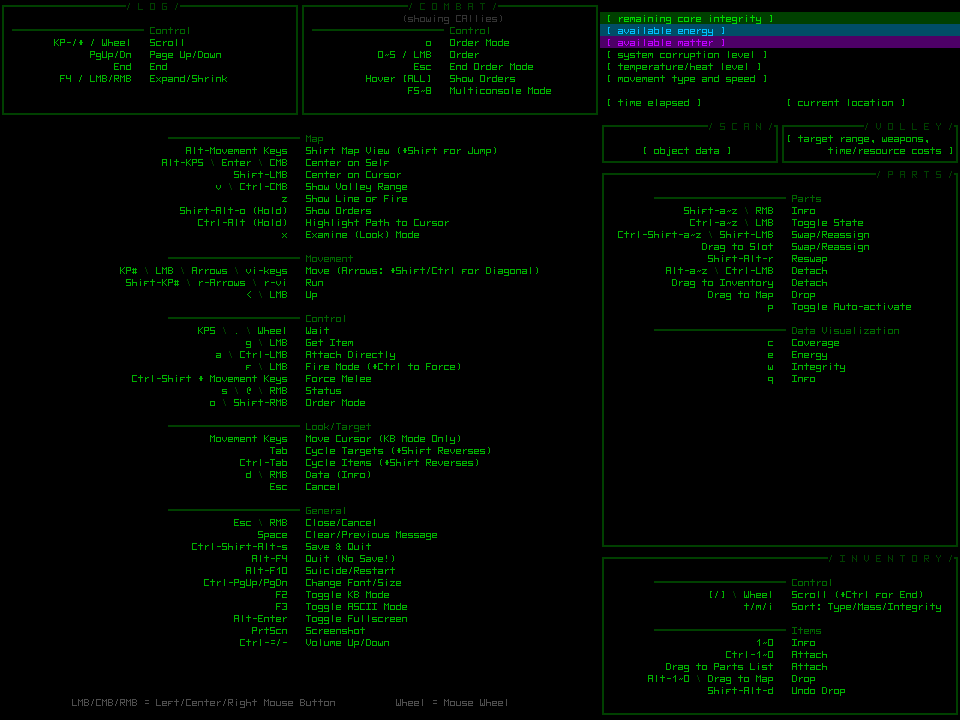 (see OP for the main screen that this would appear over) I happen to have used every single key at this point, though everything is still accessible via mouse, generally by clicking on buttons or whatever would be intuitive for that command. The long lists are mostly due to everything still being accessible via keyboard, that and the fact that there are multiple ways to achieve the same effect depending on player preference. (More unlisted options are available, but they're all fairly rare commands for setting game options; since they can be set via the options screen, the associated keystrokes are only listed in the manual.) To make the whole thing less scary for pure mouse users, I may darken all the keyboard commands unless "keyboard mode" is activated (special mode for hardcore players that enables kb look mode and hides the cursor). |
|
|
|
|
 Logged
Logged
|
|
|
|
|
Kyzrati
|
 |
« Reply #63 on: January 16, 2014, 01:57:09 PM » |
|
Next post is up: A look at the ambient sound mechanics in Cogmind. 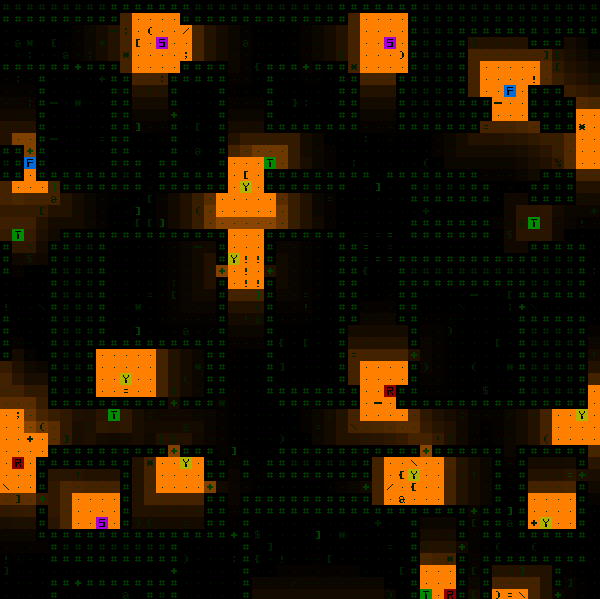 |
|
|
|
|
 Logged
Logged
|
|
|
|
|
eigenbom
|
 |
« Reply #64 on: January 16, 2014, 02:10:55 PM » |
|
Aw geeez .. that's a lot of information! I'd split it into separate screens, and allow user to toggle keyboard info on/off as you say. I'd also really think about what is important here .. you can probably put "Volume Up/Down", "Change Font Size", etc. in an escape menu, for instance..
|
|
|
|
|
 Logged
Logged
|
|
|
|
|
Kyzrati
|
 |
« Reply #65 on: January 16, 2014, 02:29:31 PM » |
|
Yeah, font and volume will probably get removed since they'll appear in the options screen itself. Everything else is pretty important for keyboard users, while mouse users barely need the help window at all, really--everything has buttons and/or is draggable. "Left cick on stuff to perform actions and right-click to get info or cancel/close." Unfortunately I have 0 people to test this on in real life, so it may be a while before I can find out how fresh mouse users interact with the game. I've now decided to have a completely separate set of simplified descriptions for the basic mouse interface, along with a button for turning on an option that allows access to the full detailed list.
|
|
|
|
|
 Logged
Logged
|
|
|
|
|
JobLeonard
|
 |
« Reply #66 on: January 16, 2014, 04:15:54 PM » |
|
Separating mouse and keyboard help is probably a good idea, yeah.
|
|
|
|
|
 Logged
Logged
|
|
|
|
|
Kyzrati
|
 |
« Reply #67 on: January 18, 2014, 12:55:53 AM » |
|
Drew up potential contents for a distilled introduction to the commands for mouse-only users. A lot simpler, but more difficult to make this one look as cool. In any case, it's succinct and not very scary-looking, so that's a step in the right direction. You'll see there's a row of buttons (though they'll probably have to stand out a bit more) for accessing the advanced command list, and likely even a full in-game game manual (in keeping with roguelike tradition!). 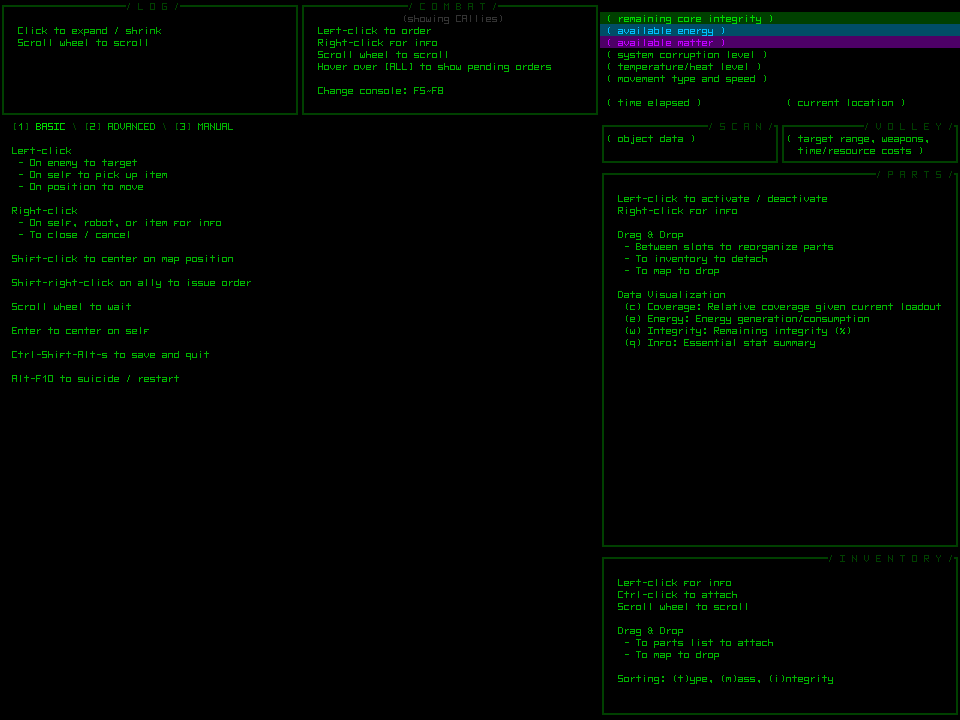 WIP mockup, as usual |
|
|
|
|
 Logged
Logged
|
|
|
|
|
JobLeonard
|
 |
« Reply #68 on: January 18, 2014, 11:36:36 PM » |
|
Oh that's much less intimidating, although I would align the text area vertically with the /LOG/ above.
|
|
|
|
|
 Logged
Logged
|
|
|
|
|
HughSJ
|
 |
« Reply #69 on: January 23, 2014, 01:05:10 AM » |
|
Hey man, just came across this via SSS#154-- don't know how I missed it patrolling posts on TIG directly...
Anyway, from one dev to another I have to say hot damn, you have one of the most articulate and well put together devblogs I've ever seen. Honestly once you've finished the game you should edit your posts into a manual for players. I'd comment on the game but roguelikes as a genre have always eluded me, so I'm afraid I can't provide any other commentary. But yeah, awesome man.
|
|
|
|
|
 Logged
Logged
|
|
|
|
|
Kyzrati
|
 |
« Reply #70 on: January 23, 2014, 01:14:03 AM » |
|
Thanks, I only post occasionally and it's pretty easy to get buried in the devlogs here since there are so many! I'm actually working on the manual right now. It's going straight into the game itself--integrated manuals are a common feature of traditional roguelikes, and are another good excuse to animate some text in this case  I'm glad you noticed the blog's organization though, since I've intentionally organized it as a topical "manual" of sorts, to make it easier for visitors to browse and find specific topics of interest. That forces me to use boring post titles, but oh well  |
|
|
|
|
 Logged
Logged
|
|
|
|
|
JobLeonard
|
 |
« Reply #71 on: January 23, 2014, 03:00:59 AM » |
|
Does it help with planning your own design?
|
|
|
|
|
 Logged
Logged
|
|
|
|
|
Kyzrati
|
 |
« Reply #72 on: January 23, 2014, 03:36:40 AM » |
|
It does, to a certain extent. Less so because I already have much of the game planned out in fairly good detail (and post about features *after* they are mostly complete, rather than before), but at the same time I'm open to suggestions for improvement so sharing progress with others does result feedback to take into consideration. Even before readers see anything, though, sometimes the process of writing a summary of a certain feature will also reveal something I forgot in the design.
I've also no doubt that in the future I'll be using the blog as a reference for details on certain features. Currently most new additions aren't closely related to past developments so there's not much referencing to do, but when the time comes to do second passes on several of the design elements, it'll be nice to have something to refresh my own memory.
|
|
|
|
|
 Logged
Logged
|
|
|
|
|
Kyzrati
|
 |
« Reply #73 on: January 23, 2014, 02:13:47 PM » |
|
Overview of the Ally Order system as it currently stands. 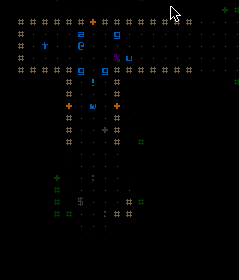 |
|
|
|
|
 Logged
Logged
|
|
|
|
|
eigenbom
|
 |
« Reply #74 on: January 23, 2014, 06:35:05 PM » |
|
beautiful!
|
|
|
|
|
 Logged
Logged
|
|
|
|
sakuyo
Level 1


|
 |
« Reply #75 on: January 23, 2014, 06:47:53 PM » |
|
This is the nicest/most intuitive ascii interface I've ever seen.
Also, robots.
Not sure how I've managed to miss this so far.
|
|
|
|
|
 Logged
Logged
|
|
|
|
|
JobLeonard
|
 |
« Reply #76 on: January 24, 2014, 06:20:50 AM » |
|
Gorgeous, and looks very easy to use too. |
|
|
|
|
 Logged
Logged
|
|
|
|
|
Kyzrati
|
 |
« Reply #77 on: January 24, 2014, 05:49:58 PM » |
|
Thanks guys! This is the nicest/most intuitive ascii interface I've ever seen.
Most devs who deal in ascii roguelikes focus their efforts purely on gameplay because 1) that is the focus of true traditional roguelikes, after all, and 2) most are beginners who don't yet have the experience to develop a good UI on top of their game. By the time most devs have that experience they're moving on to 2D/3D games. Only recently has there been a resurgence of interest in applying a wide range of modern game design principles to roguelikes, and by seasoned developers, too. With Cogmind I'm trying to take that concept as far as possible; we'll see if that results in wider appeal... |
|
|
|
|
 Logged
Logged
|
|
|
|
|
Kyzrati
|
 |
« Reply #78 on: January 28, 2014, 01:41:49 PM » |
|
|
|
|
|
|
 Logged
Logged
|
|
|
|
|
JobLeonard
|
 |
« Reply #79 on: January 29, 2014, 01:05:49 AM » |
|
[puts on the broken record]
[the usual praise]
|
|
|
|
|
 Logged
Logged
|
|
|
|
|
 Community
Community DevLogs
DevLogs Cogmind (sci-fi robot-themed roguelike) - BETA RELEASED
Cogmind (sci-fi robot-themed roguelike) - BETA RELEASED Community
Community DevLogs
DevLogs Cogmind (sci-fi robot-themed roguelike) - BETA RELEASED
Cogmind (sci-fi robot-themed roguelike) - BETA RELEASED
