|
PogueSquadron
|
 |
« on: March 10, 2014, 06:33:57 AM » |
|
I've seen a lot of indie games that try to capture the feel of an old SNES game. Sometimes, however, I find that the art either looks too good (and could never be done by the SNES), or it looks TOO retro (in that the SNES could definitely do better). I wanted to specifically ask about resolution, because many times the thing that jumps out to me is that the pixels in these games are either too big, or they're too small. Sometimes the game just looks way too zoomed in, or sometimes it looks way too zoomed out. If you look at old SNES games, I think most of them clocked in at a resolution of 256x224, or sometimes 256x240. What I was hoping to do was take that resolution and make it in widescreen. Obviously, the problem that arises is that, if you just stretch that 256 pixels to match a 16x9 resolution, the game won't scale properly (resulting in wobbly pixels, or blurring if image interpolation is enabled). I'm using Game Maker, but I'm sure this principle must apply to other game makers as well. What I've found for me that works, is a resolution of 384 x 216. Does this sound familiar to anyone who's attempted to create that SNES feel but on a typical 16x9 monitor? My prototype is actually 768 x 432, with the pixel art at 200% of what I originally created, but the effect should be the same. Have you tried to make a game resembling an SNES game, and if so, how did you tackle the resolution in order to have the graphics feel *just* right? Below is an image showing the resolution I'm working at. Please ignore some of the very WIP art elements in this prototype, which obviously include the couch and the NPC stick figure. The faux perspective is more of an experiment on my part. I'm just trying to focus mostly on how big the pixels are and how they compare to a typical SNES game. I want the pixel size to feel just right, yet still like having the modern 16x9 widescreen setting.  Below is a screenshot of Illusion of Gaia for the Super Nintendo. I was using it and screengrabs from other SNES games as a point of reference.  |
|
|
|
|
 Logged
Logged
|
|
|
|
|
Schoq
|
 |
« Reply #1 on: March 10, 2014, 01:00:05 PM » |
|
If you look at old SNES games, I think most of them clocked in at a resolution of 256x224, or sometimes 256x240. What I was hoping to do was take that resolution and make it in widescreen.
Obviously, the problem that arises is that, if you just stretch that 256 pixels to match a 16x9 resolution, the game won't scale properly (resulting in wobbly pixels, or blurring if image interpolation is enabled). I'm using Game Maker, but I'm sure this principle must apply to other game makers as well. Do note though that a real SNES game isn't displayed in a 1:1 pixel ratio either: it's an 8:7 image stretched to a 4:3 screen (or even wider on PAL). Right:  Wrong:  If you want a SNES look in widescreen you should keep the vertical resolution and aim for a similar level of stretching per pixel horizontally. If I've done the math right that should be something like 340*244, at 16:9. |
|
|
|
« Last Edit: March 10, 2014, 01:17:04 PM by Schoq »
|
 Logged
Logged
|
♡ ♥ make games, not money ♥ ♡
|
|
|
Polly
Level 6


|
 |
« Reply #2 on: March 10, 2014, 01:56:39 PM » |
|
The 256x224 resolution is part of what makes SNES games feel like SNES games. As soon as you go widescreen you lose some of that. .png) 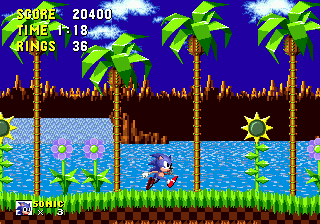 + Make sure to check out this wiki. |
|
|
|
|
 Logged
Logged
|
|
|
|
|
PogueSquadron
|
 |
« Reply #3 on: March 10, 2014, 02:49:42 PM » |
|
Hmm, personally I don't think it ruins the feel. I think as long as the pixels are big enough, the feel remains intact. GBA games still largely resemble SNES games despite having a different resolution. I think really it's more about pixel size, animation detail/number of keyframes, and color limitations. If I take that screen from Illusion of Gaia and extend the left and right sides of the screen, it'll still look like Illusion of Gaia...just in widescreen.
Or for a more modern example, Shovel Knight more or less looks like an NES game despite being in widescreen. Obviously, they're doing more things with color and animation that couldn't be done on the NES, but it still almost looks like "What if an NES game was made today?" The feel is still there due to a limited color palette and chunky pixels.
Thanks for the feedback. I'm wondering though, if I use a resolution of something like what you suggest (that is, find the "16" to the 224's "9"), couldn't I run into scaling issues? At least in Game Maker, the only way I've found to make the image scale properly is at any true 16:9 resolution. That includes:
256x144
384x216
512x288
640x360
768x432
(I believe these are all 16x9 resolutions in multiples of 4?)
Otherwise I think I'd start get some shimmering pixels that fluctuate in motion (in full screen). That's why I originally tried to jump to the closest resolution to the SNES, which, in this case would be 384x216. Should I just stick to that for an authentic SNES feel, or is it really worth picking nits and trying to get the EXACT resolution it would be if it was in widescreen?
(I should note, in my prototype, I'm actually using a resolution of 768x432, with all of the assets scaled up 2x. I found it was easier to just see what I was doing when playtesting, and it gave me a very tiny room of flexibility if I wanted to do some behind the scenes stuff like item placement)
|
|
|
|
|
 Logged
Logged
|
|
|
|
Polly
Level 6


|
 |
« Reply #4 on: March 10, 2014, 03:23:17 PM » |
|
Just go with 398x224 in case you want to do 16:9. Even though 1920x1080 is a popular monitor resolution, it's still only 33.26% among Steam users. The resolutions you mention don't scale well against 1366x768 ( 23.63% ), 1600x900 ( 7.77% ), 1440x900 ( 5.81% ) etc.
If you absolutely want every user to experience your game at a natural scale ( only integers ), you need to take the letter / pillar / window-box approach ( like Spelunky does ).
|
|
|
|
|
 Logged
Logged
|
|
|
|
|
Schoq
|
 |
« Reply #5 on: March 10, 2014, 03:38:24 PM » |
|
The 256x224 resolution is part of what makes SNES games feel like SNES games. As soon as you go widescreen you lose some of that. [images] + Make sure to check out this wiki. To reiterate, a proper comparison looks more like this. .png) 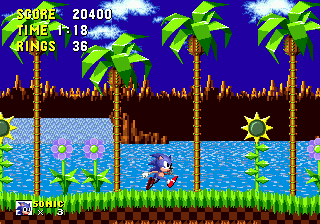 The SNES screen isn't taller, the pixels are wider. |
|
|
|
|
 Logged
Logged
|
♡ ♥ make games, not money ♥ ♡
|
|
|
Polly
Level 6


|
 |
« Reply #6 on: March 10, 2014, 04:36:22 PM » |
|
To reiterate, a proper comparison looks more like this. No it's not. This is about fidelity, not about CRT pixel clock / bandwidth. |
|
|
|
|
 Logged
Logged
|
|
|
|
|
PogueSquadron
|
 |
« Reply #7 on: March 10, 2014, 04:42:12 PM » |
|
I agree. As long as characters remain a certain size on screen, I don't think I'll be nitpicking about the lack of an extra 6 pixels or whatever. I'll try playing with GM a little more. I just remember having some difficulty with another resolution, but this was a while ago and I was still unfamiliar with how GM displays things. if 398x224 results in some pixel distortion, I'll just stick with what I had originally, which IMO is close enough to capture that feel. The real feel of the SNES comes from the character detail, the colors, the animations, etc. Like I said, an SNES game is still going to look like an SNES game even if the frame is a bit wider. Thanks so much for all your help. I'll post if I have any updates! Edit: I tried playing with my port (aka the resolution on screen the game runs at) and no matter what I do, the only resolutions that are making the game look right are the ones highlighted green on this site: http://pacoup.com/2011/06/12/list-of-true-169-resolutions/. I'm not sure exactly why that is. I understand why something like 398x224 would result in distortion, because those numbers are rounded. What's confusing to me is why something like 800x450 won't work. Even in windowed mode, there's noticeable pixel distortion. That's a question for another forum though. I think it's probably because my art is all 2x...I'll have to just keep it for my prototype though. |
|
|
|
« Last Edit: March 10, 2014, 07:27:52 PM by PogueSquadron »
|
 Logged
Logged
|
|
|
|
|
DangerMomentum
|
 |
« Reply #8 on: March 14, 2014, 07:31:25 AM » |
|
This ends up being a lot easier if you draw your game at the "native" resolution (say, 256x240) to a surface, and then scale that surface to the target resolution you want. If you scale all your assets beforehand then nothing is going to line up correctly (unless you round the coordinates of every draw call, but really, that's kind of overkill).
|
|
|
|
|
 Logged
Logged
|
|
|
|
|
Graham-
|
 |
« Reply #9 on: March 17, 2014, 06:42:07 PM » |
|
interesting convo.
|
|
|
|
|
 Logged
Logged
|
|
|
|
|
Richard Kain
|
 |
« Reply #10 on: March 21, 2014, 10:36:37 AM » |
|
Personally, I think that the pixel density of the screen is much more important to the retro look than the aspect ratio. The NES and SNES both had very square-esque aspect ratios. These displays were artificially stretched to fit into the standard 4:3 aspect ratio of the average Television.
You could attempt the same horizontal stretching to replicate the look of a classic SNES on a classic CRT screen. If that is your objective, just do a little comparative calculation and pick a resolution that will give you similar results, only for a widescreen presentation. Your final resolution will probably be closer to a standard 4:3, and will then be stretched out to widescreen proportions. This will replicate the horizontal stretching that happened with the SNES, but will also effectively fill a widescreen display.
If it was my choice, I would opt to replicate the pixel density and not bother with the horizontal stretching. But that's me.
|
|
|
|
|
 Logged
Logged
|
|
|
|
|
Gregg Williams
|
 |
« Reply #11 on: March 21, 2014, 05:49:41 PM » |
|
Personally I think upscaling often fails here. 2x can be alright, but a lot of times if your using a super low resolution your upscaling by 4x+ to fit onto a modern monitor. Which frankly I find creates the "way to upscaled/big pixels look" and not the sharp and crisp TV or arcade monitor appearance that these games had.
Which if most people want to play your game at 1920x1080 or say at least 1280x720ish, you would be looking at a native resolution way higher if you only want to 2x scale max.
|
|
|
|
|
 Logged
Logged
|
|
|
|
|
Neeko
|
 |
« Reply #12 on: April 07, 2014, 07:03:03 AM » |
|
Good thread, but there doesn't seem to be a consensus! I'm looking to achieve that pixelated, retro look as well, but I'm currently struggling to find the optimal native resolution and sprite size that won't cause pixel distortion when scaling across different resolutions.
I think I'm going to stick with a 4:3 resolution, 640x480 and do pillar boxing on 16:9 & 16:10 resolutions, keeping my tiles and sprites at 32x32. That should give me enough pixels to work with (I'd like to maintain some level of detail in my characters and tiles) while having sufficient tile space (20x15 tiles).
This is all new to me, so I could be completely wrong in my assumptions, so feel free to call me out on anything.
|
|
|
|
|
 Logged
Logged
|
Currently developing Demons with Shotguns, a 2D competitive platformer arena game. MindShaft Games |
|
|
|
Gregg Williams
|
 |
« Reply #13 on: April 07, 2014, 01:04:43 PM » |
|
Plan on doing letter boxing as well. 640x480 wont fill a 1920x1080 screen. Doing any type of scaling other than nearest neighbor and by integer multiplier will distort and ruin pixel art. If the game scrolls, you maybe better off just showing more of the map on higher resolution. You could for instance show 960x540 and scale 2x when going to 1920x1080, though your HUD elements will need to be able to dynamically layout.
|
|
|
|
|
 Logged
Logged
|
|
|
|
|
NemoDev
|
 |
« Reply #14 on: April 09, 2014, 03:39:29 AM » |
|
I've thought about this subject as well, never got around to doing any tests/prototyping, although I do wonder if non stretched games would be playable on HDTVs (720p or 1080p), does anyone have any mockups laying around perhaps of SNES RPGs (say Chrono Trigger or Seiken Densetsu 3), so whole screen filled with the game scene (pixels 1:1) and a differently placed HUD
Not sure if this will ruin the SNES-feel like how some of you are talking about tho
|
|
|
|
|
 Logged
Logged
|
|
|
|
|
Richard Kain
|
 |
« Reply #15 on: April 09, 2014, 10:02:24 AM » |
|
Not sure if this will ruin the SNES-feel like how some of you are talking about tho I personally think that the SNES "feel" has far more to do with art style and pixel density than it does with the actual aspect ratio. If you wanted to make a game that displayed in full 720p/1080p, I would say go for it. The one factor worth considering is the slight horizontal scaling that was present on the SNES. Adding that to your game could make it feel more like an early-90's game running on a CRT. It all depends on how committed you are to emulating dated technology as opposed to simply capturing a similar impression. If it were me, I would go ahead and use a wide-screen aspect ratio. I just don't see any reason in wasting the additional screen space. |
|
|
|
|
 Logged
Logged
|
|
|
|
Polly
Level 6


|
 |
« Reply #16 on: April 09, 2014, 10:35:54 AM » |
|
does anyone have any mockups laying around perhaps of SNES RPGs (say Chrono Trigger or Seiken Densetsu 3), so whole screen filled with the game scene (pixels 1:1) and a differently placed HUD You mean like this?   |
|
|
|
|
 Logged
Logged
|
|
|
|
|
PogueSquadron
|
 |
« Reply #17 on: April 09, 2014, 09:26:54 PM » |
|
Wow haha. Not quite the example I was expecting! That thing looks ridiculous! Reminds me of the Castlevania game on XBLA with the way too zoomed out camera.
|
|
|
|
|
 Logged
Logged
|
|
|
|
|
Richard Kain
|
 |
« Reply #18 on: April 10, 2014, 09:12:45 AM » |
|
I do wonder if non stretched games would be playable on HDTVs (720p or 1080p), does anyone have any mockups laying around perhaps of SNES RPGs (say Chrono Trigger or Seiken Densetsu 3), so whole screen filled with the game scene (pixels 1:1) and a differently placed HUD While it is possible, you would have to make certain concessions. And such a style would work much better on substantially larger screens. On a 55+ inch screen, it would be much more feasible. On 32 inch and less, it would be much harder to make out details. I went ahead and did some calculations. My personal recommendations are as follows... 352 x 240 (if horizontal stretching is desired) 432 x 240 (if no horizontal stretching is desired) Unfortunately, there is no way to achieve pixel-perfect stretching for multiple displays. The 1080 pixel standard is the big offender for this, as it can't be divided into 16 evenly. (a standard for many pixel sprites) The resolutions I've listed were chosen because they get very, very close to the desired resolutions while providing a close approximation of pixel density. If you scale them by 3 you get very close to the 720p resolution, and if you scale them by 5 you get very close to the 1080p resolution. They are also all divisible evenly by 16. You could scale either of these options up to the full resolution of most modern screens and still have a very close approximation of the SNES "look." The lower resolution would provide the horizontal stretching that was typical of SNES games on standard definition monitors, while the higher resolution provides a much closer approximation of 1:1 pixel density. |
|
|
|
|
 Logged
Logged
|
|
|
|
|
Gregg Williams
|
 |
« Reply #19 on: April 10, 2014, 12:02:38 PM » |
|
Im pretty sure that zelda would look amazing having its art drawn at around 2x its current size.
|
|
|
|
|
 Logged
Logged
|
|
|
|
|
 Community
Community Townhall
Townhall Forum Issues
Forum Issues Archived subforums (read only)
Archived subforums (read only) Creative
Creative Creating a "modern" SNES game....best resolution to use?
Creating a "modern" SNES game....best resolution to use? Community
Community Townhall
Townhall Forum Issues
Forum Issues Archived subforums (read only)
Archived subforums (read only) Creative
Creative Creating a "modern" SNES game....best resolution to use?
Creating a "modern" SNES game....best resolution to use?
