|
Simon_ASA
|
 |
« on: June 27, 2014, 05:21:22 AM » |
|
Hello everyone, I am pleased to introduce my 2nd game project: CATYPH: The Kunci Experiment My 1st game project was ASA: A Space Adventure. www.aspaceadventure.frASA: Remastered Edition will release on Steam in Q1 2015 CATYPH is the second project of 1st person adventure game that I develop on my own, to be released in 2015 on PC (and probably Mac & Linux). In this game, a sci-fi oriented point & click, you start on a moon of planet Catyph called Tytaah, divided into several regions, where you’ll face challenging puzzles in various environments. CATYPH will feature realistic graphics and video transitions, in the continuity of my initial short film ‘Catyph’. Introductive Short FilmHERE You play in 2062 as an astronaut sent by Terra to explore the solar system in search for signs of intelligent life. After going through strange events, you finally land on Tytaah, a moon of planet Catyph. You quickly realise that a mechanism called the Kunci is the reason of your presence here, and a man of unknown identity asks you to make it work for him. You’ll have to explore the moon and other places to gather more informations and understand the situation.  Gameplay Catyph has a traditionnal point & click gameplay similar to the Myst series. It is created within the Visionaire Studio engine used by the Daedalic teams (Deponia). With the help of the data you collect, and the support of your AI, you will visit Tytaah and try to access all the regions of this moon. Your main mission: understanding what the Kunci is. All the game relies on exploration and discovery. Prototype version Early playable version from February 2014 learn moreTrailers Trailer #1First gameplay video HERETrailer #2Main Features - Discover a new story in the Black Cube series (ASA: A Space Adventure, TBT: The Black Tower) - Visit an immersive world in 1920x800 prerendered graphics - 10~15 hours of gameplay depending on your skills in point & click games - Developed with Visionaire Studio (Daedalic), allowing HD graphics and more flexibility - Different difficulty levels - New soundtrack by Karreo - Challenging puzzles Summary Release : 2015 Platforms : PC (Mac and Linux to be confirmed) Categories : Adventure, Point-and-Click, Puzzle, Indie Genre : Sci-fi, Myst-like Language : English, French, Italian, German, Spanish Links Homepage: http://www.catyph.frGalleryNewsThe Icehouse, indie artists collectiveSteam GreenlightYou can help my game on Steam HERE! Thank you! A self-published DVD release will be available on The icehouse, indie creators collective: The Icehouse ShopThe following devlog/Making Of will be available for free as a Bonus PDF with the game. A special version will be self-published as a book on the Icehouse Shop 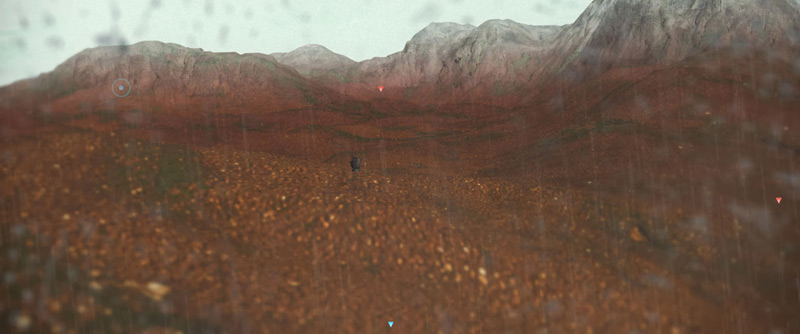 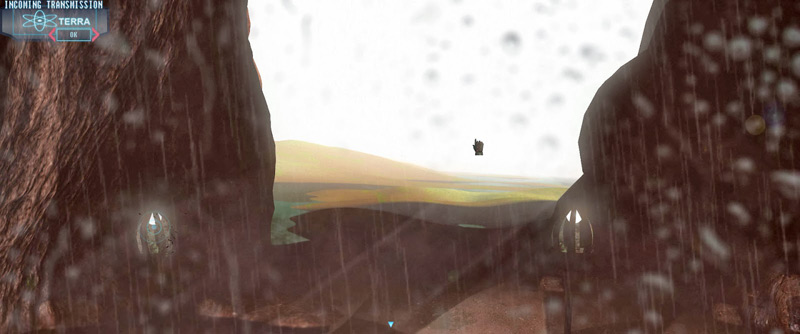  |
|
|
|
« Last Edit: November 30, 2014, 08:56:13 AM by Simon_ASA »
|
 Logged
Logged
|
|
|
|
|
Simon_ASA
|
 |
« Reply #1 on: June 28, 2014, 04:48:39 AM » |
|
Thank you to RKT for proofing my english writings!
Thanks also to The icehouse - indie artists collective - to support my work. IntroductionThe game Catyph takes you to the Catyph planetary system (Catyph is a planet within the Solar System of Bohsonca, which is the system where your home world Terra is located). More specifically, you visit one of the numerous moons of Catyph, called Tytaah. As you will see, there’s a significant environment developed for the game, with strange names and many things to discover. You start in a desert region called Kynan, where you arrive alone and a little lost. Kynan is not the perfect place to go for holidays: the incessant ammonia rains are slowly eroding the few low mountains, making this continent looking like a plain of red sand. Fortunately, Tytaah is not completely desert and you quickly discover signs of life. After a few minutes of fun with the first puzzles, you enter a mysterious Geodesic Dome where you will meet an indigenous (or not!) being called Germinal. He’s somehow the effective god of Tytaah, the creator of everything, and he asks you to initiate the Kunci, an unknown mechanism of his making. Unfortunately, he thinks that you’re not ready or capable, so you have to pass a series of tests in different regions of this world, to prove that you’re the one for the task. Then it’s up to you to discover the truth and to decide in the end if you want, or not, to trust Germinal and use his Kunci thing. The gameplay of Catyph is basically the same as in my previous game ASA: A Space Adventure, but there are many things I wanted to improve. First of all, Catyph will run in HD (1920x800), which has been made possible by the use of another engine: Visionaire Studio. The good news is that this software is now in version 4, and contains significant improvements, such as the possibility to publish on Mac and Linux! HD is not the only thing you should be aware of. Catyph will also feature video transitions between sections (that you can disable anytime in a single click), several difficulty levels and a more developed story. Several characters will talk to you to help the game to progress. Last, but not least, the diary from ASA has been replaced by a datalog, which contains everything you need to know and learn during the game. Catyph will have 4 modes of game: * Normal mode = you play without specific assistance, but some elements (helpers) show you where you can click or go. * Easy mode = same as normal, but there will be a “help me!” button: this will allow you to activate/de-activate an interactive guide (additional text) to help solve the puzzles. * Classic mode = same as normal mode, but the helpers won’t be displayed + the video transitions will be disabled by default (with the possibility to activate them anytime). It simulates an “old-school”, myst-like gaming experience. * Chrono mode = (to be confirmed) same as classic mode but you have to finish the game before the end of a countdown. It’s more for people who already finished the game once and want more challenge. However I have problems to manage the countdown, so I’m not sure this mode will be in the final version. 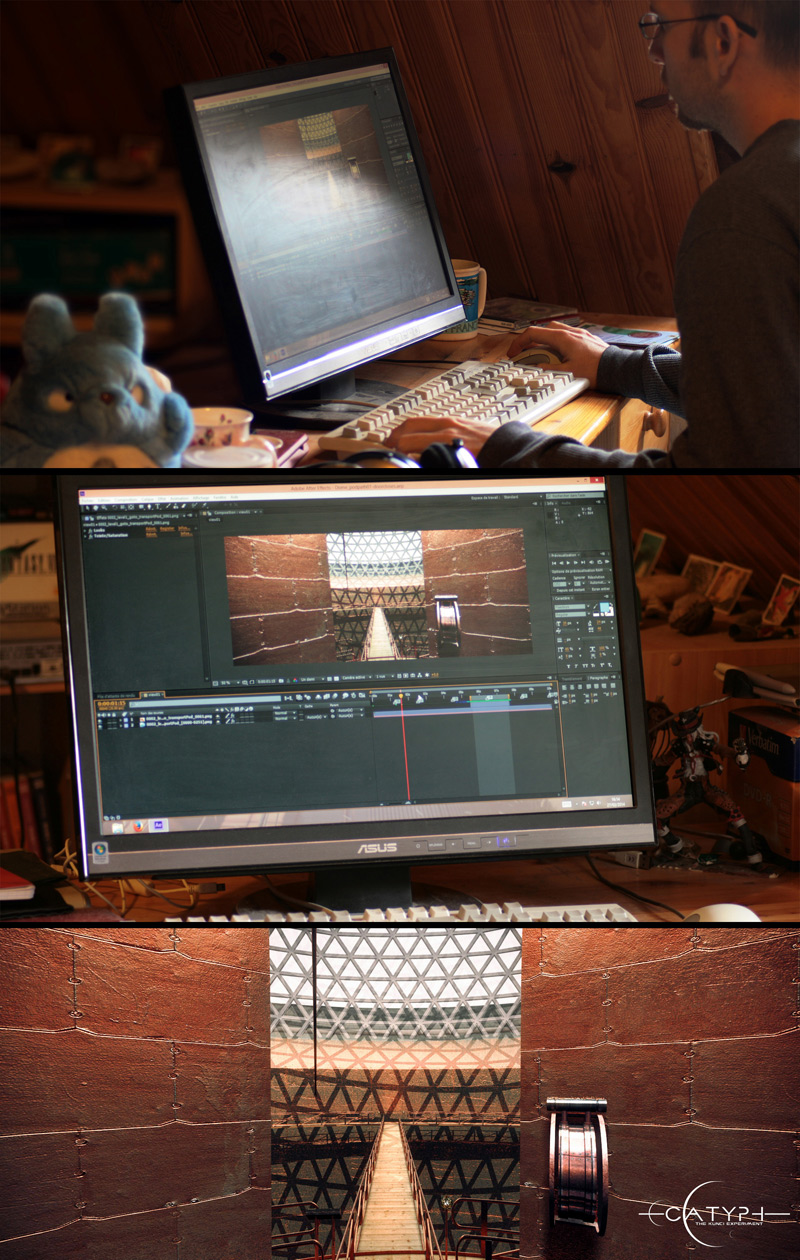 Me, at work on Catyph Me, at work on Catyph 
|
|
|
|
« Last Edit: August 25, 2014, 02:13:21 AM by Simon_ASA »
|
 Logged
Logged
|
|
|
|
|
Simon_ASA
|
 |
« Reply #2 on: June 28, 2014, 05:08:48 AM » |
|
Like every game, Catyph goes through various stages before release. - pre-production
- production
- post-production
- releaseThese terms, particularly ‘post-production’ are more common to film-making. It's because I'm not originally versed in game development (I used to create animated short films before). I wanted to keep a cinematographic touch in the development of Catyph. This is how I understand it: Pre-Production The pre-production process is the stage where you begin to think of the whole project, gather ideas, put them in the right order, and make illustrations. In the case of Catyph, most of this happened during the creation of the short film. It includes the design of the hero, the ideas about the world (planets Terra, Catyph), and the storyline (Blue Matter, landing on Tytaah). I personally have 2 big steps in the Pre-production stage: - VisualsThe Artistic direction was the one of the short film Catyph. It was a really good starting point for the game, because I knew exactly where I had to go in terms of design, environments, colors, technique. - Ideas/ConceptsThis is where I think of the level design, the main puzzles, the way you will travel through this strange world. I start to define the number of areas, what they will look like, what their main purpose is and how they will interact with the story (or vice-versa). 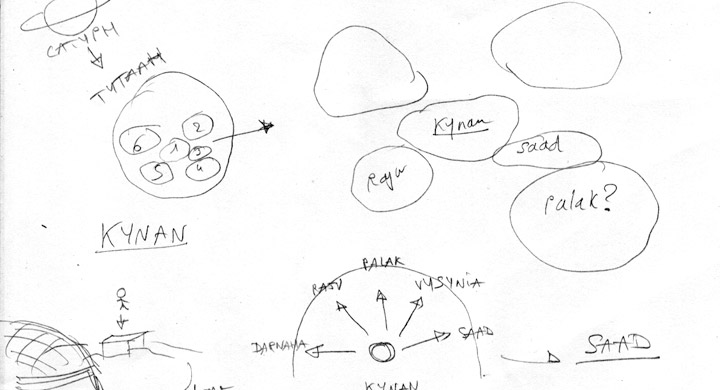 The ideas, and the main puzzles, are just rough drawings on a sheet of paper and not really interesting as such. Most of the time, the ideas stay in my head, and I just draw the main shapes so I don’t forget what I wish to do. Production (Development) What I call Production should probably be called Development. It is the process where the whole game is physically created, and it is usually the most difficult step. The Development, in the case of a pre-rendered 3D project, includes: 1 - modeling, texturing, rigging of the characters 2 - modeling, texturing, lighting of the environments 3 - animation, cameras position 4 - rendering 5 - compositing, editing 6 - export to game engine 7 - code, development, puzzle scripting  HD version HERESteps 1 to 7 will be explained one by one in the next threads. Post-Production I’m not certain what to name the Post-Production stage as. The main idea is that I check the whole game that I made during the Production process, and decide on any improvements I should make. But Post-Production is much more than just fixing bugs and adding more features. It’s also an important part where I work on localisation, text proofing, audio. In fact everything that is not related to Graphics or Development can come in here. - text proofing - localisation - music composition - sound effects - voices - visual effects - beta-testing - bugs fixing 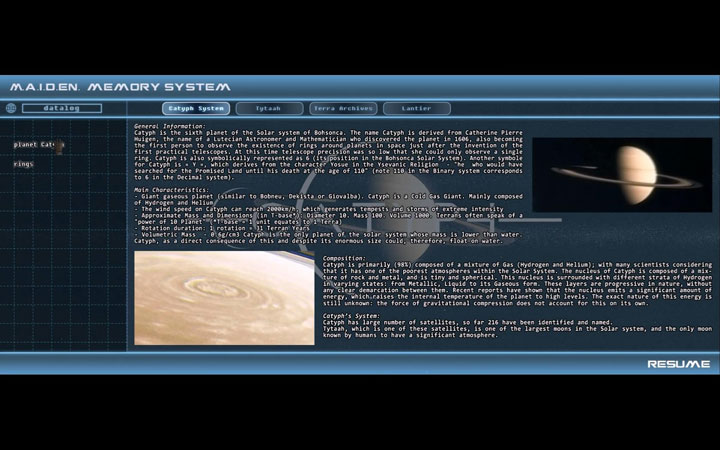 Release Release is an important stage because it changes the way people perceive the game and decide whether or not to buy it. Release Release is an important stage because it changes the way people perceive the game and decide whether or not to buy it. If the game comes in a physical format (DVD), it can appear to be more impressive than simply the digital format. There are many reasons to prepare for this stage very early on in the process of making the game. In fact, it should be prepared as soon as possible, during the very early development of the game, because spreading the word about the project, and convincing people of its quality can prove very, very difficult. When an indie developer can be supported by a publisher, and then on top of that has the luck to make a physical release, they have the opportunity to make good sales. But are they still an ‘indie’ developer? In addition, merely working with a publisher does not carry any promise of a physical release (if any at all). For that kind of support, they will usually ask for a cut, at least, 50 or 40% of your sales. This has to be considered very carefully: while it’s true that 50% is huge (when you think that the indie developer made the game on their own), on the other hand, the strength of the publisher in communications is crucial and usually justifies the share. Just bear in mind that Steam (and others) will take 30%, and the taxes (depending on your country) can reach 20% or more. (Not much left for the developer then?). Note: the previous lines were just general observations for people who don't know anything about publishers or indie games, or for some of you who would like to start their own project. There are several possibilities to release a game.In the same way, a developer that focuses on the digital version will have much more impact if he can sell his product on Steam or GOG, instead of a selling through a smaller shop-window. Steam is probably the best known place to purchase games online, but selling your game on your own can take an awful lot of time, effort and requires significant motivation. My previous game ASA was greenlit for almost 1,5 year after I added it onto Steam Greenlight. I have to admit that I had lost all hope to see it someday on Steam. Even now that it has been greenlit, there is additional work in preparation for sales, including papers to fill between the US and France in relation to the payment of taxes. It can be complicated if you have to manage this alone.  Next time I'll talk of the Pre-production, about the design of the hero. |
|
|
|
|
 Logged
Logged
|
|
|
|
|
Simon_ASA
|
 |
« Reply #3 on: July 07, 2014, 04:41:41 AM » |
|
Pre-ProductionWe can start talking about the development of the project, and everything begins with finding ideas. That was the purpose of the short film Catyph: starting a new part of the Terran History. Catyph and ASA are part of the same series that I named The Black Cube. You can best summarize the Black Cube series as: "The discovery of mysterious Cubes, at different times and in different places, by different heroes".It gives a vast universe to develop... - ASA took place in 2057 aboard the ARK, a mysterious spaceship. - Catyph takes place in 2062 on the moon Tytaah. There’s only 5 years between the events of the 2 games, and as a result the technology of the Terrans has not evolved that much. The main evolution is the development of a new power that they called the Blue Matter. It is, therefore, logical that the spacesuit of the hero of Catyph is a simple update (in terms of design) from the one in ASA. Some of you could ask why we never see the face of the hero. This is done on purpose, because the hero can be anyone. Catyph is a 1st person game like Myst where you see through the eyes of the hero. The hero is You. You are in the spacesuit, taking decisions, exploring the strange regions of Tytaah and more. Suit DesignThere are so many possible designs of sci-fi spacesuits! I tried to create my own, even if yes, I found inspiration here and there… because, honestly, I’m not a character designer! Some of the designs that inspired me (they're not my work):    Some people have compared the spacesuit of CATYPH with the one of Commander Shepard from the Mass Effect series. It is true that I enjoyed Mass Effect and that the suits from this series have an incredible design, it would also be a lie to say that I didn’t get any inspiration from there: the black and red colors from the N7 suit work perfectly on the hero, and I liked it. However, as you can see on the 3 pictures above, there are many possible sources of inspiration when it is question of sci-fi related designs. The spacesuit in CATYPH is a simple update of the one in my previous game ASA: A Space Adventure. This is how the model of ASA was initially created: (you can scroll the picture left/right)  Now if you look closely at this picture, you will see that, except for the helmet and the main colors, the design is basically the same :   As you can see, it’s not really commander Shepard! As explained before, I’m not a character designer. One of the problems when you work on an indie game entirely on your own is that you are not always skilled for every step of the development, so you have to do the best that you can! Anyway, don’t forget that CATYPH is a 1st person adventure game. It means that you will never see the suit of the hero, except during the CG movies! So if you like it or not, it won't really matter during the game! For the rest of this Making Of, we will consider that the Pre-Production stage is finished and based on the work of the initial short film. Next time I'll start focusing on the Production stage, which should prove much more interesting.
|
|
|
|
« Last Edit: August 25, 2014, 02:33:06 AM by Simon_ASA »
|
 Logged
Logged
|
|
|
|
|
Simon_ASA
|
 |
« Reply #4 on: July 13, 2014, 04:49:41 AM » |
|
Production1 - Character modeling in 3DI will start my explanation with a character design from the Pre-Production process, and use the example of an interesting character from Catyph that I didn't reveal in the previous pages. I could have chosen the hero in the black spacesuit, but we have already discussed him earlier. So I’ll introduce you to the character named Germinal. Initial sketch and ideasDescription: Germinal is a very mysterious being who rules in the system of Catyph. He lives on Tytaah like a God and it would appear that he has performed all kinds of experiments while on this moon. From time to time, he will get in touch with you and tell you his story. This is an important part of the scenario of the game, and also within the Black Cube series. I wanted him to live in the darkness. We don’t know exactly what his feelings are because his face is hidden in the shadows. Is he a bad guy or not? What’s his purpose? What are his intentions? And on top of that, he has these yellow glowing eyes that can be scary. This is in fact one result that the power of the Cube has had on his body. I liked this idea which reminded me of the character of Cloud in Final Fantasy VII, who was said to have strange glowing eyes because of the Mako energy. But what exactly happened to Germinal? What does he want? Does the “fire” in his eyes represent anger? Sketch:These sort of questions (to which I have the answers), are very important during the creation process. This is why you should have created a profile of each character during the Pre-Production stage. This is the initial sketch that I had done of Germinal, during the Pre-Production process.  As I have explained before I’m not a character designer (which you can see from my sketch above…). So I had to find reference points in order to get a better idea of the final look for Germinal before I modeled him in 3D. One of my first ideas was to make him look like Cloud from Final Fantasy VII, but Germinal has a dark side and would probably be more similar in character to Vincent from the same game. There are many animation series (mangas) where you find heroes with yellow eyes, but none of them were really satisfactory. So this time, to be honest, my main reference became the Mass Effect series, yes.  When I looked at my sketch of Germinal and imagined him in various situations, telling his story, I immediately thought of the Illusive Man. However, the similarity between Catyph and Mass Effect ends there, and I think (and I hope) that Germinal has his own personality. He has his own background story. 3D creationI cannot show the exact steps of the modeling of Germinal for 2 reasons: 1 - A significant part of the 3D model was created by Beckoning Cat, another member of The icehouse, an artists' collective I belong to. 2 - I didn’t initially plan to write this “making of”, so we didn’t keep any screenshots of the modeling. However, I can explain how it works. Box Modeling I have done a series of screens to explain the process of what is usually called Box Modeling. The main idea is, simply, to start with a Box and add details to it, until you reach the desired shape. It can be a very long and complicated process, depending on the level of detail you want to achieve, and you need to keep in mind the limitations caused by the use of polygons. (File size, level of detail etc.) This series of screens is intended for illustration purposes only, not educational, and should you decide to try Box Modeling on your own, you should probably look for a good tutorial. 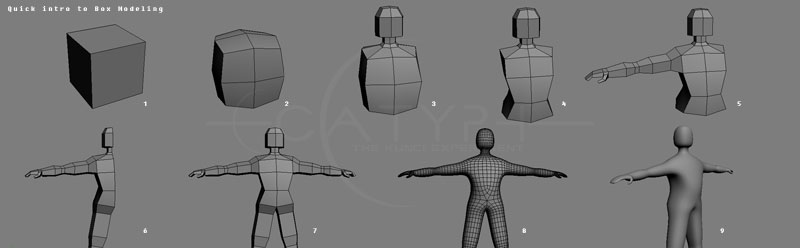 As you can see, the process starts with a box. Then you cut it here and there in order to add edges, and you just extrude the faces of your choice, until the box becomes what you want. Here I made a very simple humanoid from one single box, but you would usually use one box for the head and another one for the body. It can be taken even further if you want specific clothes, hair, etc. What I show above took maybe half an hour of work. But creating a whole character can easily take several days. When you have reached steps 7 - 8 of the Box Modeling above, you continue adding a lot of details until you reach a good result. Below is what we did with Beckoning Cat for Germinal: 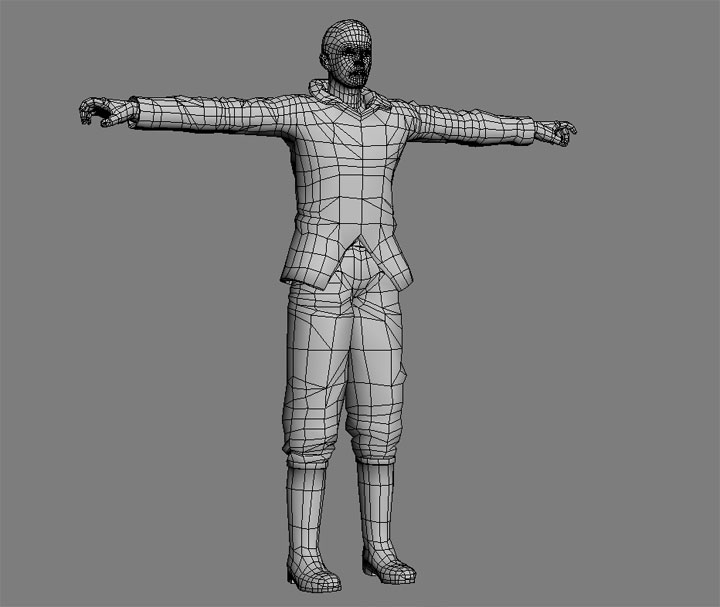 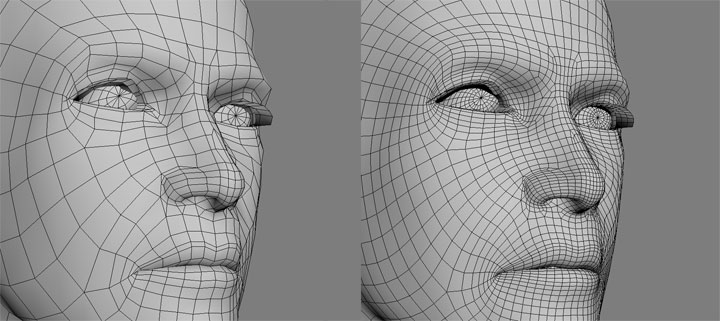 Texturing, Rendering Texturing, RenderingThe final model - even if Germinal is an alien - appears too grey. We need to create the glowing eyes, the skin, and add colors to the clothes. This is also a long process. You cannot paint your 3D model in (for example) Photoshop, so you need to flatten the 3D design in order to paint it in 2D. We call this process the “unwrap”, and it means what it implies. For example, an unwrap of the head can look like this: 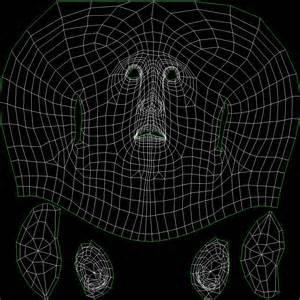 Then simply use your favourite graphic editing software, e.g. Photoshop or Gimp, and paint/colour the details of the skin. Once I had finished, I imported it onto the 3D model, and here is the result: 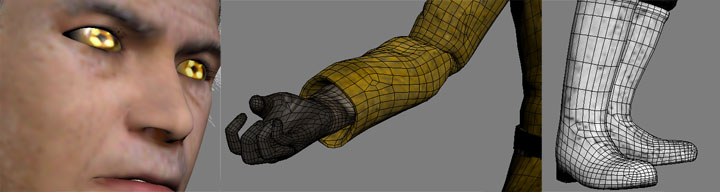 It’s almost complete. I just wanted to render this 3D model of Germinal with good lighting and finer textures:  This whole process has to be followed for each character of the game. There are 5 in total, if you count the hero. It concludes the main process for the creation of a character. Next time I will talk of the Environments.
|
|
|
|
|
 Logged
Logged
|
|
|
|
|
Simon_ASA
|
 |
« Reply #5 on: July 20, 2014, 04:30:11 AM » |
|
Last time I tried to explain as simply as possible how the characters are created. Let’s move to the next stage of the Production process: Step 2 - Environments. Before I start the actual modeling of any environment in 3D (which could lead to a significant waste of time if the resulting design is not good) I have to think carefully about any puzzles to be included. For me Puzzles are the most important part of the environment design process. I usually take time to draw out some ideas on a piece of paper. One of my methods is to put these ideas on different coloured notepapers, which I can move around until I see a good combination, as you can see below (Top: Photo while at work Bottom: Result rendered in 3D): 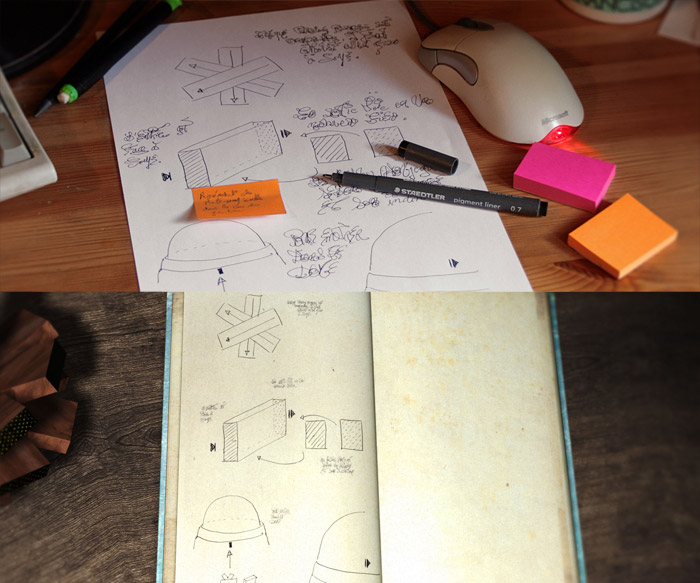 I can’t reveal the actual puzzles without spoiling part of the game, so it may be quite difficult to explain how they interact within the various regions of Tytaah, but I’ll try. Thinking about a regionTytaah is a moon of Catyph, and is divided into 6 continents. These continents are huge and you won’t be able to explore them in their entirety. In fact to do so would prove pointless, because they’re mostly desert: Tytaah’s climate and environment doesn’t particularly welcome lifeforms. So we’ll focus on certain small areas on these continents which results in 6 different Regions that are available to visit in the game. Each Region can only be accessed from a central point. The 6 regions are named Kynan, Saad, Vysynia, Darnaha, Palak and Raju. To start let’s take as the example Kynan, which has been revealed in the first gameplay trailer. In order to design this region, I first needed a starting point and then an arrival. The starting point was easy to identify: it was the giant Cube in a sea of liquid methane, where the Astronaut landed at the end of the original short film.  The first thing that happens in the game, therefore, is that you observe the landscape from this position, through the eyes of the astronaut. Next what is needed is an objective or goal which, in turn, both defines the reason for your presence on Tytaah, and the actual design of the Region of Kynan itself. This goal was also revealed at the end of the original short film: your AI and your Contact on Terra had both discovered previously unknown buildings behind where you land. This provides the perfect reason to visit the location and to start the quest.  It is also how the storyline itself begins. You receive a new transmission from your contact on Terra, who appears in the game as a man named General Lantier. Because of specific events which have only just taken place, he asks you to visit the dome. 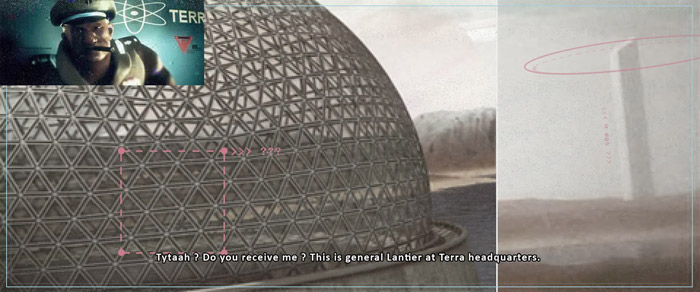 Adding obstacles Adding obstaclesWe now have 4 of the requirements necessary to create the environment of Kynan: - The starting position from the Cube - The action of going to the Dome - Making the storyline evolve - Adding puzzles at the appropriate place/s There is also a 5th one that is very important: The region’s topography. Not only is the land designed/created to serve the puzzles, but also, the puzzles are designed/structured depending on the topography of the land. The land needs to be shaped by these concepts: beginning, ending, puzzles, topography, and story. Kynan is a plain of red sand with hostile rains of liquid methane. There’s no life, the sky is greenish, everything is a bit dull, and it is mostly flat. You will want to move on as quickly as possible to visit other new regions. But it would (however) be much too easy to just enter the Dome, so there’s a closed gate obstructing the middle of your path. It’s always like that, isn’t it? It implies finding a key or something else to be able to open the gate.  It also implies that an intelligent lifeform has created these structures and probably wants to stop your forward progression. As a result, there might be other buildings. So, in addition to this giant Dome in Kynan, I added a small building called The House of the Domekeeper. It almost certainly hides clues as to how to open the gate, but unfortunately, its door is also closed. It’s up to you to use your brain now. I don’t really want to reveal any more, but can you now begin to see the logical progression in the creative process?  If I don’t have these general ideas before I start working on the design of an environment, I find that I can’t create a structured or logical path for the player to follow in the game. If I don’t have these general ideas before I start working on the design of an environment, I find that I can’t create a structured or logical path for the player to follow in the game. All the regions are created using the same process. Most of the time, the answers are to be found in the same region. Sometimes you will have to read the datalog to find a tip. Generally, you simply have to be a good observer and note down things on paper. This is how I conceived the world of Catyph. Environment modelingModeling the environment in 3D uses the same technique as with characters: the “Box Modeling” technique (see earlier). You start from a cube that you cut, or extrude, until you obtain your final model, such as a house, a lamp, a rock… The general idea of box modeling is to use a box at the beginning, but it can be easier to start with a sphere or any other geometric shape. If you want to model an ice cream, it might be easier to start with a cone, for example. So I created the objects of the region of Kynan. Every constituent part of the environment needs to be modeled, from the gigantic Dome to the apparently most insignificant thing:  The puzzles are also created in 3D using Box Modeling. However, they have to be made in several pieces, in order to allow them to be able to interact in future parts of the game. The tops of this box have been created separately so they can be opened later when you click on them: 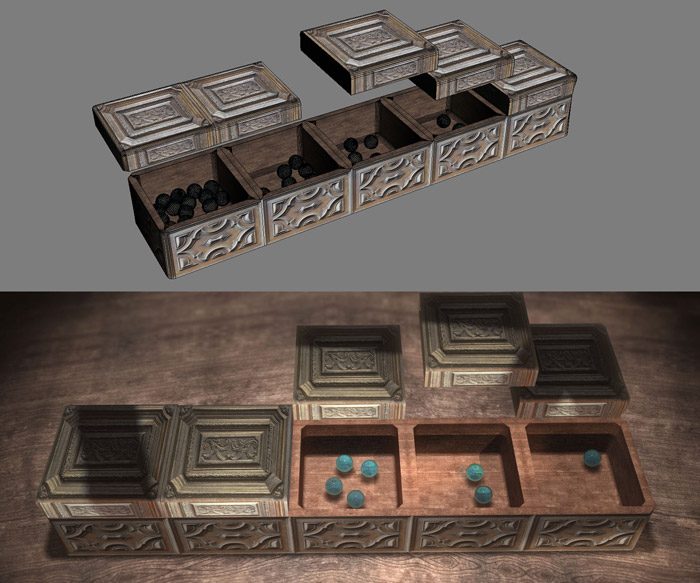 Finally everything is assembled together. The result without any textures, colors and lighting, looks like this: 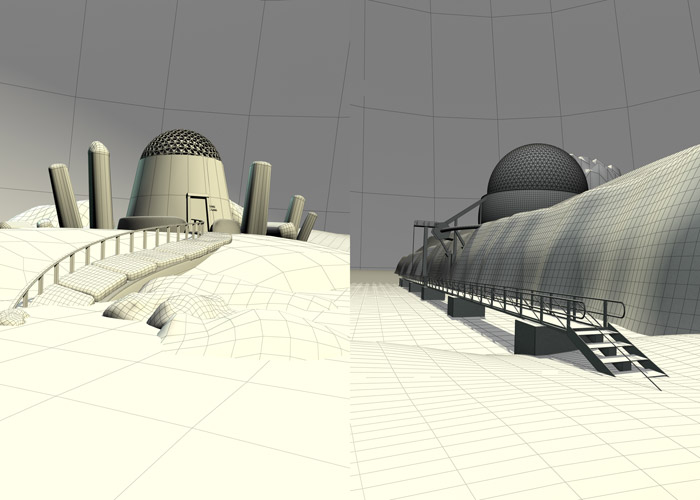 Now I will have to place the cameras that will allow us to move from one point to another. That concludes this section about modeling environments in 3D.
|
|
|
|
|
 Logged
Logged
|
|
|
|
CasePortman
Level 1


|
 |
« Reply #6 on: July 20, 2014, 04:41:18 AM » |
|
I'm seeing some super in depth development stuff here, Simon. I'm very interested in this too, the atmosphere looks brilliant and models are sleek and really polished looking! Watching this for sure!
|
|
|
|
|
 Logged
Logged
|
|
|
|
|
Simon_ASA
|
 |
« Reply #7 on: July 20, 2014, 04:54:04 AM » |
|
Thanks CasePortman! The more I write about this, the more I discover how difficult it is to explain the process of game creation, but I find it very interesting too. I'm glad that you like the atmosphere of the game and all.
|
|
|
|
|
 Logged
Logged
|
|
|
|
|
Simon_ASA
|
 |
« Reply #8 on: July 27, 2014, 02:36:28 AM » |
|
Let’s continue this series of articles. We’re in the Production stage, Step 3: Animation, cameras.In the previous part we saw how environments are created, after considering the position and nature of future puzzles, in order to make a logical transition for the player to follow. Now we have to place cameras and animate them. Real-Time Vs. Pre-RenderedContrary to the situation in a Real-Time 3D game, where we see exactly as if through the eyes of the hero, here I have to create a camera “on a rail” for each path through the world. I know that many will probably criticize this choice and would prefer a genuine Real-Time 3D game. This doesn’t mean that I only want to make games in pre-rendered graphics (and maybe one of my future projects will use Occulus VR in a full 3D world, who knows?) but right now, my choice is based upon the following criteria: - Making the game on my own - which imposes technical restrictions - I prefer Point and Click gameplay, which is not used in most Real-Time 3D games (which are usually based on FPS standards—> too much action for a Myst-like game) - Imposing a pre-defined camera positioning onto the player creates a cinematographic impression, as if the game was an interactive photo album. Regarding the above, the last is my main preference. While it is true that we can’t really define Catyph (or ASA, Myst, Rhem…etc.) as interactive movies (because the game requires specific involvement by the player), the concept of the game as an interactive movie is not unjustified because: - the game is often the continuation of a short film - it tells a story, implying a few “actors” (3D characters + real voice actors) - the “director” chooses the position/s of the cameras and thereby defines their own vision of the world of the game. As a result, we have a very personal game, where the author manages to bring their own influence upon every detail. Imagination and dreamsWhat I consider more relevant, is comparing ASA or Catyph with a book. In a book, you normally have no pictures, it’s only text. Many people don’t like reading for this very reason! Nowadays we live in a society that is full of visuals and images. However, when a movie releases in theatres and is a movie that has been inspired by a famous book, you can frequently notice something: even if the quality of the movie was great, most of the people who enjoyed the original book will probably be a bit disappointed. Why? Because they didn’t envisage the hero in that way, or they had a different idea regarding the specific location/s. You can find many reasons why people might prefer a book to a movie, but (most of the time), they all rely on one thing: the power of imagination. In Catyph and ASA (and all the slideshow games before) imagination has a lot of importance. What I really mean is that while the Pre-Rendered cameras can be very restrictive (you can’t move everywhere or turn your head), on the other hand what you cannot see (i.e. it is outside of the field of view), can be extrapolated. Just imagine the world for yourself!To me this is an important part in a game, just like in any other artistic project. What makes a painting beautiful to look at, is a result of the viewer’s imagination and emotion. You don’t care if a painting by Monet doesn’t move. I think the same is true with regard to the cameras in ASA and Catyph. This apparent restriction should become an open door to dreams. That’s how I felt when I played Riven in the past. Sometimes I was frequently frustrated not to be able to see more of the game, but a few minutes later, I had rebuilt the missing parts in my head. I think we are lucky, as indie game developers, to have the facility to use “old” techniques and to update them, in order to create new games that are “unexpected” and often “surprising” in terms of nowadays’ expectations. The technical bit (at last).It seemed important to me to explain my point of view regarding the cameras in Catyph, before starting the technical part. When I place a camera in the 3D environment, it can be anywhere and everywhere. When I can move the camera and turn it 360° on its x, y, and/or z axis: how can I define the right location and the camera angle? It can be a little confusing sometimes, and some people when they are working with 3D have trouble to find their landmarks. You can modify various settings on a camera. The most common ones are: - rotation - position - focal length and field of view So for each view in the game, I have to consider these settings and make a choice. What do I want to show? Is it the path you have to follow? Or is it the beauty of a landscape? Or, on the other hand, is there something that I don’t want to show, in order to make it more difficult for the player to find it? These are the main questions. I made the following illustration to, hopefully, explain a little better, with one simple example: 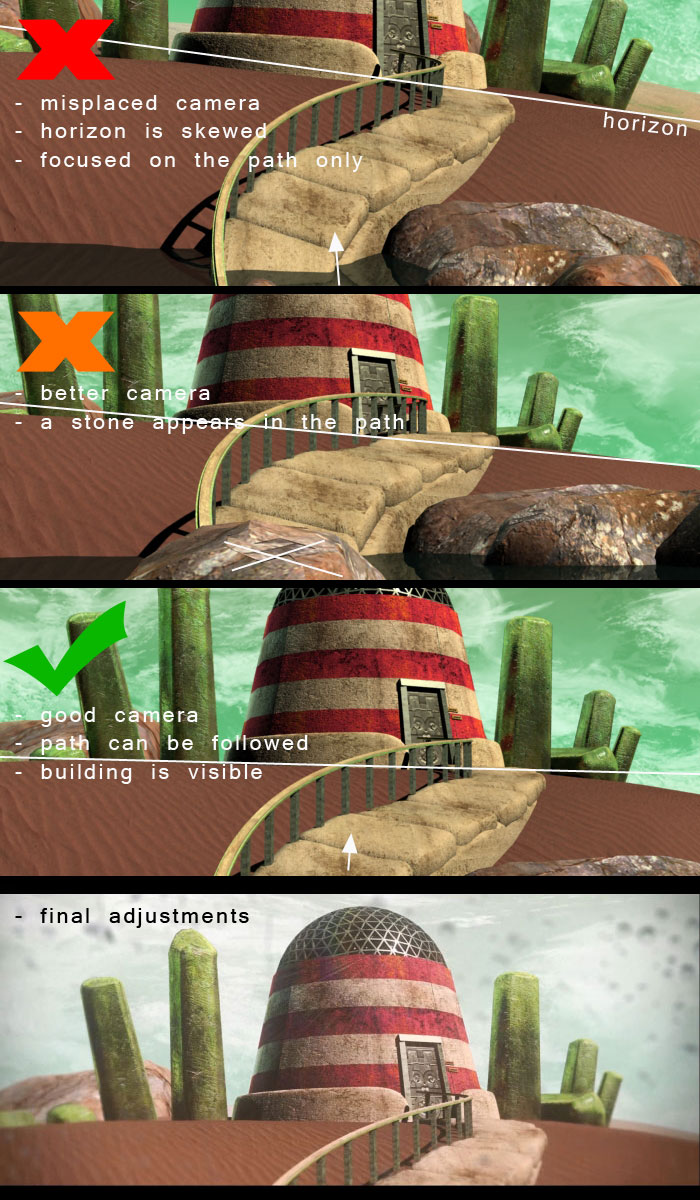 Choosing a good point of view is sometimes very difficult. Here it was relatively easy! Follow the pathAlso, any view has to be in continuity with the previous one and also the next one (when you click in the game). Because I chose to make video transitions (when the hero walks), a view at point B must be logical with regard to the view at point C, but also in relation to point A before. In order to keep this continuity within the camera view, I chose to animate it along a path. I built it all in one single move:  From this initial camera position to be able to move, it is easier to “cut” the final views for the game: From: view A  Walk  Towards: view B 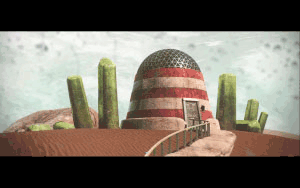 Walk 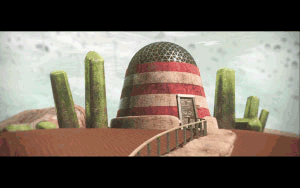 Towards: view C 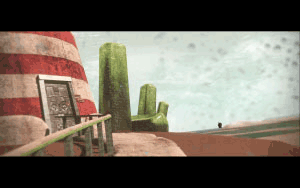 And so on! Now, all the views have “just” to be imported into Visionaire Studio. But before that, we’ll see next time how to make a beautiful render!
|
|
|
|
|
 Logged
Logged
|
|
|
|
|
Simon_ASA
|
 |
« Reply #9 on: August 02, 2014, 04:27:04 AM » |
|
Last weekend I gave my perspective on Pre-Rendered 3D and how it can change the quality of the gameplay and player experience - and as a result, how I worked with the cameras in the game. Today we continue with the Production stage, and focus on the next step in the list: Step 4 - RenderingThis time I would like to talk about “How to make a nice 3D render”, because, as soon as you have placed your cameras into the scene, you want to see the result: does it look beautiful? The word “beautiful” implies a subjective opinion but the idea here is to focus on the technique, not an argument about art. Basic renderFrom now on, I will assume that you have understood what Modeling is about. So now I have previously modeled my environment in 3D and I have the following result. A very grey scene, not really what you want to see in a game: 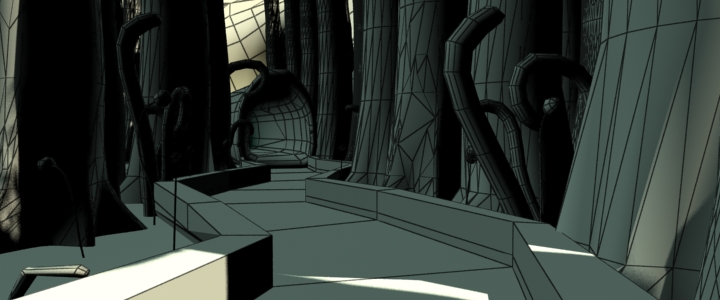 Before we even start thinking of textures and lighting, we first need to consider and fix the number of polygons. You probably see above that everything is very sharp, with strong angles. We usually want 3D models to be smooth, curvy, not square-shaped and sharp-edged like on a Nintendo 64. The amount of polygons in a scene is calculated by the computer during the rendering stage. The purpose is to save on memory usage while I am working (the more polygons in a scene, the slower the pc!). So, I will normally work on a scene in low poly (like above), but the result after render is as follows. Can you see the difference? 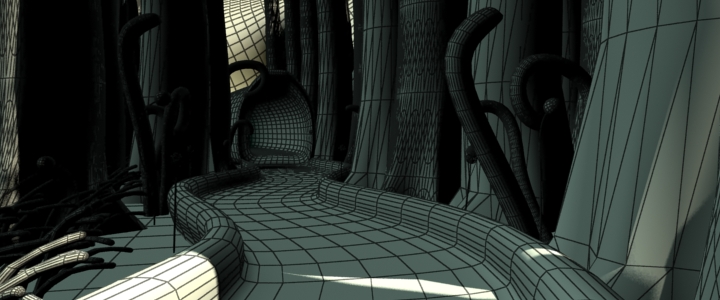 Ok that’s much better already. And this is what I see in real-time using the software: 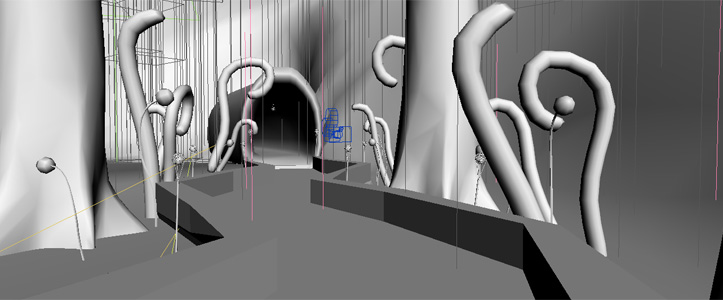 The 2 last pictures are the very same, except that one of them is rendered, the other is not. Adding lightsYou probably want to get rid of the greys and to add some textures; however I prefer to work with lighting first. The reason is that it’s easier to see the shapes, lights and shadows using the grey models. Once you have textures in the scene, you tend not to focus as much on the lighting. Let’s add a series of 3D yellow lights for each of the lanterns in the scene. This is what we get: http://www.simonmesnard.fr/catyph/screens/Edges+Lights.jpgI think it’s much better as a visual experience now. I like how the lanterns spread their light onto the trees. Here I am showing the final result, but it normally takes quite some time trying different lighting possibilities. Usually you’re not happy with the first try! TexturesTime to add textures now! This is a lengthy process that needs to be done carefully. For each model in the scene (grass, tree, soil, lantern, etc.) you need to take photos or use libraries of textures, and choose the ones that best fit your objects. As an example, let’s look at the lanterns. As you can see I used 3 different textures for this object: a golden metal for the sphere, a glowing yellow for the bulb, and a dark grey bronze for the main body. 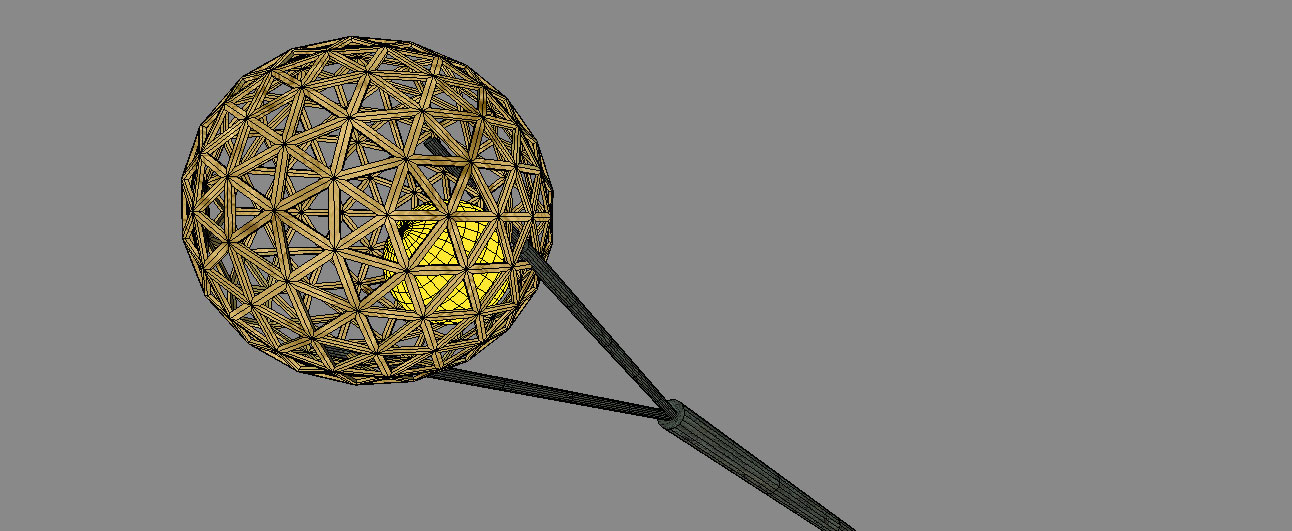 You continue in the same way for each model, until you have textured the whole scene. I got this result: 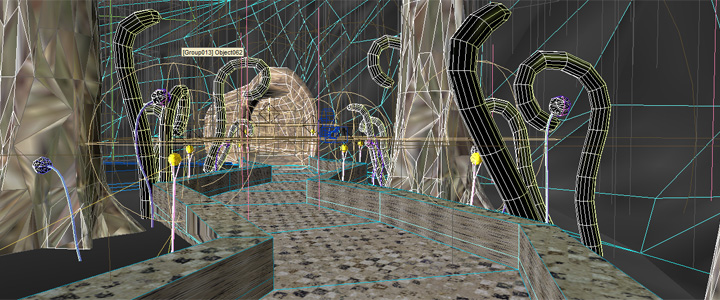 Probably, with all the mess, you cannot see anything. So, let’s hide the polygon edges, and add a mesh smoothing to various models: 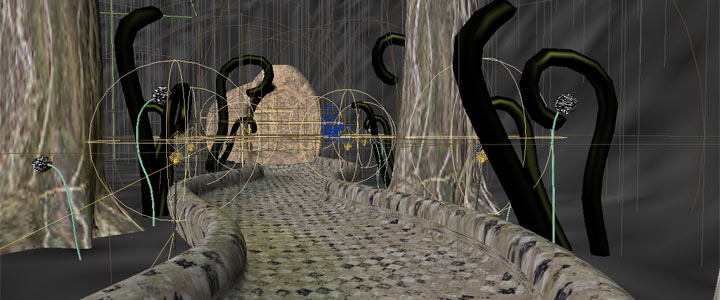 I know it’s still not convincing, but this is what I see using my 3D software when I work. This is real-time, and it is not meant to be used as it is shown. What I wanted to show you was the progression between each step! Now let’s make a final render with textures:  This is raw 3D This is raw 3D of course, and it will need a bit of improvement in compositing: hue, colors, FX, etc… I will explain this stage next time. Render timesTo conclude, I’d like to talk a bit regarding the rendering times (which is purely a PC calculation – There is no human intervention required). This is an important factor to take into account when you create pre-rendered 3D, because your PC will be totally occupied doing it at some time. When you work in real-time 3D, you spend a lot of time trying to optimize your scene, in order to have as low a content of polygons for example. You are probably aware that real-time 3D is dependant on the technical limitations of your equipment. A game for a powerful PC will be much more beautiful than a game on Nintendo DS (technically speaking). But using pre-rendered 3D is different. You will have the same kind of rendering on virtually any hardware, because we’re talking about pictures (jpg, bmp…). It’s not 3D anymore. However, there comes a time when the computer needs time to render these pictures. The last picture displayed above was calculated in around 2 minutes (720px wide). So you can see it’s not an instantaneous result. So: - in real-time 3D: you spend significant time in order to optimize the scenes
- in pre-rendered 3D: you don’t optimize as much, but you spend time during the rendering calculation performed by the PC. In Catyph, I will probably have 200 scenes at 1080p resolution. Each frame of these scenes takes around 3 minutes to render. I also have to take into account the video transitions between each scene. A video is maybe 5 seconds long, and runs in 25 frames per second. Now let’s do a quick calculation. If, as I suppose, I have 200 videos of 5 seconds, which means that the PC has to render 600 seconds in total (200videos x 3s). If, for each of these videos, you have 25 frames/s, it means that there are 15 000 frames to render (600s x 25fps). Do you follow me? Finally, as I mentioned earlier, my PC needs 3 minutes (180s) to render 1 frame. It implies that, for the totality of the 200 video transitions, it needs 2 700 000 seconds, or 750 hours! That means 1 full month of processing, solely dedicated to renders!
|
|
|
|
|
 Logged
Logged
|
|
|
|
|
Simon_ASA
|
 |
« Reply #10 on: August 09, 2014, 12:59:33 AM » |
|
If you have not seen it yet, I have released a new video trailer : In the last article I tried to explain how I work on renders. The main steps after modeling are texturing, lighting and calculation. As a result I then have a picture in raw 3D, so now we need to finalise it. We’re still in what I called the Production stage: 5 – Compositing/Editing.When you work with 3D and want a beautiful picture, there are 2 possible options: 1 - You work carefully on every detail and setting until you are fully satisfied of the result. This will take hours. 2 - You make a nice picture and you improve it using compositing/editing software (Photoshop, After Effects are the best known software programs). This is a good compromise in terms of time/quality. NB: In the case of film-making, editing is usually done during the Post-Production stage, when most of the filming is done. Here, the game is far from finished. I chose to resolve the whole picture creation process during the Production stage as there will be other important things to work on during the Post-Production stage. Anyway, there’s no set rule, and this is only representative of my own methodology. What I mean by compositing in this article is: changing hue, contrast, fixing a few bugs, adding special effects, using different layers such as Z-depth, working on the skies and backgrounds…To remind ourselves: at the end of the previous section, we had the following raw 3D render:  The picture needs more depth, more contrast probably, and maybe a subtle color adjustment. But we can’t change the intensity and colors of the 3D lights anymore. It’s too late, unless we make a new 3D render. NB: From now on, we’re talking about pictures (jpg, bmp, etc…), not about the previous 3D process. This might be obvious to many people, but it is still important to be aware that you cannot change the details of the picture (grass, textures, light, models…) without making another render in your 3D software. What I mean is that sometimes, if something cannot be fixed in compositing, you need to recalculate the whole 3D picture. This can cause a huge loss of time, because, as we said in the previous part, it can easily take hours to render the 3D scenes.So let’s talk of the different possibilities we have to improve a picture. This is what I call compositing (editing). I have put together a non-exhaustive list of techniques. The most obvious idea is to work on colors. I personally consider that the original picture appears too yellow. Yellow tints are interesting, because they remind you of the sun. But if you’re not careful, it can be very unpleasant and remind you, for example, of a yellow stain on your new white t-shirt. This is somehow what I feel when I look at the yellow areas in the 3D render above. We can make it more reddish, as if the sun was lower in the sky. I know it’s too intense below. The result is deliberately overdone, so that you can see the effect of the change.  Unfortunately, however, merely changing colors is, most of the time, not enough to create a nicer picture. That’s where it becomes interesting to add special effects (FX). FX can be a ‘lens flare’ to simulate the reflection of the Sun in the camera lens. Or it can be smoke, particles, light rays… There are probably infinite possibilities as soon as you start playing with them. Again, I have deliberately overdone the process. I chose to add light rays to simulate the sun shining through the foliage, and I have also added a lens flare on the lantern. For the final picture it needs to be more subtle   You can also work on blurring. Blurry areas can hide some of the problems in your pictures, which is frequently helpful if you don’t have the time to re-render the 3D scene. They can also help to focus on a specific part of the picture. And blurs can be beautiful too! Here we just forget the trees on the sides to focus on the tunnel:  Let’s finish with 2 very useful filters. It is often the case that the raw 3D render is a little bit blurry (this can be due to the anti-aliasing filters in the 3D software), so it is often a good idea to sharpen the final picture. In addition, there are many other filters that can simulate the different qualities of a camera lens, such as noise, grain, or also film damage, TV effects… These are very helpful ones for the immersion in a sci-fi project, when strange events can happen! It can leave you breathless.   For now that is it in relation to the most common effects that I can show in this section. There are even more possibilities that require working with several additional passes. I often do that with an Ambient Occlusion pass and a Z-depth pass. Working with passes brings more sense to the word “Compositing”. There is, for example, a good illustration of possible editing passes on the site core-cg.com: http://core-cg.com/documentation/_static/contact_sheet.jpg This is, however, a bit more technical and I wanted to keep this “making of” relatively easy for everyone to understand. To conclude, I will simply show the result of my compositing. I didn't use all of the effects above. The first picture is the Raw 3D render (same as before), and the second one is the Final one, after the compositing process.   I hope you like the result, though it is probably better in the game with a good picture quality. This is the end of the explanations regarding the 3D Production part. All I have to do is apply this whole process to all the environments and videos of the game CATYPH! Next time, I will explain how I use these pictures in the game engine, Visionaire Studio. |
|
|
|
|
 Logged
Logged
|
|
|
|
|
matriax
Guest
|
 |
« Reply #11 on: August 09, 2014, 01:40:59 AM » |
|
Like the Myst games and yours looks great! Are you doing all the game alone?  |
|
|
|
|
 Logged
Logged
|
|
|
|
|
Simon_ASA
|
 |
« Reply #12 on: August 24, 2014, 02:12:08 AM » |
|
Like the Myst games and yours looks great! Are you doing all the game alone?  Hi Matriax, and sorry for the late answer! I'm back from a short summer break. I'm glad that you're interested in Catyph, thank you! Indeed I'm doing all the game alone (this is why I decided to share the development with everyone, I thought others might be interested), except for the localisation and audio. Friends of mine are helping me on the music & sfx ( www.karreo.com) and I got in touch with a team of translators ( www.mooncreative.pl). I will probably give more details on these in the next parts of this Making Of! |
|
|
|
|
 Logged
Logged
|
|
|
|
|
Simon_ASA
|
 |
« Reply #13 on: August 24, 2014, 02:20:04 AM » |
|
Before I continue to explain the Production stage, I would like to summarize the creation of the environments using a series of screenshots. You can easily compare the view in 3dsmax and the result in game.The 2 next pictures will show exactly what I see in the 3D software when I work. Each scene that is opened in 3dsmax is usually viewable in 4 views: - Top - Left - Front - Perspective that you can easily switch between, in order to get additional views, such as: - Bottom - Right - Back - Camera Within these views, you can select each 3d object, light, model, or camera, and define its parameters. In the screenshot below, nothing was selected in the scene, and as a result you have the option on the very right to create new objects, such as a box, cone, sphere, etc… (See the buttons in the very right column?) These primitive objects are the ones we normally use to create new advanced objects, using the technique of Box Modeling that was described earlier. 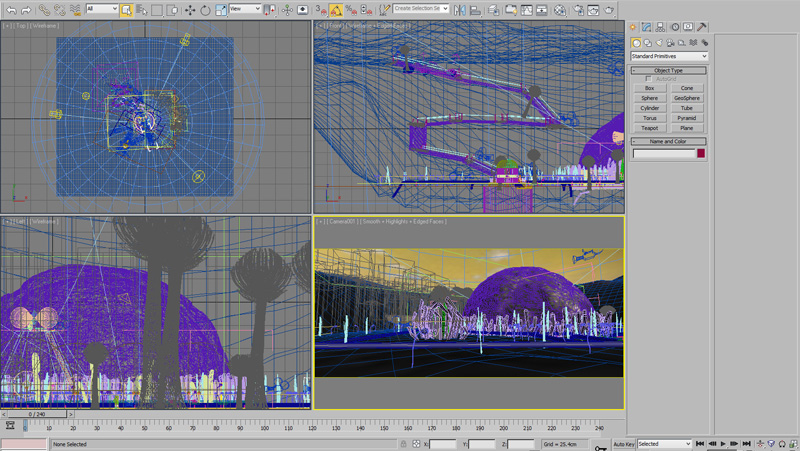 In the next screenshot, a specific camera was selected (it is visible in white, in the bottom left corner). When a camera is selected, the options of the very right column change, and display the different parameters of the camera. You can change for example the lens, field of view, the type of camera (free or targeted), and many other settings such as the depth of field and environment ranges. 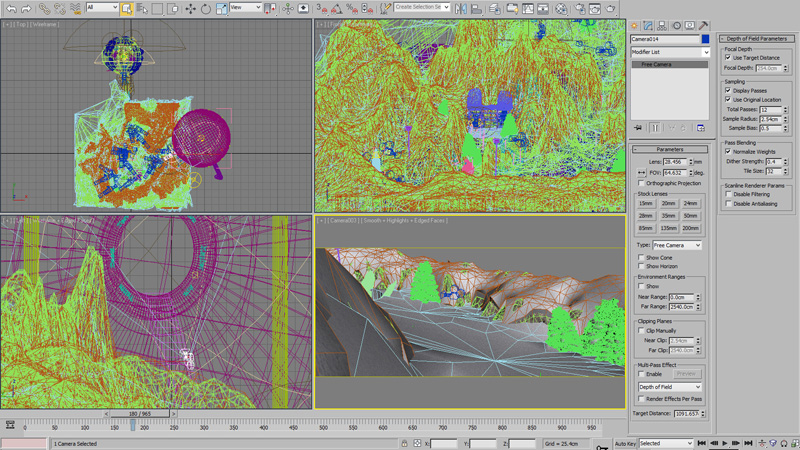 It’s probably not really obvious with these small screen captures, but there really are a lot of possible parameters. While working, the most important view is the one on the bottom right, which was set here to be the Camera view. It shows exactly what I want the player to see in the game. This view is, as we say, “shaded”, which means that the textures, materials, shadows and other effects are visible in real-time, but as a preview only (i.e. very poor quality). By comparison, the 3 other views in each of the screenshots above is set to “wireframe”, which means that we can only see the edges of the geometry. It makes the display much faster. Each object of the scene has a different wire color, in order to distinguish them. When the Camera view is good and when I am happy with the result, I can start the Render process, which was explained before. Now, you have seen more or less all the steps of the production in these screenshots (from modeling to rendering). To make things more clear, I only used the camera view in the next pictures, so you can compare it to the final result. 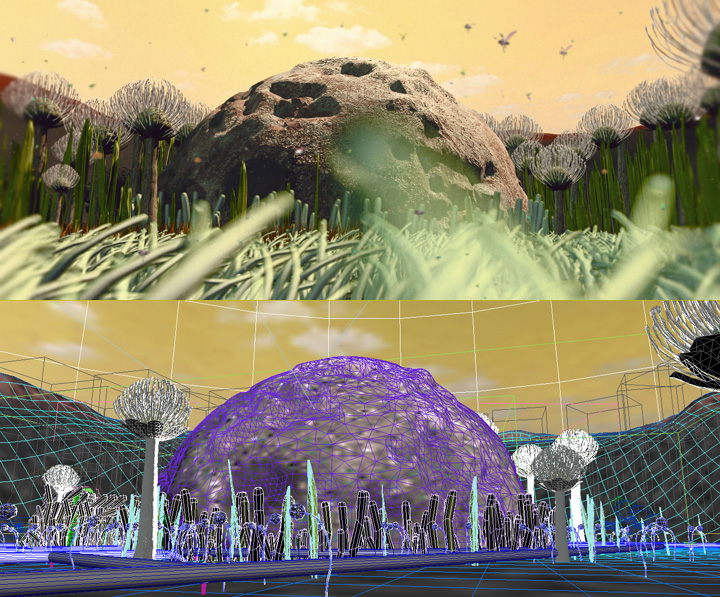  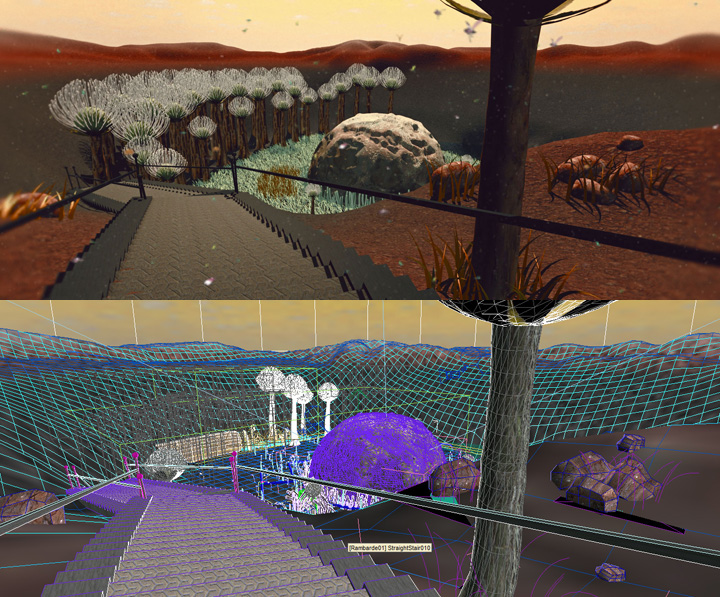 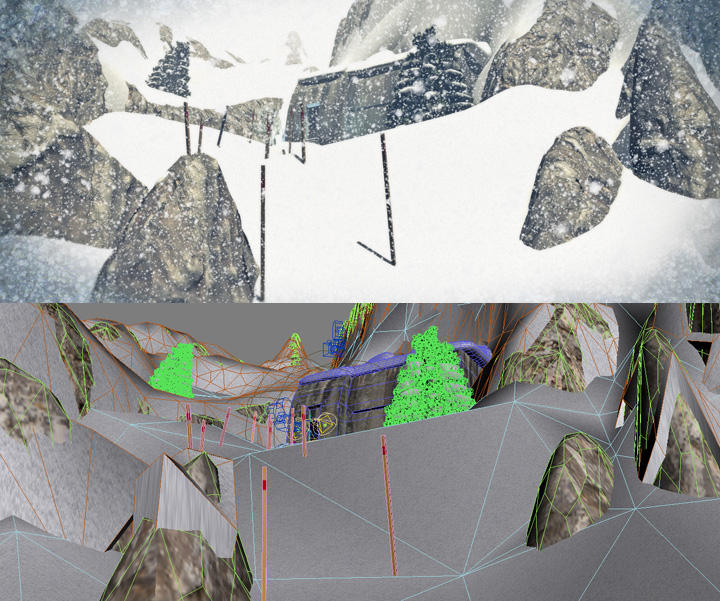 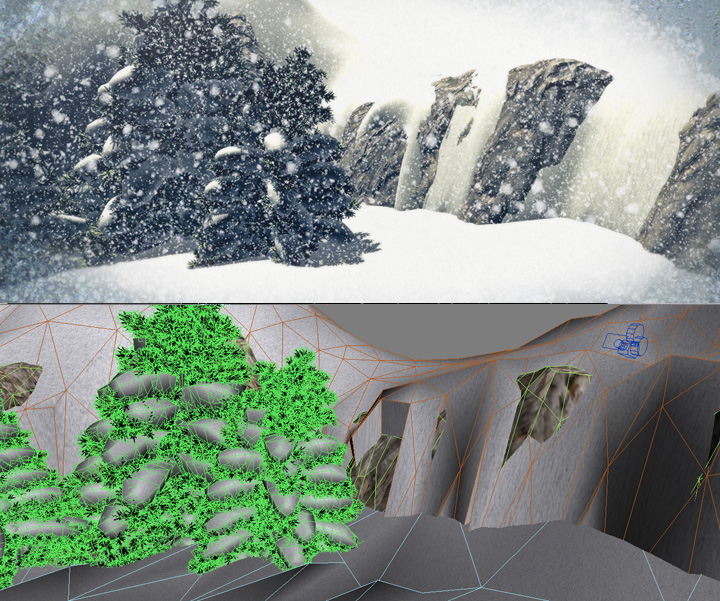 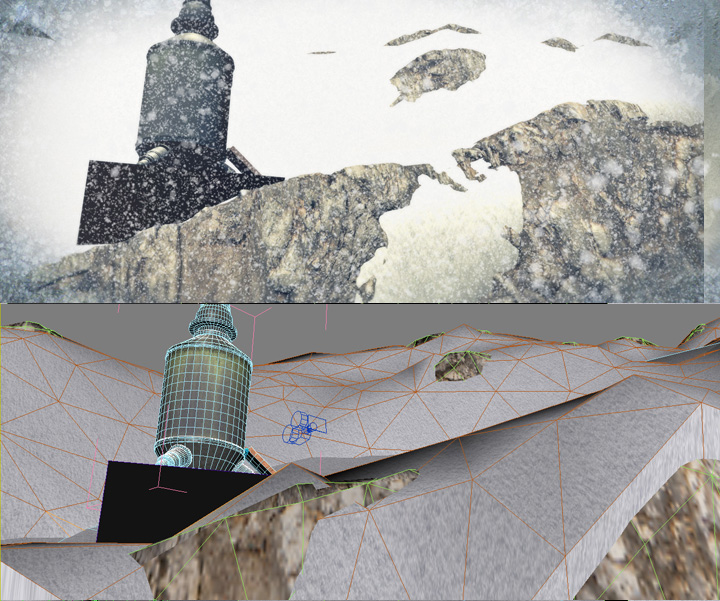 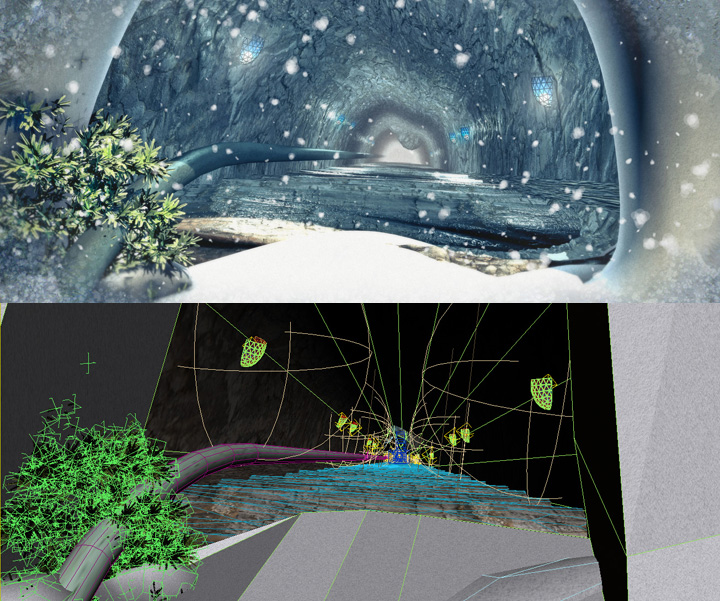
|
|
|
|
|
 Logged
Logged
|
|
|
|
|
jctwood
|
 |
« Reply #14 on: August 24, 2014, 07:55:19 AM » |
|
Very intrigued by this, I adore MYST and the Journeyman Trilogy and this looks jaw dropping.
|
|
|
|
|
 Logged
Logged
|
|
|
|
|
neko.works
|
 |
« Reply #15 on: August 24, 2014, 02:32:20 PM » |
|
Looks quite promising, some design and renders reminds me of Riven, one of my favorite games of all time! Good luck  |
|
|
|
|
 Logged
Logged
|
|
|
|
|
Simon_ASA
|
 |
« Reply #16 on: August 25, 2014, 02:10:57 AM » |
|
Thanks for your comments!
It is important for me to know that you like the designs, and that some of you are interested in games like Myst, Riven and the Journeyman.
I'll keep sharing here my experience every week-end.
|
|
|
|
|
 Logged
Logged
|
|
|
|
|
eyeliner
|
 |
« Reply #17 on: August 25, 2014, 02:49:54 AM » |
|
You have one of the most detailed devlogs I've seen. This is almost a manual for game designers.
And what do you mean you are not a character designer? You have more thought process in making Germinal than most of us developing an entire game.
I appreciate specially the box modelling primer.
Your game looks amazing. Sadly, I could never "get" Myst (in the sense of understanding it), and so I barely played it and always been unable of fully appreciate these kinds of games. Your game, from what I got, seems more informative to the player, and that might be the push a player like me needs not to feel completely on his own while playing.
|
|
|
|
|
 Logged
Logged
|
Yeah.  |
|
|
|
Simon_ASA
|
 |
« Reply #18 on: August 25, 2014, 12:09:15 PM » |
|
Thank you eyeliner and Josiah for your nice words. This devlog will probably be given as a PDF bonus with the game to everyone. This is the reason why I tried to detail my explanations. Yet I'm afraid that some of them are not well said, so feel free to ask questions if you need! And what do you mean you are not a character designer? You have more thought process in making Germinal than most of us developing an entire game. Germinal is one of the things that I didn't create alone. I worked on the design, true, but most of the modeling and the final touch were made by a friend. I'm usually not very good at creating characters, it is not where I feel at ease  I could never "get" Myst (in the sense of understanding it), and so I barely played it and always been unable of fully appreciate these kinds of games. Your game, from what I got, seems more informative to the player Yes, I am adding an Easy mode that should help most people to play the game without being stuck all the time (because it's true that Myst games are very challenging). It's just a button that can give useful tips in the game. I'll see during the Beta-tests if people find it useful or not! |
|
|
|
|
 Logged
Logged
|
|
|
|
|
Simon_ASA
|
 |
« Reply #19 on: August 30, 2014, 02:07:37 AM » |
|
I think that the last article concluded the visual development of the game. You now know how I create characters and environments, and you probably understand better some technical terms such as 3D modeling or rendering. We’re close to the end of the Production stage (2 parts to go). Let’s consider the 6th one: exporting to the game engine.I know that everything written until now may not always be totally accurate or easy to understand, but I hope you did get the main concepts. From my point of view, we have completed the largest part of the development stage: how to create a world in 3D. This 3D world, after the render stage, is now a series of jpg & png pictures, and video transitions or cut scenes. It is time to place all the separate elements into order to use them in the next stage of the development: importing into the game engine (Visionaire Studio in this instance). If you can remember, I anticipated this work in part 3, when I created the cameras: I explained how I cut the video sequences into several parts. Do not hesitate to read again the relevant section (3 - animation, camera position) if you feel that you need to. Now we have our first puzzle. It’s an easy one, with only a few switches to turn on or off. Here’s a screenshot of the first puzzle as you can see it in the Catyph Trailer #1:  This kind of puzzle is quite easy to create in Visionaire. The most important thing to do is to prepare the different elements that will move/change, or will be interactive with the player. From the above picture, we can think of the switches themselves, the light bulb that will turn on or off, and the visual aid icons. Each of these interactive elements has to be saved as a separate picture. The background picture will be the same puzzle, without any of these interactive pieces. Then we add PNG pictures with alpha, or jpg pictures (to save disk space), as layers above the background. In order to include these separate elements, we have to anticipate this requirement and prepare them in the 3d software. Here’s the 3D scene: 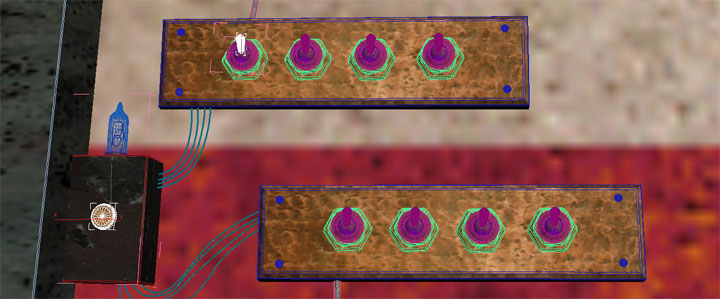 In this 3d scene, I have already selected (in white) some of the interactive parts that we need to separate. I will render each of them in small PNG pictures, one after the other. Here are these pieces below:    The white areas around these pictures are saved as transparent (alpha). I also have to anticipate the action/s required to turn on the light bulb. Here it is more difficult to render the transparency because of the lighting effects that spread onto the background, creating different ranges of shading. So I prefer to render a jpg picture that I can crop correctly:  I have to place this picture at the exact x & y position later, but that shouldn’t be a big problem. Now that we have isolated these important pieces of the puzzle, we can hide them in the 3d software, and render the background alone: That’s it for the 3D elements. All that remains to do are the additional elements such as the visual aids and special effects (FX). The main FX of this scene involves a short animation of rain. I created it in After Effects with a well-known particle plugin. The whole animation will load into memory, so I have made it very short. It also needs to loop forever in order to reproduce the impression of incessant rain. Here’s a single frame from the whole rain animation:  The white area is, again, transparent. I followed the same procedure and used After Effects to animate small icons for the Visual Aids (blue dots and red arrow).   And then I think we have everything that we need. I’m sure you have guessed what happens now: we need to create a stack of layers in Visionaire, in order to recreate the puzzle including all of these separated elements. This is the result we can expect:  This picture was created as an illustrative example, in order to check that all the pieces involved will work with each other. What I mean is that the puzzle is not completed yet. We have the graphics ready, that’s true, but there is still one more stage required to complete the puzzle: scripting the actions that link everything within the game. This is what we’ll look at in the next part, when I will import these separated elements into a new scene in Visionaire Studio, and show you how to make a list of actions and add simple scripts in order to finalize the puzzle.
|
|
|
|
|
 Logged
Logged
|
|
|
|
|
 Community
Community DevLogs
DevLogs Catyph - 1st person Sci-Fi point & click (Myst-like)
Catyph - 1st person Sci-Fi point & click (Myst-like) Community
Community DevLogs
DevLogs Catyph - 1st person Sci-Fi point & click (Myst-like)
Catyph - 1st person Sci-Fi point & click (Myst-like)
