Derity
Level 1


|
 |
« Reply #260 on: March 14, 2015, 12:02:13 PM » |
|
I figured out this neat little trick for creating in-between frames for pixel art animation a short while ago in Photoshop, thought I'd post it here for you guys to check it out. So here we have a simple idle animation for an NPC cutting something with a knife:  As you can see, separated parts, like the body, head, front arm and backpack are moving on their own, one pixel at a time. Animations like this look boring because they look like the parts are solid are there is no differentiation among the pixels that make up each part. The problem is, if you're only moving something one pixel, doing an in-between frame means usually you have to manually go in and move some pixels one by one, but I have a solution! To fix this easily without having to draw each frame individually, we can use the Photoshop layer effect called "Dissolve". When using this layer effect, when you change the opacity of a layer, instead of lowering the alpha it removes a percentage of random pixels from the image, as exampled below.   Now, just as an exmple, if we were to put this dissolve layer on top of our existing art and move it, here is what happens:  Notice that when moving the dissolve layer, the pixels that are removed are re-chosen automatically, this is great because it gives us even more differentiation. In order to use this method to create our in-between frames for us, what we do is we first move the dissolve layer, then on the next frame move the dissolve layer and the original art layer. Then to move back, again, move the dissolve layer back 1 pixel, then move the dissolve layer and the original art layer back 1 pixel. As an example, here is what that looks like: Without Dissolve:  With Dissolve:  So now that we understand how this works, we use this same method to each individual part of our character and then finally in the end, we erase from the dissolve layer any pixels that may look out of place and then we have this:  Notice how more of the pixels on his pack are jumping about and his arm for cutting is much smoother! Maybe he can actually cut something now...  Hope this trick can help someone out there, I use it a lot when animating these days!  |
|
|
|
« Last Edit: March 14, 2015, 12:46:30 PM by Derity »
|
 Logged
Logged
|
|
|
|
|
wizardfu
|
 |
« Reply #261 on: March 14, 2015, 01:07:49 PM » |
|
Nice technique. Thanks for sharing.
|
|
|
|
|
 Logged
Logged
|
|
|
|
sleepcircle
TIGBaby


|
 |
« Reply #262 on: March 26, 2015, 07:43:02 AM » |
|
i know this is a pretty brash first post, but this game looks incredible and i feel compelled to ask: how much background sound are you going to have? in the first gameplay video the ambient sound seemed to be a single track. which would be fine, by the way! i mean it's a good sound, and other games have made a lot of use out of one or two environmental effects.
except i have an idea, about which i wonder if it might might be interesting
in the Doom 3 sound folder there are a whole bunch of sound effects and things, monster noises, scare cues, some ambient stuff, what-have-you. and THEN, in a separate folder labelled 'chris', there's a whole tonne of stuff made by Chris Vrenna, if you'd believe it—who i thought was just supposed to do the menu music but who i guess added a bunch of these extra sounds—a tonne of looping tones and atmospheric pieces and strange little ambient things; all of them looping and all of them single tracks. Heard by themselves they sounded interesting, but sort of esoteric and a little thin.
BUT when i noticed them cropping up in the game they seemed to be layered together per area. instead of having a single sound, the area would have its own mix of 2-3 of these loops that would fade into a new set when you entered a new area, so that the impression, upon walking through the level, was of a dynamically shifting soundscape that was almost never the same twice.
i thought this was a really brilliant idea.
|
|
|
|
« Last Edit: March 27, 2015, 10:48:25 AM by sleepcircle »
|
 Logged
Logged
|
|
|
|
Derity
Level 1


|
 |
« Reply #263 on: April 03, 2015, 01:15:29 AM » |
|
Finally took the time to design a Jotunn!  (He's about twice the size of the Shield Maiden) 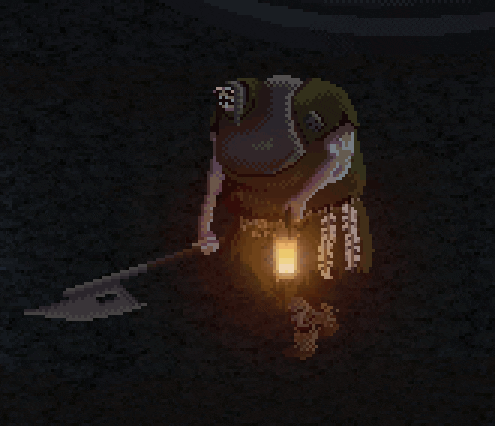 |
|
|
|
|
 Logged
Logged
|
|
|
|
Derity
Level 1


|
 |
« Reply #264 on: April 03, 2015, 01:17:48 AM » |
|
i know this is a pretty brash first post, but this game looks incredible and i feel compelled to ask: how much background sound are you going to have? in the first gameplay video the ambient sound seemed to be a single track. which would be fine, by the way! i mean it's a good sound, and other games have made a lot of use out of one or two environmental effects.
except i have an idea, about which i wonder if it might might be interesting
in the Doom 3 sound folder there are a whole bunch of sound effects and things, monster noises, scare cues, some ambient stuff, what-have-you. and THEN, in a separate folder labelled 'chris', there's a whole tonne of stuff made by Chris Vrenna, if you'd believe it—who i thought was just supposed to do the menu music but who i guess added a bunch of these extra sounds—a tonne of looping tones and atmospheric pieces and strange little ambient things; all of them looping and all of them single tracks. Heard by themselves they sounded interesting, but sort of esoteric and a little thin.
BUT when i noticed them cropping up in the game they seemed to be layered together per area. instead of having a single sound, the area would have its own mix of 2-3 of these loops that would fade into a new set when you entered a new area, so that the impression, upon walking through the level, was of a dynamically shifting soundscape that was almost never the same twice.
i thought this was a really brilliant idea.
We're going to go a little deeper into sound as things progress, back when we made the gameplay footage we didn't have a composer / sfx guys onboard (we now do) and all of the ambient sounds etc were made by me personally and I have little/no experience in music/sfx - all of the sounds from the original footage are being replaced! Gonna look into what you're saying though, sounds interesting. |
|
|
|
|
 Logged
Logged
|
|
|
|
|
Nathan (@nathanenglert)
|
 |
« Reply #265 on: April 03, 2015, 04:19:48 AM » |
|
I love the look of the Jotunn! Only comment I have on him is that his left arm (the one holding the lantern) looks a bit odd next to the rest of his body when he is animated. Kinda looks like it's just floating there or something. I think it would look a lot better if the shading on his upper arm was shifting slightly on each step.
|
|
|
|
|
 Logged
Logged
|
|
|
|
|
kinnas
|
 |
« Reply #266 on: April 03, 2015, 04:32:08 AM » |
|
I am looking at the things in this thread and they are nifty  |
|
|
|
|
 Logged
Logged
|
|
|
|
pikkukatti
Level 1

Team Lead @AncestoryGame


|
 |
« Reply #267 on: April 03, 2015, 04:41:31 AM » |
|
Been quite a while since I last visited the thread and I have to say that it's looking even better and I love your constant updates, so keep it up!
|
|
|
|
|
 Logged
Logged
|
|
|
|
Derity
Level 1


|
 |
« Reply #268 on: April 03, 2015, 04:55:28 AM » |
|
I love the look of the Jotunn! Only comment I have on him is that his left arm (the one holding the lantern) looks a bit odd next to the rest of his body when he is animated. Kinda looks like it's just floating there or something. I think it would look a lot better if the shading on his upper arm was shifting slightly on each step.
Thanks but I'm not quite sure exactly what you mean but will edit it anyway, someone else actually said something about the arm lol. I am looking at the things in this thread and they are nifty  Thanks! Though I'm aware a lot of our images are down again,  really need to get a new host... Been quite a while since I last visited the thread and I have to say that it's looking even better and I love your constant updates, so keep it up!
Thanks a lot man, appreciated!  |
|
|
|
|
 Logged
Logged
|
|
|
|
Derity
Level 1


|
 |
« Reply #269 on: April 03, 2015, 05:31:53 AM » |
|
I love the look of the Jotunn! Only comment I have on him is that his left arm (the one holding the lantern) looks a bit odd next to the rest of his body when he is animated. Kinda looks like it's just floating there or something. I think it would look a lot better if the shading on his upper arm was shifting slightly on each step.
Made some adjustments to the arm, looks better you're right! Thanks   Basically just made it vibrate like the body on each step. |
|
|
|
|
 Logged
Logged
|
|
|
|
|
|
|
|
|
Join Indies
|
 |
« Reply #272 on: April 03, 2015, 11:48:32 AM » |
|
Great progress so far. This game generated a lot of interest when I posted it on Reddit /r/rpg_gamers, G+ indie games and http://www.joinindies.com Keep it up, people are loving the artwork. I'm sure this will be a hit. |
|
|
|
|
 Logged
Logged
|
|
|
|
Derity
Level 1


|
 |
« Reply #273 on: April 03, 2015, 01:12:51 PM » |
|
Great progress so far. This game generated a lot of interest when I posted it on Reddit /r/rpg_gamers, G+ indie games and http://www.joinindies.com Keep it up, people are loving the artwork. I'm sure this will be a hit. Nice! Shout outs are always welcome.   |
|
|
|
|
 Logged
Logged
|
|
|
|
|
MurmuringDepths
|
 |
« Reply #274 on: April 03, 2015, 04:10:08 PM » |
|
 In order to use this method to create our in-between frames for us, what we do is we first move the dissolve layer, then on the next frame move the dissolve layer and the original art layer. Then to move back, again, move the dissolve layer back 1 pixel, then move the dissolve layer and the original art layer back 1 pixel. So now that we understand how this works, we use this same method to each individual part of our character and then finally in the end, we erase from the dissolve layer any pixels that may look out of place and then we have this:  Very cool and simple technique, thanks for sharing this! Your progress is inspirational. |
|
|
|
|
 Logged
Logged
|
|
|
|
Superpunky900
Level 0


|
 |
« Reply #275 on: April 05, 2015, 01:43:11 PM » |
|
Dude your game looks just amazing! I love the style, those dark-fantasy, dungeon-ish environments are really cool!
The Devlog is truly interesting, I´ve read over it for about an hour and the I like how you improve the sprites and animations thanks to feedback and that stuff.
Keep going with the great job, will follow the Devlog from time to time (just registered to answer this and keep answering btw =) )
Oh, and thank you again, Im the guy you PMed so kindly in twitter a while ago about game dev.
|
|
|
|
|
 Logged
Logged
|
|
|
|
|
Aedous
|
 |
« Reply #276 on: April 05, 2015, 04:13:39 PM » |
|
Dude your game looks just amazing! I love the style, those dark-fantasy, dungeon-ish environments are really cool!
The Devlog is truly interesting, I´ve read over it for about an hour and the I like how you improve the sprites and animations thanks to feedback and that stuff.
Keep going with the great job, will follow the Devlog from time to time (just registered to answer this and keep answering btw =) )
Oh, and thank you again, Im the guy you PMed so kindly in twitter a while ago about game dev.
No problem man!  |
|
|
|
|
 Logged
Logged
|
|
|
|
|
dawid w. mika
|
 |
« Reply #277 on: April 13, 2015, 05:01:49 AM » |
|
Looks really impressive and I'm waiting for the next gameplay footage.
|
|
|
|
|
 Logged
Logged
|
|
|
|
|
Aedous
|
 |
« Reply #278 on: April 26, 2015, 12:05:21 PM » |
|
Looks really impressive and I'm waiting for the next gameplay footage.
Coming a lot sooner than you think  So.. what's new ? now there's loot  .  It's randomly generated and similar to the Diablo/Path of Exile loot, was my main inspiration on figuring out how to implement the system. I'm Using base blueprints of an item and applying "Prefixes" and "Suffixes" in order to determine what the final result will be. So far so good! |
|
|
|
|
 Logged
Logged
|
|
|
|
Cakeprediction
Level 1

I'm not too sure what to put here


|
 |
« Reply #279 on: April 26, 2015, 12:07:20 PM » |
|
sweet <3
Kinda does look like the loot just magically floats down instead of some more realistic falling though
|
|
|
|
|
 Logged
Logged
|
Huge Swords and Tentacles Devlog"If you were to write a story with me in the lead role, it would certainly be... a tragedy" "You have to tell your hands to freaking do the stuff until your hands know it by their tiny hand hearts"
|
|
|
|
 Community
Community DevLogs
DevLogs Eitr - [ Action RPG ] [E3 Trailer released!]
Eitr - [ Action RPG ] [E3 Trailer released!] Community
Community DevLogs
DevLogs Eitr - [ Action RPG ] [E3 Trailer released!]
Eitr - [ Action RPG ] [E3 Trailer released!]
