I've been making professional music for years now and in between working on my game (
here's a shill link for the devlog) and working on
other games I've noticed a lot of programmers just
do not understand music basics, and that is baffling to me.
Like,
really baffling.
And I get why.
"Programmer art" is such a thing because graphics programs are incredibly easy-access; there are so many, and most of them are built into whatever operating system you're using. You have the ability to make any kind of shitty art you please. But "programmer music" seems to be nonexistent as a concept, really. Programmers don't make music unless making music is a thing they do. There's no test tracks, nothing at all.
What's weird about that is that sound is probably the most important component of kinaesthetics, even above visuals (argue with me or not, but you can't say it's not
important). So having a game without music that you're planning on putting music
to isn't prototyping basic shit.
And the reason this bugs me is mostly because music is
incredibly fucking easy to make.So here's what you're gonna do.
You're gonna download FL Studio and learn how to make a fucking bleepy-ass song. And you're gonna make it.
Firstly, you can get the program here:
http://www.image-line.com/flstudio/There's a free demo that's got unlimited access to basically everything. It lets you export midi as well as audio as WAV too, which makes it in essence already fully complete as a solution towards making music for free. So download that.
The first thing you'll likely come across is a project file that contains a bunch of stuff tailored towards users already familiar to FL Studio intended to get them up to speed to the new version. So start a new file from the, you know, files menu.
You see this shit:

Looks daunting as fuck, doesn't it? That's exactly why I'm gonna refrain from explaining what anything does right now. That's the fucking
last thing you need. The first thing you need to do is click the second button from the left here:

This brings this shit up:

What is this crazy jam? It makes jams. You'll find out in a sec some junk and stuff about that.
Right click any of the buttons:
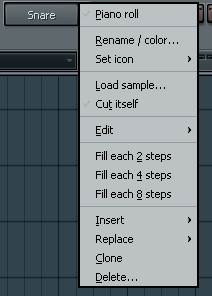
Then go to insert...
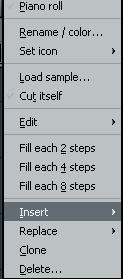
...and hit 3xOsc.
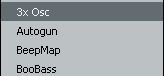
This should show up.

Cool beans. Poke around on that keyboard a bit; clicking the keys should generate a bleepy bleep. Mess around with the other buttons on the module and see how that changes the sound.
When you're done fucking around, right click the 3xOsc button and click Piano Roll.
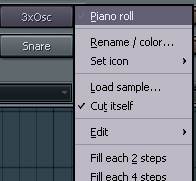
You get this.
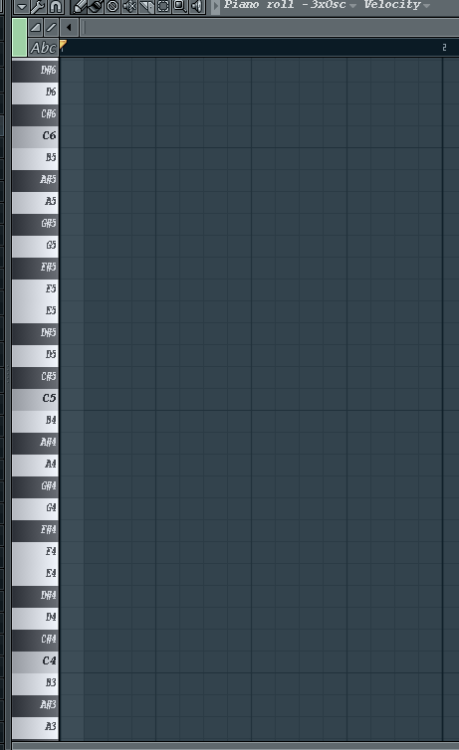
If you click the keys to the left you'll notice they, like the ones on the earlier module, actually do, in fact, make the same sound that keyboard does. Neat!
Click around in the main area and these weird fucking blocks show up what the fuck

What is that what are they
well take a little half a second to click the play button near the top of the GUI, and you'll find out

(the play button is the one on the left, if you were born all the way back in the middle ages)
anyway, so you'll see that little arrow scroll across this pattern. It'll loop whatever you've put down (and it'll probably sound awful) ad infinitum until you click pause. Or hit the spacebar.
protip: spacebar is play. easy and simple. boom.
anyway.
So you've got some looping sounds together. Let's make a thing!
Click the playlist button (it's the one all the way to the left, here)

That brings this window back up from the beginning:

But if you click around in here, something weird and cool will happen.

Well not that cool. Click that thing
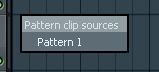
and then click again.
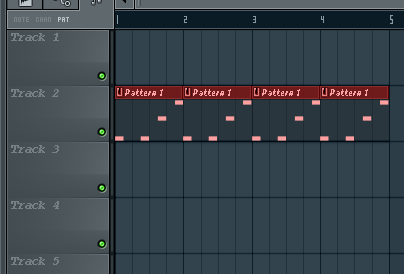
ok what's happening what
If you click play, you'll hear the pattern again. Nothing has otherwise changed.
So click the pattern/song switch next to the play button:


And now the arrow shows up when you hit play! The playlist lets you move the pattern (the smaller unit of notes) like it's a note on the piano roll. That's cool!
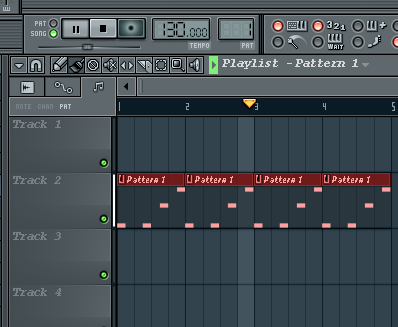
that's cool.
so with that out of the way, you want to have a file, right? you wanna listen to this junk as an mp3, for like your walkdiscm an
so here:
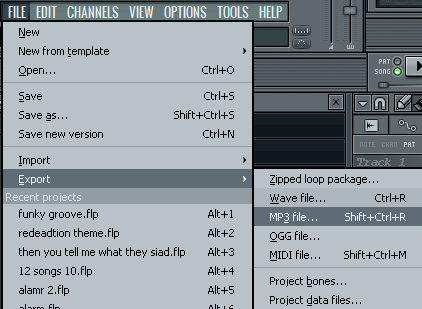
That brings up a basic save screen:
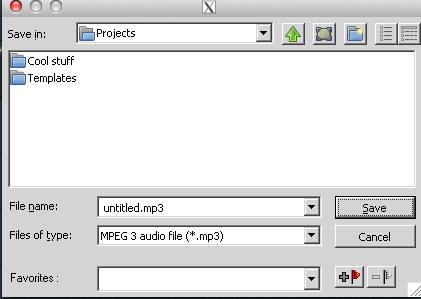
and hitting save brings this puppy up:

Lots of options! You don't have to worry about any of that. The only thing you need to do is hit export, and you'll find a nice lil' mp3 of whatever nonsense you just cooked up. Keep in mind that it'll export whatever the pattern/song switch is set to; normally you want it set to Song before you export, because otherwise you're just gonna export whatever seconds-long nonsense is in whatever pattern you're working on, instead of the full track.
And that's everything you need to know to use FL Studio to make music.There's a lot more, of course, but that's the very bare minimum to using the program and it's all the knowledge you need to get started with it and make some cooler stuff. I might do some more advanced tutorial stuff later but yeah
make some tunes dudes
 Community
Community Townhall
Townhall Forum Issues
Forum Issues Archived subforums (read only)
Archived subforums (read only) Tutorials
Tutorials 10 Minute Music Tutorial - FL Studio Basics
10 Minute Music Tutorial - FL Studio Basics Community
Community Townhall
Townhall Forum Issues
Forum Issues Archived subforums (read only)
Archived subforums (read only) Tutorials
Tutorials 10 Minute Music Tutorial - FL Studio Basics
10 Minute Music Tutorial - FL Studio Basics
