|
marcgfx
|
 |
« Reply #60 on: October 05, 2015, 04:00:40 PM » |
|
still a lot of errors to fix. but I did add in a few more things for fun. - screeching tires in sharp corners - the track names are now pronounced, sometimes it's a bit delayed. - the player cars are dropped in at the beginning, makes them more obvious i think? - jumps as requested. not sure if I like it though, had to change quite a lot of code and also alter the way sliding is handled. still wip.  |
|
|
|
« Last Edit: October 05, 2015, 04:23:34 PM by marcgfx »
|
 Logged
Logged
|
|
|
|
|
linley
|
 |
« Reply #61 on: October 08, 2015, 05:33:16 AM » |
|
I've tried to play the demo but can't get it to work - I can go through the menu and start a championship or practice game, and the track comes up on the screen and music starts playing, but cars never appear on the track. Things that look like shadows of cars appear, but they don't do anything.
The program doesn't seem to lock up, because I can pause/unpause and use the options menu.
(Tried on Windows 7 in both Firefox and IE)
Have I just missed some kind of "start game" button? Anything I can do to try and work out what's going wrong?
|
|
|
|
|
 Logged
Logged
|
|
|
|
|
marcgfx
|
 |
« Reply #62 on: October 08, 2015, 08:08:27 AM » |
|
hi linley, thanks for trying and bringing this to my attention! I managed to fix the crash in firefox/ie. it was due to a speechSynthesis component I newly added, that only works in chrome (in which I develop). for now it seems sound does not work in ie for some reason and sometimes works in firefox. there are other issues too. the font is rendered differently, the menu looks terrible in firefox, ... meh. multi-browser stuff is quite a pain... I have been thinking about creating an offline version of the game to circumvent these problems.  a picture of the high-tech a33, it runs on whiskey. |
|
|
|
« Last Edit: October 08, 2015, 08:31:09 AM by marcgfx »
|
 Logged
Logged
|
|
|
|
|
marcgfx
|
 |
« Reply #63 on: October 10, 2015, 03:13:06 PM » |
|
 added tire tracks, not sure if this is a good idea. I kind of like it, but maybe its just unnecessary? currently they are persistent thoughout a race and I am not sure what happens if too many are rendered on screen... |
|
|
|
|
 Logged
Logged
|
|
|
|
|
c023-DeV
|
 |
« Reply #64 on: October 11, 2015, 03:08:18 PM » |
|
Pretty solid! Not much to complain. I found the tire tracks a nice addition. Grime and dirt makes things look more cool/realistic. You could maybe try and desaturate some of the green colors if you want a bit more 'realism' or general appeal. Here is something I just stumbled over today: I can confirm what that guy says. Your visuals looked better in game than on the screenshots. My first impression was almost cheap (no-offence!), but the game looks and feels pretty solid and has potential. The colors could benefit from some tweaking however. Wish I had my V-ray =( (I lost my dongle) then I could throw some renders at you ... maybe someday I can afford a new one. I made a bunch of isometric foliage and stuff:  I'll be watching this. Good work so far! |
|
|
|
|
 Logged
Logged
|
|
|
|
|
marcgfx
|
 |
« Reply #65 on: October 12, 2015, 01:45:31 AM » |
|
I think you are right, my colors are pretty un-realistic and my shadows are simply black. I never even gave this a thought so far. I'm already thinking of ways to fake some environment color, to give a more cohesive look. damn, those assets look really good! is that all hand-crafted? if so, at least I have a small window to explain the difference in quality  |
|
|
|
|
 Logged
Logged
|
|
|
|
|
c023-DeV
|
 |
« Reply #66 on: October 12, 2015, 03:15:49 AM » |
|
Yes, hand crafted. They were built under supervision of a pretty cool art director at Travian Games. Sadly the project got iced and the team got laid off, but I've learnt great things in that time. That kicked me into Indie development.
One trick on the assets was to design them so they looked like a unique asset from each angle, so for example the trees are actually only 4 assets, one large and one small for each pine and broad leaf tree. They add up to looking like 16 completely unique assets.
The shadow color is generated by V-Ray's environment. V-ray has a couple of hand tools to make cool renders out of the box. Sure you can tweak it all without but that is a ton of work.
|
|
|
|
|
 Logged
Logged
|
|
|
|
|
marcgfx
|
 |
« Reply #67 on: October 12, 2015, 05:28:29 AM » |
|
thanks a lot for sharing that information. I watched the video, also very interesting. I've added a way to desaturate my visuals and also add a sort of environment-lighting. looks quite interesting!  top left is the original setting. the other two in the top row are different levels of saturation (less influence on player car) the bottom row shows a partly desaturated image with environment-color. |
|
|
|
|
 Logged
Logged
|
|
|
|
|
marcgfx
|
 |
« Reply #68 on: October 12, 2015, 09:03:34 AM » |
|
 the lighting is now determined by the background. the snowy surrounding makes all the assets brighter, in some cases it feels like you are getting a bit blinded. I've decided to not alter the player car, making it stand out a bit more. Same for explosions/shots. It will still require a bit of experimentation to get things right. |
|
|
|
|
 Logged
Logged
|
|
|
|
|
marcgfx
|
 |
« Reply #69 on: October 12, 2015, 01:34:24 PM » |
|
 made some further adaptations. I think the lighting looks less sterile and a bit more realistic now. also added the second car back to the menu (it now leaves tracks too). fixed the missing dust (again) |
|
|
|
|
 Logged
Logged
|
|
|
|
|
c023-DeV
|
 |
« Reply #70 on: October 12, 2015, 01:43:41 PM » |
|
thanks a lot for sharing that information. I watched the video, also very interesting. I've added a way to desaturate my visuals and also add a sort of environment-lighting. looks quite interesting!  top left is the original setting. the other two in the top row are different levels of saturation (less influence on player car) the bottom row shows a partly desaturated image with environment-color. I liked the bottom right version here. The lower image from your latest post is a bit heavy on the green. maybe exclude the track from the environmental color tint. |
|
|
|
|
 Logged
Logged
|
|
|
|
|
marcgfx
|
 |
« Reply #71 on: October 12, 2015, 02:44:01 PM » |
|
the thing is, I'm not doing any manual fine-tuning its all just procedural/random stuff. in case of the lighting its biased by the background and overall I like the results. the track in the image is randomly generated, chances are that no one will ever see it again  I might have to tweek some parameters so the effect doesn't get too crazy  I've just tried reducing the track-colorization effect, but I didn't want to exclude it entirely.  not so sure I like it. |
|
|
|
|
 Logged
Logged
|
|
|
|
|
marcgfx
|
 |
« Reply #72 on: October 13, 2015, 05:15:05 AM » |
|
do you know the feeling when you are tweeking something, where no matter what you do nothing happens? I had noticed my vehicles were no longer sliding on some tracks (e.g. icy ones). I was playing around with different settings, but nothing seemed to work. then I noticed that the parameters in the game were not what I was expecting (I had already checked the initialisation), finally something I could debug. I eventually found the problem... so far, when I wanted to influence parameters (e.g slowdown, sliding), I created a new object. now, thats what it used to be like. I had decided to optimize. the new process creates an influencer only once and stores it with an unique id. if it is required again, I just get the old one. now I found out, I was not clearing that storage, when switching to a new track. the new track has different parameters, but uses the same ids. doh! 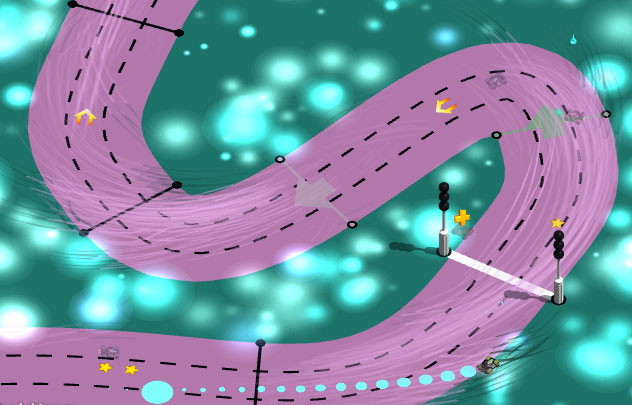 now sliding works again, I get some really crazy track-marks on slippery roads  |
|
|
|
|
 Logged
Logged
|
|
|
|
|
marcgfx
|
 |
« Reply #73 on: October 15, 2015, 05:49:18 PM » |
|
thanks to some video-feedback from zizka I was pushed over the edge to fix my game-menu. it's still wip. so I've rearranged a few things and tried to clean up a bit.
one of the biggest issues for him was the input. there was no information about the button-functions. now you can see and set the keyboard settings. it's still a bit confusing though. I'm having a hard time combining 4 players on a keyboard + single player. when in single-player mode every key that has been defined works. meaning you can use the keys for any of the players set in the menu. an additional problem can occur, when the same key is used for different things by different players. I do display the problem in the menu, but the player is not yet forced to fix it.
I've added a small description for the available cars, not much info yet. but it was quite hard to actually get the visuals done.
I fixed an issue with a shader on medium quality setting. if the track edges were supposed to fade out, they did not...
|
|
|
|
|
 Logged
Logged
|
|
|
|
|
marcgfx
|
 |
« Reply #74 on: October 16, 2015, 08:25:05 AM » |
|
as mentioned I was having a hard time with handling multiple keyboard settings the default 4: 123 789 arrows+the block above, number-block
qwe uio
asd jkl
now I've added one for single-player (and people who might just hope to find the right keys): arrows, hold space bar to turn sharply x: extra (c,v are currently configured for shooting and special-attack, but no vehicle can shoot atm) this causes an overlap, but the overlap is limited to the arrow keys, that do the same in both cases. I needed some way to inform the user about the keyboard situation, so this is what I have come up with:  green highlight: two of the settings use the same keys for the same thing red highlight: two of the settings use the same keys for different things, we have a problem what do you think? |
|
|
|
|
 Logged
Logged
|
|
|
|
|
marcgfx
|
 |
« Reply #75 on: October 19, 2015, 10:59:47 AM » |
|
- I have continued to clean up the main menu.
- removed a lot of clutter from the game screen. all the settings for volume etc. are no longer available for the time being
- the game now always uses the available screen-space, F11 for fullscreen!
- the slippery stuff that looked like water, is now black and I would think its something like oil.
|
|
|
|
|
 Logged
Logged
|
|
|
|
|
marcgfx
|
 |
« Reply #76 on: October 20, 2015, 02:38:33 PM » |
|
still cleaning up mostly. I did get some feedback about the environment being lifeless/boring. just did some testing with my old spider. maybe I should make a game where you can shoot spiders after all   |
|
|
|
|
 Logged
Logged
|
|
|
|
|
grayhaze
|
 |
« Reply #77 on: October 21, 2015, 11:00:40 AM » |
|
This is looking great! Reminds me a little of (Super) Skidmarks on the Amiga, which is a good thing.  |
|
|
|
|
 Logged
Logged
|
|
|
|
|
marcgfx
|
 |
« Reply #78 on: October 22, 2015, 12:14:26 AM » |
|
thanks grayhaze, always glad to hear things like that. now and then I get a bit insecure about how the project is going to be received.
|
|
|
|
|
 Logged
Logged
|
|
|
|
darksharkmark
Level 0
 
Pierce The Heavens

|
 |
« Reply #79 on: October 22, 2015, 12:52:27 AM » |
|
hey your game looks like it's coming along well! loving the old school art style, reminds me of Red Alert :D
|
|
|
|
|
 Logged
Logged
|
(╯°□°)╯︵ ┻━┻
|
|
|
|
 Community
Community DevLogs
DevLogs Devader - swarms of enemies - made in HTML5
Devader - swarms of enemies - made in HTML5 Community
Community DevLogs
DevLogs Devader - swarms of enemies - made in HTML5
Devader - swarms of enemies - made in HTML5
