|
HopelessComposer
Guest
|
 |
« Reply #40 on: May 24, 2015, 06:02:39 PM » |
|
The game looks good, definitely. Being 100% honest though, I'm getting really tired of modern pixel art. It feels like every game nowadays features a bunch of faceless stick figures running around. = \
That's not your fault obviously, but your game's the one that broke the camel's back. I had to come out and say it! I need someone to make something that looks like the old Castlevanias or something. That's what I'm waiting for! Super dense art, where no pixel is wasted. No more screens full of flat colors hidden by additive blending lighting effects! [/rant]
That said...your game looks fun. Keep at it. The style you have going right now is popular, anyway. I said I wanted pixel art like Castlevania's to come back into popularity, and that's true, but it looks like you're taking animation cues from old-school Konami, at least. Enemy attacks look good. Nice anticipation and weight. Good luck. =)
|
|
|
|
|
 Logged
Logged
|
|
|
|
|
Igor Sandman
|
 |
« Reply #41 on: May 25, 2015, 12:01:45 AM » |
|
Thanks for choosing my thread to post your rant  haha On a more serious note. I absolutely love the castlevania pixel art style. It's just completely unrealistic to make a first game alone in that style. |
|
|
|
|
 Logged
Logged
|
|
|
|
|
HopelessComposer
Guest
|
 |
« Reply #42 on: May 25, 2015, 01:49:57 AM » |
|
Thanks for choosing my thread to post your rant Wink haha Hahah, sorry. You were the unlucky one. Nothing personal, of course. X'D On a more serious note. I absolutely love the castlevania pixel art style.
It's just completely unrealistic to make a first game alone in that style. Well, that depends on how good of an artist you are when you start your first game, right? X'D Obviously it's out of reach for almost everybody though, first game or not. Konami keeps some good artists on board! =) Your game does look very nice, though. It looks like you'll have a fun game on your hands when you're finished. Sorry I ended up kind of downing on it through my rant. =( |
|
|
|
|
 Logged
Logged
|
|
|
|
|
SrGrafo
|
 |
« Reply #43 on: May 25, 2015, 03:11:45 AM » |
|
Thanks SrGraffo. The target position of both characters in battle is a bit buggy right now. They are indeed supposed to be closer but sometimes the stop lerping before they reach their target. I need to find out why and fix it. Thanks!
I know you will find a way around it  also I'm getting really tired of modern pixel art. It feels like every game nowadays features a bunch of faceless stick figures running around. = \ the style of the game should change based on the game but pretty much on what the artist feels is the best for the game, and honestly this dude is nailing it with the pixel art Look at the background... its really detailed and everything (visually) its getting a really unique shape  ya lots of indie devs choose pixel art these days, but some are doing a really good job (I am also a huge fan of castlevania and if I am not wrong, its also faceless) 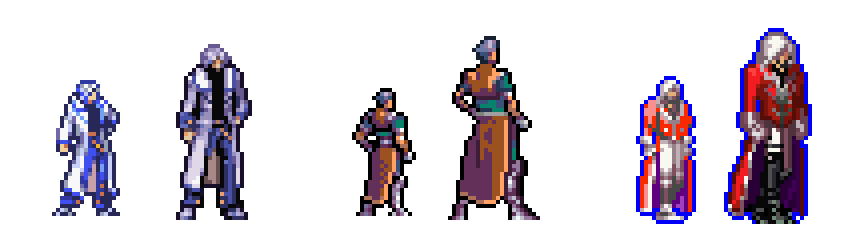 so I dont really understand if the rant was necessary Still following this dev log, loving how the game is evolving   |
|
|
|
|
 Logged
Logged
|
|
|
|
|
Igor Sandman
|
 |
« Reply #44 on: May 25, 2015, 12:46:15 PM » |
|
Thanks for your kind words SrGrafo! This style allows me to animate fast. And I really like it! I love many styles of pixel art and one day I'll make a game in a more detailed style. I need this game to be financially viable though. I can't screw up  |
|
|
|
|
 Logged
Logged
|
|
|
|
|
Igor Sandman
|
 |
« Reply #45 on: June 06, 2015, 06:16:25 AM » |
|
Hello fellows, I've been working hard on the inventory system for Guild of Darksteel lately. Here is how it looks like:  The way I approached it was rather simple. I have a List of strings with the name of each item the player has. Then a list of possible sprites for each item available in the game. To display them I created 25 empty image elements placed properly on the inventory frame and I made a function that swaps the empties with sprites corresponding to the strings in the inventory List. I don't really know if there is a common best practice way of doing these kinds of things cause I'm a noob, but it's working great for me. In other news, I finished my tech demo. Yay! Next step is writing stories to create a proper demo. Also, since my last post, Guild of Darksteel has been featured twice on pixelartus' blogs: http://tmblr.co/Zfrycn1mVAItJhttp://tmblr.co/Zfrycn1ljbOI8 |
|
|
|
|
 Logged
Logged
|
|
|
|
|
ernanir
|
 |
« Reply #46 on: June 06, 2015, 11:08:30 AM » |
|
Loving this.
|
|
|
|
|
 Logged
Logged
|
|
|
|
|
ernanir
|
 |
« Reply #47 on: June 06, 2015, 08:43:54 PM » |
|
Here is how it looks like:  Hey Igor! This dust effect, how hard was to achieve it? Is it a script? Best |
|
|
|
|
 Logged
Logged
|
|
|
|
|
Igor Sandman
|
 |
« Reply #48 on: June 07, 2015, 06:04:14 AM » |
|
Hello ernanir,
Thanks for your comments :D I'm glad you like what you see.
The dust effect is very easy to achieve in Unity.
I just created a particle system with a square sprite as particle.
Then it's only a matter of fiddling with the options to get the movement you need.
|
|
|
|
|
 Logged
Logged
|
|
|
|
|
Igor Sandman
|
 |
« Reply #49 on: June 09, 2015, 10:13:22 AM » |
|
Hello, Several people asked me how I made the grayscale effect when the inventory pops up. More specifically how I keep the menu colored while the game is desaturated. In Unity it's pretty simple.  As you can see on this screenshot, I have 2 cameras. The main camera (red), used for the game has a grayscale image effect script attached but set inactive. The Popup Camera (green) has its culling mask set so it only displays the Layer called Popup and CanvasPause and CanvasInventory are set to that Layer. So, the main camera sees the game and CameraPopup sees the UI. Then it's only a matter of activating and deactivating components through script. This is done by PopupManager (blue) with simple code: //pause/unpause
if ((Input.GetButtonDown ("Start") && !inventoryUp) || (cancel && pauseCanvasGroup.alpha > 0))
{
paused = !paused;
if(paused)
{
grayscale.enabled = true;
playerController.enabled = false;
noButton.Select();
pauseCanvasGroup.alpha = 1;
Time.timeScale = 0;
}
else
{
grayscale.enabled = false;
playerController.enabled = true;
pauseCanvasGroup.alpha = 0;
noButton.Select();
Time.timeScale = 1;
}
cancel = false;
} It can be used with any image effect. In fact it started as a blur effect but I didn't find it very pleasing to the eye for a pixel art game. It seemed foreign to the design. |
|
|
|
|
 Logged
Logged
|
|
|
|
|
ernanir
|
 |
« Reply #50 on: June 09, 2015, 10:35:32 AM » |
|
Hello ernanir,
Thanks for your comments :D I'm glad you like what you see.
The dust effect is very easy to achieve in Unity.
I just created a particle system with a square sprite as particle.
Then it's only a matter of fiddling with the options to get the movement you need.
Thanks for letting me know! I will try it out. |
|
|
|
|
 Logged
Logged
|
|
|
|
|
wizardfu
|
 |
« Reply #51 on: June 09, 2015, 10:40:28 AM » |
|
Looking awesome!
|
|
|
|
|
 Logged
Logged
|
|
|
|
Bahototh
Level 1

Design, Pixels & Art


|
 |
« Reply #52 on: June 10, 2015, 06:20:39 AM » |
|
Good stuff!
I agree somewhat with the rant about "skinny" sprites. But when the animation is good and fluid it really makes it come alive and it's more than the images. At smaller and compact sizes it's really difficult to come up with a style of your own. Liking the deeper style of combat!
|
|
|
|
|
 Logged
Logged
|
|
|
|
|
Ark
|
 |
« Reply #53 on: June 10, 2015, 12:31:56 PM » |
|
Ahh... I forgot when was the last time I've heard about "Cinematic Platformers"  . As a big fan of the genre, love your game already! Making such a game this age is almost a sacred mission... Good luck to you!  |
|
|
|
|
 Logged
Logged
|
|
|
|
|
Igor Sandman
|
 |
« Reply #54 on: June 11, 2015, 03:02:18 AM » |
|
Ahh... I forgot when was the last time I've heard about "Cinematic Platformers"  . As a big fan of the genre, love your game already! Making such a game this age is almost a sacred mission... Good luck to you!  I love that genre so much and yet so few of them were made! A few indies are developing cinematic platformers lately though, so all hope isn't lost  Thanks for your words of encouragement. I'll work hard to not disappoint  |
|
|
|
|
 Logged
Logged
|
|
|
|
|
Ark
|
 |
« Reply #55 on: June 11, 2015, 10:43:34 AM » |
|
I love that genre so much and yet so few of them were made! Excluding almost identical ports of PoP and Another World I can count about 30. That's... just too few  . A few indies are developing cinematic platformers lately though, so all hope isn't lost I want to believe this too  . "Inside", "The Way" and "Guild of Darksteel" - all 3 will be a great addition to my humble collection  . |
|
|
|
|
 Logged
Logged
|
|
|
|
|
joaorequiao
|
 |
« Reply #56 on: June 15, 2015, 10:57:35 AM » |
|
I loved the artwork! The battle looks fun and fluid! I've been looking for this style in a game for a while... Keep it up! It's great so far!
|
|
|
|
|
 Logged
Logged
|
|
|
|
|
Igor Sandman
|
 |
« Reply #57 on: June 18, 2015, 05:49:27 AM » |
|
Hello, I wanted to talk about a game design decision that I want to explore in Guild of Darksteel.  You know how in most games the money is used as a straight up currency to buy stuff from the shop and what not. I would like to try something different. I would like to use the money as a mean of progression a bit like a key and and a door. Basically at some point the player would be facing a locked-out area, maybe there is a guard that ask for a fee to pass through. The way to get the money would be to accomplish quests. It would have to be designed so the player always has a mean to gather the required money to progress. Of course I'm not inventing anything, the technique was used in Flashback for instance but it wasn't pushed very far. It was basically a fetch quest in disguise. The reason why I believe it makes sense to use money in that fashion in Guild of Darksteel is because the hero is a mercenary. His motivation is to make money. He's not trying to save the world, or survive a dangerous situation. He just want money. So I thought it would be a nice way to express it through gameplay. I'm still not 100% sure I'm going to keep the idea because it's the kinfd of decision that can get in the way of rhythm. But i'll try and make it work. |
|
|
|
|
 Logged
Logged
|
|
|
|
|
ThilDuncan
|
 |
« Reply #58 on: June 18, 2015, 06:53:09 AM » |
|
Sounds like a really interesting idea. Presumably you'd need to have a finite amount of money in the game to stop player's just repeatedly rinsing an area for respawning cash? I once worked on a game where we wanted the enemies to drop a currency which you would then use to unlock new areas, but we got into all kinds of problems when we wanted enemies to respawn when players backtracked through an area :D
Really liking the art style by the way, looks great!
|
|
|
|
|
 Logged
Logged
|
|
|
|
|
Igor Sandman
|
 |
« Reply #59 on: June 20, 2015, 04:10:07 AM » |
|
Actually I think if you give money to the player in a very controlled way, the problem of cash being infinite is no longer true.
If you give currencies when killing an enemy, I can understand it is a problem. I was rather thinking of giving money when the player completes a specific quest or in a chest like in the gif. That way I can make sure I only give the money he needs to progress.
On a different topic, I'm bothered by some reactions to the name Cash Coins. I got a some negative feedback about it and I'm wondering if I should change it. I use cash coins as in pierced Chinese coins but the contemporary / casual meaning of cash give the wrong impression to the people who don't know about those coins. I want the name to represent that exact currency though so I'm very reluctant to changing it. Maybe Just Cashes or Pierced Coins?
What is your opinion on it? Should I keep it? I would love to hear from people whose native language is English.
|
|
|
|
|
 Logged
Logged
|
|
|
|
|
 Community
Community DevLogs
DevLogs Guild of Darksteel - Cinematic platformer in a dark fantasy world
Guild of Darksteel - Cinematic platformer in a dark fantasy world Community
Community DevLogs
DevLogs Guild of Darksteel - Cinematic platformer in a dark fantasy world
Guild of Darksteel - Cinematic platformer in a dark fantasy world
